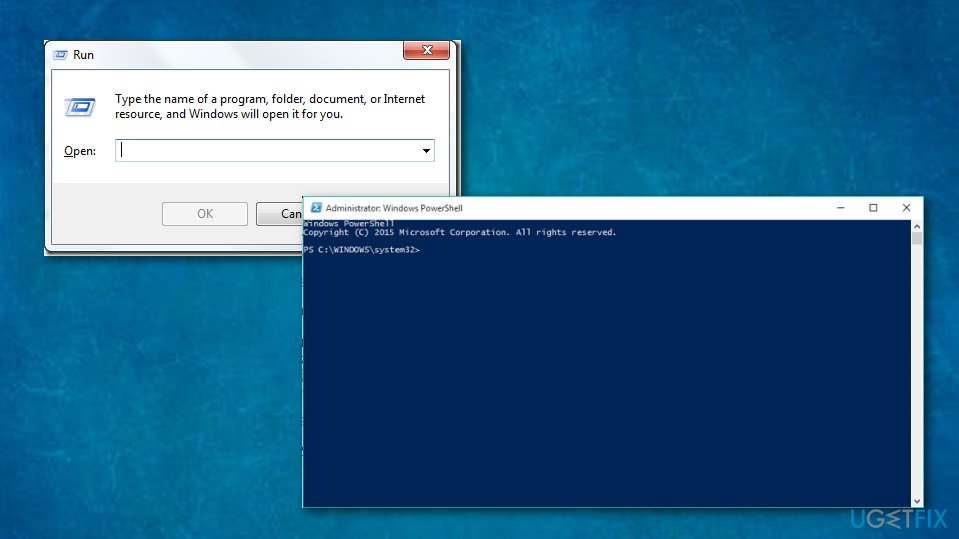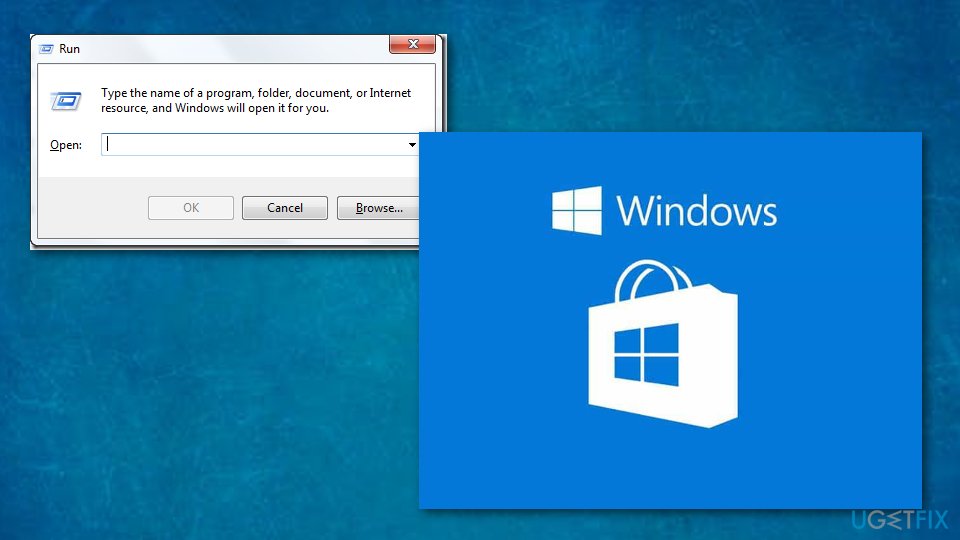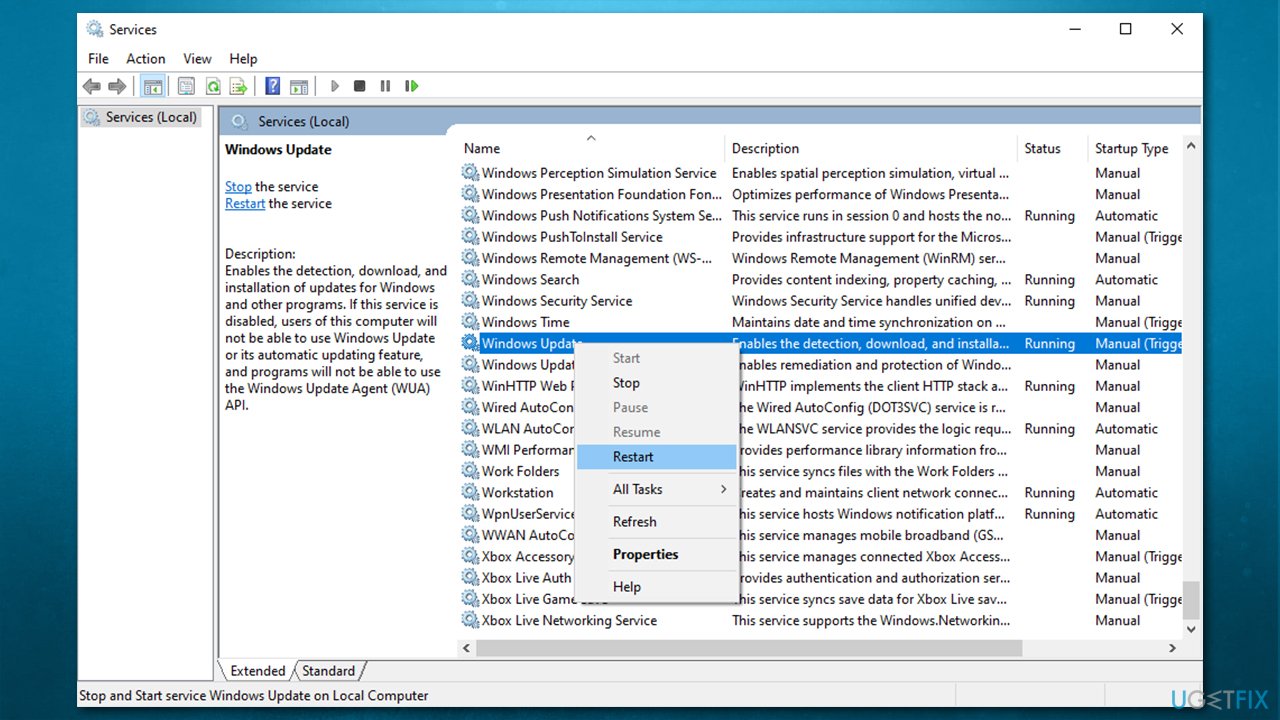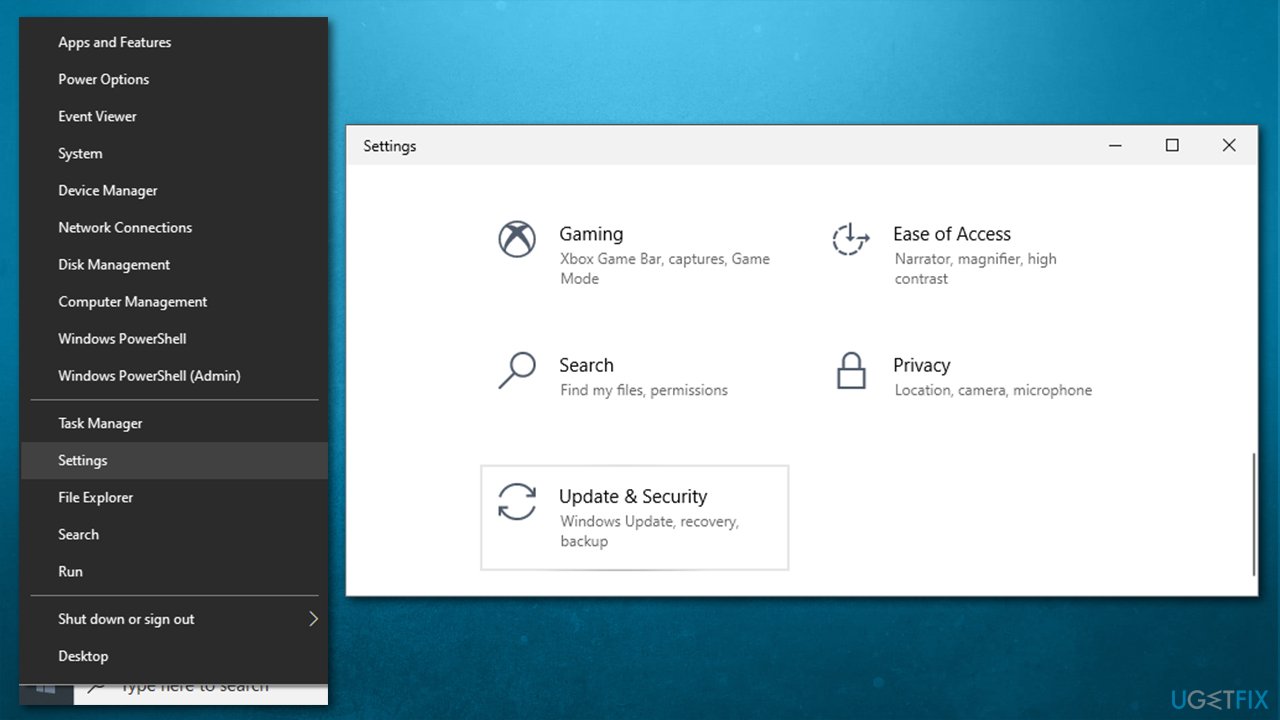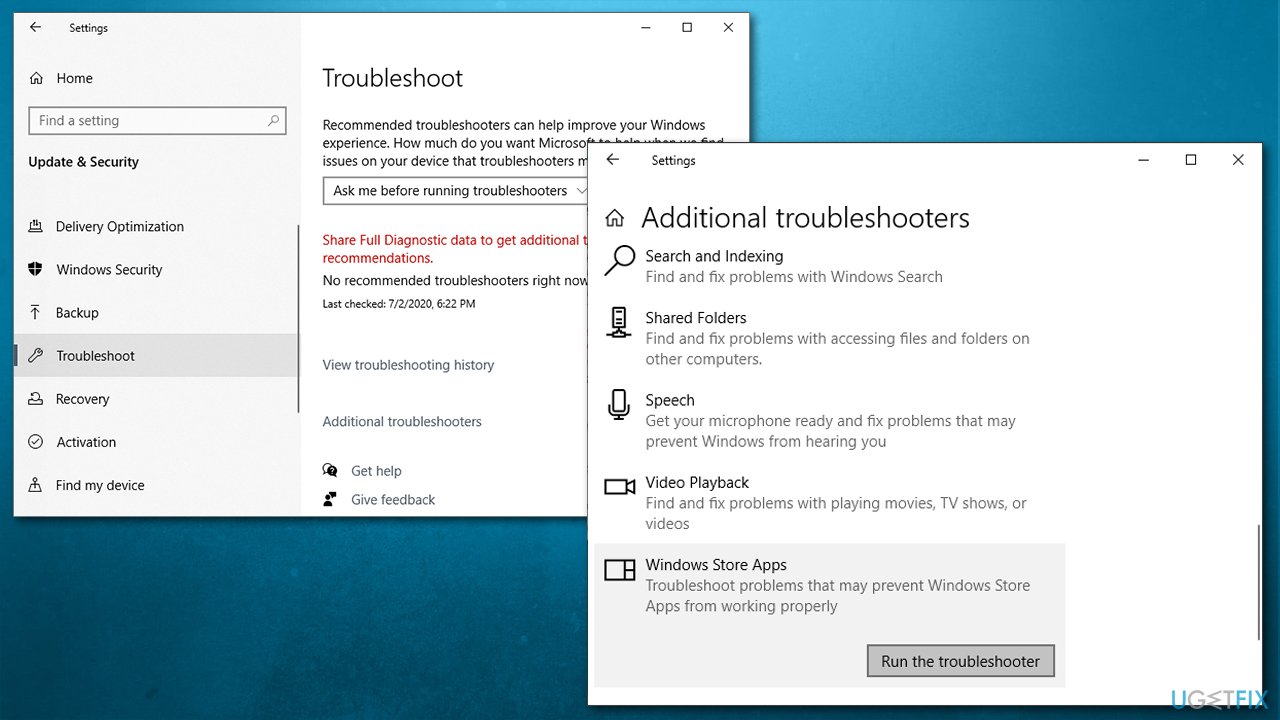Question
Issue: How to fix Windows Store Error Code:0x80073cf9?
I have been receiving error code 0x80073CF9 when trying to install apps on Windows Store. Not every application fails though, so I am very confused what triggers this error. That being said, I also have no clue how to fix it. Any help would be appreciated.
Solved Answer
Windows Store,[1] also known as Microsoft Store, is the main source for users to download applications from.[2] While initially the store has been oriented towards the distribution of Universal Windows Platform apps, now it contains over 669,000 applications for Windows, Phone, and universal apps. People can find both free and paid apps with various price tags.
Since third-party sources are often accused of spreading malware[3] and scams[4], people tend to rely on sources like Windows Store because they use filters and collaborate with trusted developers. Unfortunately, but Windows Store errors are very common, which is why apps on it become unavailable temporarily – 0x80073cf9 error is one of them.
Windows Store errors are overall very common – 0x803fb005, 0x80244018, 0x8024001E or 0x87AF000B are just a few examples. Each of these codes might indicate different reasons for their appearance, although they all result in users' inability to download and update apps from the Store. Without a doubt, it can be an extremely frustrating experience. Luckily, there are several ways you can fix 0x80073cf9, as long as you follow the free instructions we provide below.
Most users who encountered the error said that the problem is not universal, as some users might face it when downloading some apps, while others claim they can't use the Store at all due to error code 0x80073cf9.
The Event Viewer also does not help. When users try to install Gears of War, Carcassonne, Candy Crush, and several other apps, it just points at the issue that is already known, for example:
Installation Failure: Windows failed to install the following update with error 0x80073cf9: Gears of War.
While the error code is most commonly encountered while attempting to download apps from Windows Store, others might face it when updating Windows.
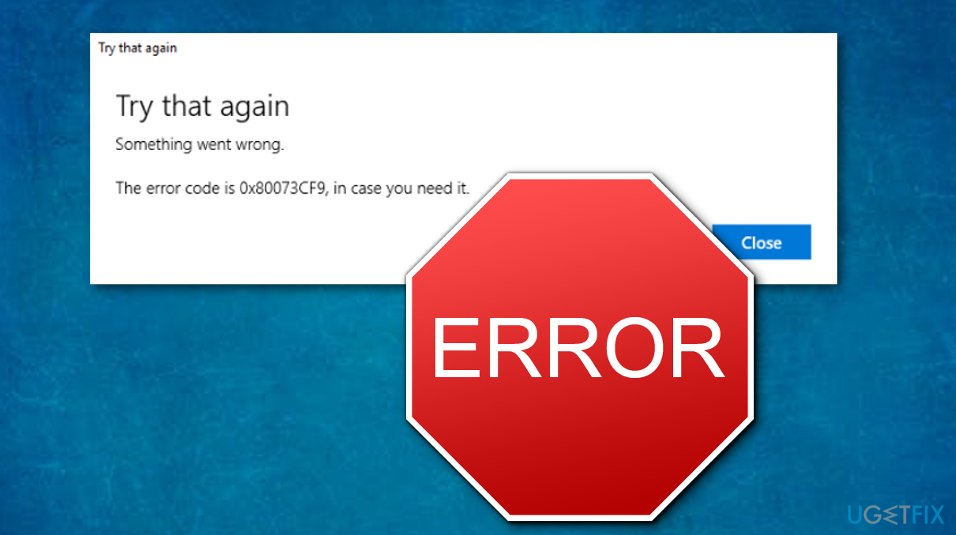
This error is actively being discussed on various online forums. As it turns out, there could be many different reasons for the issues to occur, including:
- Virus infection
- Bugged Store cache
- Windows Services
- Registry errors, etc.
Since there could be different reasons for the error to occur, there is no universal solution. Therefore, we will provide several solutions for the error code 0x80073cf9 fix. Before you begin, we would like to offer you an alternative for the below instructions – FortectMac Washing Machine X9. This software can find and eliminate invisible Windows issues that might be causing various errors on the operating system automatically – for example, corrupted registry entries.
Video guide for Windows Store Error Code:0x80073cf9
If you want to check the tutorial visually, you can do it in the following video:
Fix 1. Reinstall Windows Store to fix 0x80073cf9 error
Several people have reported that reinstalling the Windows Store app has helped them to bypass 0x80073cf9. If you want to try this option, you may need 10AppsManager app. Once you remove the app, reinstall it via an Elevated PowerShell, which can be done this way:
- Type in PowerShell in Windows search bar
- Right-click on Windows PowerShell search results and select Run as Administrator.

- Type Get-AppXPackage *WindowsStore* -AllUsers | Foreach {Add-AppxPackage -DisableDevelopmentMode -Register “$($_.InstallLocation)\\AppXManifest.xml”} and press Enter – wait for the command to be executed.
- Close down the window and restart your PC.
Fix 2. Run a scan with the antivirus for the Windows Store Error Code:0x80073cf9 fix
In case the previous method fails to fix Windows Store Error 0x80073cf9, try to check the system for malware. Note that PC infections may block access to various download websites, including Store, so people could not download anti-malware tools[5].
Therefore, our recommendation would be to install powerful anti-malware and run a scan with it. There are plenty of third-party tools available, although if you don't want to buy one of them, you don't have to – simply run a scan with the built-in Windows Defender or employ FortectMac Washing Machine X9 to remove already existing malware for you.
Fix 3. Clean Windows Store Cache to get rid of the error
- Click Win key + R, type WSReset.exe in the run dialogue box, and hit Enter.
- After that, Command Prompt and Windows Store windows should appear on your screen. This means that Windows Store cache has been cleaned.

Fix 4. Restart Windows Update services
In case you are trying to download Windows Updates via Store, but each attempt leads to Error 0x80073cf9, you may also try to restart Windows Update services on the system.
- Click Win key + R and press Enter.
- Type services.msc in the run dialogue box and press Enter.
- Scroll down to located Windows Update.
- Right-click on it and select Restart.

- This command will prompt Windows Update to restart in case it has stopped for some reason.
- After that, reboot your PC.
Fix 5. Run Windows Store Apps Troubleshooter
- Right-click on Windows Start button and select Settings.
- Go to Update & Security.

- Click Troubleshoot on the left.
- If you can't see troubleshooters listed on the right, click Additional troubleshooters.
- Locate Windows Store Apps and press Run the troubleshooter.

Fix 6. Deactivate your current wireless connection and turn on the wired one
If you are using WiFi connection, such error might have occurred due to some problems related to it. Try switching your wireless connection and disabling the wired one by following these steps:
- Press Windows key + R key;
- Type in ncpa.cpl and select OK;
- Right-click on your wireless device and Disable it;
- If this process appears to be successful, right-click on the adapter again and Enable it;
- Disconnect the ethernet cable.
Repair your Errors automatically
ugetfix.com team is trying to do its best to help users find the best solutions for eliminating their errors. If you don't want to struggle with manual repair techniques, please use the automatic software. All recommended products have been tested and approved by our professionals. Tools that you can use to fix your error are listed bellow:
Protect your online privacy with a VPN client
A VPN is crucial when it comes to user privacy. Online trackers such as cookies can not only be used by social media platforms and other websites but also your Internet Service Provider and the government. Even if you apply the most secure settings via your web browser, you can still be tracked via apps that are connected to the internet. Besides, privacy-focused browsers like Tor is are not an optimal choice due to diminished connection speeds. The best solution for your ultimate privacy is Private Internet Access – be anonymous and secure online.
Data recovery tools can prevent permanent file loss
Data recovery software is one of the options that could help you recover your files. Once you delete a file, it does not vanish into thin air – it remains on your system as long as no new data is written on top of it. Data Recovery Pro is recovery software that searchers for working copies of deleted files within your hard drive. By using the tool, you can prevent loss of valuable documents, school work, personal pictures, and other crucial files.
- ^ Margaret Rouse. Windows Store. Search Security. Tech Target.
- ^ Microsoft Windows. Wikipedia. The free encyclopedia.
- ^ What is Malware?. Palo Alto Networks. 3 min read.
- ^ Scam. Computer Hope. Free Computer Help Since 1998.
- ^ Forrest Stroud. Anti-malware. Webopedia. Computer information and tech terms.