Question
Issue: How to fix Windows update error 0x8024402D?
How can I fix Windows update error 0x8024402D? I can't install the latest updates because of it. Could you provide some tips, please?
Solved Answer
Windows updates are critical to the security and effectiveness of the operating system. They range from simple security updates to significant system upgrades, ensuring that users have access to the most up-to-date features and vulnerability protection. Despite the importance of these upgrades, they do not always go smoothly.
Some people frequently encounter the Windows update error 0x8024402D. This problem generally occurs when attempting to install the most recent updates via the Windows Update service.
The error 0x8024402D can be caused by a variety of factors. It could be the result of corrupted update cache files, which are temporary files used by Windows to download updates before installing them. Another possible cause is corrupted system files, which can prevent the update procedure from succeeding.
Third-party security software, for example, can produce software conflicts that interfere with the Windows Update process, resulting in this error. Furthermore, insufficient disk space on the system drive can cause updates to fail since there isn't enough space to download and install files.
To remedy the problem, a variety of measures can be followed, which frequently include clearing the update cache, checking for disk space, and ensuring system files are intact and uncorrupt. It is also recommended to temporarily disable any third-party security software that may be operating, as these programs might occasionally prevent updates from installing properly.
For individuals looking for a more straightforward way to repair not only the 0x8024402D error but also any underlying Windows issues that may be contributing to it, a PC repair program like FortectMac Washing Machine X9 can be a good option. This sort of software is intended to automatically detect and resolve a wide range of Windows issues, simplifying the troubleshooting process.
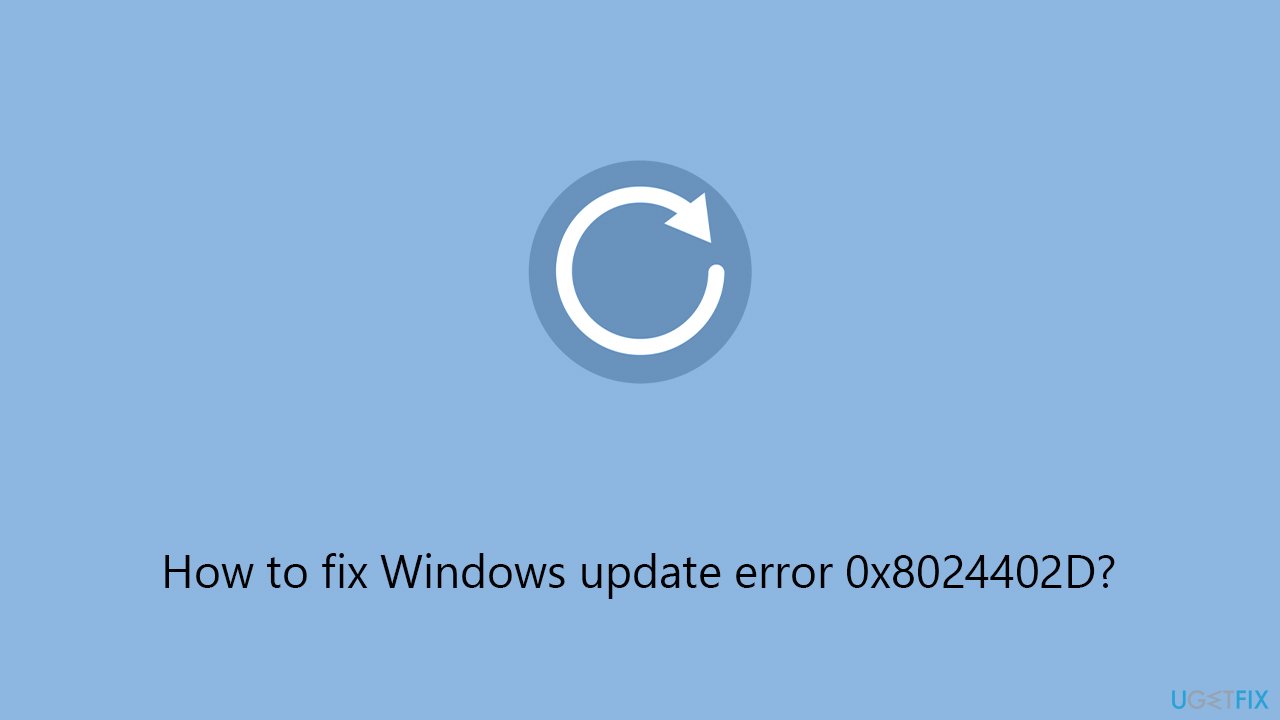
Fix 1. Run Disk Cleanup
Disk Cleanup helps by removing unnecessary files on your system, which can free up space required for updating Windows. This tool targets temporary files, system files, and various other items that no longer serve a purpose but occupy valuable disk space.
- Open the Windows search bar and type Disk Cleanup. Press Enter to open the Disk Cleanup utility.
- In the Disk Cleanup window, select the drive where your Windows operating system is installed (usually drive C:) and click OK.
- Click Clean up system files.
- Select the drive again and click OK.
- In the list of files that can be cleaned up, select the largest portions of data, such as Temporary Internet Files, Windows Update, Temporary Files, and others.
- Click OK to begin the cleanup process.
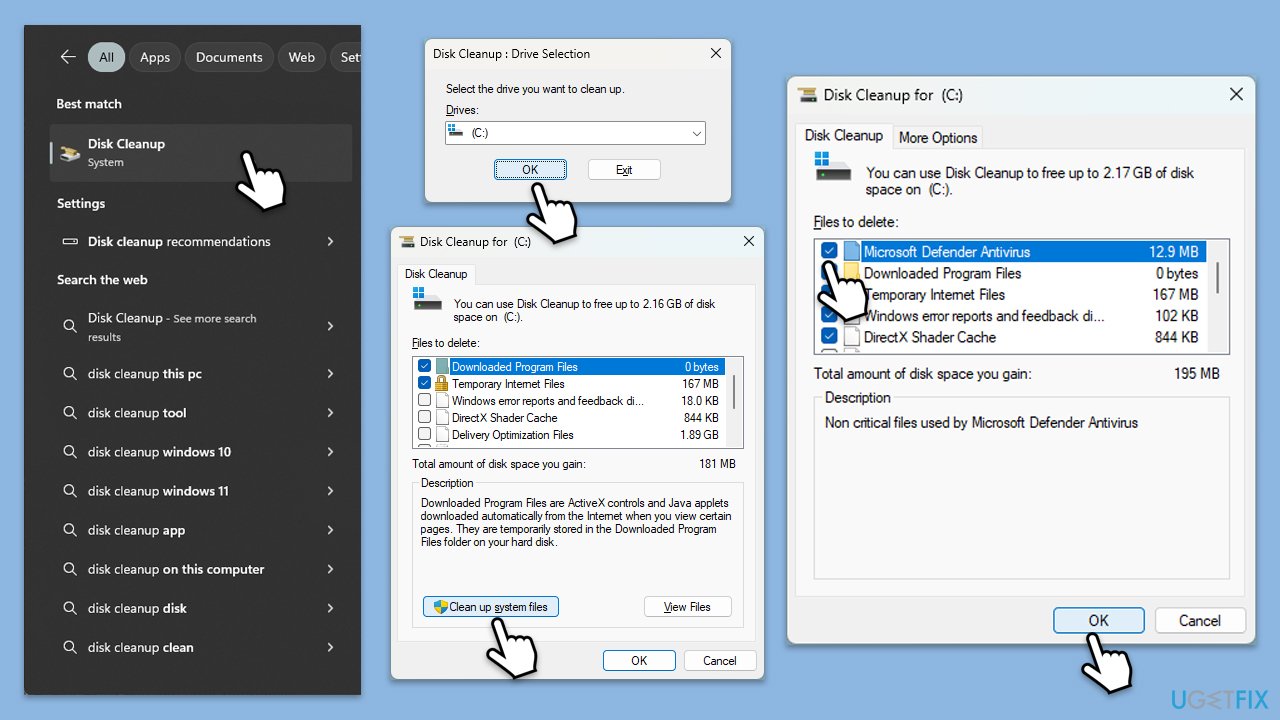
Fix 2. Use Windows Update Troubleshooter
Windows Update Troubleshooter is designed to automatically diagnose and fix common problems with Windows Update. It scans for issues and applies fixes for recognized problems that might be preventing updates from installing.
- Type Troubleshoot in Windows search and hit Enter.
- Select Additional troubleshooters/Other troubleshooters.
- Find Windows updates from the list and select Run the troubleshooter/Run.
- Wait till the scan is finished – you will be provided with potential causes so you can proceed with fixes.
- If no suggestions were given, proceed with the solutions below.
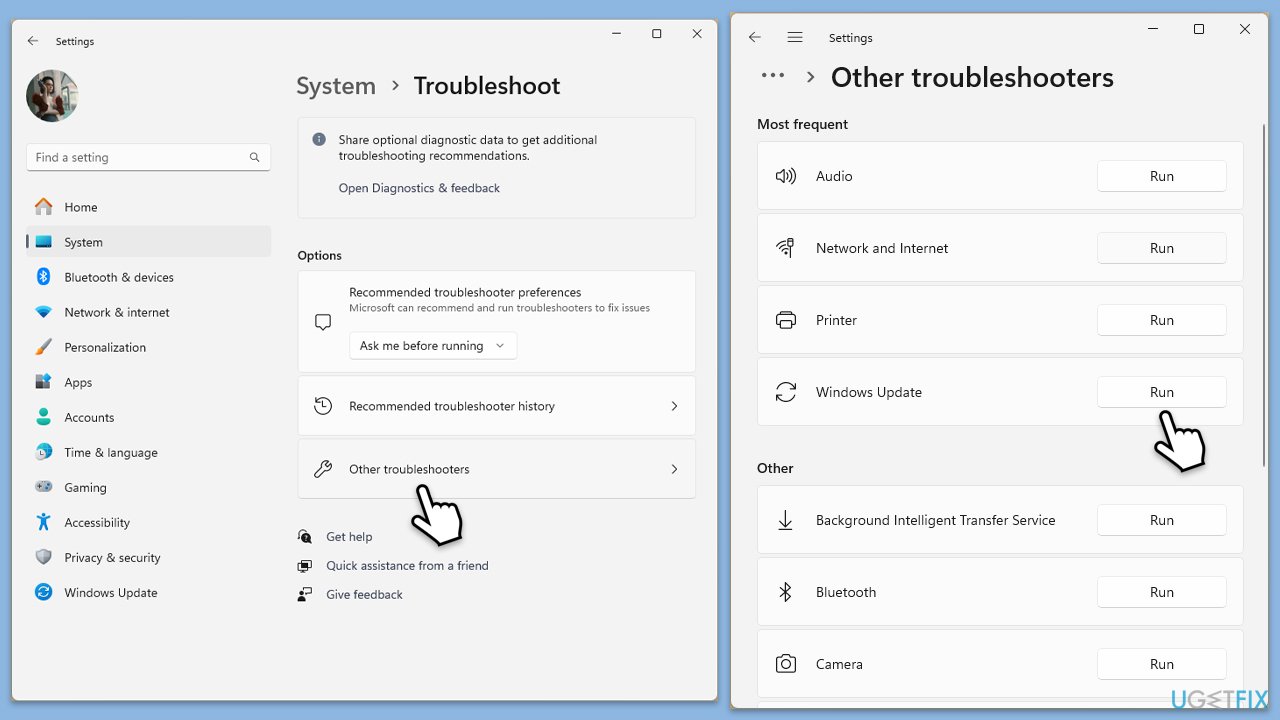
Fix 3. Disable third-party antivirus/VPN/firewall
Sometimes, third-party security software can interfere with the connection to Windows Update servers. Temporarily disabling these can help determine if they are causing update issues.
- Right-click the antivirus, VPN, or firewall icon in the system tray.
- Select Disable or Turn Off from the context menu.
- Try running Windows Update again.
Fix 4. Check relevant services
Certain services must be running for Windows Update to function correctly. Ensuring these services are active is crucial for the update process.
- Type in Services in Windows search and press Enter.
- Find Background Intelligent Transfer Service (BITS).
- If it is already running, right-click and pick Restart.
- If the service is not running, double-click it, and select Automatic under the Startup type from the drop-down menu.
- Click Start, Apply, and OK.
- Repeat this process for Windows Update and Cryptographic services.
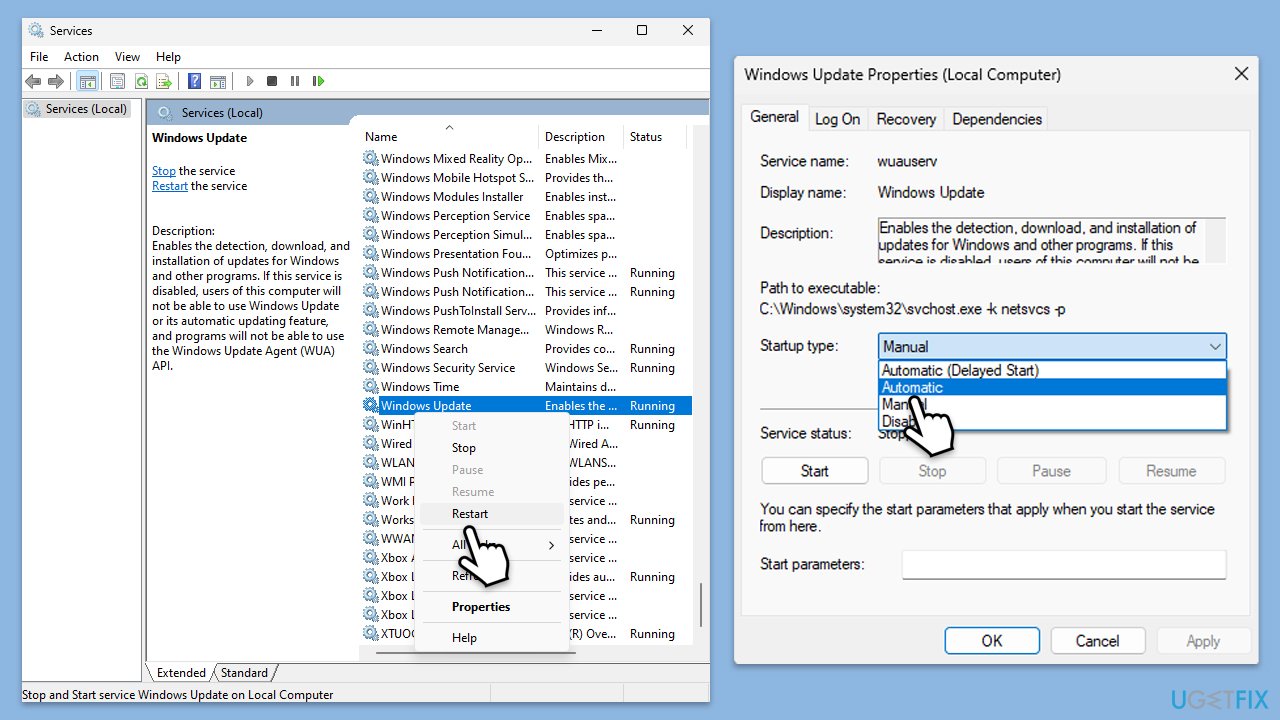
Fix 5. Reset Windows update components
Resetting Windows Update components clears the update history, restarts related services, and renames folders used to store update files, potentially resolving update issues.
- Type in cmd in Windows search.
- Right-click on Command Prompt and select Run as administrator.
- User Account Control window will show up – click Yes when prompted.
- Copy and paste the following commands one by one in Command Prompt and press Enter after each:
net stop wuauserv
net stop cryptSvc
net stop bits
net stop msiserver
Ren C:\Windows\SoftwareDistribution SoftwareDistribution.old
Ren C:\Windows\System32\catroot2 Catroot2.old - When these commands are executed, the last thing to do is to re-enable relevant services:
net start wuauserv
net start cryptSvc
net start bits
net start msiserver - Reboot your device.
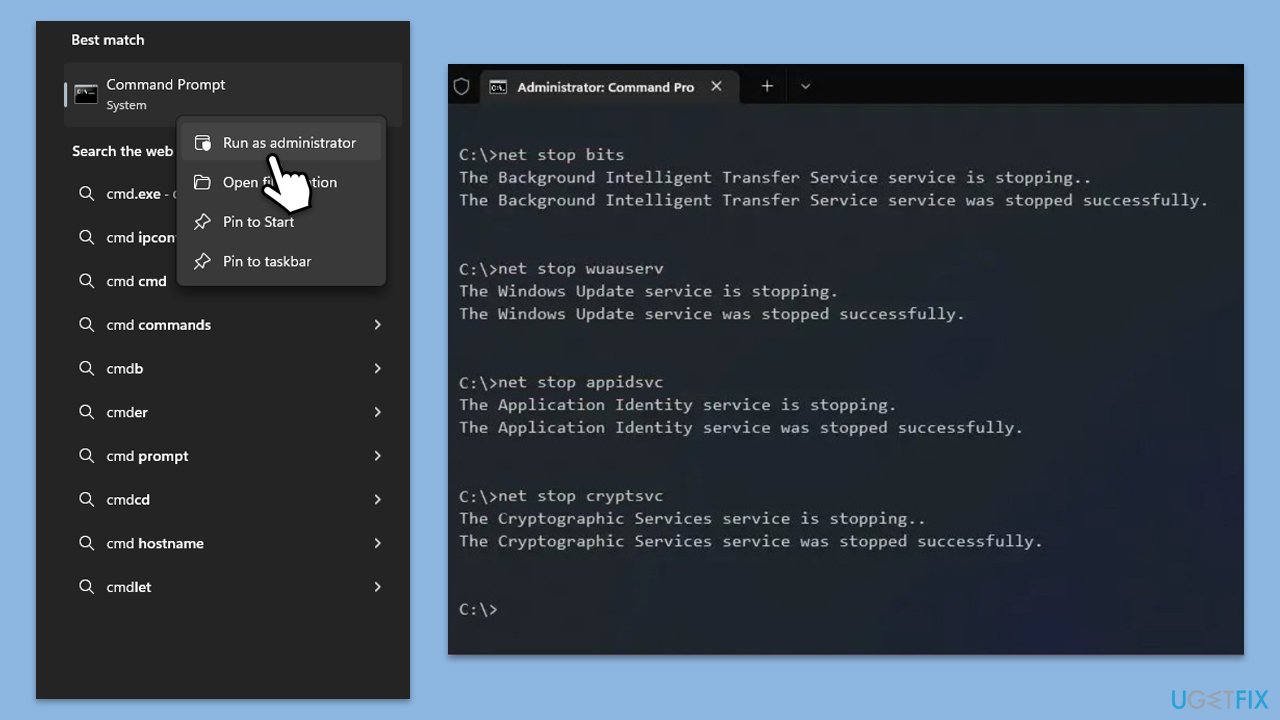
Fix 6. Repair corrupted files
System File Checker (SFC) and Deployment Image Servicing and Management (DISM) tools can repair Windows system files and Windows image files, respectively. Running these tools can resolve issues causing update errors.
- Open Command Prompt as administrator.
- Then, copy and paste the following command, pressing Enter after:
sfc /scannow - Wait till the scan is finished. If Windows finds system file integrity violations, it will attempt to fix them. After this, use the set of the following commands, pressing Enter each time:
DISM /Online /Cleanup-Image /CheckHealth
DISM /Online /Cleanup-Image /ScanHealth
DISM /Online /Cleanup-Image /RestoreHealth - Close down the Command Prompt and restart your device.
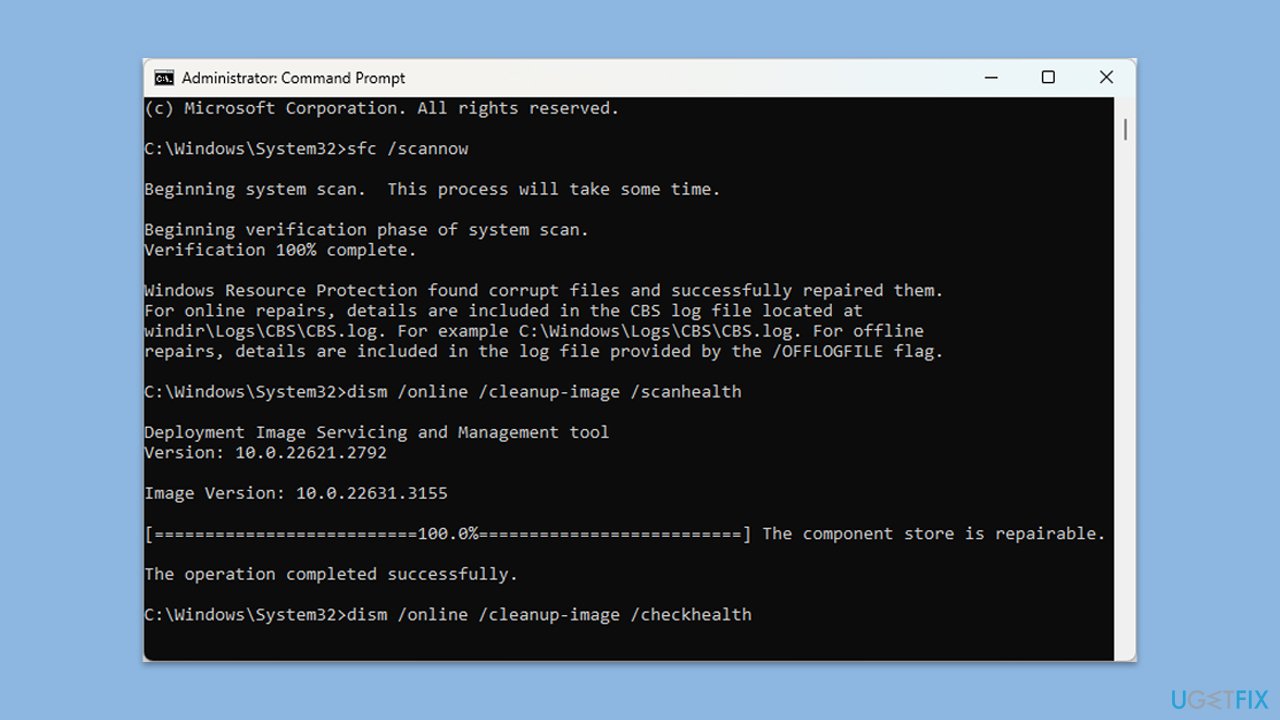
Fix 7. Employ a Media Creation Tool
The Media Creation Tool can update Windows when conventional methods fail, by using it to create installation media or upgrade the PC directly.
- Visit the official Microsoft website and download Windows 10 installation media (Windows 11 version).
- Double-click the installer, select Yes when UAC shows up, and agree to the terms.
- Select Upgrade this PC now and click Next.
- Windows will start downloading the needed files.
- Agree to the terms once again and click Next.
- Before installing, make sure that you are happy with your choices (otherwise, you can click Change what to keep option).
- Finally, click Install to begin the upgrade process.
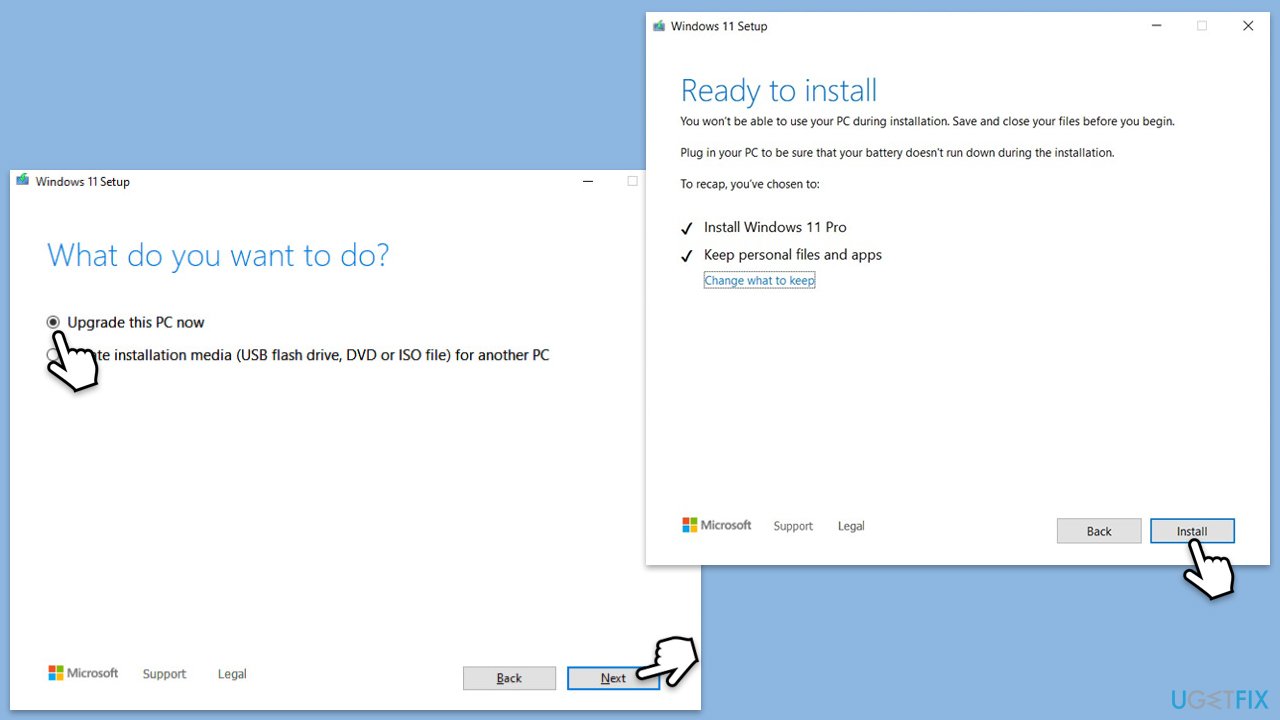
Repair your Errors automatically
ugetfix.com team is trying to do its best to help users find the best solutions for eliminating their errors. If you don't want to struggle with manual repair techniques, please use the automatic software. All recommended products have been tested and approved by our professionals. Tools that you can use to fix your error are listed bellow:
Protect your online privacy with a VPN client
A VPN is crucial when it comes to user privacy. Online trackers such as cookies can not only be used by social media platforms and other websites but also your Internet Service Provider and the government. Even if you apply the most secure settings via your web browser, you can still be tracked via apps that are connected to the internet. Besides, privacy-focused browsers like Tor is are not an optimal choice due to diminished connection speeds. The best solution for your ultimate privacy is Private Internet Access – be anonymous and secure online.
Data recovery tools can prevent permanent file loss
Data recovery software is one of the options that could help you recover your files. Once you delete a file, it does not vanish into thin air – it remains on your system as long as no new data is written on top of it. Data Recovery Pro is recovery software that searchers for working copies of deleted files within your hard drive. By using the tool, you can prevent loss of valuable documents, school work, personal pictures, and other crucial files.



