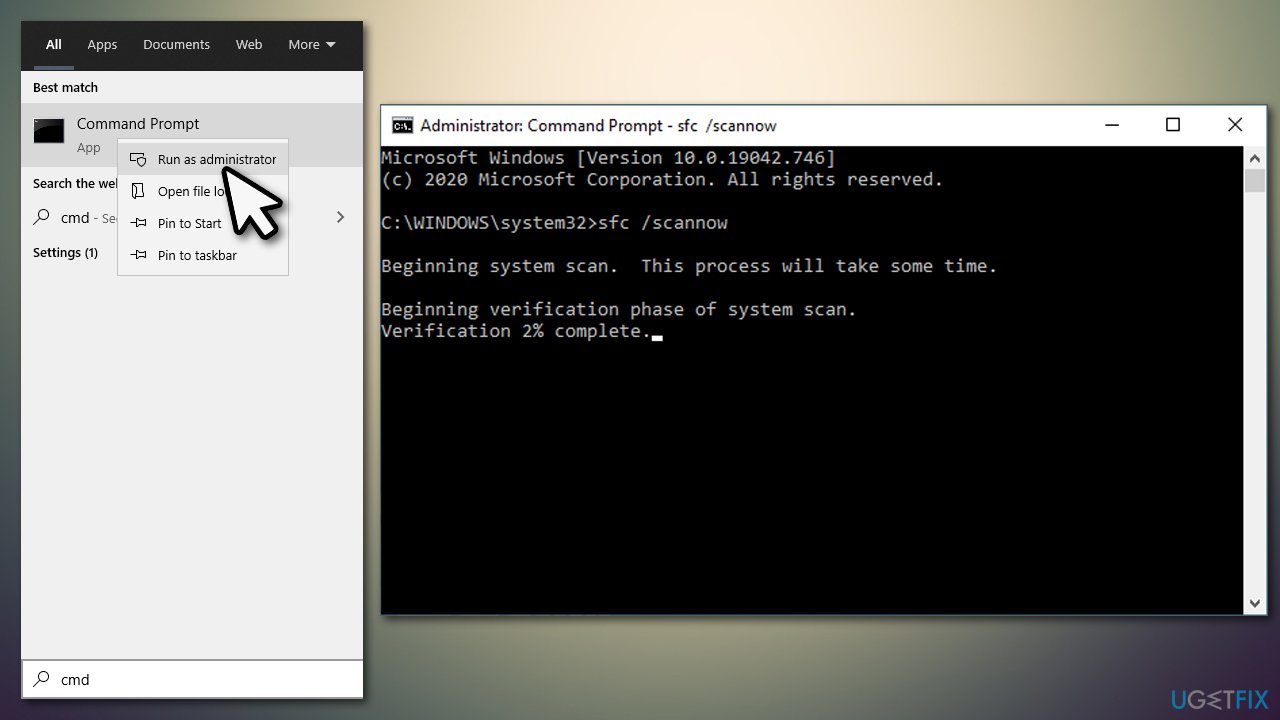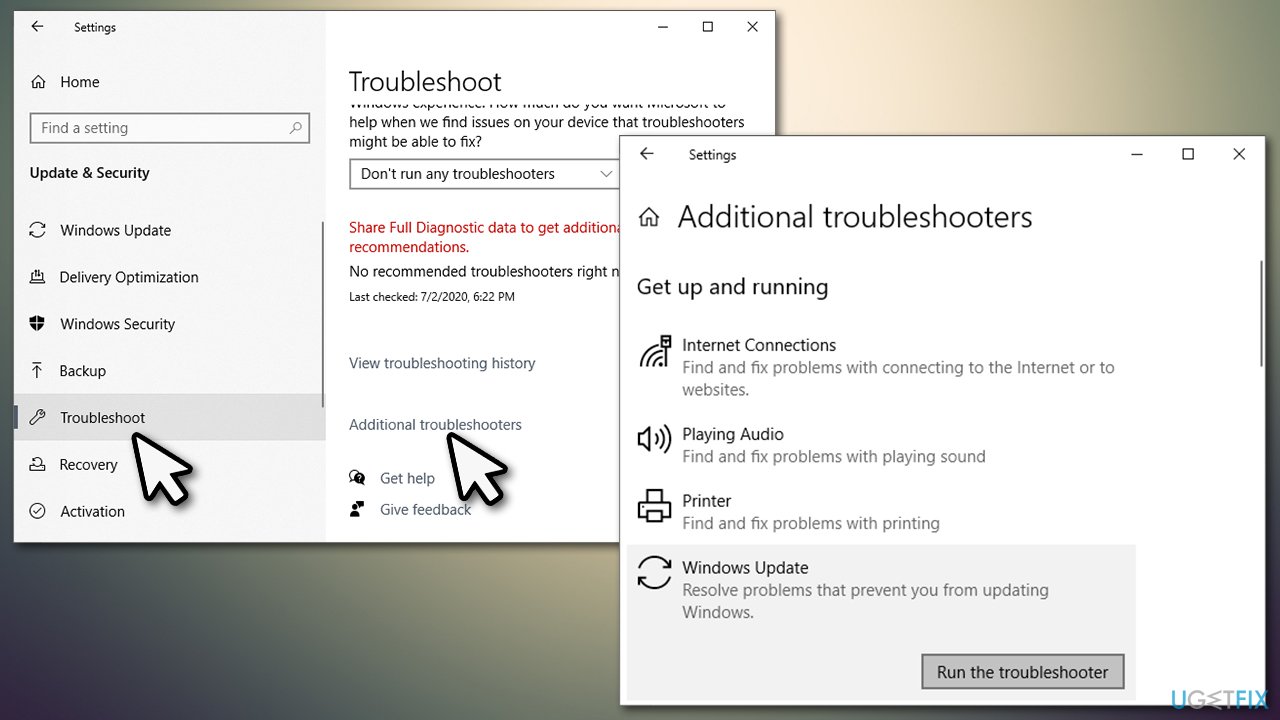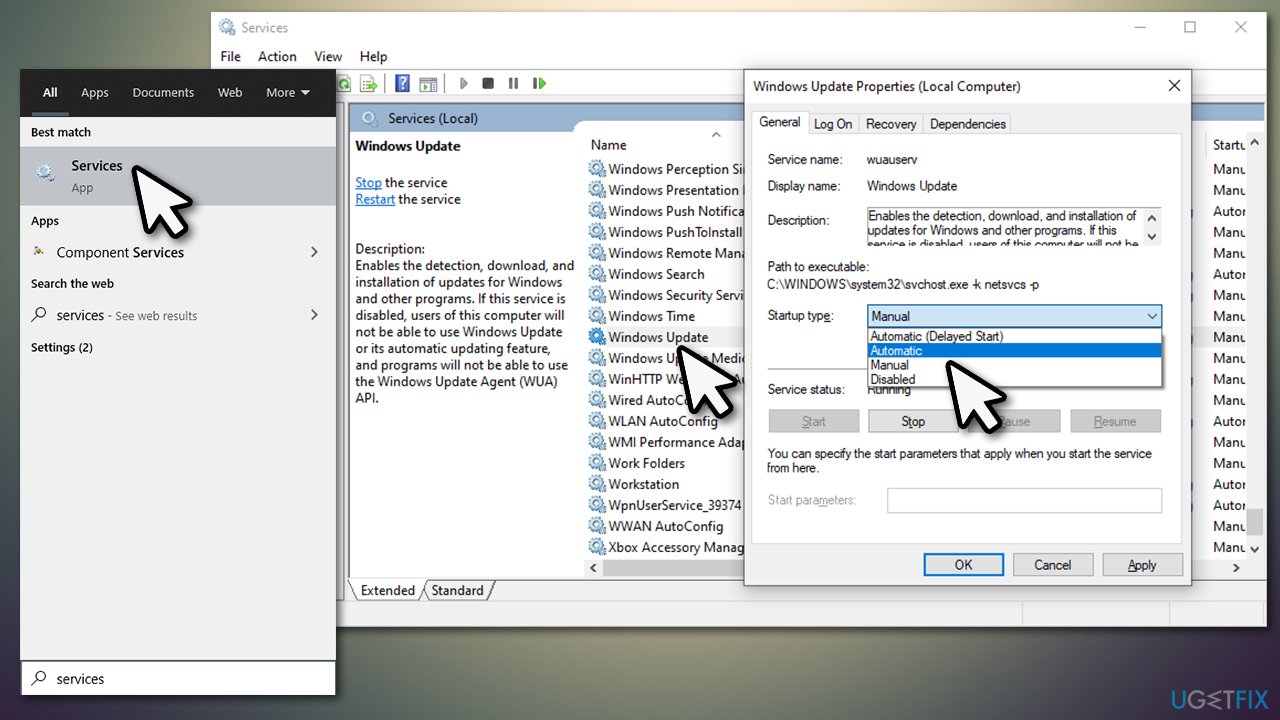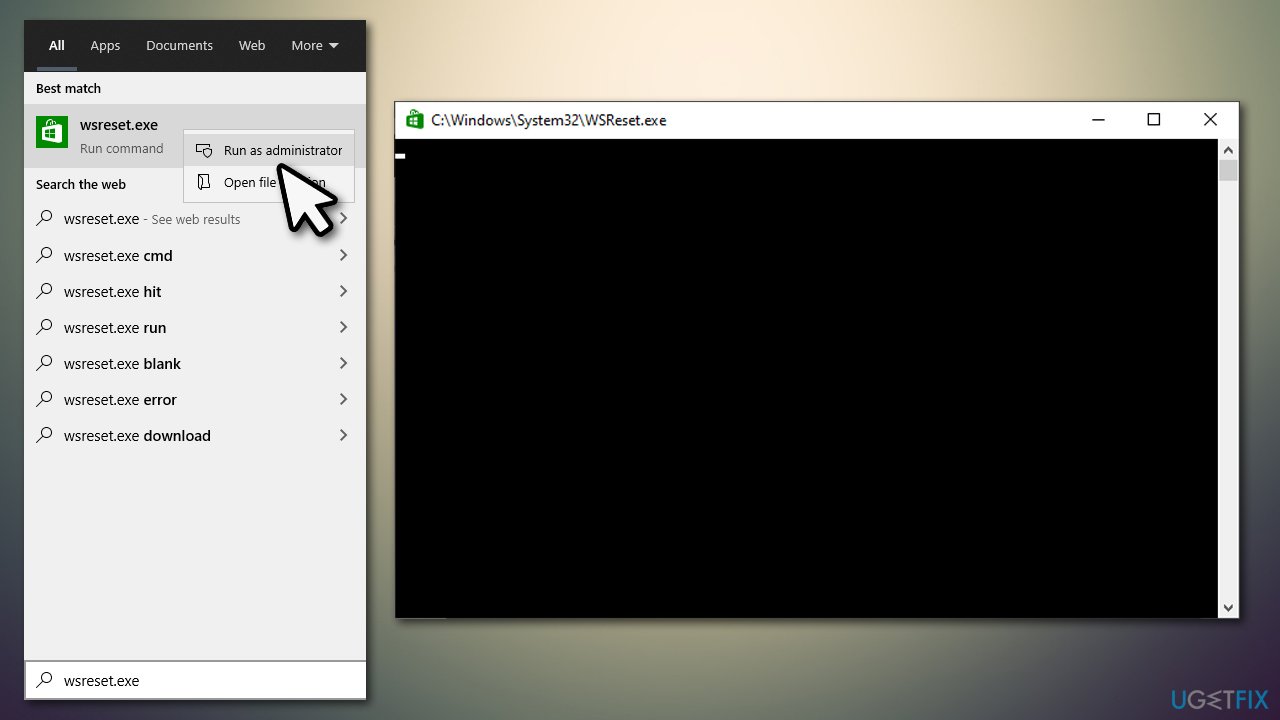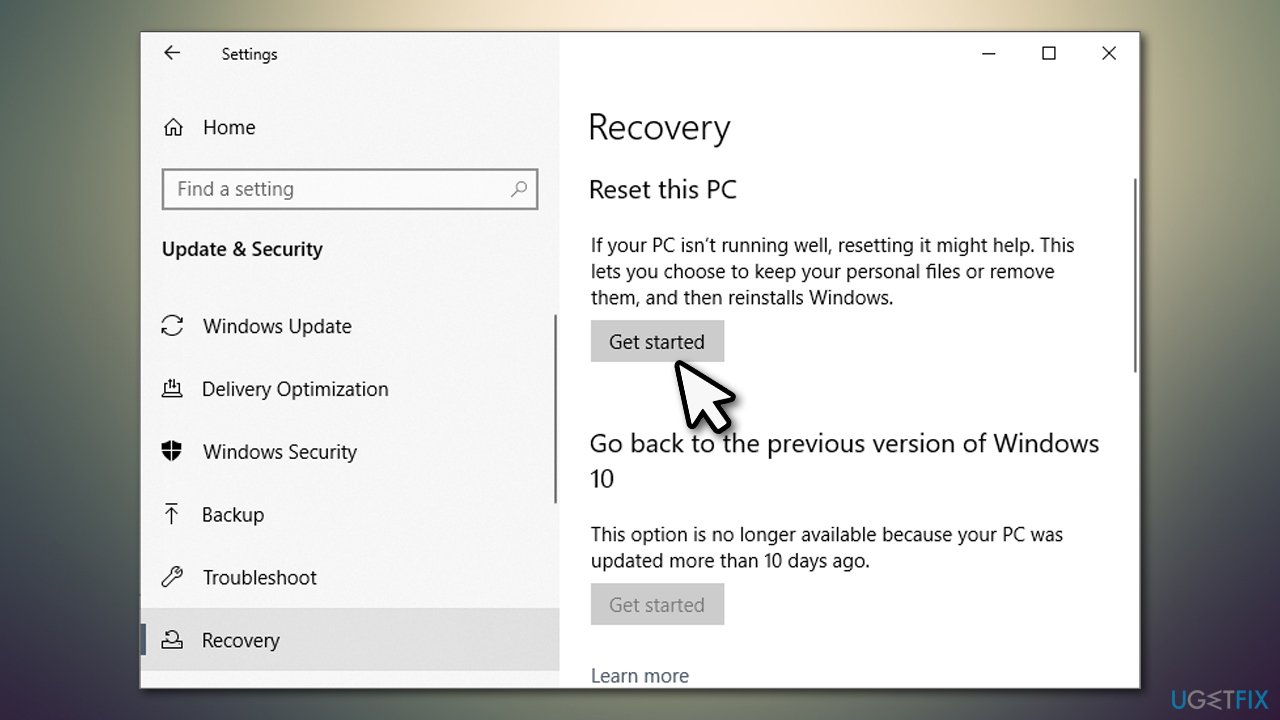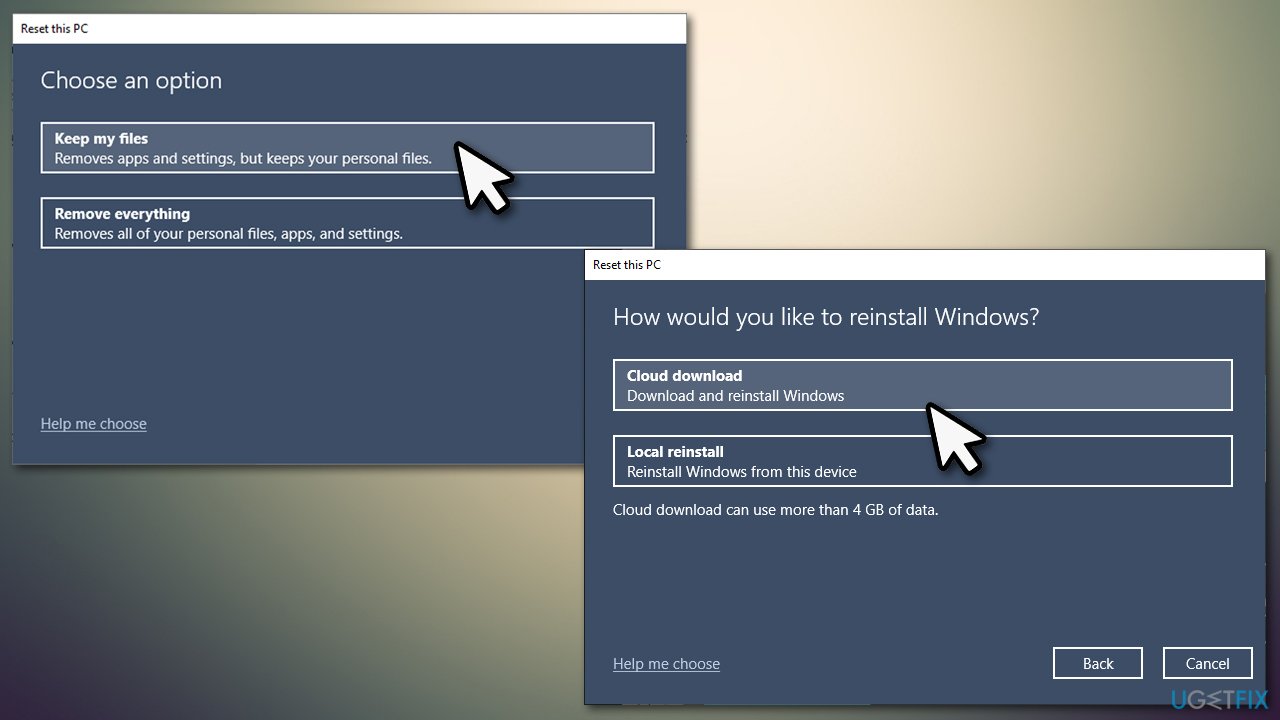Question
Issue: How to fix Windows Update Error Code 0x80070490?
For some reason, I can't update Windows at all. It comes up with the 0x80070490 error. I am using Windows 10 if that helps.
Solved Answer
Keeping the system up-to-date is vital for any Windows computer owner. Without them, the device might be exposed to cyberattacks due to unpatched software vulnerabilities[1] or experience various bugs[2] that can ruin anyone's experience while working on a project, playing games, or performing other regular tasks. In short, proper PC maintenance requires a regular download and installation of available Windows updates.
Unfortunately, users reported that they could not download the latest Windows updates because of the 0x80070490 error. Additionally, others claimed that this error code arises when using Windows Mail App[3] (a similar issue – 0x8019019a – is experienced by users after trying to implement a new email account to the app).
As usual, there is no singular cause for everybody who is experiencing 0x80070490 error code every time they are trying to update Windows. However, it has been determined that quite frequently, the issue is a direct result of the Component-Based Servicing (CBS) manifest file corruption. However, since there could be other reasons for this to happen, we provide several ways to fix 0x80070490 error.
In fact, this error is not a newcomer, but judging from the user’s concern about it these days, it seems that it keeps reappearing. Although Microsoft has officially acknowledged Windows Update error code 0x80070490, it seems that the patch hasn’t been released yet. Therefore, if you can’t download and install Windows Updates, you will have to invest some time and effort to work around this.
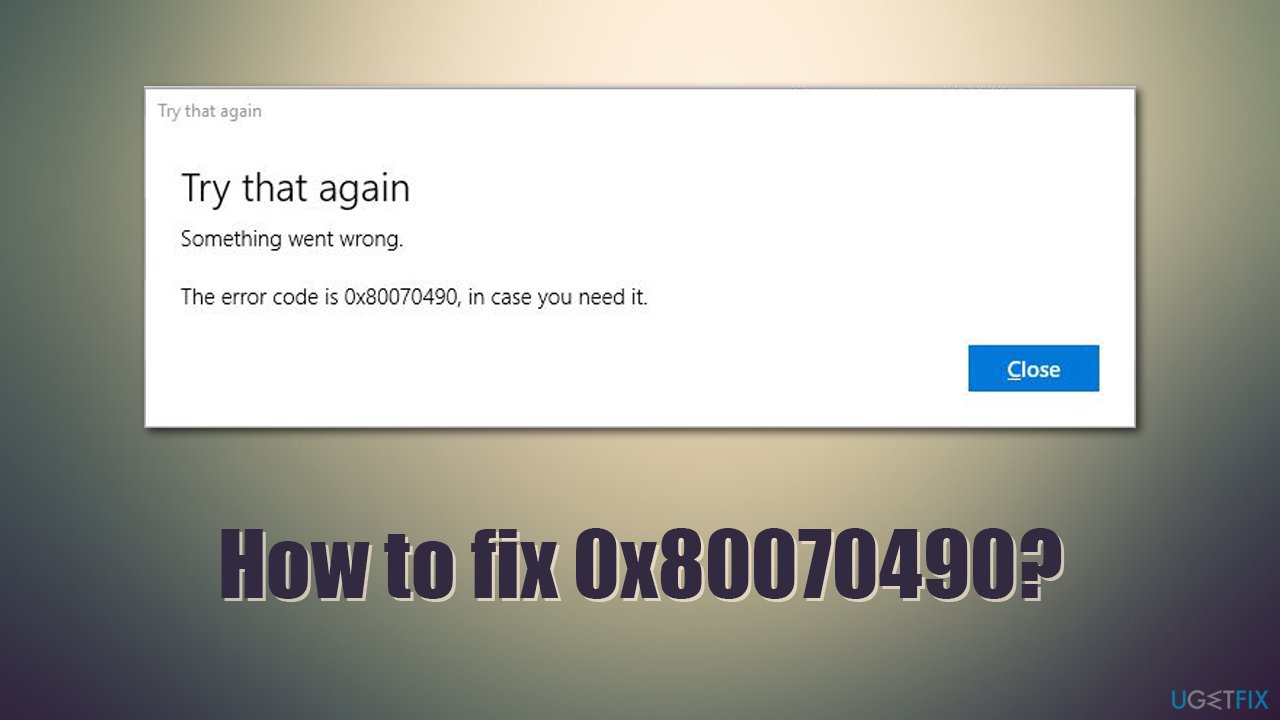
How to Fix Windows Update Error Code 0x80070490?
The majority of the Windows users who experienced Windows Update failure due to 0x80070490 error are running Windows 8, 8.1, or 10. Therefore, we are going to provide fixes that apply to these types of OS. Please follow each of the below solutions carefully.
Windows update errors are common, and users might even encounter several of them at the same time. These could be caused by corrupted system files, malware infections, or other common issues. If you prefer to have an all-in-one repair tool that would do the tedious error troubleshooting and fixing for you, rely on FortectMac Washing Machine X9.
1. Repair damaged system files
- Open search and type cmd.
- Right-click on the Command Prompt option and select Run as Administrator.
- Type sfc /scannow command in the run dialogue box and press Enter.

- Let the system perform the repair automatically. Restart your PC after that and try to run Windows Update now.
2. Use Deployment Image Servicing and Management (DISM) tool
- Open search and type cmd.
- Right-click on the Command Prompt option and select Run as Administrator.
- Type DISM.exe /Online /Cleanup-image /Restorehealth command in the run dialogue box and press Enter.
- In case your Windows Update client is damaged, run the following command instead: DISM.exe /Online /Cleanup-Image /RestoreHealth /Source:C:\\RepairSource\\Windows /LimitAccess.
3. Run Windows Update Troubleshooter
- Right-click on Start and pick Settings.
- Go to Update & Security section.
- Click Troubleshoot on the left.
- If you can't see troubleshooters listed on the right, click Additional troubleshooters.
- Locate Windows Update, click and and pic Run the troubleshooter.

4. Ensure BITS, Cryptographic, and the Windows Update Services are running
- Click Win key + R simultaneously and type services.msc in the search box.
- Locate Cryptographic, Background Intelligence Transfer Service and the Windows Update services and check if they are working properly (are enabled).
- If you find any of them stopped from working, right-click on the inactive one and select Start the service.

- After that, try to run the update using Windows Update.
5. Reset Windows Store
If you are getting this issue when using Windows Store, you should reset it as follows:
- Type in wsreset.exe in Windows search.
- Right-click on the wsreset.exe and select Run as administrator.
- A black pop-up window will show up for a brief time – do not close it.

- After it is closed, Windows Store should be reset.
6. Remove Use ID Cache using Registry Editor
- Click Win key + R, type regedit in the search bar, and press Enter.
- After that, navigate to the LOCAL_MACHINE\\SOFTWARE\\Microsoft\\Windows\\CurrentVersion\\Appx\\AppxAllUserStore (on the left pane).
- When you are in this location, find the sequence of numbers that is typically indicated in the following format: S-1-5-21-1505978256-3813739684-4272618129-1016.
- Mark all the numbers and delete all of them.
- Finally, close registries and reboot your PC.
7. Reset Windows
If none of the above solutions helped you fix 0x80070490 error, you should reset Windows without losing your personal files. Keep in mind that you will have to reinstall programs after this process is complete.
- Right-click on Start and pick Settings.
- Go to Update & Security and pick Recovery.
- Find Reset this PC section and click Get Started.

- Select Keep my files and Cloud download.

Repair your Errors automatically
ugetfix.com team is trying to do its best to help users find the best solutions for eliminating their errors. If you don't want to struggle with manual repair techniques, please use the automatic software. All recommended products have been tested and approved by our professionals. Tools that you can use to fix your error are listed bellow:
Access geo-restricted video content with a VPN
Private Internet Access is a VPN that can prevent your Internet Service Provider, the government, and third-parties from tracking your online and allow you to stay completely anonymous. The software provides dedicated servers for torrenting and streaming, ensuring optimal performance and not slowing you down. You can also bypass geo-restrictions and view such services as Netflix, BBC, Disney+, and other popular streaming services without limitations, regardless of where you are.
Don’t pay ransomware authors – use alternative data recovery options
Malware attacks, particularly ransomware, are by far the biggest danger to your pictures, videos, work, or school files. Since cybercriminals use a robust encryption algorithm to lock data, it can no longer be used until a ransom in bitcoin is paid. Instead of paying hackers, you should first try to use alternative recovery methods that could help you to retrieve at least some portion of the lost data. Otherwise, you could also lose your money, along with the files. One of the best tools that could restore at least some of the encrypted files – Data Recovery Pro.
- ^ What Are Software Vulnerabilities, and Why Are There So Many of Them?. Scientific American. Science News, Articles, and Information.
- ^ Software bug. Wikipedia. The free encyclopedia.
- ^ Help: Error 0x80070490 while attempting to use gmail on Windows Mail App. Microsoft. Official forums.