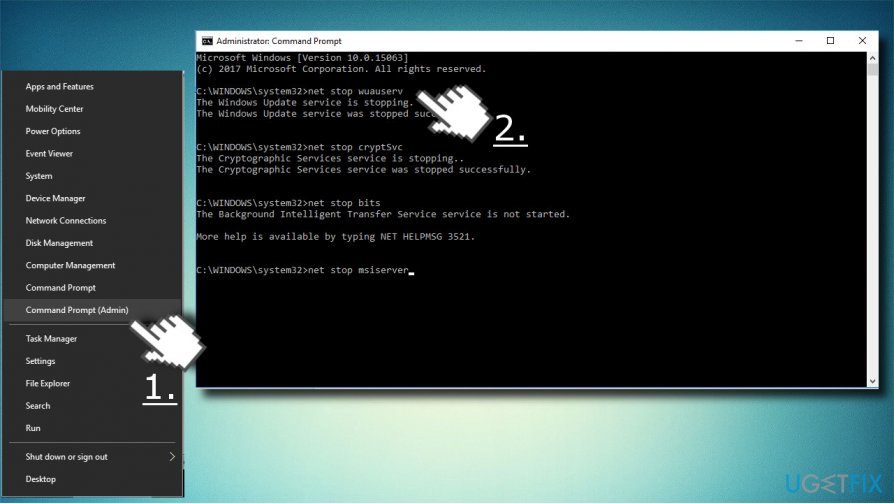Question
Issue: How to Fix Windows Update Error “Your device is at risk” on Windows 10?
“Your device is at risk because it’s out of date and missing important security and quality updates. Let’s get you back on track so Windows can run more securely. Select this button to get going.” That’s an error message that I’ve got today when opened Windows Update app. Strange because I’ve performed a clean install a couple of days. How should I fix it?
Solved Answer
The “Your device is at risk because it’s out of date and missing important security and quality updates” error is a new phenomenon which has started bothering users of Windows 10 insiders preview build 16193. The message is displayed in the Settings app under Update and Security section and creates an image that you are in need of some updates.
However, while you can expect to see “Your device is at risk” warning if you are using older Windows versions, such as XP, Vista or Windows 7, (their support has already expired)[1] it can be quite surprising to receive such alert when using fresh Windows version after a clean install or upgrade.
Undoubtedly, no matter which Windows version[2] is used, it’s crucial to keep it up-to-date. Missing updates may lead to serious system slowdowns, errors, malfunctions, and open the backdoor to malware. However, even if you are the one who installs updates regularly, you can receive the message given below:
Your device is at risk because it’s out of date and missing important security and quality updates. Let’s get you back on track so Windows can run more securely. Select this button to get going:
Check for Updates
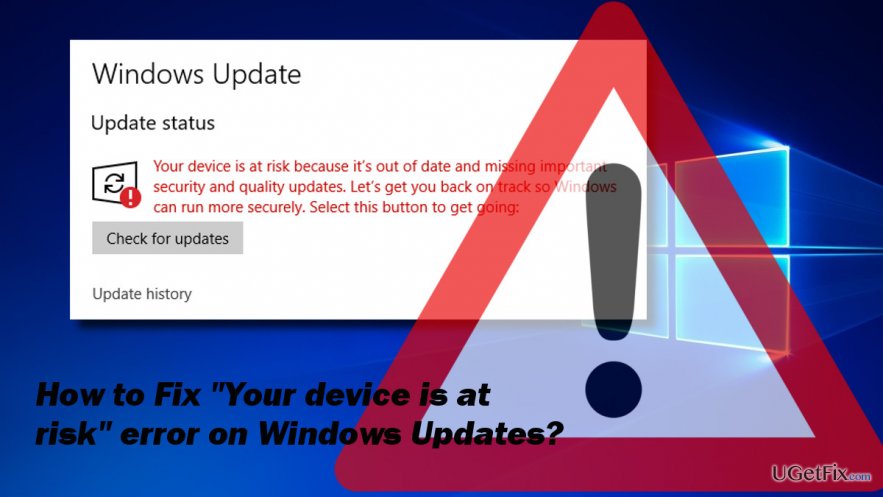
The culprit of the bug – missing security updates
Although Microsoft hasn’t yet acknowledged the “Your device is at risk” error on Windows 10 Creators Update, Microsoft technicians unofficially reported that the culprit is missing security updates.[3]
The problem here is that the “Your device is at risk because it’s out of date and missing important security and quality updates” alert prevents Windows Updates from being installed. The list of available updates is displayed, but the Install button does not respond.
However, sometimes the same error message occurs on PCs that are fully updated. In this case, the culprit may be the malfunctioning of Windows Update components or incorrect Date & Time settings. Therefore, to fix the error, you should try the following methods:
Here is a video for your convenience:
Install the updates manually to fix “Your device is at risk error”
If you have received this error message and clicked the “Check for Updates” button, but none of the available updates were installed, navigate to the official Microsoft website and download the latest updates. The priority should be given for the security updates.
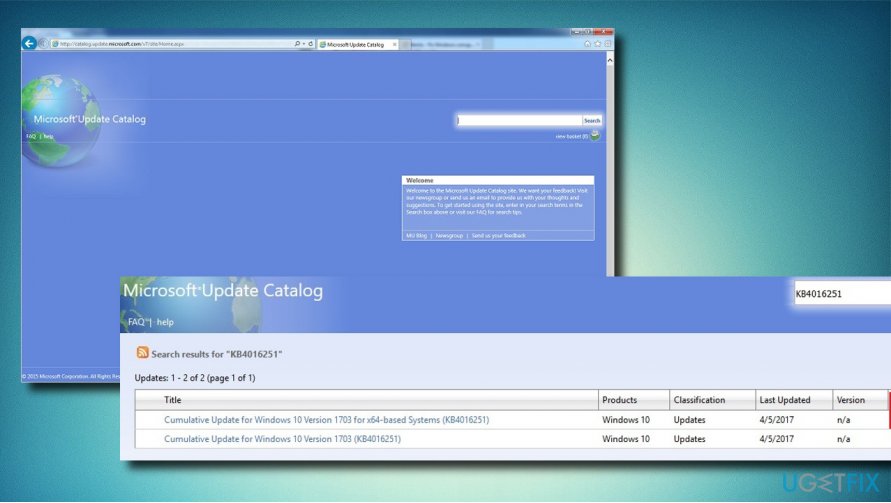
Check Date & Time Settings
Several people have reported that changing the time zone to the US Pacific and forwarding the date to tomorrow fixed “Your device is at risk” error on Windows 10. For that:
- Press Windows key + I and open Time & Language;
- Check the time zone and change it to US Pacific;
- Set the date to tomorrow and save the changes;
- Navigate to Windows Updates and check if you can install the updates.
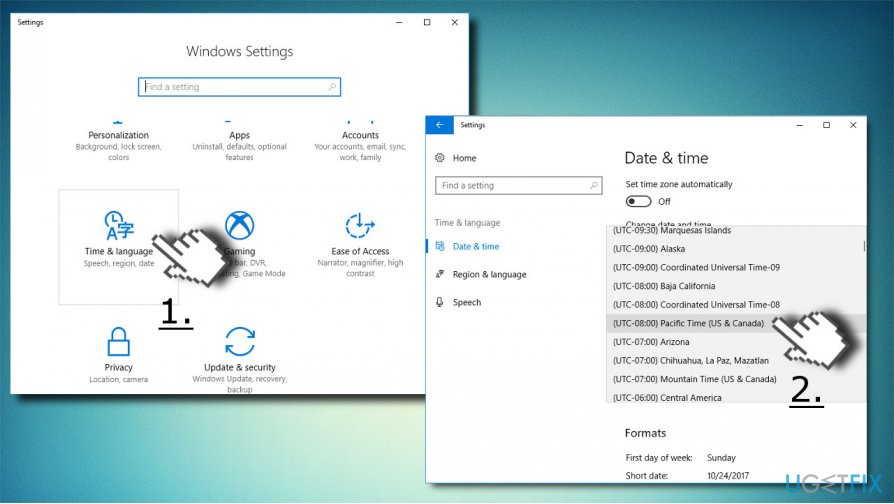
Reset Windows Update Components
- Press Windows key + X and select Command Prompt (Admin) from a drop-down menu.
- Click Yes on the User Account Control.
- Now you have to stop MSI Installer, Windows Update Services, and BITS services. For this purpose, copy and paste the following command into the Command Prompt window and press Enter:

net stop wuauserv
net stop cryptSvc
net stop bits
net stop msiserver - Then change the names of Catroot2 and SoftwareDistribution folders. For that, type the following commands in the Command Prompt and press Enter after each of them:
ren C:\\Windows\\System32\\catroot2 Catroot2.old
ren C:\\Windows\\SoftwareDistribution SoftwareDistribution.old - Finally, start the MSI Installer, Windows Update Services, and BITS services. Type the commands given below in the Command Prompt and hit Enter:
net start wuauserv
net start cryptSvc
net start bits
net start msiserver - Close Command Prompt and reboot.
Download update correction for “Your device is at risk” error fix
- Download the KB4073290 update from this link (Microsoft update catalog):
http://www.catalog.update.microsoft.com/Search.aspx?q=KB4073290 - Create a new local temporary folder;
- Drag and drop the downloaded KB4073290 update;
- Go to Control Panel -> Programs and Features and click on View Installed Updates;
- Scroll down until you see Microsoft Windows;
- Check if there is KB4058043 and uninstall it;
- Reboot your computer;
- When the computer turns on, go to the previously-created folder in step 2;
- Click on the KB4073290 update and install;
- Your computer system will reboot and the error should be gone;
- Delete step 2 folder.
Pro tip: after initiating any system's modifications, it's advisable to run a thorough system scan with an optimization tool, say FortectMac Washing Machine X9. This will ensure that none of the system's files have been damaged.
Repair your Errors automatically
ugetfix.com team is trying to do its best to help users find the best solutions for eliminating their errors. If you don't want to struggle with manual repair techniques, please use the automatic software. All recommended products have been tested and approved by our professionals. Tools that you can use to fix your error are listed bellow:
Prevent websites, ISP, and other parties from tracking you
To stay completely anonymous and prevent the ISP and the government from spying on you, you should employ Private Internet Access VPN. It will allow you to connect to the internet while being completely anonymous by encrypting all information, prevent trackers, ads, as well as malicious content. Most importantly, you will stop the illegal surveillance activities that NSA and other governmental institutions are performing behind your back.
Recover your lost files quickly
Unforeseen circumstances can happen at any time while using the computer: it can turn off due to a power cut, a Blue Screen of Death (BSoD) can occur, or random Windows updates can the machine when you went away for a few minutes. As a result, your schoolwork, important documents, and other data might be lost. To recover lost files, you can use Data Recovery Pro – it searches through copies of files that are still available on your hard drive and retrieves them quickly.
- ^ Tom Warren. Microsoft finally says goodbye to Windows Vista. The Verge. Multimedia effort examining how technology changes lives..
- ^ Anand Khanse. A History of Windows – Timeline. The Windows Club. Address and covers issues in relation to Microsoft and Windows operating system..
- ^ Hannah Bouckley. What are Windows security updates and how do they keep your PC safe?. BT. Technology news.