Question
Issue: How to fix WINLOGON_FATAL_ERROR (c000021a) BSOD in Windows?
Hi, I've been encountering WINLOGON_FATAL_ERROR Blue Screens recently and I was wondering which tips you could give me to resolve this. I am running Windows Pro version 22H2.
Solved Answer
Windows is a popular operating system used on a wide variety of devices, including personal computers, laptops, tablets, and servers. It is important to take steps to secure your Windows device to protect against various threats, including malware, viruses, ransomware,[1] and other forms of cyberattacks.
One of the main security features in Windows is the login process, where users enter their PIN or password, and only then are logged into the system. This prevents any other person from accessing the device without permission, be in somebody in the same house or malicious individuals trying to break into users' devices remotely.
WINLOGON_FATAL_ERROR is one of the Blue Screen of Death errors that can occur unexpectedly and force the computer to restart immediately. Users reported that the issue showed up abruptly and sometimes results in repeated BSODs over the course of a device operation.
WINLOGON_FATAL_ERROR has a bugcheck value of c000021a and occurs whenever WinLogon or the Client Server Run-Time Subsystem (CSRSS) gets compromised and can no longer ensure security. Windows can no longer operate safely without verifying WinLogon.exe – one of the important processes running on the OS.
Since WinLogon is user-mode process, it will force the system to shut down and access kernel-mode[2] instead. This can cause serious usage problems and needs to be addressed urgently.
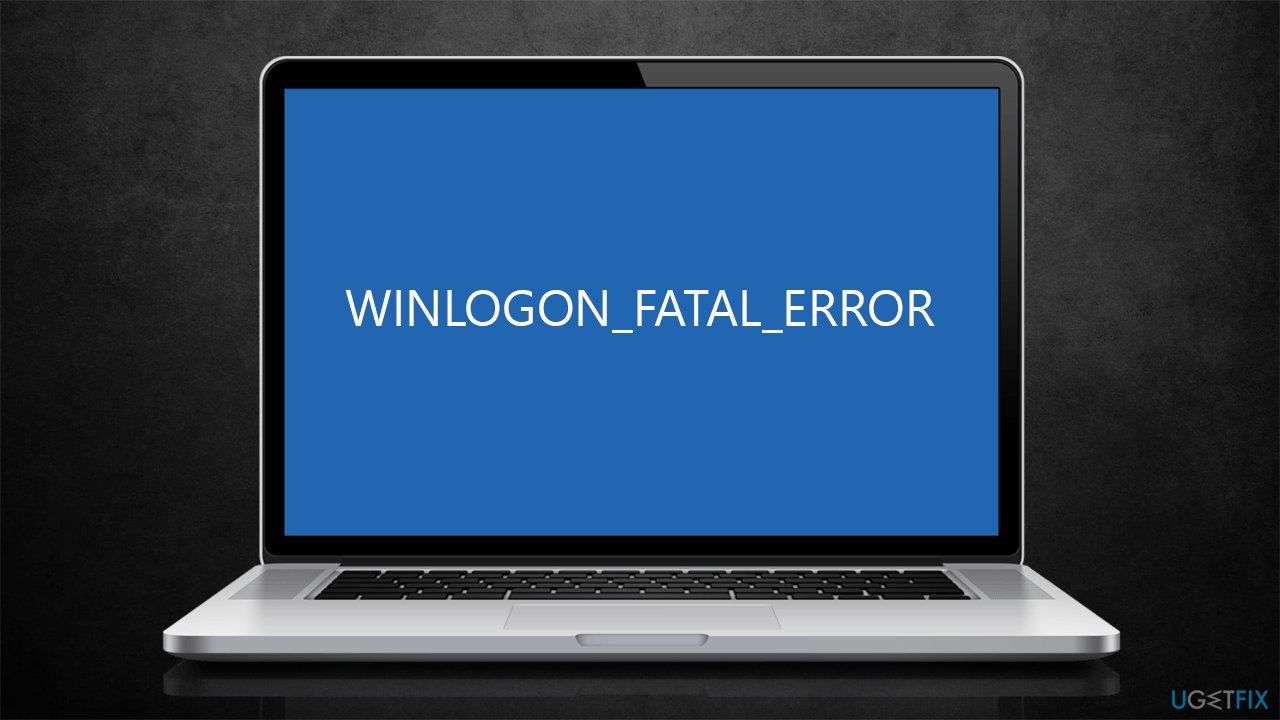
The most common cause for the error is software conflict or incompatible apps. In this case, removing the most recently installed applications can fix the WINLOGON_FATAL_ERROR BSOD. Faulty Windows or driver[3] update could also cause this issue. We address the possible solutions below, although we do recommend running an automatic PC repair tool FortectMac Washing Machine X9 which is excellent when dealing with system crashes and BSODs.
Access Safe Mode if you can't log in
Some users are unable to access their computers due to BSODs they experience, and are stuck in a boot loop. If that's the case, you can access Safe Mode to bypass this behavior as follows:
- Restart your computer
- Once Windows starts booting, press the Power button, interrupting the loading process – do this two more times
- After that, Windows will automatically enter Advanced Startup mode
- Select Troubleshoot > Advanced options > Startup Settings and Restart
- After a reboot, pick either 4/F4 for Safe Mode or 5/F5 for Safe Mode with Networking.
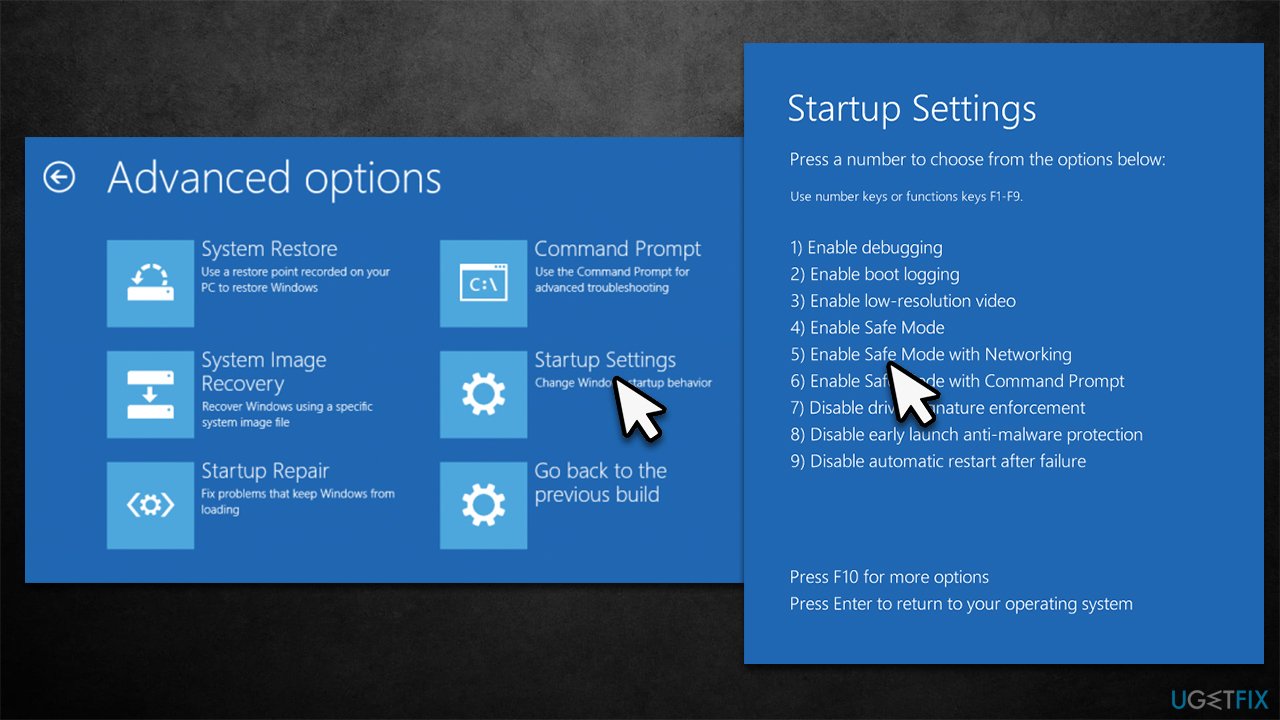
Alternatively, you can disable Signature Enforcement. Windows might go into Blue Screen because of corrupted WinLogon or CSRSS component. You can bypass Windows checking these files before logging it by using commands in elevated Command Prompt.
- From the Advanced Startup menu, pick Command Prompt
- Here, type the following command and press Enter:
bcdedit.exe /set nointegritychecks - Restart your PC.
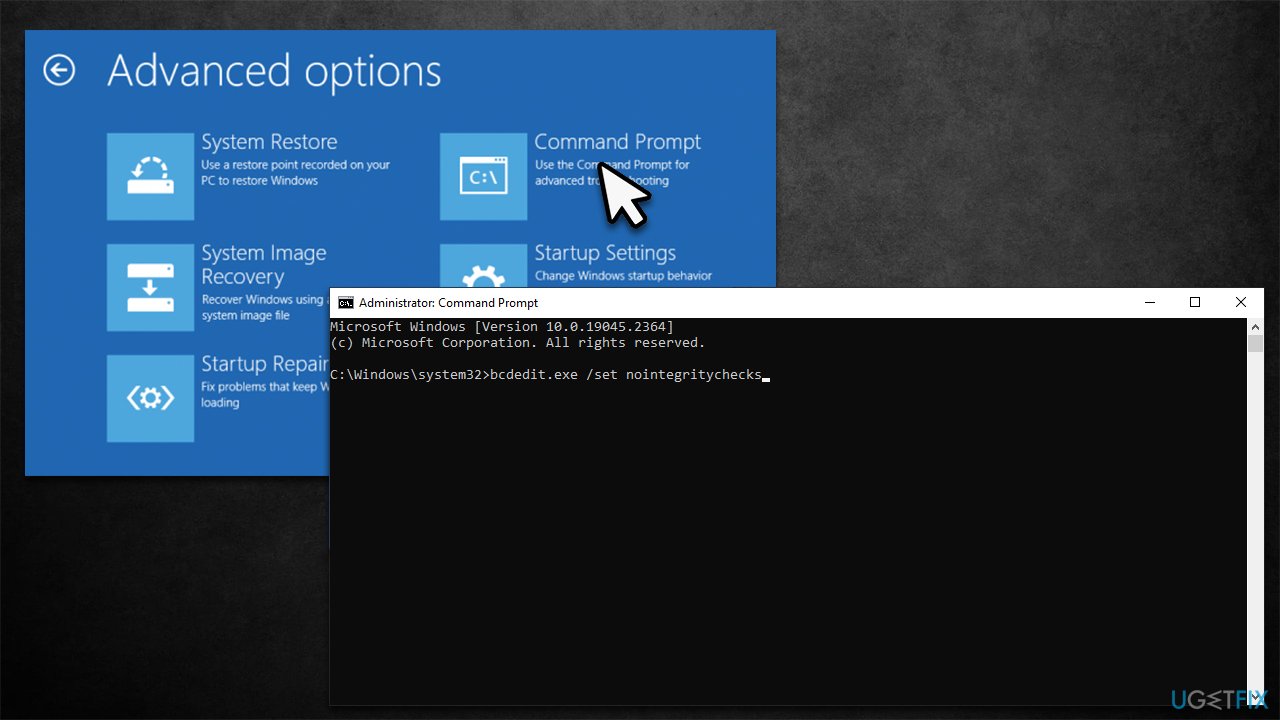
Solution 1. Uninstall the most recent application(s)
- Right-click Start and pick Apps and Features
- Under Sort by, select Install date from the drop-down menu
- Ignore any apps that could have been updated (such as browsers)
- Once found, click the app and select Uninstall > Uninstall
- Follow on-screen instructions and remove it
- Restart your system.
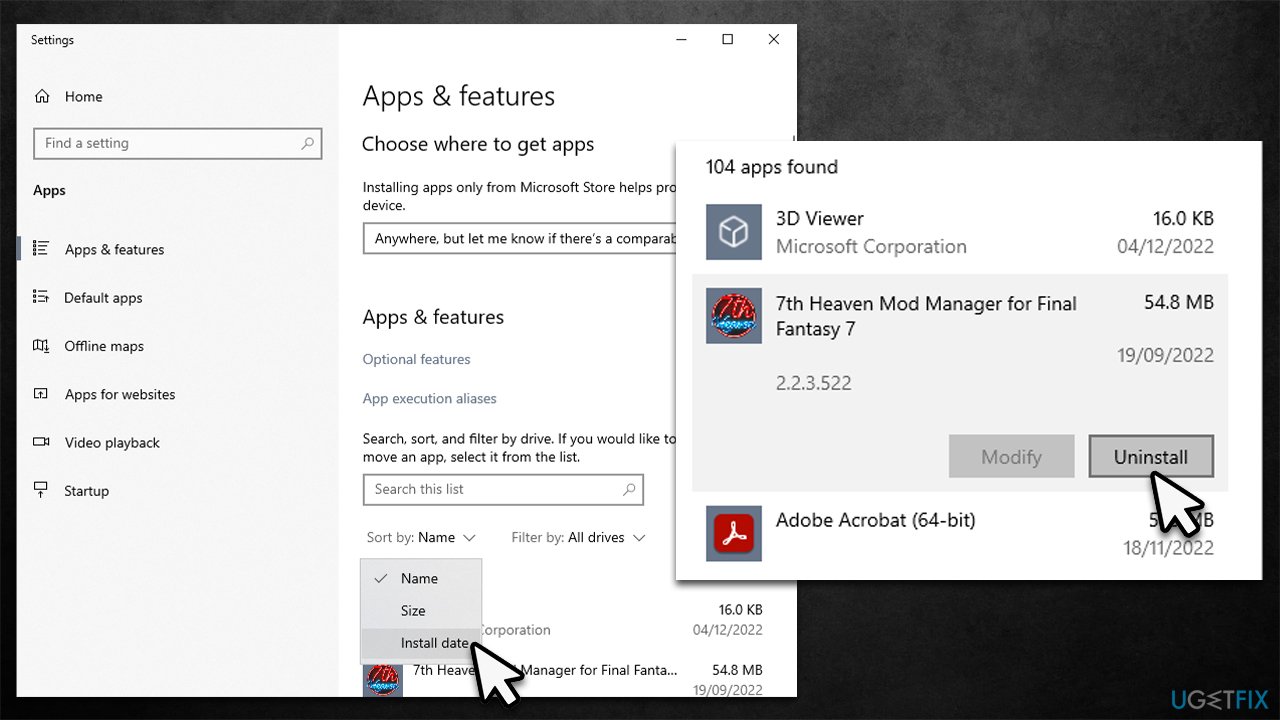
Solution 2. Try clean boot
If previous solution is not clearly defined for you (for example, you haven't installed any new apps recently), you can try using Clean Boot. If you don't experience the same issue in Clean Boot state, your next course of action is to find out which third-party startup app or service is causing the conflict. To do that, enable all disabled apps and restart your computer. Now see if the problem still occurs. If it does, start disabling apps one-by-one until you identify the culprit.
- Type msconfig in Windows search and press Enter
- Pick Services tab
- Mark Hide all Microsoft services and select Disable all
- Select the Startup tab and click Open Task Manager
- In the Task Manager, right-click on each of the items and select Disable, then close the Task Manager
- Go to the Boot tab, tick Safe Boot, then click Apply and OK.
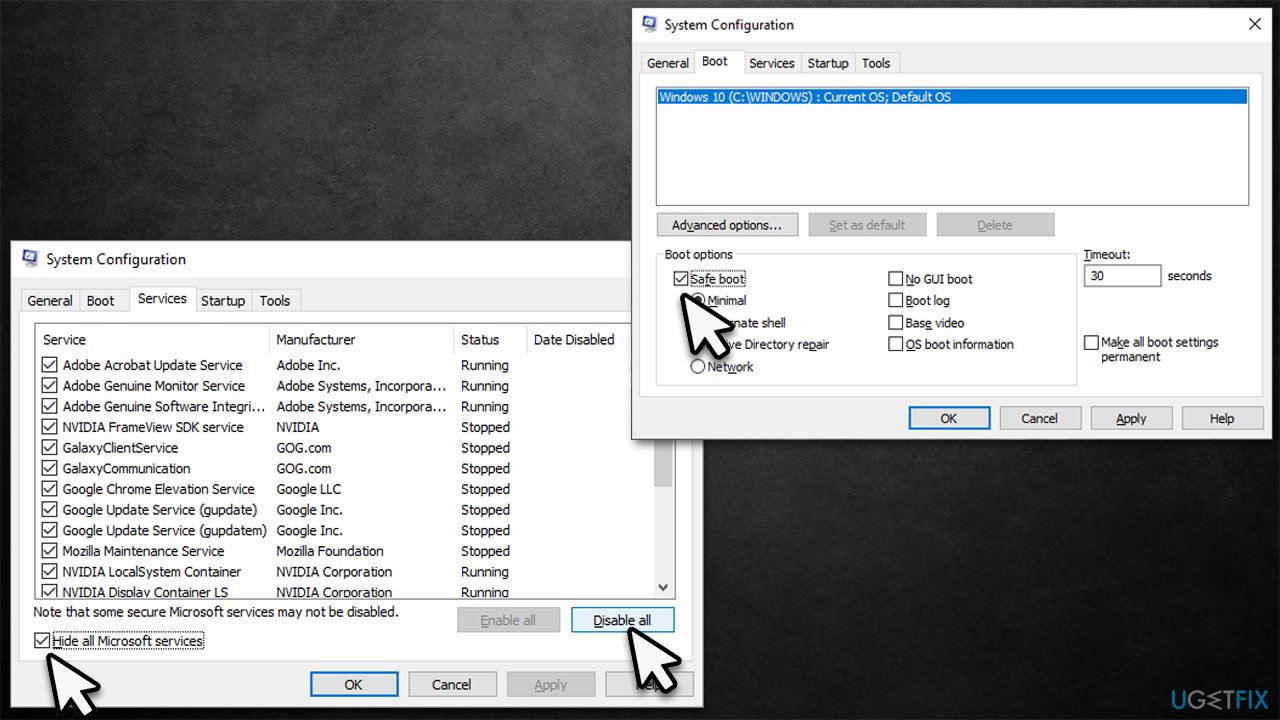
Solution 3. Run SFC and DISM
- Type cmd in Windows search
- Right-click on Command Prompt and select Run as administrator
- If User Account Control shows up, click Yes
- As the new window shows up, paste the following command:
sfc /scannow - Once completed, run the following commands, pressing Enter every time:
DISM /Online /Cleanup-Image /CheckHealth
DISM /Online /Cleanup-Image /ScanHealth
DISM /Online /Cleanup-Image /RestoreHealth - Restart the computer.
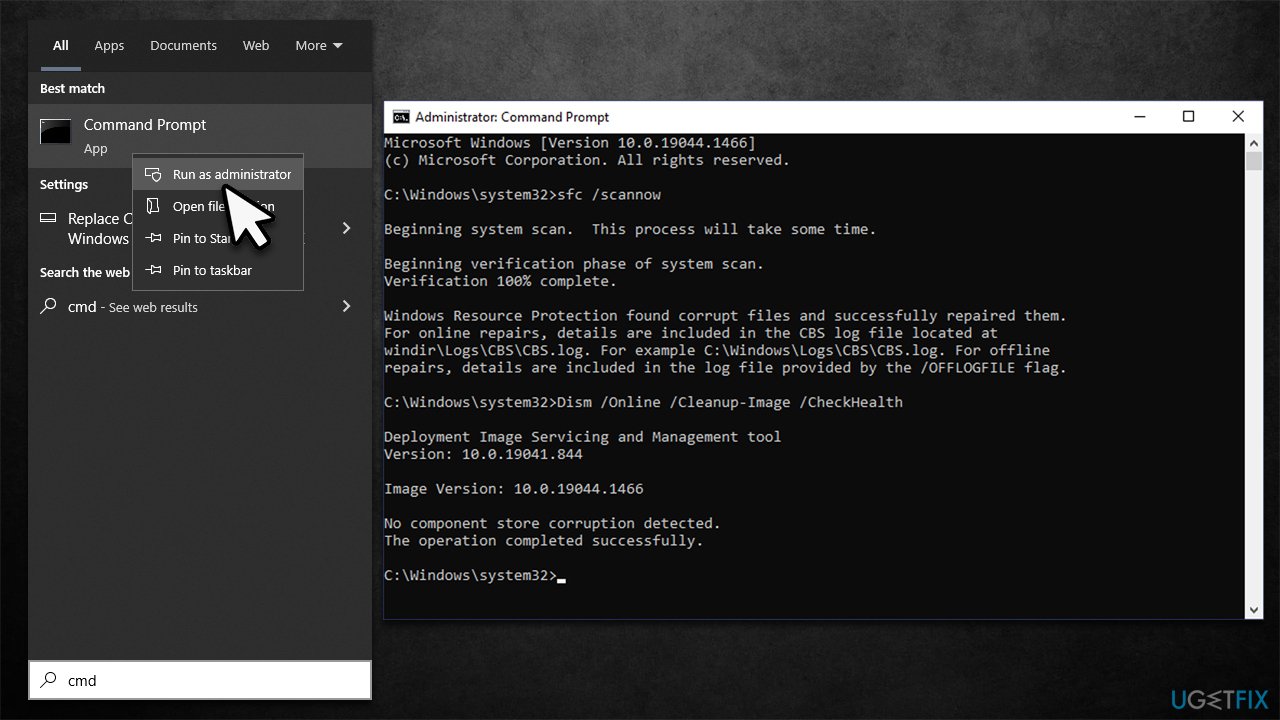
Solution 4. Uninstall the most recent Windows update
If you have recently installed Windows update and you started experiencing WINLOGON_FATAL_ERROR BSOD right after, you should uninstall it as follows:
- Type Control Panel in Windows search and press Enter
- Select Programs > Uninstall a program
- Click on View installed updates on the left side of the window
- Sort all the updates by date
- Right-click on the most recent update and select Uninstall.
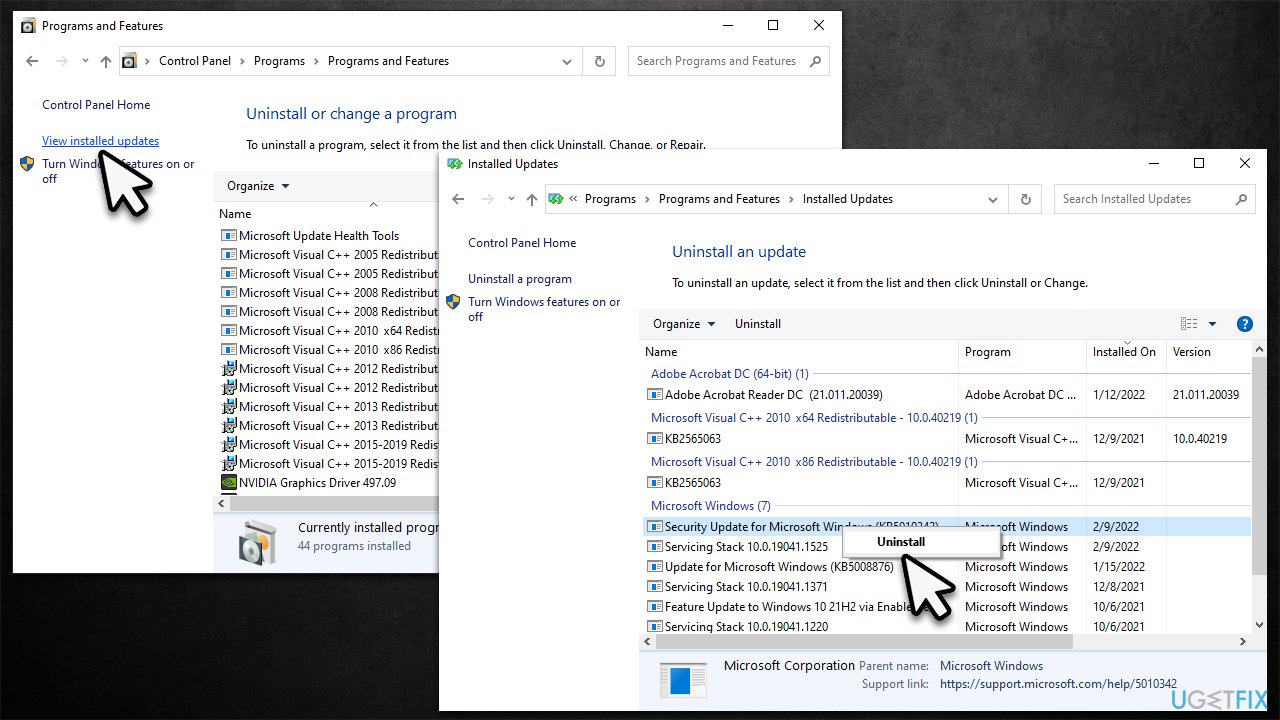
Solution 5. Update your drivers
You should install all available Windows updates, including optional updates, to make sure all your drivers are the latest:
- Type Updates in Windows search and press Enter
- In the Settings window, click Check for updates
- Install the main updates
- Next, click View all optional updates
- Tick all the available driver update boxes and install them all
- Restart your device.
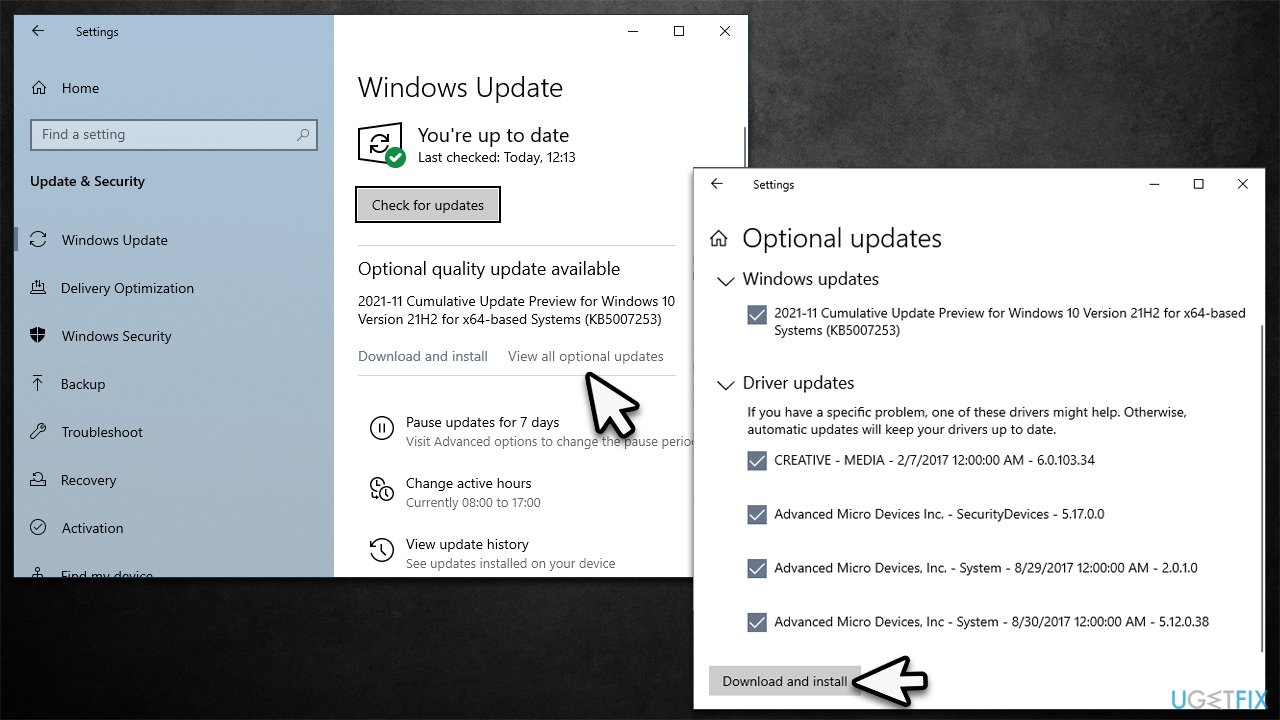
Note that Windows is not very good when it comes to finding the newest drivers for your specific hardware, so you should instead either download them from manufacturer's website or rely automatic tools such as DriverFix instead.
Solution 6. Reinstall drivers
If you know that you have recently installed a driver that started causing the WINLOGON_FATAL_ERROR BSOD, you should uninstall it as follows:
- Right-click on Start and pick Device Manager
- Expand the section with malfunctioning driver, for example, Display adapters
- Right-click the device and select Uninstall device
- In the confirmation window, tick the Delete the driver software for this device checkmark and click Uninstall
- Restart your system and use one of the above methods to install the newest driver for your system.
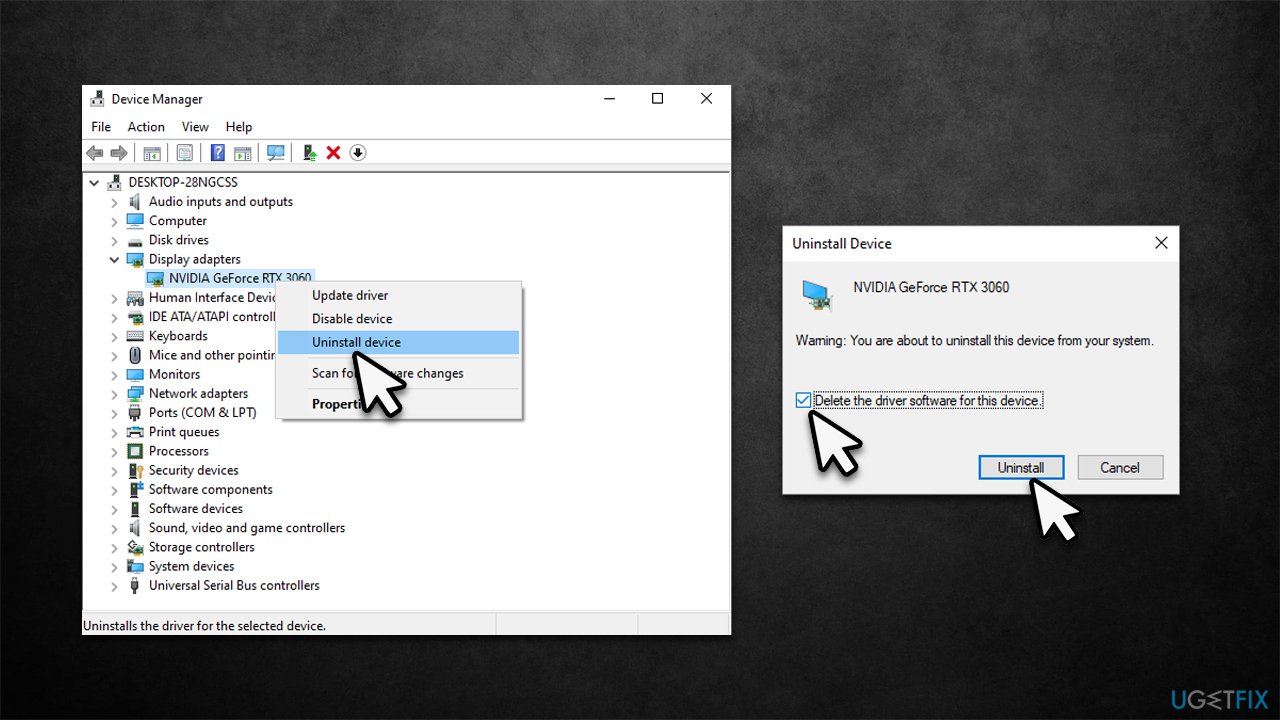
Repair your Errors automatically
ugetfix.com team is trying to do its best to help users find the best solutions for eliminating their errors. If you don't want to struggle with manual repair techniques, please use the automatic software. All recommended products have been tested and approved by our professionals. Tools that you can use to fix your error are listed bellow:
Access geo-restricted video content with a VPN
Private Internet Access is a VPN that can prevent your Internet Service Provider, the government, and third-parties from tracking your online and allow you to stay completely anonymous. The software provides dedicated servers for torrenting and streaming, ensuring optimal performance and not slowing you down. You can also bypass geo-restrictions and view such services as Netflix, BBC, Disney+, and other popular streaming services without limitations, regardless of where you are.
Don’t pay ransomware authors – use alternative data recovery options
Malware attacks, particularly ransomware, are by far the biggest danger to your pictures, videos, work, or school files. Since cybercriminals use a robust encryption algorithm to lock data, it can no longer be used until a ransom in bitcoin is paid. Instead of paying hackers, you should first try to use alternative recovery methods that could help you to retrieve at least some portion of the lost data. Otherwise, you could also lose your money, along with the files. One of the best tools that could restore at least some of the encrypted files – Data Recovery Pro.
- ^ Ransomware. Imperva. Application and data protection.
- ^ Kernel (operating system). Wikipedia. The free encyclopedia.
- ^ What is a driver?. Microsoft. Documentation.



