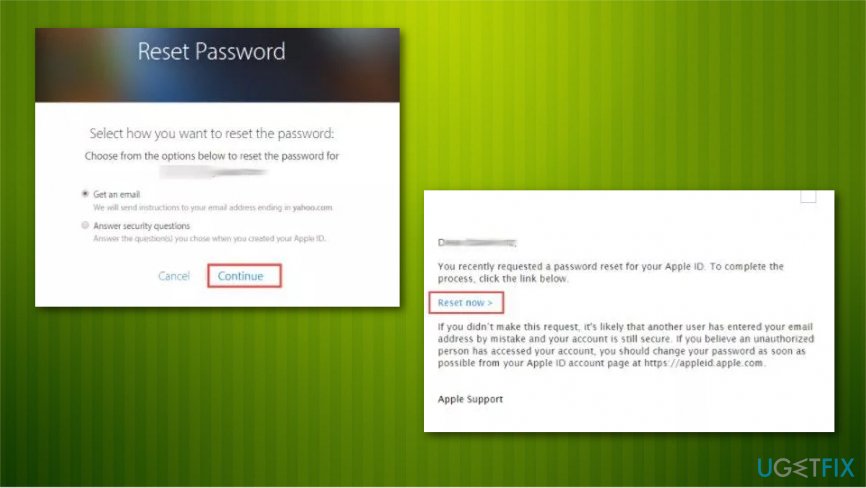Question
Issue: How to fix “Your Apple ID is blocked or disabled” error?
Hello, I have an issue with my iPad Air for a while. I can't update or purchase anything from the app store. I forgot my password and failed to answer security questions. I tried the recovery and changed my password a few times, but I still can't update my apps because my Apple ID is now disabled. How can I fix this?
Solved Answer
Apple ID is a service used to log in to Apple-based applications, like iTunes[1], App Store, iCloud, iMessage. This error message might be displayed because you failed to log in correctly, or somebody else was trying to enter your account simply trying to guess your password. When you forget your password and fail to enter the correct one repeatedly these attempts are restricted. You can try to enter the password three times within 24 hours. Apple can display a number of different messages regarding the same error:
- “This Apple ID has been disabled for security reasons.”
- “You can't sign in because your account was disabled for security reasons.”
- “This Apple ID has been locked for security reasons.”
After you failed to answer the security questions[2] you might have encountered the error “Your Apple ID is locked or disabled”. The ID becomes locked or disabled for security reasons, and you can unlock it after you verify your identity. This may happen if you enter your other account information incorrectly too many times.

This may also happen because of the malware[3] infection. Account blocking might be and automatic Apple reaction to the attack. You need to scan your system with anti-malware tool if you think this might be a malware issue. FortectMac Washing Machine X9 is perfect for the job.
If someone is trying to log in with your information but enters random password Apple recognizes this as a threat and blocks account to keep your data safe. This is not a permanent lock and you can fix it. There is more information on that below so you can reactivate your account by following these steps.
Learn how to reactivate your Apple ID account and fix this error
The first thing you should do before attempting password recovery is scanning your system with anti-malware programs. In case you computer is injected with key-logging malware, all your passwords and other important information can be read, as it is sent to cybercriminals. If you are sure you performed the incorrect password entry, follow these steps and reset your Apple ID account.
Method 1: Reset your Apple ID password on the website
- Visit iforgot.apple.com and, when you are greeted with the entry field, type your first name, last name and email address. Click Continue.

- You may choose to get your password via email or you can answer security questions to unlock the account.
- Next, head to your Inbox and choose Reset now.

- Enter the new password and click on Reset Password.
Update your security questions after this by following Apple's website instructions.
Method 2: Reset your Apple ID using iPhone or iDevice
Open Preferences on your trusted device. Then choose Apple Profile, Passwords & Security and click on Change Password. Follow the onscreen instructions. 
Method 3: contact Apple Support
If you still have trouble with this issue call Apple directly and ask them to assist you over the phone. Visit getsupport.apple.com then select Apple ID and choose Disabled Apple ID. Set up a call or online chat with an Apple employee.

Repair your Errors automatically
ugetfix.com team is trying to do its best to help users find the best solutions for eliminating their errors. If you don't want to struggle with manual repair techniques, please use the automatic software. All recommended products have been tested and approved by our professionals. Tools that you can use to fix your error are listed bellow:
Happiness
Guarantee
Prevent websites, ISP, and other parties from tracking you
To stay completely anonymous and prevent the ISP and the government from spying on you, you should employ Private Internet Access VPN. It will allow you to connect to the internet while being completely anonymous by encrypting all information, prevent trackers, ads, as well as malicious content. Most importantly, you will stop the illegal surveillance activities that NSA and other governmental institutions are performing behind your back.
Recover your lost files quickly
Unforeseen circumstances can happen at any time while using the computer: it can turn off due to a power cut, a Blue Screen of Death (BSoD) can occur, or random Windows updates can the machine when you went away for a few minutes. As a result, your schoolwork, important documents, and other data might be lost. To recover lost files, you can use Data Recovery Pro – it searches through copies of files that are still available on your hard drive and retrieves them quickly.
- ^ Bradley Chambers. How a small iTunes update 13 years ago changed the media landscape forever. 9to5mac. Apple news and rumors.
- ^ Security questions. Wikipedia. The free encyclopedia.
- ^ Margaret Rouse. Malware. Techtarget. Search security.