Question
Issue: How to fix “Your PC needs to be repaired. Error code (0xc0000034)” in Windows 10?
Hello. I reinstalled WIndows 10 and everything was fine, but after a couple of days, it went into a recovery screen and displayed an error. The window said to use recovery tools. Are there any other ways to fix the issue?
Solved Answer
Windows is one of the most popular and powerful operating systems used in the world. It was created by Microsoft and is used for its customization abilities, user-friendly interface, and easy troubleshooting options. However, like many other things, it does not come without issues and errors. The complexity of having to configure different system components like drivers is likely to cause an error sooner or later.
Users experience errors that can be easily fixed with Windows built-in automatic troubleshooter,[1] and some other more serious errors that need user input. Some of the more serious errors are 0x0000007b, 0xc000014c and 0xc0000034, which we will talk about today.
This problem can occur because of various reasons, but this is what the error says:
Recovery. Your PC needs to be repaired.
The Boot Configuration Data file is missing some required information.
File: \\BCD
Error code: 0xc0000034
You’ll need to use the recovery tools on your installation media. If you don’t have any installation media (like a disc or USB device), contact your system administrator or PC manufacturer.
Press ESC for UEFI Firmware Settings.
The error prompt says that the Boot Configuration Data file[2] is missing some information. Boot Configuration Data (BCD) is a firmware-independent database for boot-time configuration data. It is used by Microsoft's new Windows Boot Manager and replaces the boot. Some of the reasons why you are experiencing this can be:
- Bad sectors on the Hard drive
- Corrupted Windows installation
- Missing boot files
- Compatibility Issues
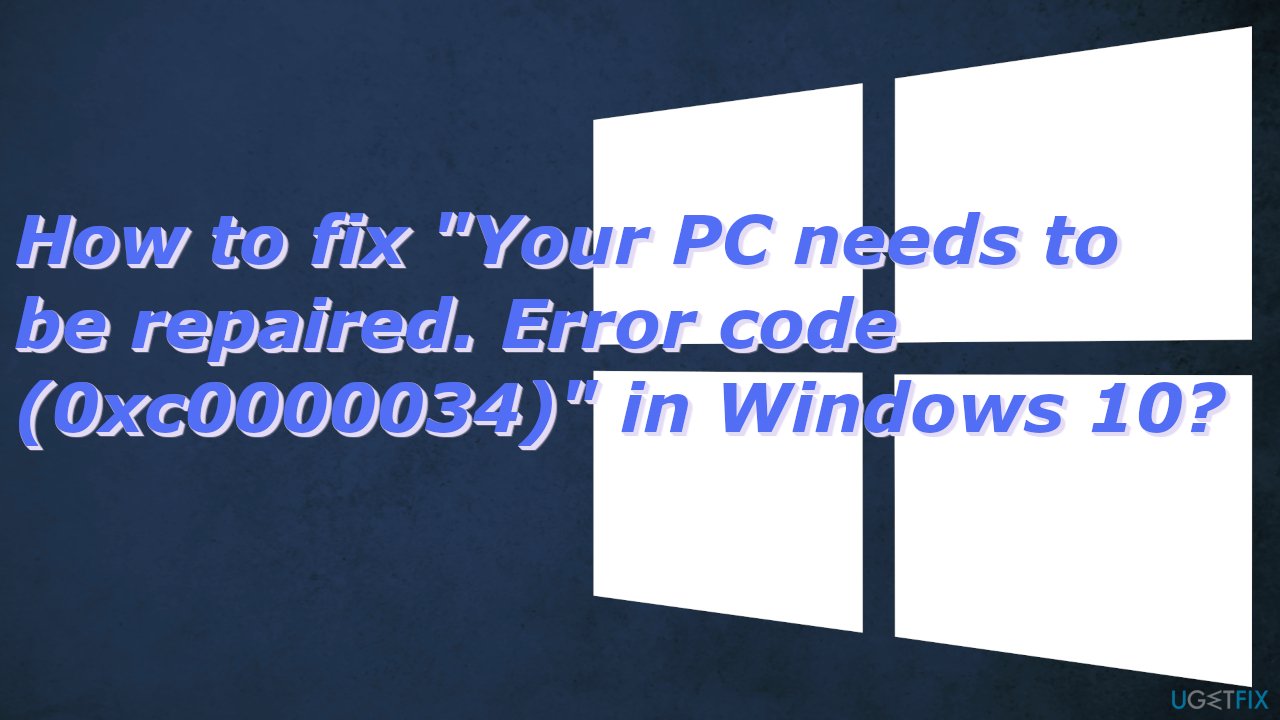
In this article, we provide a couple of possible solutions for the 0xc0000034 error code. Depending on the severity of your issue, a simple scan could be enough, or you might have to reinstall WIndows completely. If your PC is still functional, you can try using a repair tool FortectMac Washing Machine X9 to avoid going through all the possible fixes. This powerful software can fix various system errors, corrupted files, BSODs[3] and optimize the machine for maximum performance.
We listed the solutions in the order of complexity. You can start the process step-by-step:
Solution 1. Perform a Disk Scan
Your Windows 10 problems may stem from a corrupt file. If you can boot into the operating system — even if you have to boot into safe mode — you should perform a file scan to check for problems.
- Type cmd into the main search box
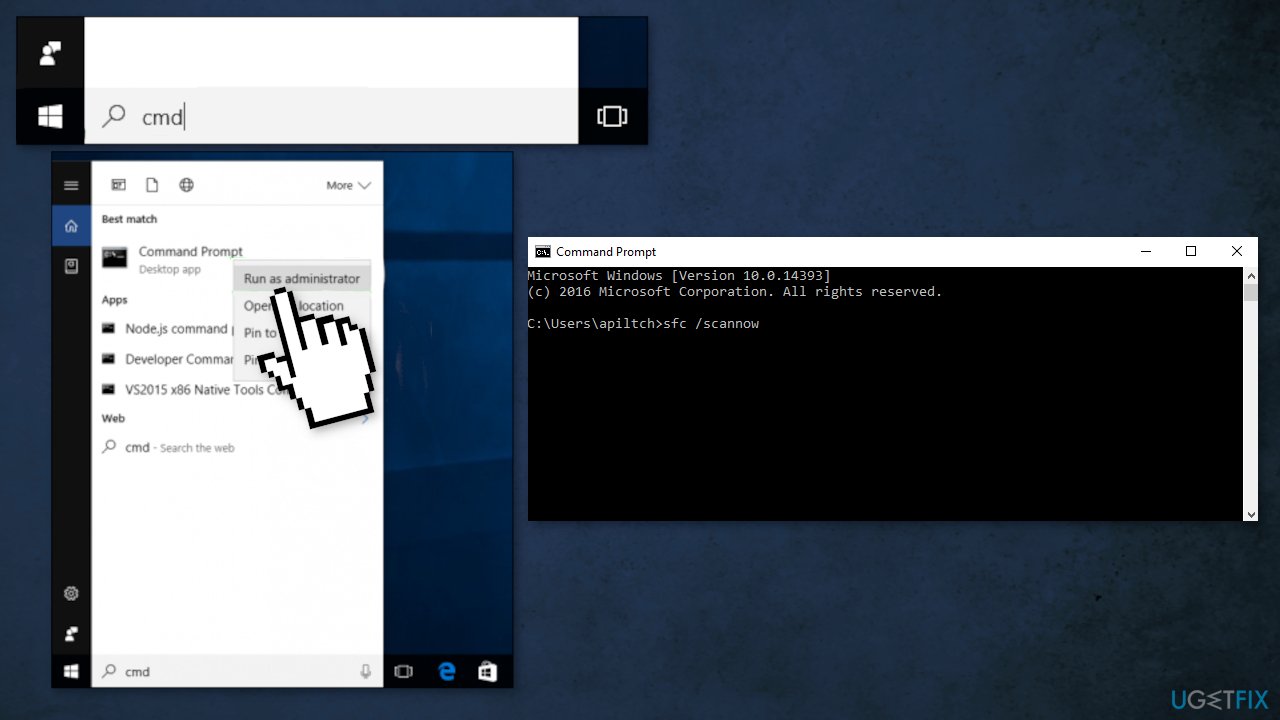
- Right-click on Command Prompt and select Run as Administrator
- Type sfc /scannow at the Command prompt and hit Enter
Solution 2. Use Windows Startup Repair
- Navigate to the Windows 10 Advanced Startup Options menu (on many pc's, hitting F11 as soon as you power on will get you to the Windows 10 Advanced Startup Options.
- Once your computer has booted, select Troubleshoot
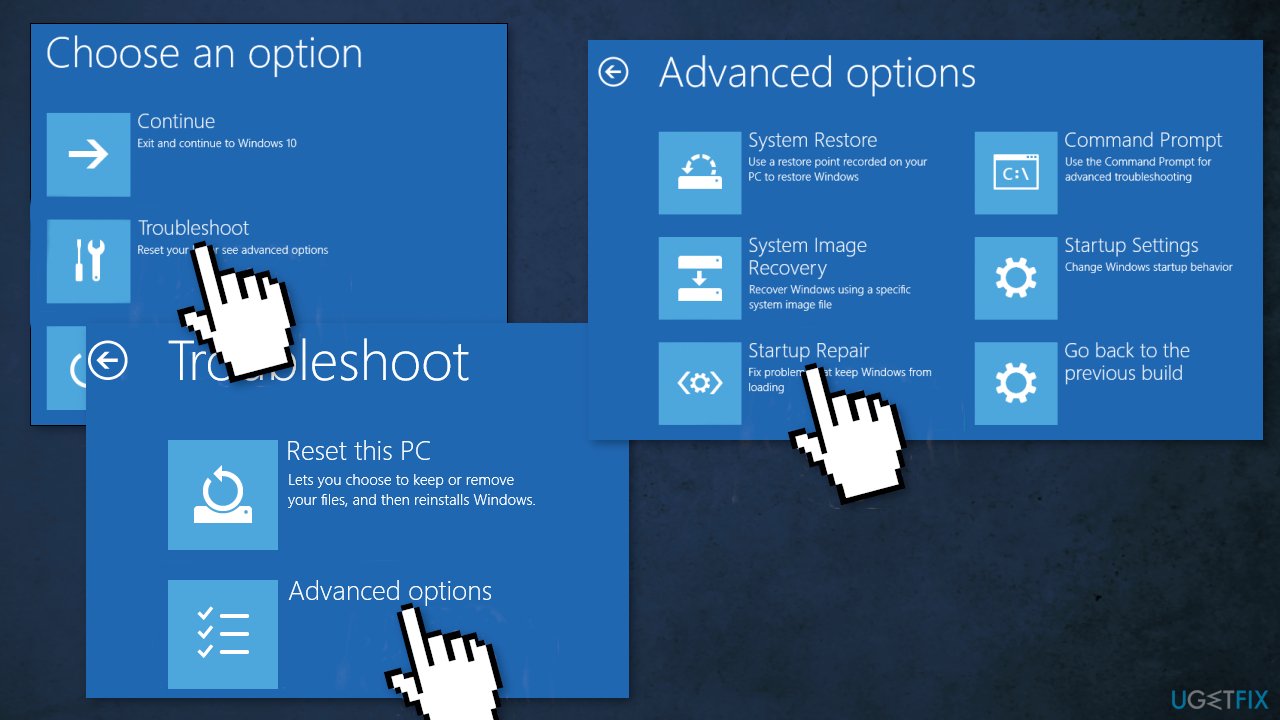
- Click Advanced options
- Click Startup Repair
Solution 3. Use Windows Restore
- Click System Restore
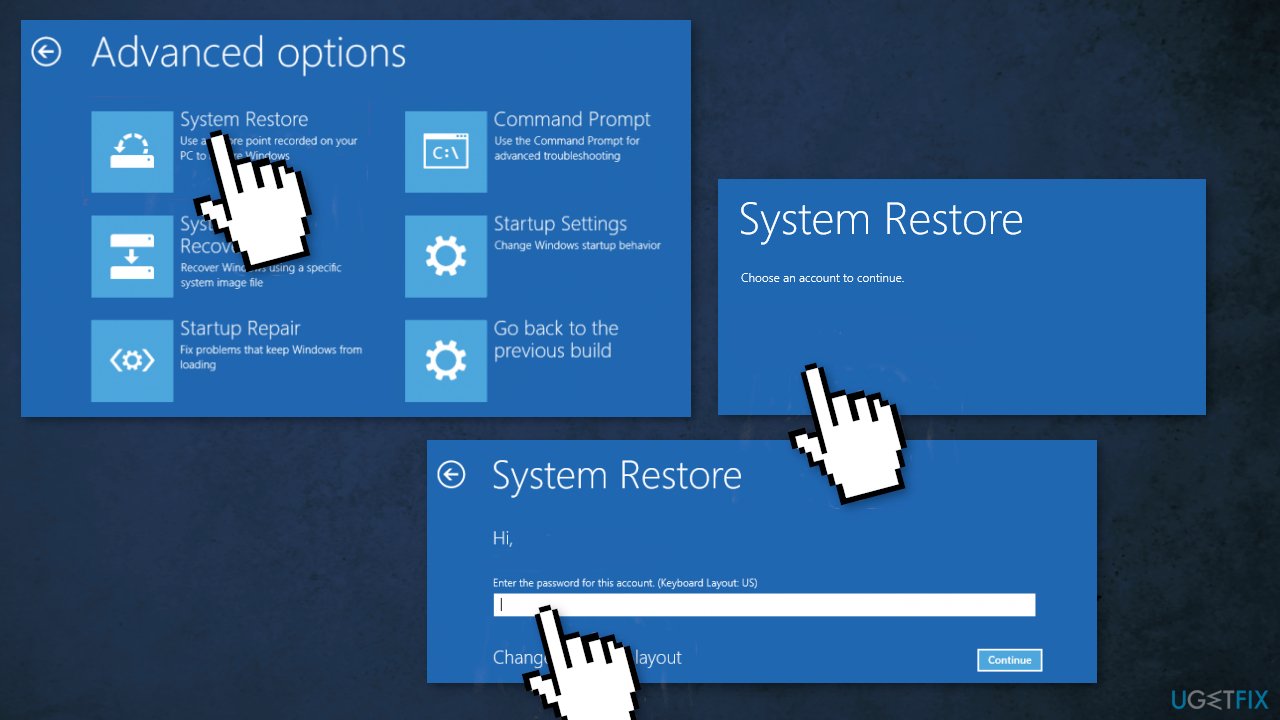
- Select your username
- Enter your password
- Select a restore point from the menu and follow the prompts (if you have no restore points, you can't use this method)
Solution 4. Refresh Your PC
When you are unable to repair your PC using any of the above-mentioned solutions you can use Windows Recovery Environment (WinRE) to perform automatic repair.
Please follow the following steps to refresh your Windows 10 PC:
- Reboot your PC
- Hit the F8 or F11 key (depending on your system) to open Advanced boot options
- On the next screen select Troubleshoot and then Refresh your PC.
- Follow the instructions to complete the process
Solution 5. Manually repair the error
This method requires a Windows 10 setup bootable media, so you can fix the error by following these steps.
- Plug in Windows 10 DVD or USB stick after starting your PC; the system will prompt you to select your keyboard and language settings
- Select Repair your computer option
- Select Troubleshoot and then click Advanced Options
- Click on the Command Prompt option
- As soon as you see a Command Prompt window, enter the following commands and press Enter after each one:
bootrec /fixMBR
bootrec /fixBoot
bootrec/scanos
bootrec /rebuildBCD
- Add the installation to the boot list by typing A and pressing the Enter key
- Close the Command Prompt and click Continue
- In the end, you will proceed to the Windows 10 home screen
Solution 6. Reinstall Windows 10
If all else fails and you can't even reset your Windows computer, you can reinstall the OS entirely. You won't even need an activation number or any proof of purchase, either. Just make sure you have more than 4GB of space available, as that's how much space the file you'll download takes up. Here's how to reinstall Windows 10:
- Download the ISO file
- Select Create installation media for another PC and click Next
- Select ISO file and click Next
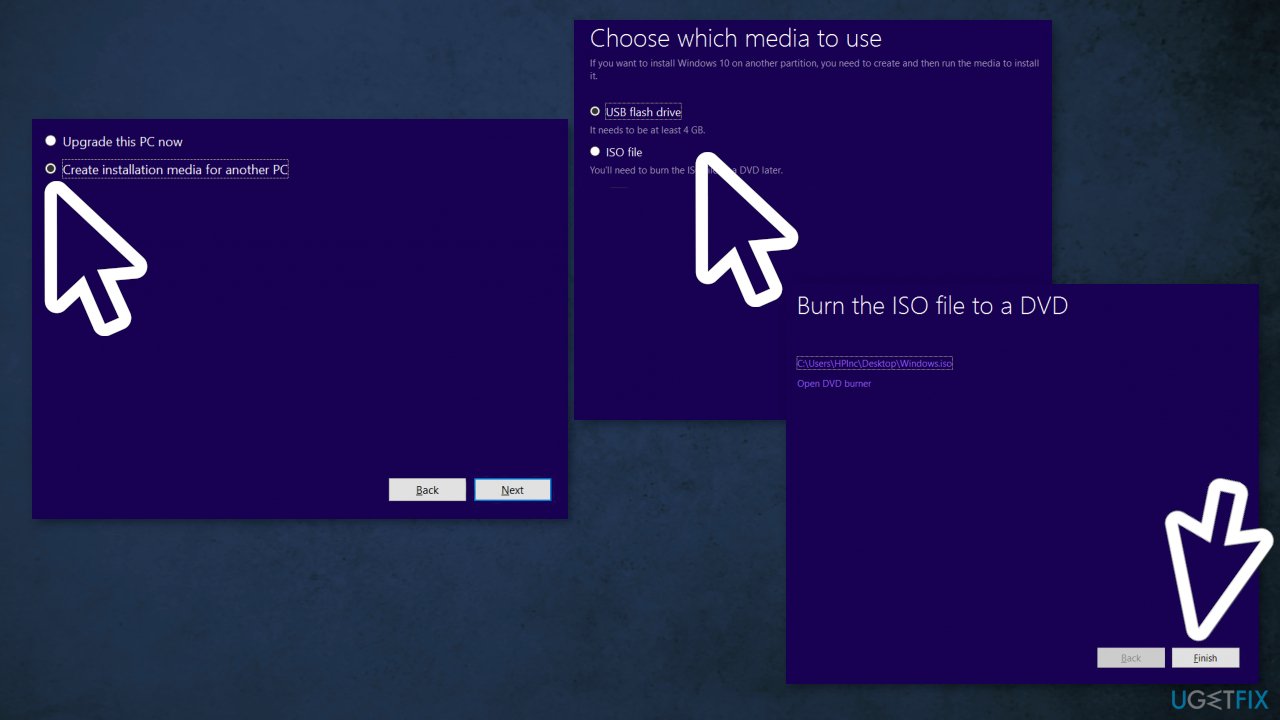
- Click Finish
- Open the Windows ISO file you downloaded
- Open Setup and click Next
- Click Accept (Be prepared to wait; this next part may take a while)
- Click Install
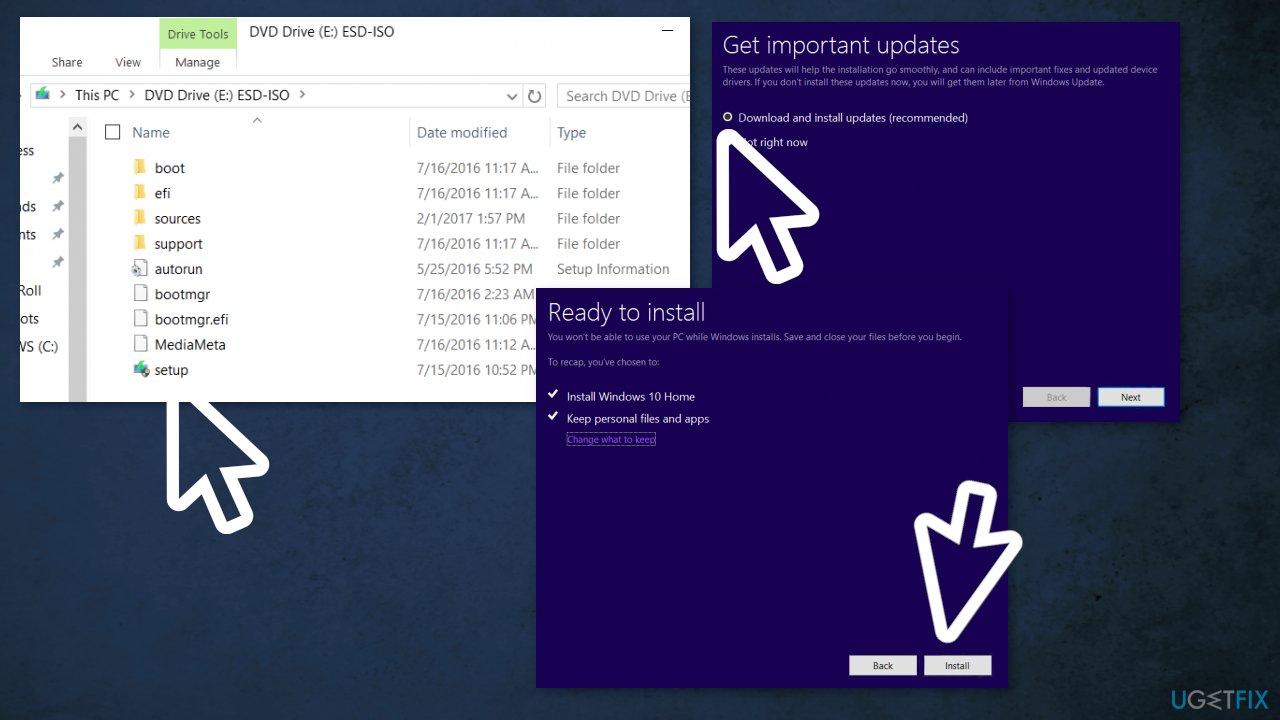
- Wait for your system to restart and install Windows 10
Repair your Errors automatically
ugetfix.com team is trying to do its best to help users find the best solutions for eliminating their errors. If you don't want to struggle with manual repair techniques, please use the automatic software. All recommended products have been tested and approved by our professionals. Tools that you can use to fix your error are listed bellow:
Prevent websites, ISP, and other parties from tracking you
To stay completely anonymous and prevent the ISP and the government from spying on you, you should employ Private Internet Access VPN. It will allow you to connect to the internet while being completely anonymous by encrypting all information, prevent trackers, ads, as well as malicious content. Most importantly, you will stop the illegal surveillance activities that NSA and other governmental institutions are performing behind your back.
Recover your lost files quickly
Unforeseen circumstances can happen at any time while using the computer: it can turn off due to a power cut, a Blue Screen of Death (BSoD) can occur, or random Windows updates can the machine when you went away for a few minutes. As a result, your schoolwork, important documents, and other data might be lost. To recover lost files, you can use Data Recovery Pro – it searches through copies of files that are still available on your hard drive and retrieves them quickly.
- ^ Karrar Haider. Automatically Solve Problems in Windows 10 with These 7 Tools. GeekFlare. All things PC magazine.
- ^ Windows NT 6 startup process. Wikipedia. The Free encyclopedia.
- ^ Tom Warren. Microsoft’s Blue Screen of Death is changing to black in Windows 11. TheVerge. Technology News.



