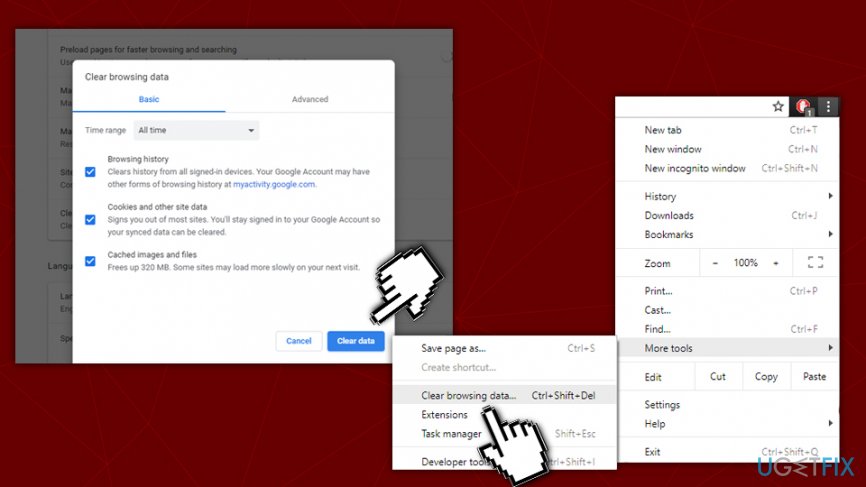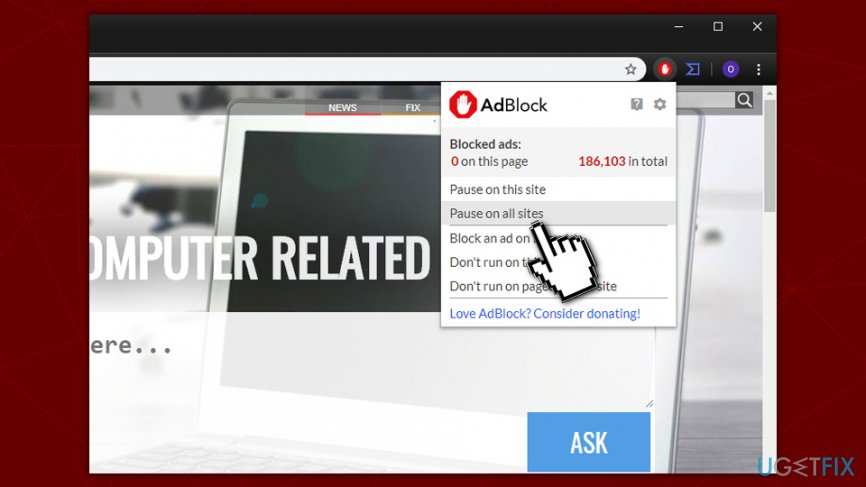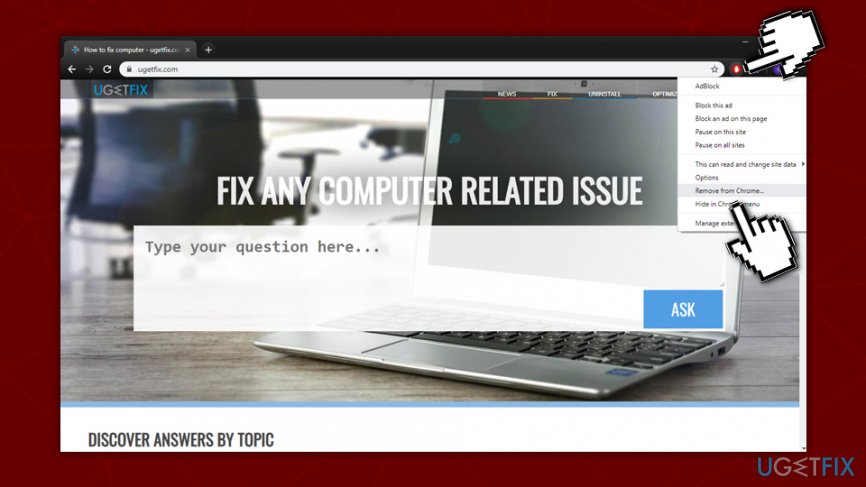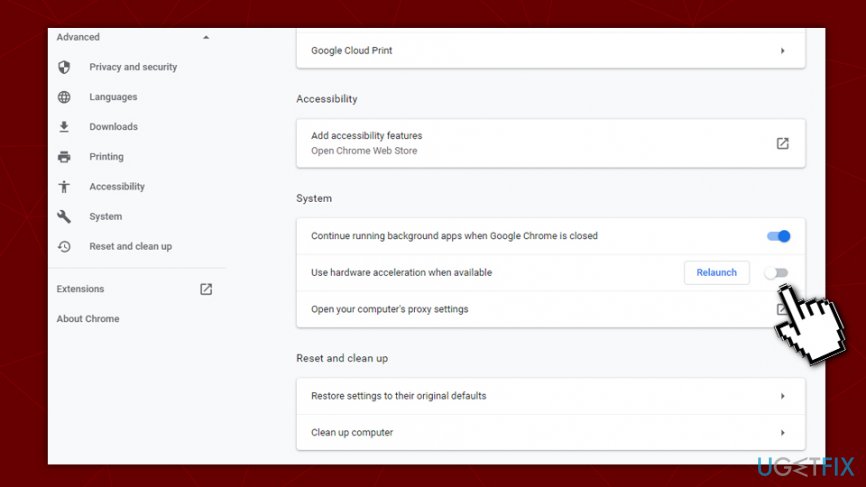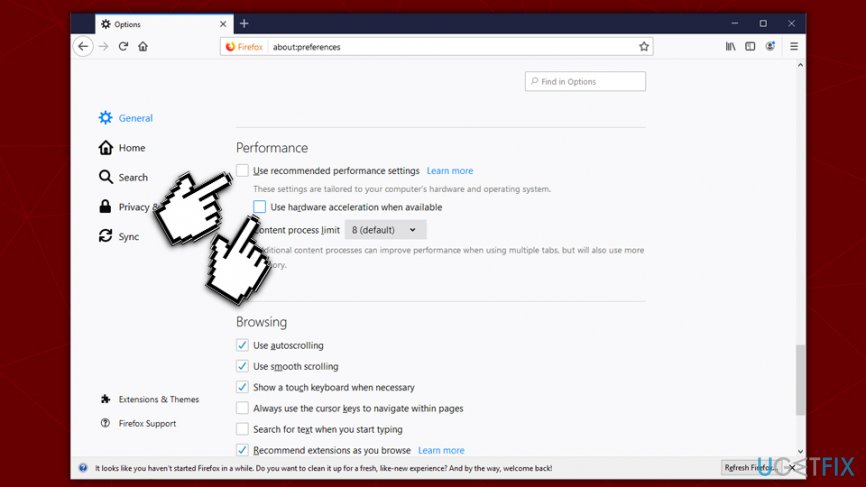Question
Issue: How to fix YouTube black screen error?
For some reason, most of the YouTube videos show up in a black screen. I can hear the sounds, but no video material displayed. The problem started just a few days ago, and I did not do anything out of the ordinary on my PC. Any suggestions on how to fix the issue?
Solved Answer
Created in 2005, YouTube revolutionized[1] the way users can access and share the videos online, and it remains the leading video sharing and streaming site to this day. It helped novice video makers, singers, and other content creators to shine without promotional campaigns and gifted the world the amazing people that otherwise would not be heard. Therefore, while YouTube remains an important part of online experience, it does not always perform at its best.
One of the issues users commonly encounter (among slow loading speeds, green screens, computer shutdowns) is YouTube black screen errors. These usually result in the video never showing up on the computer or phone screen in the first place, although in some cases, YouTube black screen may disappear after a while, or the sound may still be present. The problem may also be consistent among multiple videos, and sometimes users only face it occasionally.
The different means and frequencies for the YouTube black screen error to occur are due to multiple factors, including malfunctioning ad-block extensions, issues with Google/YouTube account, internet stability, browser cache, etc. Luckily, in most cases, you can fix YouTube black screen error relatively easily, and we will describe quire a few methods below.

In some cases, however, the YouTube black screen errors may be caused by factors that are outside of your control. For example, if your ISP (Internet Service Provider) has technical difficulties, or YouTube's servers are overloaded. Unfortunately, nothing can be done about these, and you will have to wait for YouTube black screen error to be fixed by outside sources.
Method 1. Refresh the video
This is one of the first methods you should try when having issues with YouTube or any other website. In some cases, tiny bits of data may not be displayed correctly or get bugged and not display the content correctly, and refreshing the page usually solves these types of issues.
Simply put the mouse cursor anywhere on the URL bar and hit Enter, or click the Refresh button instead. In case that did not work, you might also want to restart the browser altogether.
Method 2. Remove web browser cache clogs
Browser cache[2] is a feature that can allow the content (such as pictures, texts, etc.) on web pages to load faster. While the feature can be very convenient, browser cache might pile up over time and take a considerable amount of space. In some cases, it might even prevent some content from loading properly. Besides, cleaning cache regularly is advised due to security reasons, as some malware might exfoliate data from it. Here's how to do it on Google Chrome:
- Click on Menu > More Tools
- Select Clear browsing data… (you can also press Ctrl + Shift + Delete instead while on any page)
- Select all the boxes and click Clear Data (note: make sure Time range is set to All time)

While the names of the options are slightly different, similar steps apply for other web browsers as well, so make sure that you delete browsing data from Firefox, IE, Edge or another browser that you are using.
Method 3. Sign in/sign out your YouTube/Google account
If you have a YouTube account, then check if you are signed into it. If you are, then try to sign out and check for YouTube videos. If the black screen vanished and now you can see videos as usual, then the culprit might have been an internal YouTube bug, which might have occurred due to the prolonged login to the account. In case you do not have the account, try to create one and log into it. 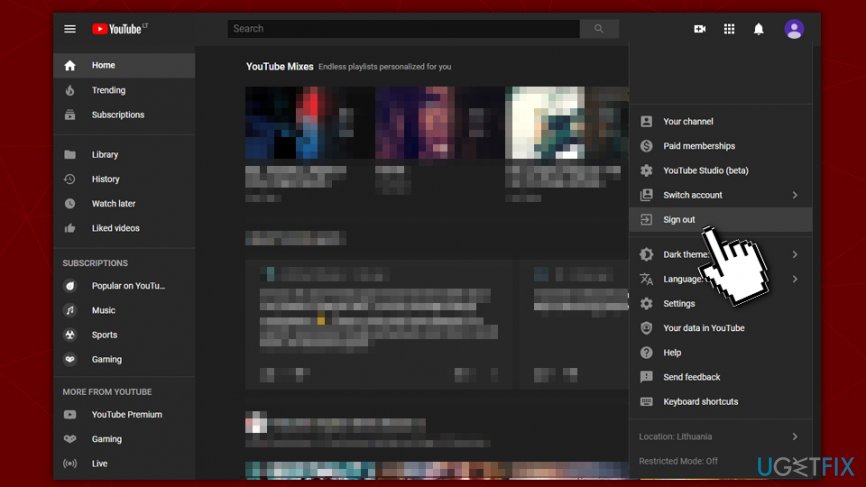
Method 4. Disable or remove extensions
In some cases, browser extensions can cause YouTube black screen errors. It is exceptionally common for ad-blockers – these add-ons block certain elements of the website from being loading, blocking the advertisements in the process. This also works for video-streaming sites like YouTube, where ads are built-in into videos. In some cases, a malfunctioning application may load wrong components and block the desired content, resulting in YouTube black screen errors. To fix that, try disabling the extension:
- Click on your ad-blocking app and select Pause on all sites or Pause on this site (these options may be worded

- Reload the video and see if it returns the YouTube black screen error
- If the issue is fixed, we advise you replace it with another ad-blocker
Additionally, you should also try disabling other apps and remove those that are considered to be unsafe (potentially unwanted).[3] To remove an extension, follow these steps:
- Right-click on the undesired extension and select Remove from Chrome

Method 5. Disable hardware acceleration
Hardware acceleration is designed to utilize the GPU in order to perform certain high-demand tasks while browsing. In some cases, however, this feature might cause various issues, including the YouTube black screen error. Therefore, try to disable hardware acceleration and try to play the video again:
- On Chrome, click on Menu and select Settings
- Scroll down and click Advanced
- Scroll down again till you reach System section
- Toggle the switch near the Use hardware acceleration when available option

Instructions for Mozilla Firefox:
- Open Firefox and go to Menu > Options
- In the General section, scroll down until you reach Performance
- Untick Use recommended performance settings
- Untick Use hardware acceleration when available

Method 6. Check your internet speed
The best way to find out whether your internet is causing YouTube black screen errors is by checking your internet speed. There are plenty of free services available online, but possibly the most popular one is speedtest.net.
Method 7. Try another browser
It is worth trying another browser, as there is a small chance that the browser you are using cannot play the YouTube video properly due to incompatibility or other issues. Besides, it is also a good way to see if the browser extensions that you have installed on the browser are causing the issue.
Simply download another browser and install it on your computer. If it fixes the YouTube black screen error, you should contact the tech support of the browser that you are having trouble with.
Repair your Errors automatically
ugetfix.com team is trying to do its best to help users find the best solutions for eliminating their errors. If you don't want to struggle with manual repair techniques, please use the automatic software. All recommended products have been tested and approved by our professionals. Tools that you can use to fix your error are listed bellow:
Prevent websites, ISP, and other parties from tracking you
To stay completely anonymous and prevent the ISP and the government from spying on you, you should employ Private Internet Access VPN. It will allow you to connect to the internet while being completely anonymous by encrypting all information, prevent trackers, ads, as well as malicious content. Most importantly, you will stop the illegal surveillance activities that NSA and other governmental institutions are performing behind your back.
Recover your lost files quickly
Unforeseen circumstances can happen at any time while using the computer: it can turn off due to a power cut, a Blue Screen of Death (BSoD) can occur, or random Windows updates can the machine when you went away for a few minutes. As a result, your schoolwork, important documents, and other data might be lost. To recover lost files, you can use Data Recovery Pro – it searches through copies of files that are still available on your hard drive and retrieves them quickly.
- ^ Megan O'Neill. 5 Ways YouTube Has Changed The World Forever. Adweek. Breaking News in Advertising, Media and Technology.
- ^ Margaret Rouse. Cache (computing). SearchStorage. Storage Technology information, news and tips.
- ^ Potentially unwanted program. Wikipedia. The free encyclopedia.