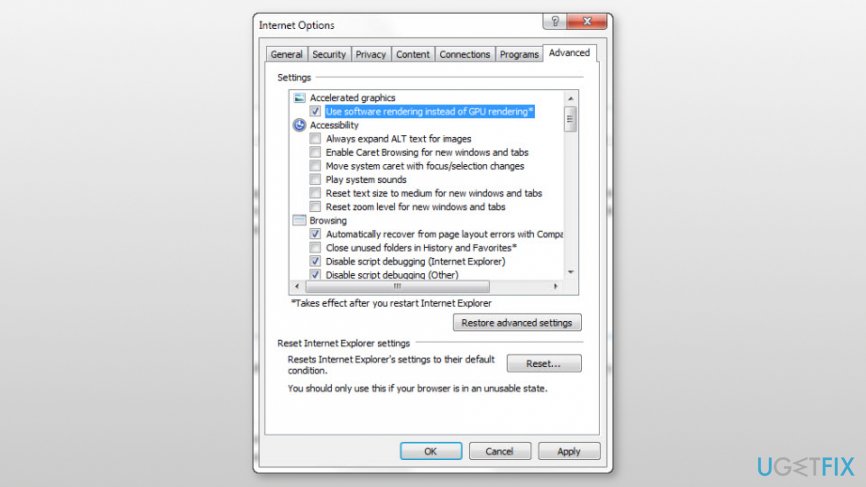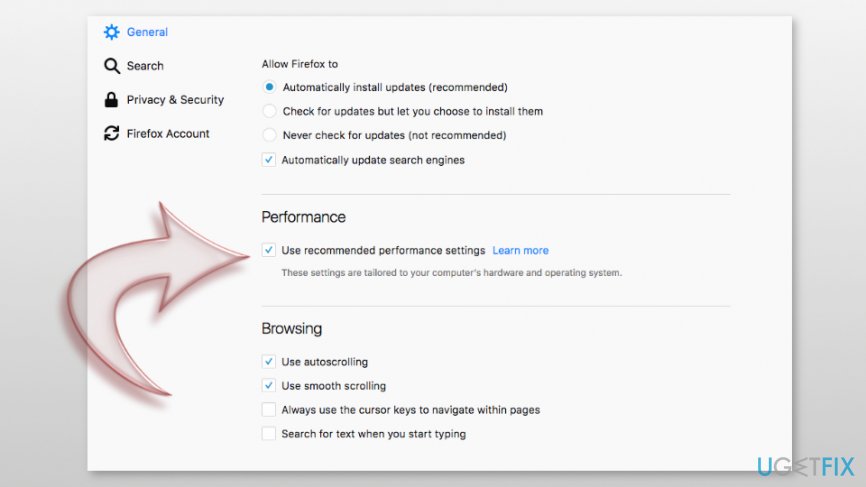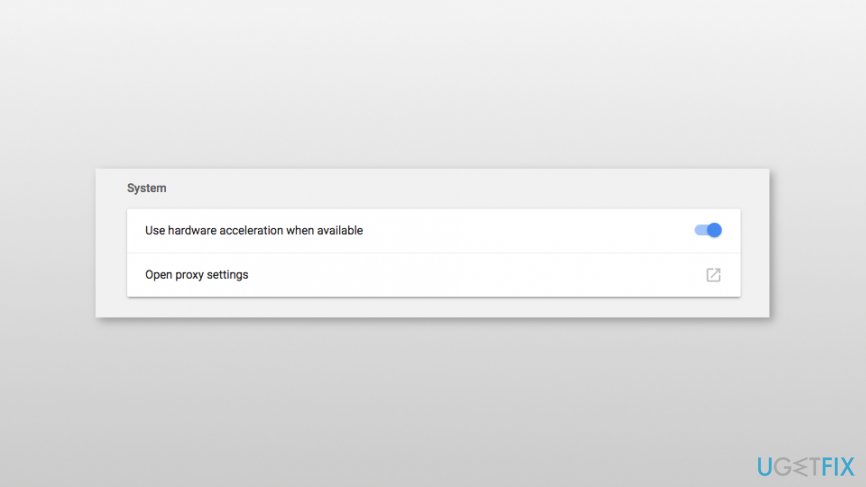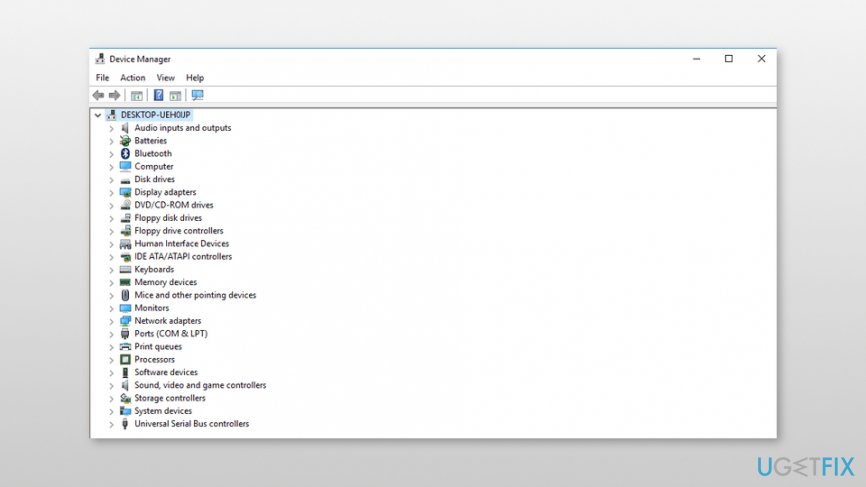Question
Issue: How to fix YouTube green screen error?
When I play YouTube video, after a few seconds it gets stuck, and I see only a green screen on the player. How can I fix this problem?
Solved Answer
YouTube[1] green screen error is similar to black screen error. However, this issue is usually reported by Windows 8 and Windows 8.1 users who access YouTube.com using Internet Explorer web browser. However, the same problem might emerge when using other versions of the operating system too.
Additionally, YouTube green screen issue was reported on Google Chrome, Mozilla Firefox, and other web browsers. Therefore, it’s not related to some Internet Explorer bugs. The main reasons why this error shows up are:
- driver-related problems which can be solved by updating[2] or reinstalling drivers;
- enabled hardware acceleration settings in web browsers;
- crashed or frozen web browser.
This error might prevent from watching videos on the popular sharing and streaming platform. While some users can hear an audio playing in the background, others cannot see or hear anything. In some cases, web browsers tend to crash due to the green screen error.
Fortunately, you can find YouTube green screen error quite easily. This issue is usually related to driver problems. Thus, instead of blaming YouTube, you should check your graphics drivers and browser’s settings.

Two ways to deal with YouTube green screen error
Google support offers two methods that can help to fix YouTube green screen error. Thus, you should try them out. However, if they do not help, you should try changing the web browser, installing available updates, changing display settings or streamed video quality.
Option 1. Disable hardware acceleration
Disabling hardware acceleration is one of the methods provided by Google. The steps differ based on your used web browser.
Internet Explorer users can turn off hardware acceleration via Internet Options:
- In Windows search, enter Internet Options and click on the first search result.
- Open Advanced tab.
- Under Accelerated graphics section mark the tick near Use software rendering instead of GPU rendering* box.

- Click Apply and then OK to save the changes.
Mozilla Firefox users should follow these steps:
- Open Firefox and access menu.
- Go to Preferences and navigate to General section.
- Scroll down until you see Performance section.
- Remove the ticks from Use recommended performance settings (and Use hardware acceleration when available, if available) box.

- Close settings and check if YouTube green screen error was removed.
Google Chrome[3] users can disable this feature by following these steps:
- Open Chrome and click on menu.
- Navigate to Settings.
- When in Settings, scroll down until you see Advanced option.
- When in Advanced section, find System section and turn off Use hardware acceleration when available feature.

- Restart the browser.
Option 2. Update graphics driver
- Find Device Manager app via Windows search and open it.

- Find your graphics drivers and right-click on each entry.
- Choose Update Driver Option.
- Select Search automatically for updated driver software.
- Windows should update the drivers automatically. However, if OS cannot find the new driver, you should look up for the necessary drivers on the manufacturer's website and follow their provided installation guidelines.
Additionally, you can try to reinstall the driver.[4] In step 2 choose Uninstall option instead of Update. Then reboot the computer and Windows should install the missing driver automatically.
Repair your Errors automatically
ugetfix.com team is trying to do its best to help users find the best solutions for eliminating their errors. If you don't want to struggle with manual repair techniques, please use the automatic software. All recommended products have been tested and approved by our professionals. Tools that you can use to fix your error are listed bellow:
Protect your online privacy with a VPN client
A VPN is crucial when it comes to user privacy. Online trackers such as cookies can not only be used by social media platforms and other websites but also your Internet Service Provider and the government. Even if you apply the most secure settings via your web browser, you can still be tracked via apps that are connected to the internet. Besides, privacy-focused browsers like Tor is are not an optimal choice due to diminished connection speeds. The best solution for your ultimate privacy is Private Internet Access – be anonymous and secure online.
Data recovery tools can prevent permanent file loss
Data recovery software is one of the options that could help you recover your files. Once you delete a file, it does not vanish into thin air – it remains on your system as long as no new data is written on top of it. Data Recovery Pro is recovery software that searchers for working copies of deleted files within your hard drive. By using the tool, you can prevent loss of valuable documents, school work, personal pictures, and other crucial files.
- ^ YouTube. Wikipedia. The free encyclopedia.
- ^ Lowell Heddings. When Do You Need to Update Your Drivers?. How-to Geek. Technology tips, tricks, and tutorials.
- ^ Gary Newell. How To Turn Hardware Acceleration On and Off Within Chrome. Lifewire. Tech how-to guides and tutorials.
- ^ How to install and update a computer driver. Computer Hope The website about computers.