Question
Issue: How to recover data from erased hard drive?
Hello guys. I accidentally marked a portion of files (in addition to those that I actually wanted to delete) and removed them completely. They are no longer accessible via the Recycle Bin… Is there a way to recover the erased data from my hard drive? Please help!
Solved Answer
Storage devices such as hard drives, solid-state drives,[1] DVDs, flash drives, etc., are vital for our day-to-day use of the computer, as they store everything in them – from the operating system files to personal data, to web browser cookies. Unfortunately, when the data on those drives gets delete by accident, it can bring a lot of frustration to users. Once that happens, many users start wondering, is it possible to recover data from erased hard drive? The short answer is yes – most likely.
There are several ways how information on the HDD or another storage device can be deleted seemingly permanently. Usually, users accidentally mark the data that was not meant to be deleted and use Shift + Del command, which skips the Recycle Bin. In other cases, files might be placed in the Bin by accident and removed as well. The easiest way to recover data from erased hard drive is to get it back from backups that can be located on the cloud storage like OneDrive or Dropbox or external devices like USB flash drive, DVDs, external hard drives, etc.
Unfortunately, we can say in advance that data recovery from erased/damaged hard drive is not possible manually; therefore, you will have either to use data recovery software or pay a large sum of money for data recovery service.

Recover your data: check if your hardware is not damaged
Missing data on the hard drive might not necessarily mean that it was accidentally deleted. In some cases, the files may simply disappear or fail to load. The first course of action should be checking the hard drive for damage visually:
- check for broken pins or other damaged components
- damage to the wires connecting the HHD to the motherboard (SATA, ATA, SCSI) or to the PSU[2]
If there is visible damage to hardware, you should take it computer repair technicians who would be able to restore the damage and make the device fully functional once again.
Additionally, a hard drive might be failing. To check if that is the case, you should run had disk error check as follows:
- Press Win + E on your keyboard
- Go to This PC (left pane)
- Right-click on the C Drive and select Properties
- Select Tools tab and then Check
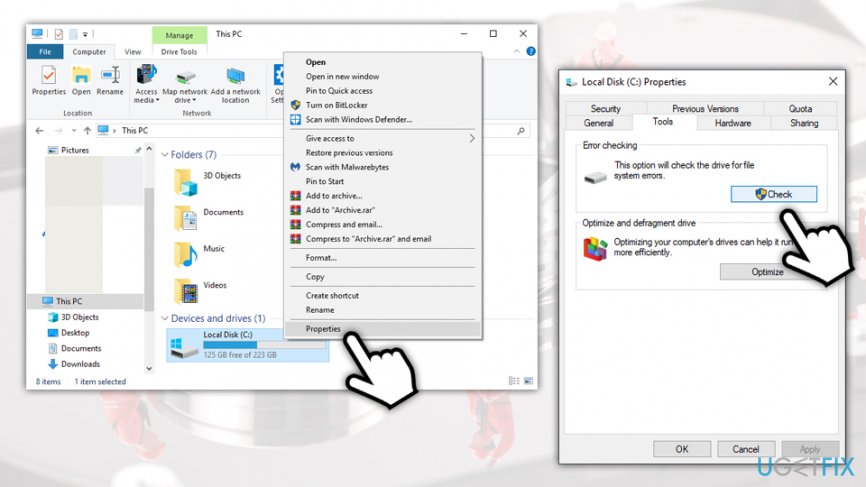
If you found out that your hard drive is OK, move on to the next solutions that would help you recover data from erased hard drive.
Recover your data from erased hard drive using data recovery software
Once the data is placed into Recycle Bin, it can be quickly recovered simply by right-clicking and selecting Restore. Once the Recycle Bin is emptied, the data becomes no longer accessible to users. However, in reality, the data is not permanently deleted – only the path that leads to it is. The designated space, in the meantime, is marked as available for other data to be written, and, as long as that space is not overwritten by other information, the seemingly removed data will remain intact and still recoverable.
To recover data from erased hard drive, users should employ recovery software. Where there are plenty of options available, we believe that Data Recovery Pro is among the best options, as it is capable of recovering a wide variety of files from different storage types, including cameras, iPods, MP3 players, flash drives, hard drives and so on. Besides, it is user-friendly: allow to preview files before restoring them, allows them to sort files into certain categories, and so on. Generally speaking, it offers a full pack of services that make data recovery an easy task.
Here's how to use Data Recovery Pro:
- Download Data Recovery Pro [download link]
- Open the executable and proceed with the on-screen instructions to finalize the installation
- Once done, click on Data Recovery Pro shortcut on your desktop
- Pick Full Scan option and click on Start Scan
- Once done, you can select which files to recover and then click on Recover button
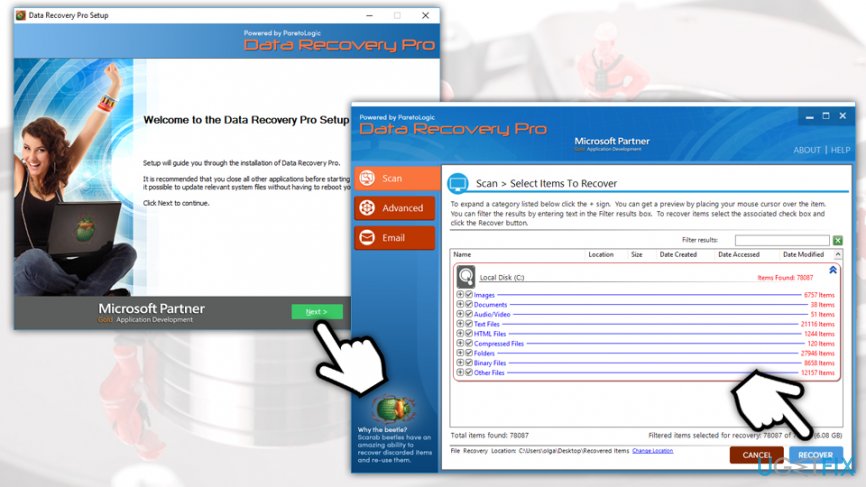
Note: the more you use your computer and write more data on it, the less of the data you will be able to recover. Therefore, if you are aware that your files are erased from your HDD, you should immediately stop using your machine in order to get the best results when using data recovery software – you should download the software on an external device even and not your PC.
Extra read: can you recover files from the hardware that were encrypted by ransomware?
Ransomware[3] is file locking malware – it uses sophisticated encryption methods to lock files. In other words, certain components of data (it highly depends on cipher type and the way hackers programmed malware) are replaced, and, to unlock them, a unique key is required. To get it, victims are asked to pay a ransom in Bitcoin or another cryptocurrency, and it can reach anything between $20 to $10,000 or even more. Currently, ransomware is on the rise, and Djvu, Phobos, Dharma, and other crypto-malware families earn millions to its developers.[4]

Technically, users who get their files locked face exactly the same problem – is it possible to recover data from the hard drive? The answer is very complicated, as it highly depends on many factors. In some cases, security researchers managed to develop decryptors that can recover all user files for free.[5] However, decryptable ransomware variants soon get updated, and the problem persists for users who infect their machines with those new versions.
When it comes to recovery software, it is one of the most commonly offered alternatives for ransomware-locked files. However, recovery tools like Data Recovery Pro or ShadowExplorer require special circumstances for them to work. Nevertheless, users should be aware that they need to remove the malware before attempting file recovery – we suggest using FortectMac Washing Machine X9 for the job.
All in all, if your files got encrypted, we still suggest you try using data recovery tools before giving up or paying the ransom to cybercriminals. To avoid the unpleasant situation, make sure you backup your files regularly!
Recover files and other system components automatically
To recover your files and other system components, you can use free guides by ugetfix.com experts. However, if you feel that you are not experienced enough to implement the whole recovery process yourself, we recommend using recovery solutions listed below. We have tested each of these programs and their effectiveness for you, so all you need to do is to let these tools do all the work.
Protect your online privacy with a VPN client
A VPN is crucial when it comes to user privacy. Online trackers such as cookies can not only be used by social media platforms and other websites but also your Internet Service Provider and the government. Even if you apply the most secure settings via your web browser, you can still be tracked via apps that are connected to the internet. Besides, privacy-focused browsers like Tor is are not an optimal choice due to diminished connection speeds. The best solution for your ultimate privacy is Private Internet Access – be anonymous and secure online.
Data recovery tools can prevent permanent file loss
Data recovery software is one of the options that could help you recover your files. Once you delete a file, it does not vanish into thin air – it remains on your system as long as no new data is written on top of it. Data Recovery Pro is recovery software that searchers for working copies of deleted files within your hard drive. By using the tool, you can prevent loss of valuable documents, school work, personal pictures, and other crucial files.
- ^ SSD. Computer Hope. Free computer help since 1998.
- ^ Power supply unit (computer). Wikipedia. The free encyclopedia.
- ^ What is Ransomware?. Forcepoint. Security blog.
- ^ Illena Armstrong. Ransomware grows more lucrative. SC Magazine. Security news.
- ^ David Bisson. Free Decryptor Released for Ims00rry Ransomware. The State of Security.



