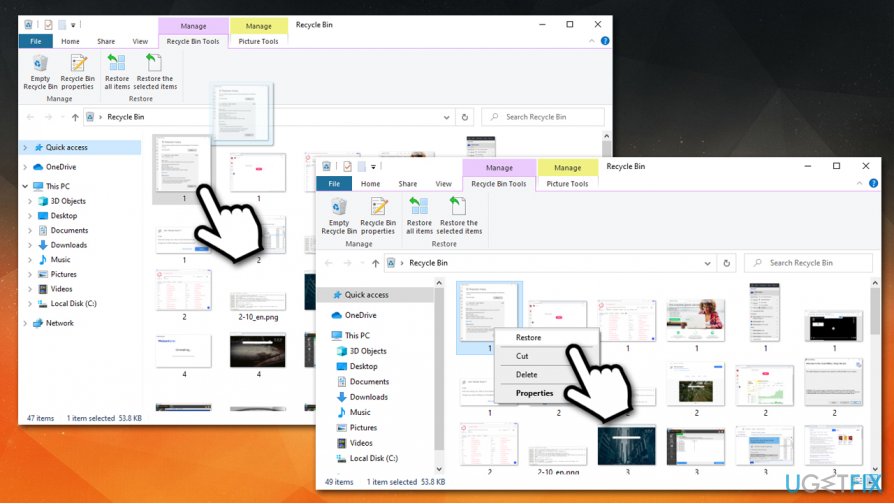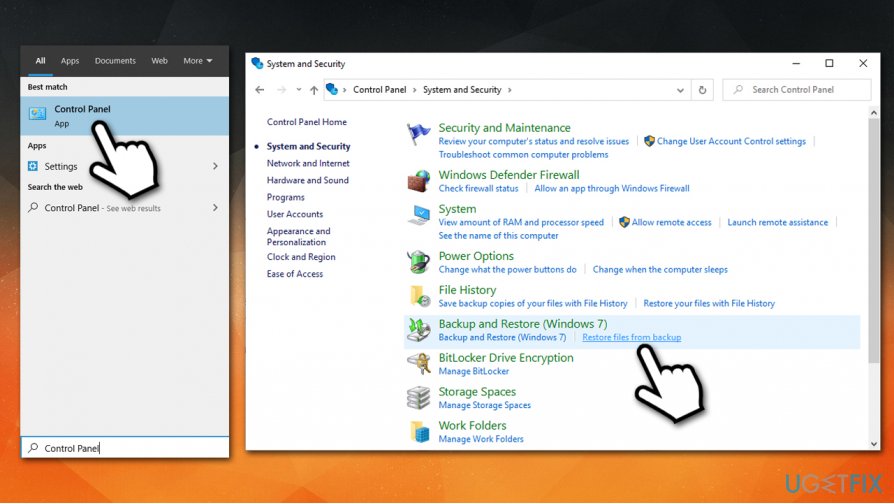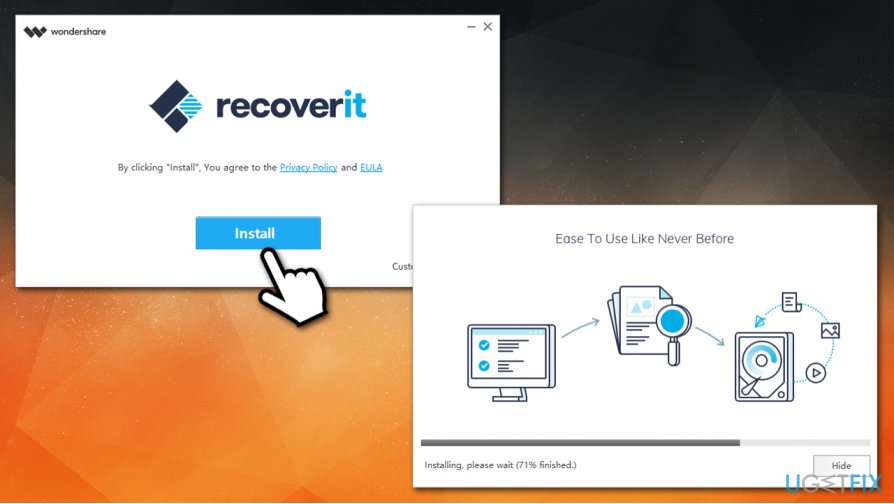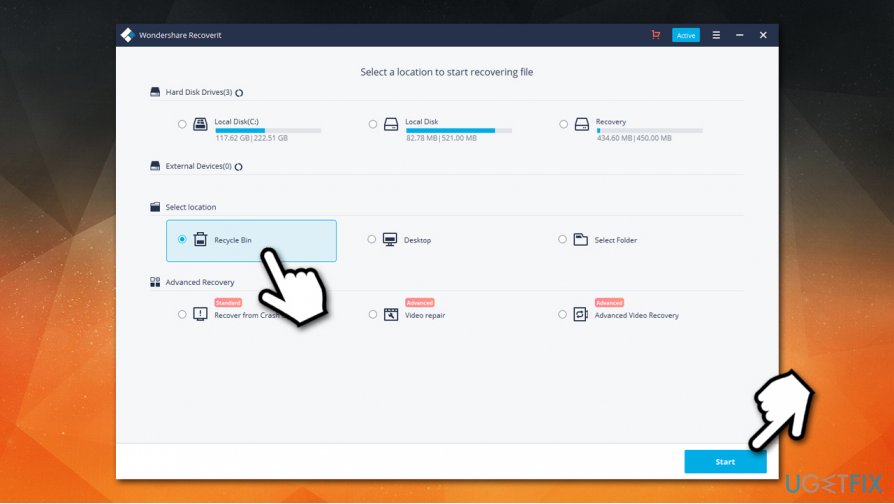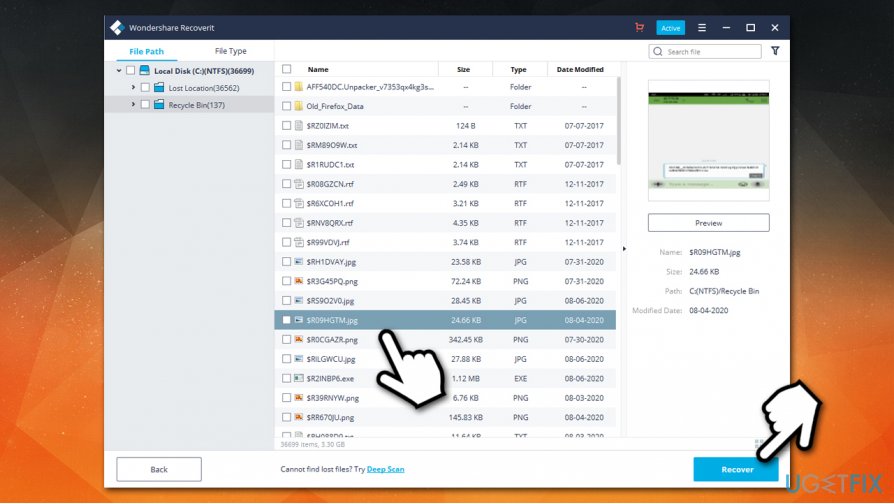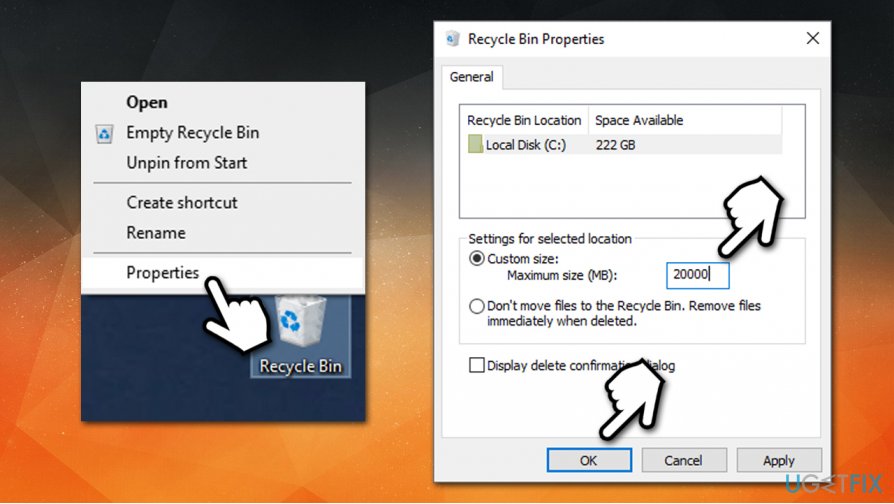Question
Issue: How to recover files deleted from Recycle Bin?
Hello, I had some important schoolwork files on my desktop, along with other files that I wanted to delete. I deleted both my Word file and the useless pictures that I had – but I need to recover the important file! Please help me.
Solved Answer
Recycle Bin is a particular folder within Windows operating systems designed to store temporarily deleted data – this includes pictures, music, videos, documents, databases, and everything else. The container is actually a folder that is present in all Windows operating systems and is a place where all the deleted files are placed unless a special keyboard combination is used. When no files are present in the Bin, its icon appears empty. As soon as at least one file is sent to Recycle Bin, users can visually see that the waste container icon has changed to full.
The usual way to delete files is by right-clicking on them and then selecting “Delete” or by using a keyboard shortcut under the same name. Suchlike deleted data is moved to Recycle Bin unless the dedicated space has run out or if Shift + Delete key combination was used when deleting files. Besides, there are many file management applications besides the built-in File explorer that might not send files to Recycle Bin and delete them right away – it all depends on the program's settings.
Recycle Bin is a useful tool that can prevent unintentional file removal – it was designed with such an intent by Apple in 1982. Prior to Windows 95 release, the deleted files were moved into a hidden folder called Delete Sentry, where files could be recovered from, although it was not particularly user friendly.[1] Nowadays, a location of files, folders, and subfolders are stored and remembered by a Recycle Bin; hence they can be restored without too much effort.
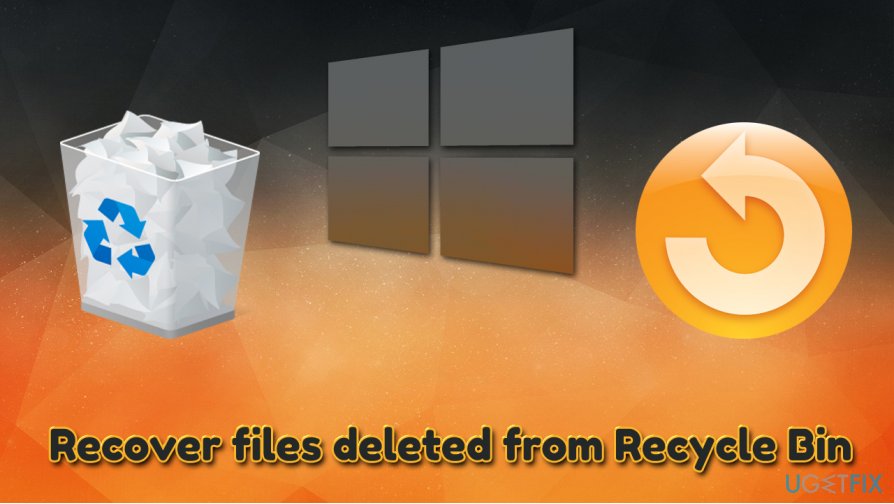
However, once files are deleted from their temporary storage, many users believe that the files are permanently gone. This is far from the truth since it is possible to recover files deleted from Recycle Bin, although it is not a rule. The success rate depends on many factors, however.
So many users ask whether it is possible to recover files deleted from Recycle Bin – and the short answer is yes. As soon as files and folders are deleted from the Recycle Bin, they are completely erased from your hard drive. However, the space that was used to host the data becomes available to use for other purposes, e.g., by other applications. Until space is reused, it is still possible to recover files deleted from the Recycle Bin.
Note that, in case you lost files due to ransomware[2] infection (e.g., Makop, Kook, Nile), data recovery software and some other methods can only sometimes be useful. In such a case, we recommend scanning the machine with powerful anti-malware software and then performing system fix with FortectMac Washing Machine X9 repair tool.
Solution 1. Check your Recycle bin
When you believe that your files are completely gone, you should first always open and check the Recycle Bin itself, as files might have ended up there after all. To do that, follow these steps:
- Double-click the Recycle bin icon
- Right-click on the file or folder you want to recover (if present) and select Restore
- You can also left-click and hold the file you want to restore, and drag it to a desired location (such as desktop or another place in File Explorer)

Solution 2. Recover deleted files from Recycle Bin after emptying by using data backups
This solution can obviously only be applied by those who have a working copy of files from data backups. Simply connect your storage device to your PC (flash drive, external HDD, DVD, etc.) and copy the lost files over. Alternatively, you can easily recover deleted files from Recycle Bin if you have cloud storage[3] sync, such as Google Drive or OneDrive, enabled.
If you had data backups enabled via Windows backup system, you could use it to recover your files deleted from Recycle Bin:
- Type in Control Panel into Windows search box and hit Enter
- Go to System and Security
- Select Restore files from backup

- Click Restore my files and and then follow the on-screen instructions
Solution 3. Use Wondershare Recoverit software
Third-party recovery software is an excellent choice for when data was deleted from Recycle Bin accidentally.
- Download and install Recoverit application
- Once the wizard starts, select Install and wait till the process is complete

- As soon as the app is opened, select Recycle Bin location and pick Start

- Wait till scan is complete
- Recover your lost files by clicking Recover

Customize your Recycle Bin settings
If you have deleted files and they did not end up in the Recycle Bin, it is possible that the assigned storage space simply ran out – many files and folders can take a lot of space, and if the container is not cleared for a long time, it could fill up over time. Therefore, if you desire so, you could increase the space that is dedicated to the deleted file storage. This way, you won't have to recover files deleted from Recycle Bin in the future.
Configure the storage space Recycle Bin uses
- Right-click on the Recycle Bin icon and select Properties
- In the Recycle Bin properties, select Custom size option
- Type in the amount of data in megabytes (MB) you want to use for Recycle Bin, for example, 20,000 MB would allow 20 GB of storage
- Select Apply and then OK

Recover files and other system components automatically
To recover your files and other system components, you can use free guides by ugetfix.com experts. However, if you feel that you are not experienced enough to implement the whole recovery process yourself, we recommend using recovery solutions listed below. We have tested each of these programs and their effectiveness for you, so all you need to do is to let these tools do all the work.
Access geo-restricted video content with a VPN
Private Internet Access is a VPN that can prevent your Internet Service Provider, the government, and third-parties from tracking your online and allow you to stay completely anonymous. The software provides dedicated servers for torrenting and streaming, ensuring optimal performance and not slowing you down. You can also bypass geo-restrictions and view such services as Netflix, BBC, Disney+, and other popular streaming services without limitations, regardless of where you are.
Don’t pay ransomware authors – use alternative data recovery options
Malware attacks, particularly ransomware, are by far the biggest danger to your pictures, videos, work, or school files. Since cybercriminals use a robust encryption algorithm to lock data, it can no longer be used until a ransom in bitcoin is paid. Instead of paying hackers, you should first try to use alternative recovery methods that could help you to retrieve at least some portion of the lost data. Otherwise, you could also lose your money, along with the files. One of the best tools that could restore at least some of the encrypted files – Data Recovery Pro.
- ^ Trash (computing). Wikipedia. The free encyclopedia.
- ^ Josh Fruhlinger. Ransomware explained: How it works and how to remove it. CSO Online. Security news, features and analysis about prevention.
- ^ Cloud Storage. IBM. IBM Cloud Learn Hub.