Question
Issue: How to reinstall Mac OS?
I am going to give my old Mac to my sister. However, I want to get rid of all information, programs, etc. from my device. Though, I want to reinstall Mac OS. How can I do it?
Solved Answer
Reinstall Mac OS is not as complicated and hard task as it might seem from the beginning. A new version of the operating system can be installed from the Mac App store, or this procedure can be performed manually. Even if you are not very good with technology, you will be still able to complete the guide given below.
The main reasons why users decide to reinstall macOS are:[1]
- Selling or giving away the computer;
- Mac runs slowly;
- Computer is not working right or does not boot;
- Downgrade[2] or upgrade OS.
Differently than Windows,[3] Mac OS rarely crash or become sluggish. Hence, OS reinstallation due to slow computer’s performance is a rare occasion. In most cases, this procedure is needed when people say goodbye to their laptops or desktop PCs.
However, in order to remove all your files, apps, Apple ID and other information, you have not only reinstall OS but clean the disk as well. If you need to save some of the data, do not forget to create backups before you begin.

Two methods to reinstall macOS
You can reinstall Mac OS either manually or automatically. Of course, an automatic method is simpler and requires fewer skills. Meanwhile, manual requires having some knowledge and dedicating some time to this procedure. However, we will explain how to perform both of the methods correctly.
Method 1. Install OS from Mac App Store
Follow these steps to install macOS High Sierra:
- Open App Store.
- Enter macOS High Sierra in the search box, or you can access the High Sierra website directly.
- Click Download button. “Install macOS High Sierra” file should be downloaded in the Applications folder and run automatically.
- Click Continue in Install macOS High Sierra window and follow the instructions on the screen.

Note. If you are asked to type admin name and password, you will have to click Add Helper option to continue.
Method 2. Install from macOS Recovery
Reinstalling Mac OS from the Recovery allows installing different versions of the operating system. Hence, before you start following the instructions, you have to make sure which version you want to reinstall.
- Reboot the computer and hold down one of the following key combinations in order to reinstall your preferred macOS version:
Command (⌘)-R > installs the latest version that was installed on your Mac;
Option-Command-R > installs the latest version which is compatible with your device;
Shift-Option-Command-R (Requires macOS Sierra 10.12.4 or later) > installs the original version of OS that came with your Mac or the closest still available version. - Release the keys as soon as you see the Apple logo or a spinning globe.
- You will see macOS Utilities window. Click Reinstall macOS option (or Reinstall OS X).

- Click Continue and choose your disk. If you cannot see this option, you have to click Show All Disks option.
- Additionally, you might be asked to enter your Apple ID and password.
- Click Install button.
- Your Mac will be restarted as soon as the installation is completed.
Additional tip: Erase startup disk
If you need to reinstall Mac OS in order to sell it, you should consider erasing or formatting the startup disk. This step is necessary to clean your data, Apple ID and similar details.
In some cases, macOS installer delivers a warning that OS cannot be installed on the computer or volume because startup disk is formatted incorrectly. Hence, taking the following steps is also needed:
- Open macOS Recovery window as explained above.
- Click on Disk Utility option and choose Continue.

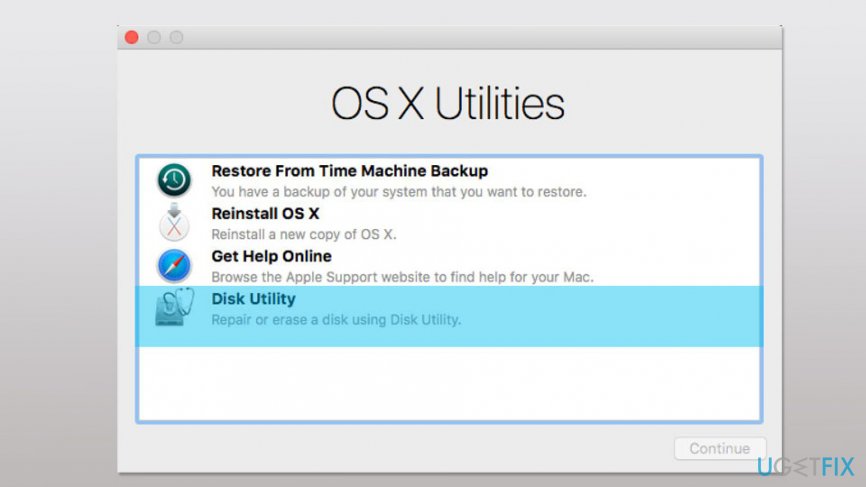
- Choose your device or volume which is located in the sidebar.
- Fill the following fields:
Name: Type the name of your disk
Format: Choose Mac OS Extended (Journaled) or APFS
Scheme (if available): Choose GUID Partition Map
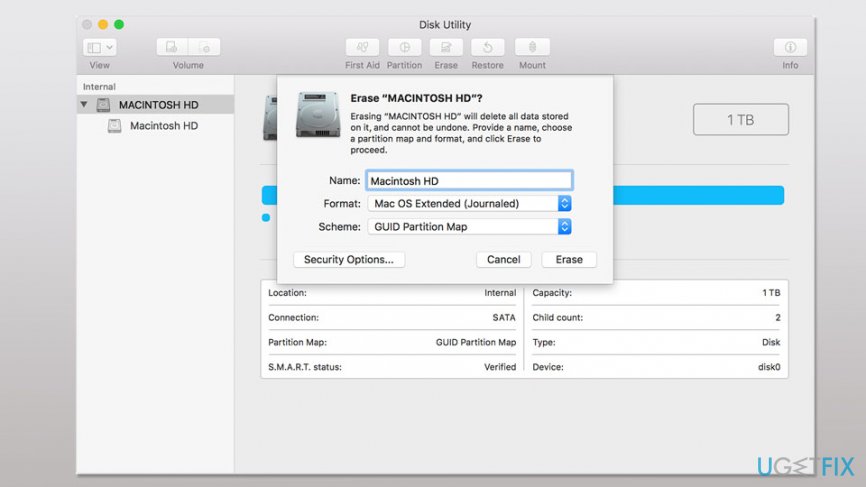
- Click Erase button.
- Wait until the process is over and quit Disk Utility to return back to macOS Recovery window. Then choose Reinstall macOS option an follow the instructions above to install Mac OS.


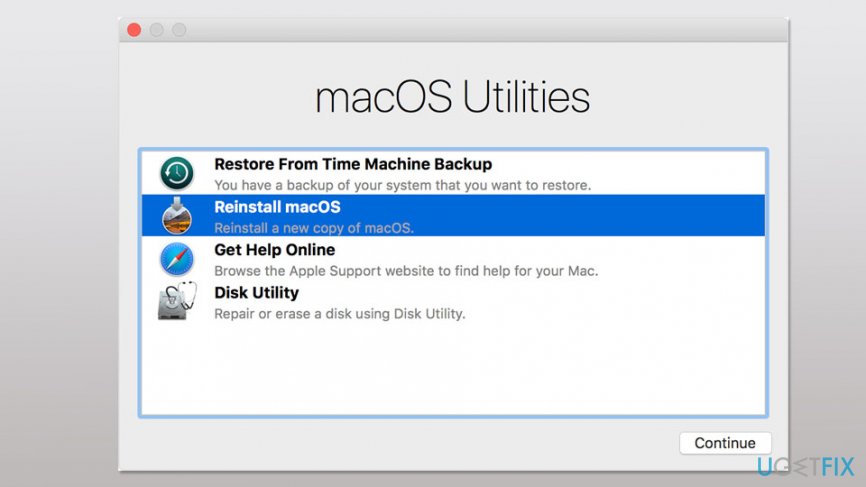
Recover files and other system components automatically
To recover your files and other system components, you can use free guides by ugetfix.com experts. However, if you feel that you are not experienced enough to implement the whole recovery process yourself, we recommend using recovery solutions listed below. We have tested each of these programs and their effectiveness for you, so all you need to do is to let these tools do all the work.
Happiness
Guarantee
Access geo-restricted video content with a VPN
Private Internet Access is a VPN that can prevent your Internet Service Provider, the government, and third-parties from tracking your online and allow you to stay completely anonymous. The software provides dedicated servers for torrenting and streaming, ensuring optimal performance and not slowing you down. You can also bypass geo-restrictions and view such services as Netflix, BBC, Disney+, and other popular streaming services without limitations, regardless of where you are.
Don’t pay ransomware authors – use alternative data recovery options
Malware attacks, particularly ransomware, are by far the biggest danger to your pictures, videos, work, or school files. Since cybercriminals use a robust encryption algorithm to lock data, it can no longer be used until a ransom in bitcoin is paid. Instead of paying hackers, you should first try to use alternative recovery methods that could help you to retrieve at least some portion of the lost data. Otherwise, you could also lose your money, along with the files. One of the best tools that could restore at least some of the encrypted files – Data Recovery Pro.
- ^ Justin Pot. Mac Users: Is There Any Good Reason To Ever Reinstall OS X?. MakeUseOf. The guide in modern tech.
- ^ Kenny Hemphill. How to remove macOS High Sierra and downgrade to an older version. MacWorld. Latest Apple, Mac and iOS news, help and advice including Apple news, reviews, forums and buying advice.
- ^ Chris Hoffman. How to reinstall Windows like a pro. PC World. News, tips and reviews from the experts on PCs, Windows and more.




