Question
Issue: How to remove Bing AI in Microsoft Edge?
Hello. Is there a way to remove Bing AI from Microsoft Edge on my Windows PC?
Solved Answer
Microsoft Edge is a web browser created by Microsoft that comes standard with Windows. It provides a number of features, including Bing AI, which is a collection of artificial intelligence and machine learning technologies that assist users in making more informed decisions and obtaining the information they require more quickly.
Microsoft began a beta launch of a version of its search engine, Bing, in the form of an A.I. chatbot powered by GPT-4, the most recent iteration of OpenAI's large language model ChatGPT, on February 7th. This new Bing AI Chatbot can generate answers to any query without directing users to other websites. The Bing AI Chatbot can draft emails, write essays or poems, assist with purchasing decisions, create comparison charts, analyze data, and perform other tasks.
While Bing AI can be beneficial to many users, some may prefer to avoid it. There are several reasons why someone would want to uninstall Bing AI from Microsoft Edge. As an example:
- Privacy concerns: Some users may not want their browsing data and personal information used to provide personalized search results or recommendations.
- Performance issues: Bing AI may slow down Microsoft Edge or cause other performance issues on certain devices.
- Personal preference: Some users may simply prefer a more basic browsing experience without personalized recommendations or search results.
If you are concerned about privacy or performance issues related to Bing AI, or if you simply prefer a more basic browsing experience, there are several options for disabling or removing these features from Microsoft Edge. You can follow the step-by-step instructions below.

Solution 1. Change Microsoft Edge Settings
- Open Microsoft Edge.
- Click on the Settings (three-dotted) button located in the top-right corner of the window.
- Select the Settings option from the drop-down menu.
- Click on System and performance.
- Turn off the Startup boost option.
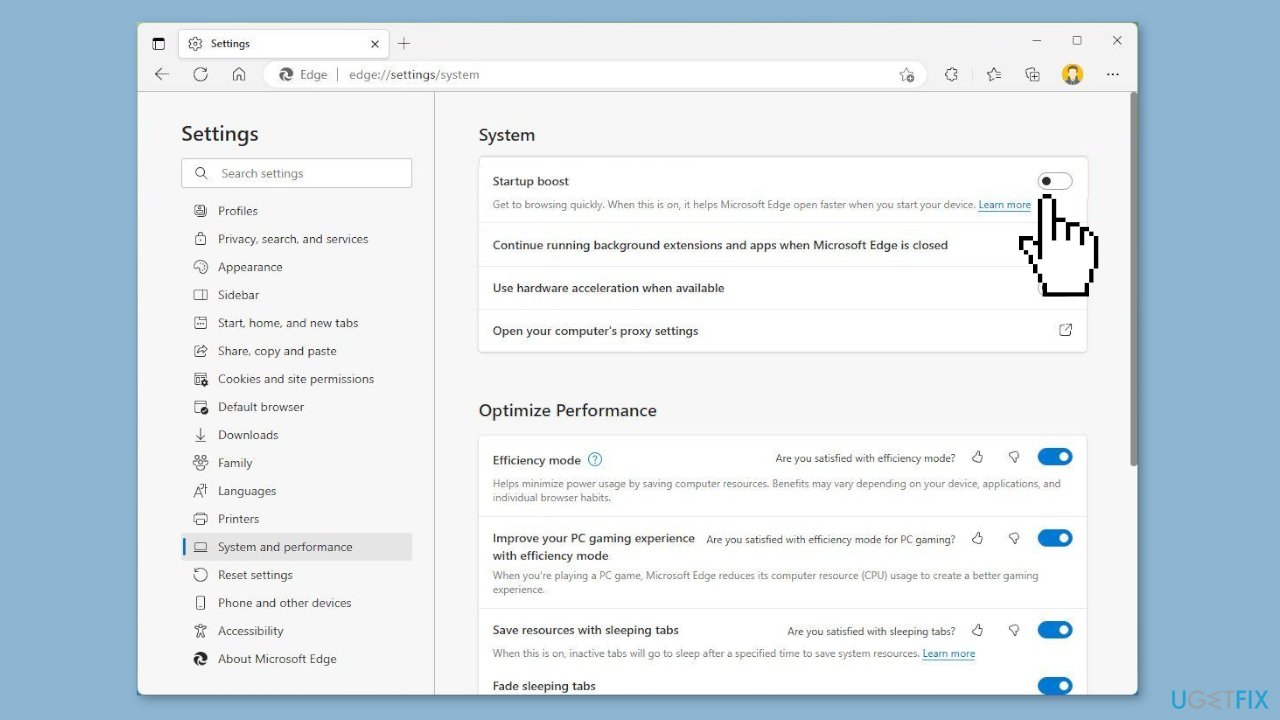
- Right-click on the Microsoft Edge app button in the Taskbar.
- Select the Pin to taskbar option.
- Right-click on the Microsoft Edge app button in the Taskbar again.
- Right-click on Microsoft Edge in the context menu.
- Select the Properties option.
- In the Target setting, append the following option after a space:
–disable-features=msUndersideButton
- Click the Apply button to save the changes.
- Click the OK button to close the Properties window.
Solution 2. Uninstall Bing Search
- Open the Start menu.
- Click on the Settings icon (gear icon).
- In the Settings window, click on Apps.
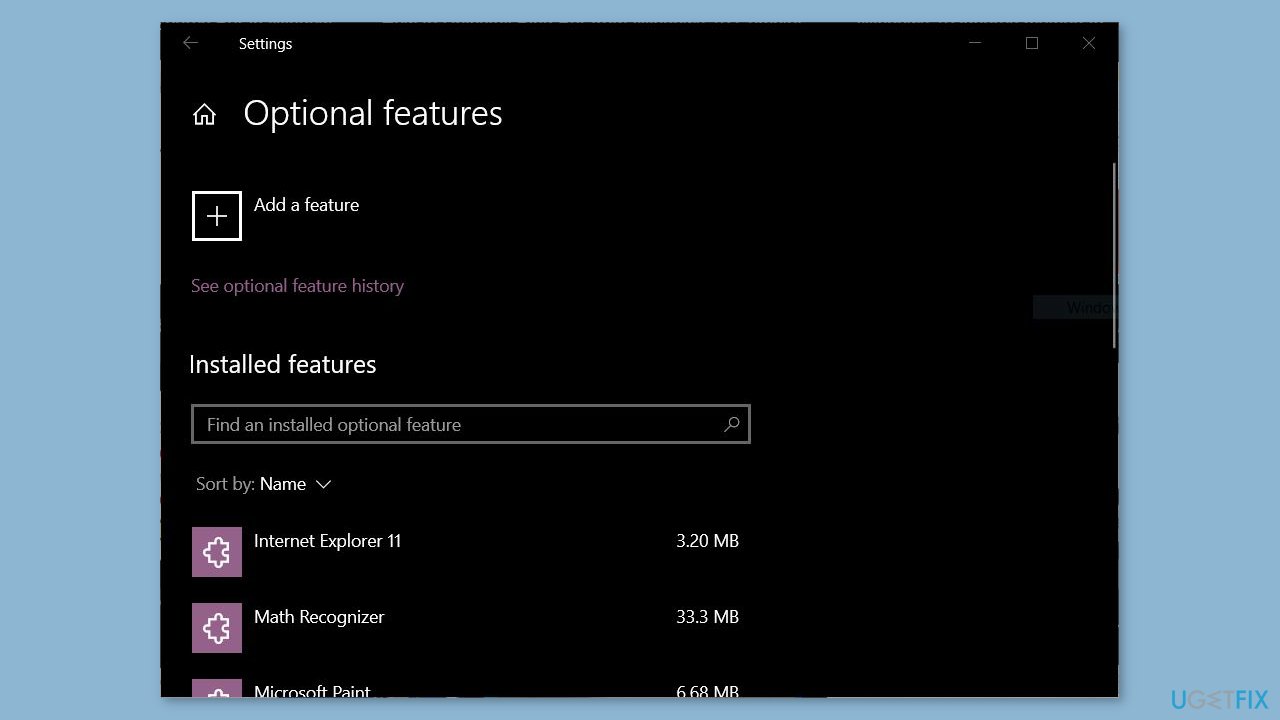
- Scroll down and click on Optional features.
- Look for Microsoft Bing Search in the list of installed optional features.
- Click on the Microsoft Bing Search option to select it.
- Click on the Uninstall button.
- Follow the prompts to complete the uninstallation process.
Solution 3. Modify the Registry
- Open the Start menu.
- Search for regedit and click on the top result to open the Registry Editor.
- Browse to the following path:
HKEY_LOCAL_MACHINE\SOFTWARE\Policies\Microsoft
- Right-click on the Microsoft key, select New, and click on Key. Name the key Edge and press Enter.
- Right-click on the newly created Edge key, select New, and click on DWORD 32-bit (Value). Name the key HubsSidebarEnabled and press Enter.
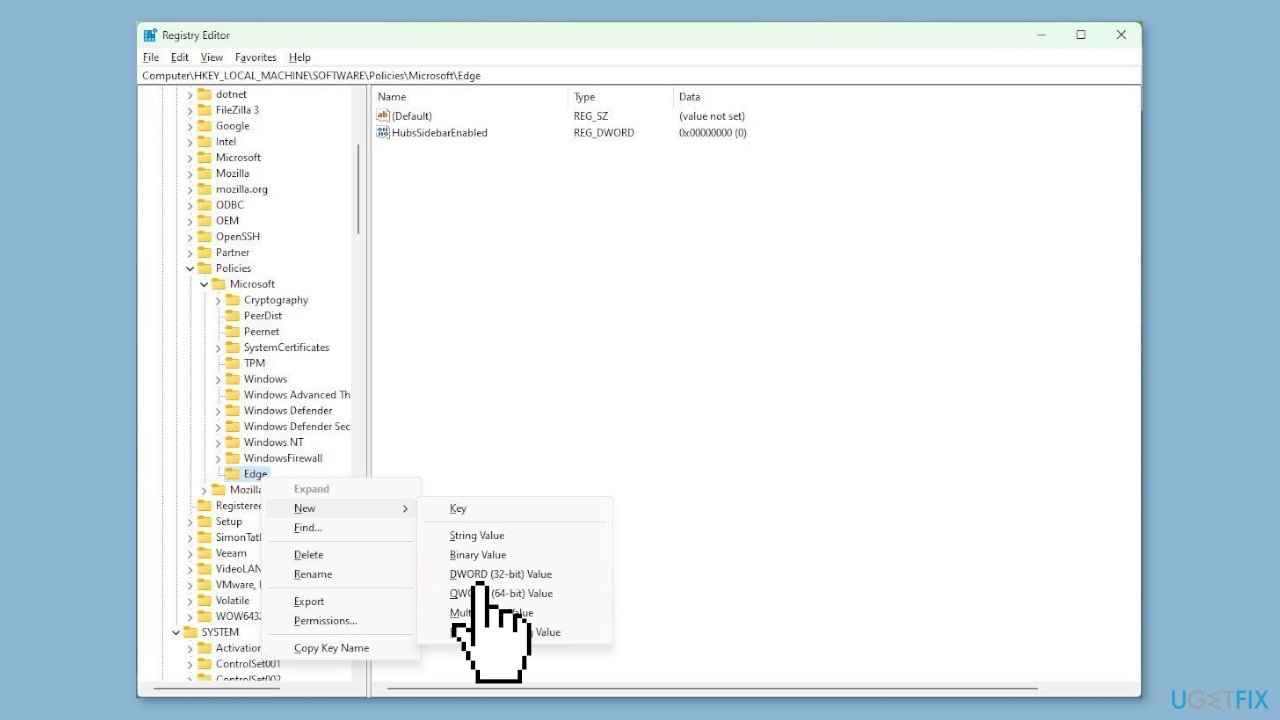
- Double-click on the newly created HubsSidebarEnabled key and set its value to 0. Click the OK button to save the changes.
- Open Microsoft Edge.
- Type the following path in the address bar and press Enter:
edge://policy
- Click the Reload Policies button to apply the changes.
- After completing the steps, Microsoft Edge should no longer show the Bing (Discover) icon or sidebar.
Optimize your system and make it work more efficiently
Optimize your system now! If you don't want to inspect your computer manually and struggle with trying to find issues that are slowing it down, you can use optimization software listed below. All these solutions have been tested by ugetfix.com team to be sure that they help improve the system. To optimize your computer with only one click, select one of these tools:
Access geo-restricted video content with a VPN
Private Internet Access is a VPN that can prevent your Internet Service Provider, the government, and third-parties from tracking your online and allow you to stay completely anonymous. The software provides dedicated servers for torrenting and streaming, ensuring optimal performance and not slowing you down. You can also bypass geo-restrictions and view such services as Netflix, BBC, Disney+, and other popular streaming services without limitations, regardless of where you are.
Don’t pay ransomware authors – use alternative data recovery options
Malware attacks, particularly ransomware, are by far the biggest danger to your pictures, videos, work, or school files. Since cybercriminals use a robust encryption algorithm to lock data, it can no longer be used until a ransom in bitcoin is paid. Instead of paying hackers, you should first try to use alternative recovery methods that could help you to retrieve at least some portion of the lost data. Otherwise, you could also lose your money, along with the files. One of the best tools that could restore at least some of the encrypted files – Data Recovery Pro.



