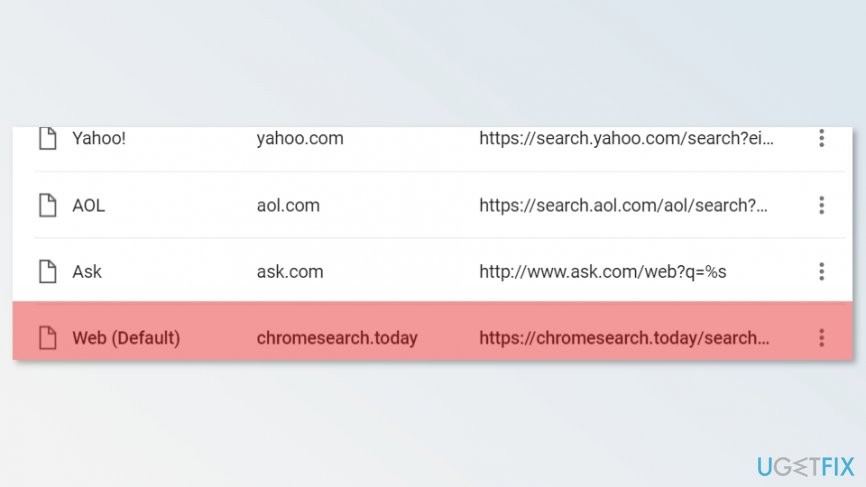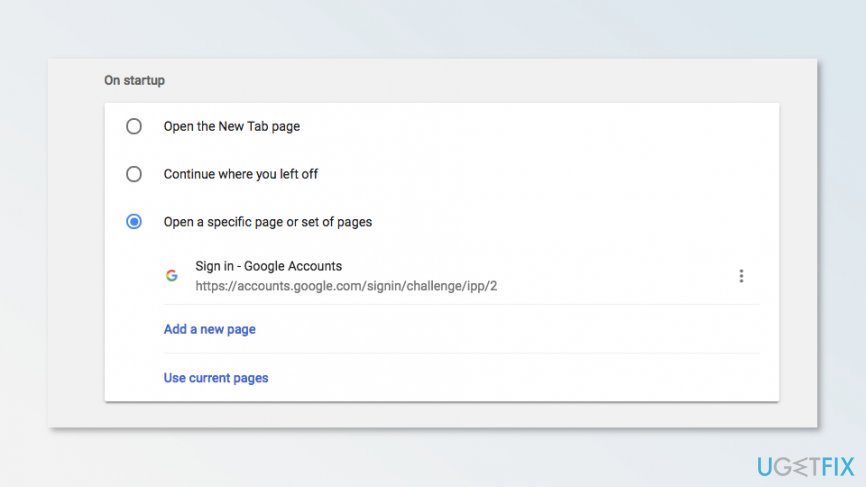Question
Issue: How to remove Chromesearch.win from the browser?
I found chromesearch.win set as my default Chrome search engine. However, I haven’t set it by myself. I tried to replace it with Google, but once I restart the computer, this website comes back. I am concerned that it’s not a normal activity, and I want to switch back to my previous homepage. Any tips?
Solved Answer
Chromesearch.win, or Chrome Search,[1] is a highly suspicious search tool that should not be used on a daily basis. It is known as a potentially unwanted program (PUP)[2] and a browser hijacker that might sneak inside the system unnoticed, alter browser’s settings and prevent users from reverting its changes. Thus, it’s impossible to change the homepage, default search engine or homepage address via Chrome settings.
The so-called Chromesearch.win virus usually spread in software bundles and might infiltrate device when you install a free program incorrectly. During freeware or shareware installation, it’s important to be attentive and reject installation of optional third-party programs that might be attached to the needed software.[3] Thus, you should:
- Use Advanced/Custom installation settings instead of Quick/Standard;
- Opt out all pre-selected applications or agreements to change your default search engine;
- Carefully read Privacy Policy, Terms of Use or other information provided by the developers.
Therefore, the hijacker was installed with one of the recently downloaded programs. Once the PUP got inside, it may have modified Windows registry or created new keys. The hijacker is capable of making alterations that prevent removal. However, it’s still an achievable task.
Chromesearch.win removal is recommended because this search tool poses a risk to your privacy. Despite the fact it is advertised as a search tool that protects privacy; it actually behaves oppositely. It might not only collect various information about users and even limit access to the service if users do not agree to share some details. Thus, it’s definitely a suspicious tool.
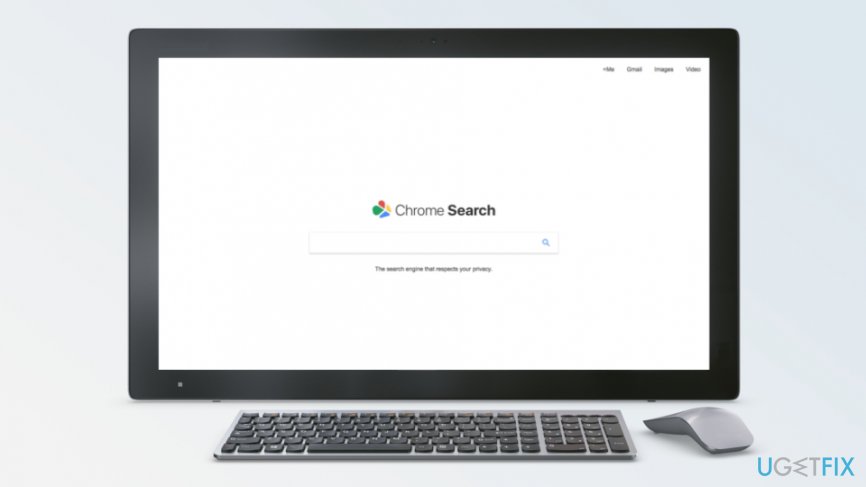
Two ways to remove Chromesearch.win from Google Chrome
To replace hijacked homepage with your preferred page, you have to uninstall Chromesearch.win with all its related components that may have been installed with the PUP. These elements might be installed to the system and web browser. You can do it either manually or automatically.
Method 1. Remove browser hijacker from Windows OS manually
Step 1. Uninstall suspicious programs from the Control Panel:
- Go to Start > Control Panel > Programs and Features (or Add/Remove programs, or Uninstall a Program).
- In the list, look up for Chrome Search or other suspicious applications. Click on these entries and choose Uninstall.
- Click OK to confirm and start uninstallation.
Step 2. Eliminate Chrome Search from Windows shortcuts:
- Right-click on the browser’s shortcut and choose Properties from the drop-down menu.
- From the Properties box go to Shortcut tab and delete URL address that is related to Chromesearch.win from the Target bar.

Use the same steps to clean all browser’s that are installed on your PC. Even though, the hijacker mostly affects Google Chrome; other browsers might be infected as well.
Step 3. Delete Chrome Search from the browser's startup page:
First of all, you have to delete suspicious browser extensions that may have been installed without your knowledge:
- Open Chrome.
- Click on the menu icon that is located at the top right corner.
- Choose More Tools (or Tools) and access Extensions.
- In the list of extensions, look up for suspicious add-ons. If you find them, click trash icon to uninstall those entries.
Now you can change your browser’s homepage and default search engine:
- Click on Chrome’s menu icon and go to Settings.
- Under On Startup section, find Open a specific page or set of pages option and click Use current pages option.

- In the appeared list, you should see Chromesearch.win among the startup pages. Click X sign to remove it and enter your preferred search engine/homepage.
- Click menu icon and choose Settings again.
- Under the Search section, there’s Manage Search engines button. Click it.
- In Search Engine window, remove all suspicious sites by clicking X button. Leave Google or other legitimate search engines.
Additionally, you can speed up all removal procedure by resetting Google Chrome. You can do it by clicking Reset browser settings button in the Chrome settings.
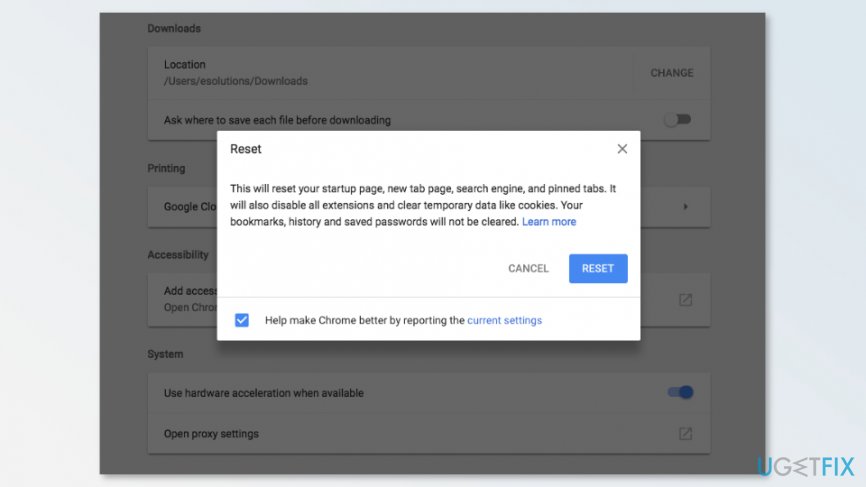
Method 2. Automatic Chrome Search removal
If manual removal seems complicated, you can opt for the automatic elimination method that requires scanning the system with a reputable anti-malware tool. We recommend scanning the system with Reimage. Though, after the system scan, you should still reset the browser to set your preferred homepage and default search engine and delete tracking cookies.
Get rid of programs with only one click
You can uninstall this program with the help of the step-by-step guide presented to you by ugetfix.com experts. To save your time, we have also selected tools that will help you carry out this task automatically. If you are in a hurry or if you feel that you are not experienced enough to uninstall the program by your own, feel free to use these solutions:
Access geo-restricted video content with a VPN
Private Internet Access is a VPN that can prevent your Internet Service Provider, the government, and third-parties from tracking your online and allow you to stay completely anonymous. The software provides dedicated servers for torrenting and streaming, ensuring optimal performance and not slowing you down. You can also bypass geo-restrictions and view such services as Netflix, BBC, Disney+, and other popular streaming services without limitations, regardless of where you are.
Don’t pay ransomware authors – use alternative data recovery options
Malware attacks, particularly ransomware, are by far the biggest danger to your pictures, videos, work, or school files. Since cybercriminals use a robust encryption algorithm to lock data, it can no longer be used until a ransom in bitcoin is paid. Instead of paying hackers, you should first try to use alternative recovery methods that could help you to retrieve at least some portion of the lost data. Otherwise, you could also lose your money, along with the files. One of the best tools that could restore at least some of the encrypted files – Data Recovery Pro.
- ^ Chromesearch.win browser hijacker impersonates Google Chrome. Virus Activity. Latest news about computer viruses.
- ^ Sabrina Berkenkopf. "Potentially Unwanted Programs": much more than just annoying. G Data Security Blog. Cyber security news.
- ^ Wendy Zamora. How to avoid potentially unwanted programs. Malwarebytes blog. Cyber security news.