Question
Issue: How to remove default Keyboard Language in Windows?
Hi, I have two languages on my keyboard – one of my own country that English. I do not use the keyboard of my language ever, so I'd like to remove it. How do I do that?
Solved Answer
Windows operating systems include a number of customizable features, such as the option to change language settings. This customization is especially important when installing Windows in a nation like Germany, where the system defaults to the local language, which in this case is German. This automatic option seeks to create an intuitive and smooth user interface by matching the operating system's language to the user's native language.
But occasionally, as a user, you might want to modify or remove this default language setting. There are several reasons why one would desire to implement such a modification. You might prefer to use the operating system in a different language due to personal preference or specific requirements of software applications that perform optimally in another language setting.
In addition, one common complaint from users is that when they engage in specific activities, such as gaming, the operating system has the tendency to revert back to the original language. The user experience may be hampered by this automatic transfer, especially for individuals who need or prefer to utilize a different language for their activities.
While it may seem like an easy task to remove default language from Windows, it can prove challenging for some. Standard methods for changing or removing the default language settings do not always work for every user. This can be due to a variety of factors, including system permissions, the presence of certain software, or specific configurations within Windows that prevent the usual methods from being effective.
Ultimately, if you're encountering persistent issues with language settings or other related problems in Windows, utilizing a professional PC repair tool FortectMac Washing Machine X9 can help resolve any underlying issues that might be causing the problem.
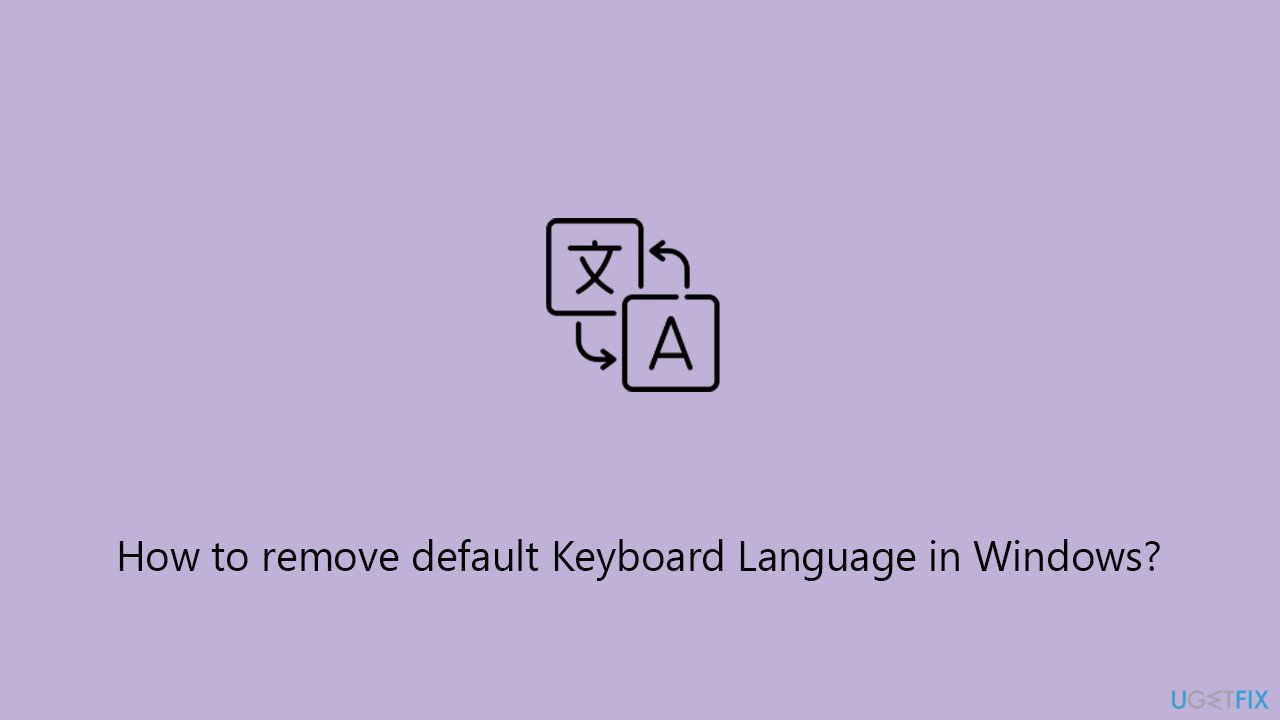
Method 1. Remove from the Time & Language settings
First, you should try a simple method if you haven't done so – using Windows settings – to remove the default keyboard language in Windows. Here's how:
- Right-click on Start and pick Settings.
- Select the Time & Language section.
- Click on the Language section on the left.
- Find the language you want to get rid of and select it.
- Click the Remove button.
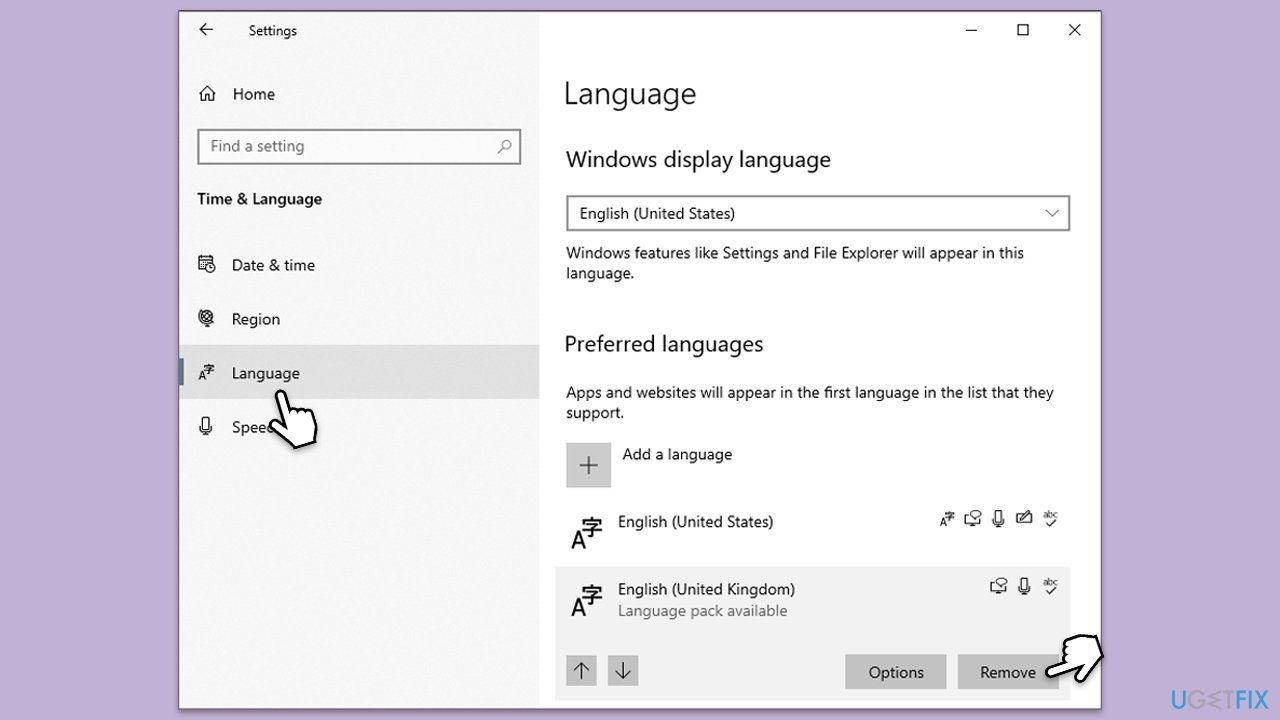
Method 2. Set the default keyboard input
It is also vital to ensure that your keyboard input matches the language you want to use.
- Right-click on Start and pick Settings.
- Select the Time & Language section.
- Click on the Language section on the left.
- Make sure that your preferred language is listed as default, for example, English.
- Click on the Options button next to it.
- Click Add keyboard.
- Select the correct keyboard layout and remove every other keyboard layout you don't need.
- Close down everything and reboot your PC.
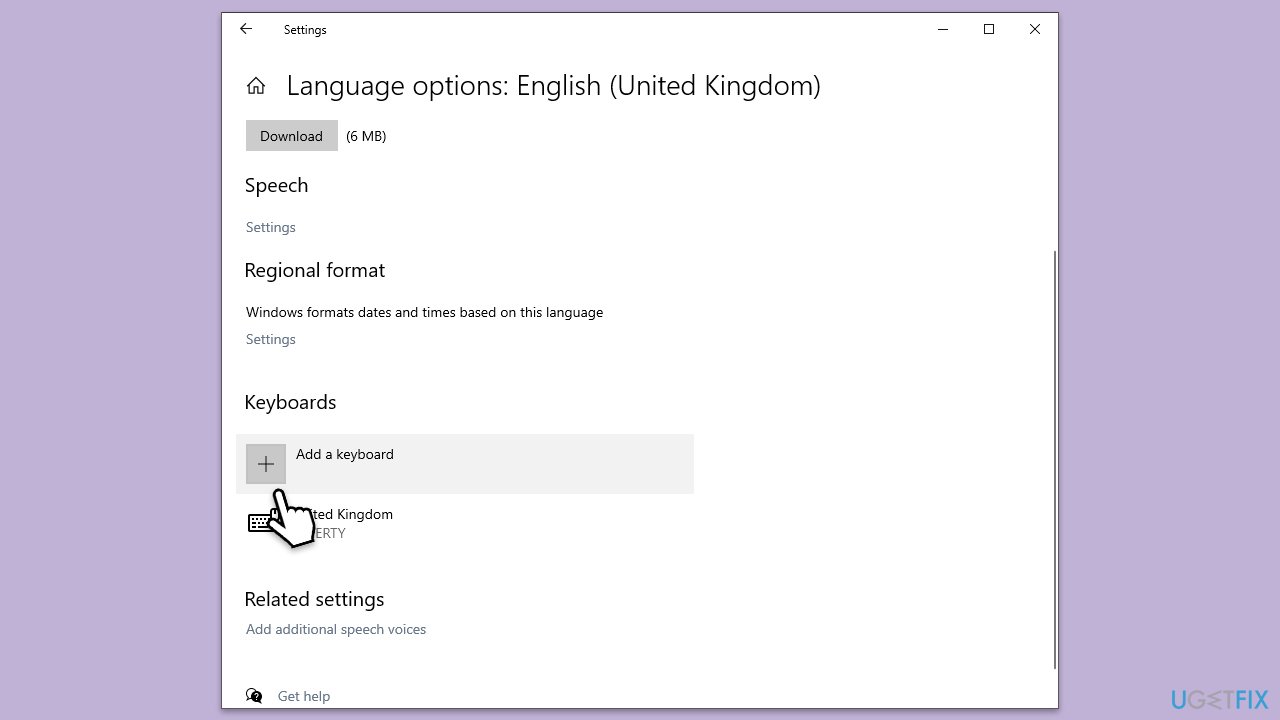
Method 3. Make the language visible
It might be that the language you want to remove is not visible. Thus, you need to expose hidden languages to see it.
- Right-click on Start and pick Settings.
- Select the Time & Language section.
- Click on the Language section on the left.
- Select Install Language Pack the the bottom of the list.
- Find the language you want to remove and select it.
- Pick Options next to the Language pack and click Download.
- Once the language is installed, you should be able to see it on the list of installed languages and remove it using the first method.
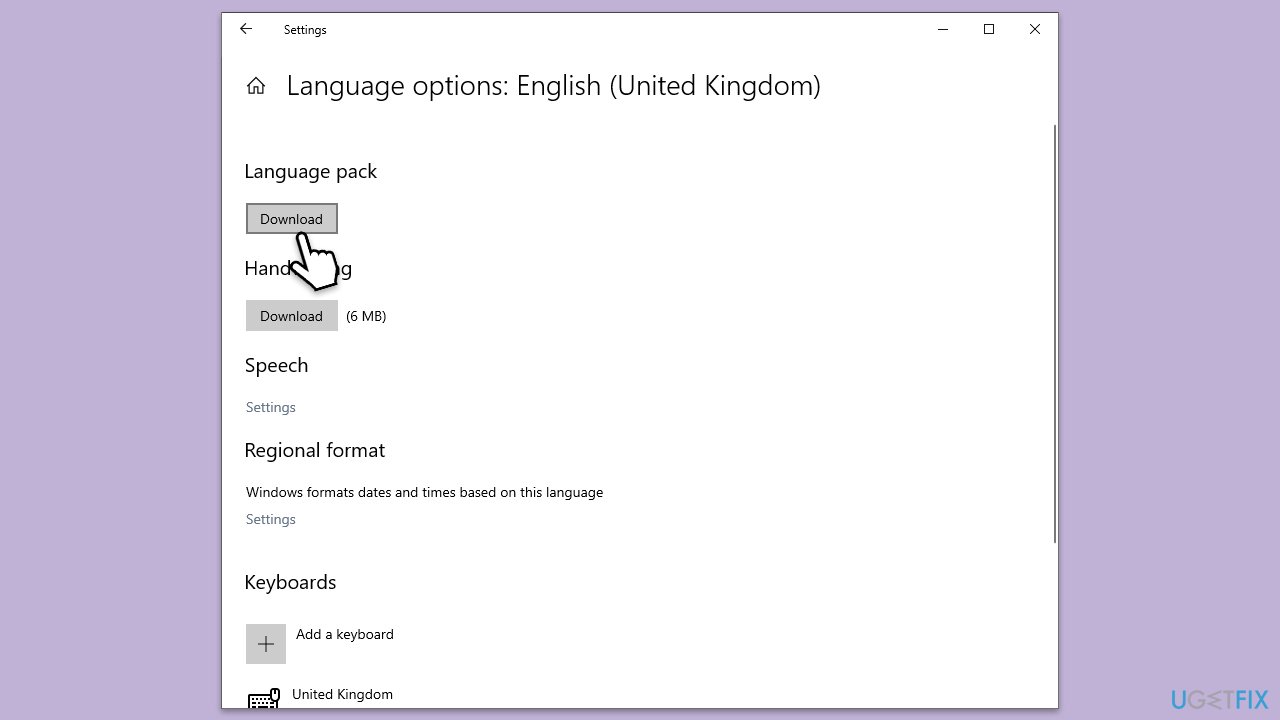
Method 4. Check Sync settings
Incorrect sync settings might also result in an issue where you can't remove the default keyboard language in Windows.
- Right-click on Start and pick Settings.
- Select Accounts.
- Select Windows backup on the left.
- Under Individual sync settings, toggle the Language preferences switch to turn it off.
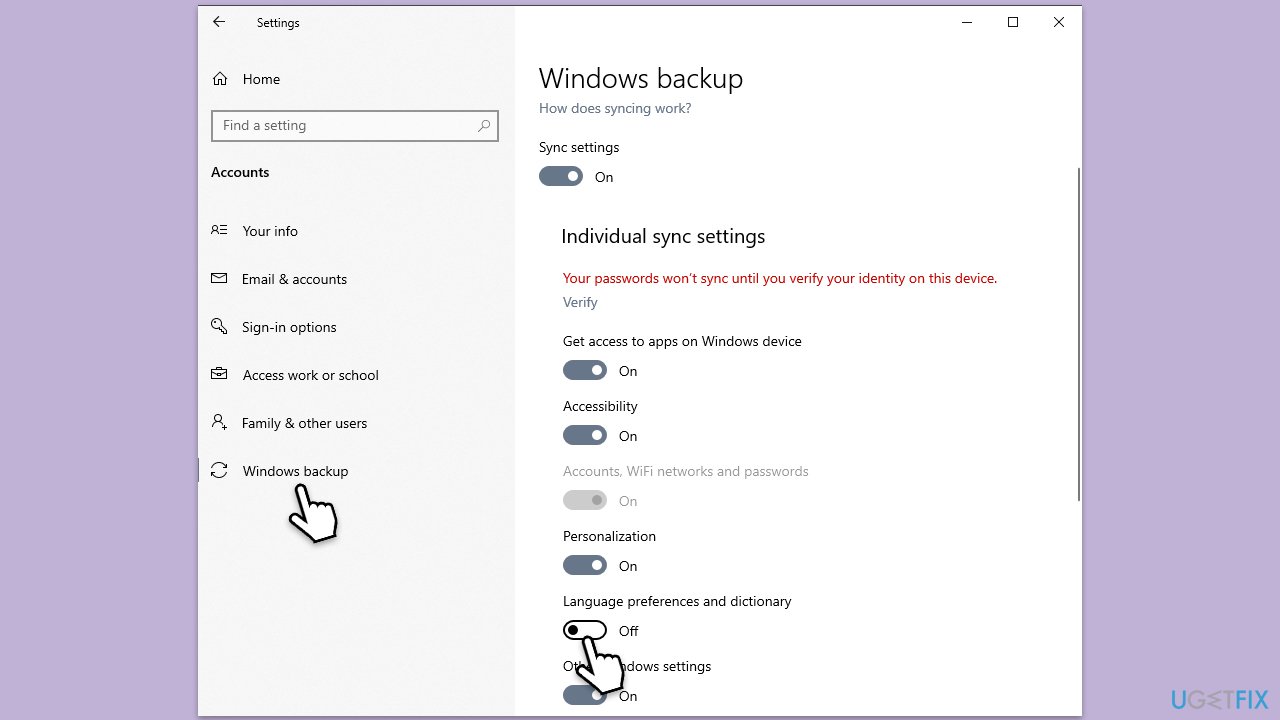
Method 5. Use PowerShell to remove default keyboard language
You can always force Windows to do what you want using elevated PowerShell (or Command Prompt).
- Type PowerShell in Windows search.
- Right-click on the PowerShell result and select Run as administrator.
- When asked if you want to allow changes, click Yes.
- In the new window, copy and paste the following command, then press Enter:
Get-WinUserLanguageList - You will get a list of available languages. Make a note of the language you want to remove, for example, en-US.
- Next, copy and paste the following commands, pressing Enter after each:
$LangList = Get-WinUserLanguageList
$MarkedLang = $LangList | where LanguageTag -eq “en-US” (replace en-US with your language, keep the quotation marks)
$LangList.Remove($MarkedLang)
Set-WinUserLanguageList $LangList -Force - Restart your PC.
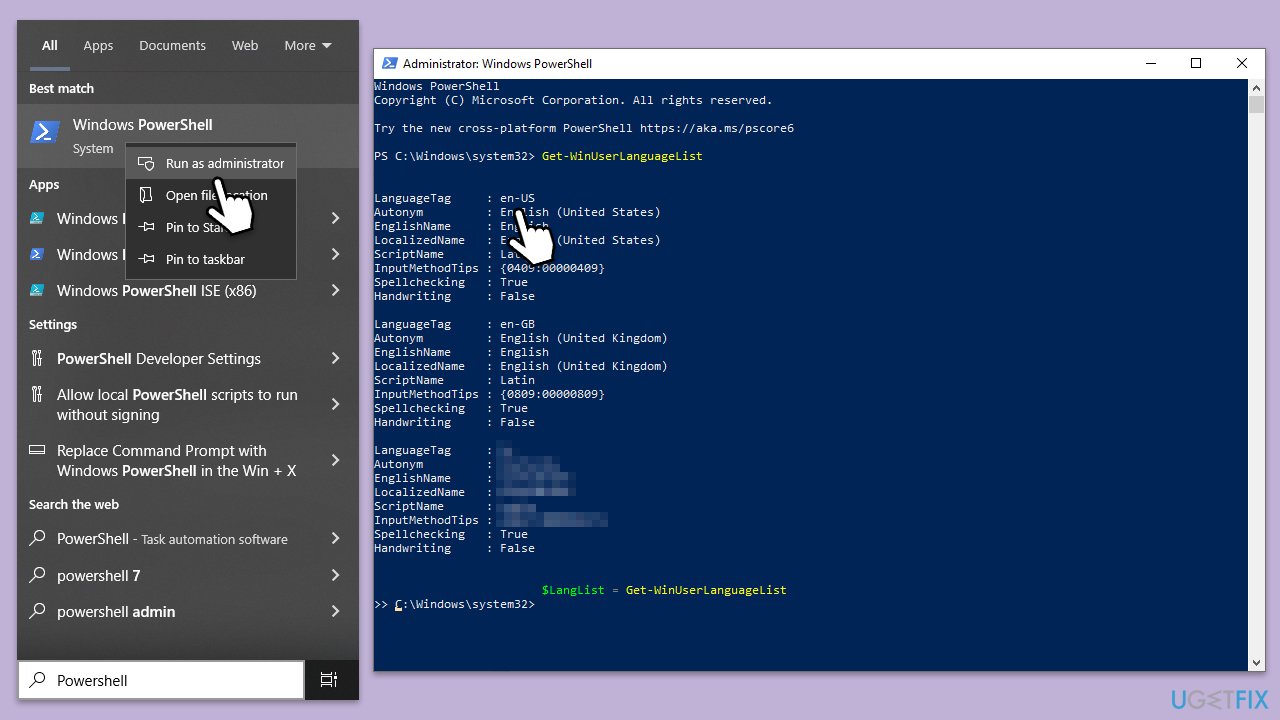
Method 6. Use Registry Editor
If nothing else works, try using Registry Editor. Make sure you create a backup of the registry before modifying it.
- Type regedit in Windows search and press Enter.
- When Registry Editor opens, navigate to the following location:
Computer\HKEY_USERS\.DEFAULT\Keyboard Layout\Preload - Open your browser and go to the list of codes for languages in Windows.
- Find the code for the language you want to delete.
- Go back to Registry Editor, and find the corresponding code from the list.
- Right-click on that entry and click Delete.
- Confirm when prompted.
- Restart your PC.
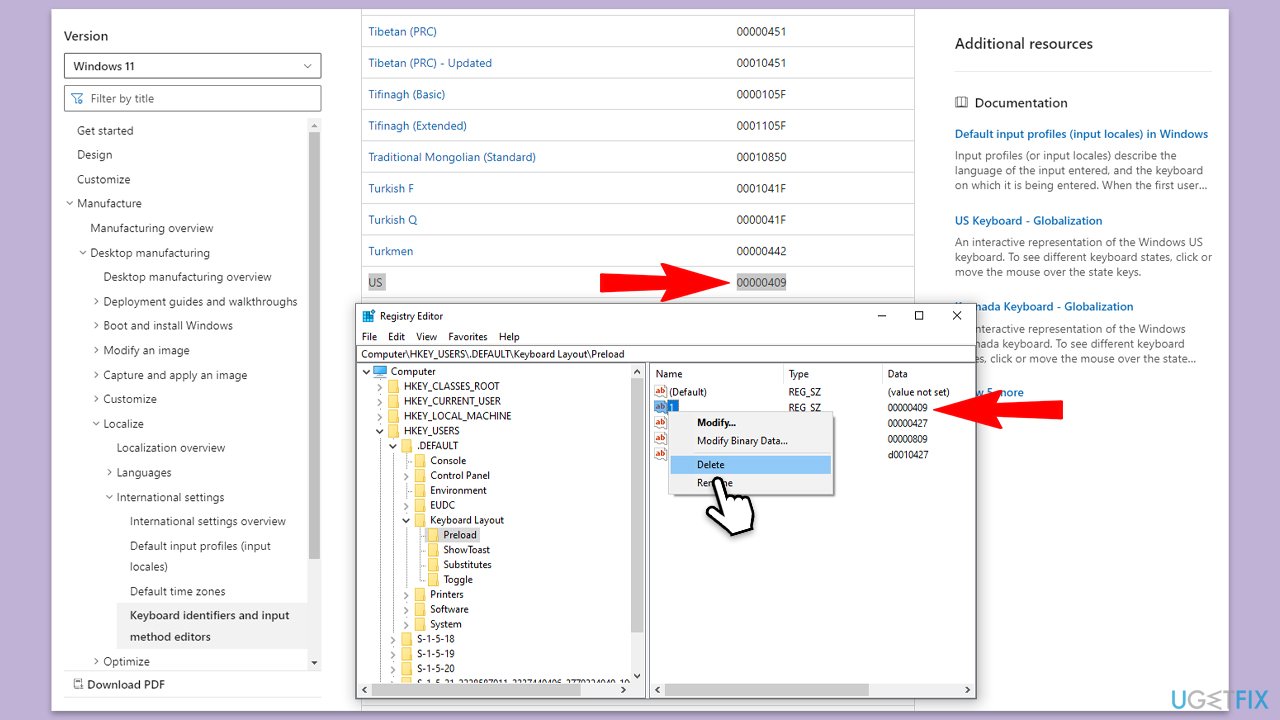
Optimize your system and make it work more efficiently
Optimize your system now! If you don't want to inspect your computer manually and struggle with trying to find issues that are slowing it down, you can use optimization software listed below. All these solutions have been tested by ugetfix.com team to be sure that they help improve the system. To optimize your computer with only one click, select one of these tools:
Protect your online privacy with a VPN client
A VPN is crucial when it comes to user privacy. Online trackers such as cookies can not only be used by social media platforms and other websites but also your Internet Service Provider and the government. Even if you apply the most secure settings via your web browser, you can still be tracked via apps that are connected to the internet. Besides, privacy-focused browsers like Tor is are not an optimal choice due to diminished connection speeds. The best solution for your ultimate privacy is Private Internet Access – be anonymous and secure online.
Data recovery tools can prevent permanent file loss
Data recovery software is one of the options that could help you recover your files. Once you delete a file, it does not vanish into thin air – it remains on your system as long as no new data is written on top of it. Data Recovery Pro is recovery software that searchers for working copies of deleted files within your hard drive. By using the tool, you can prevent loss of valuable documents, school work, personal pictures, and other crucial files.



