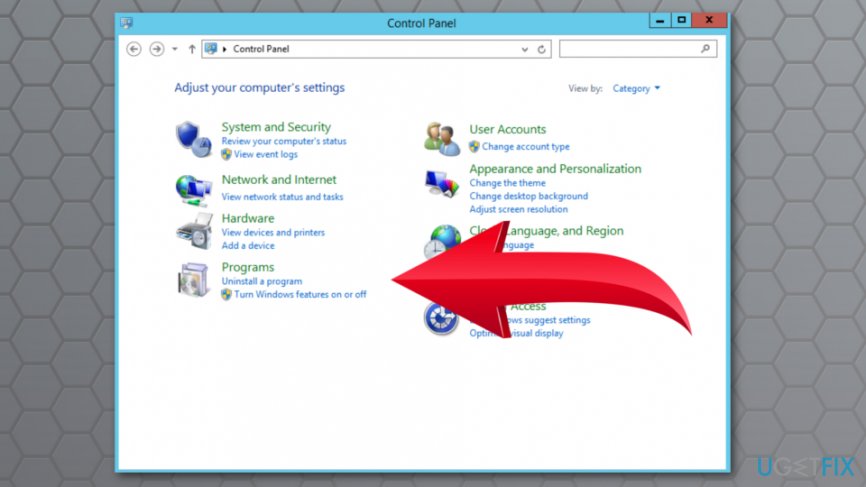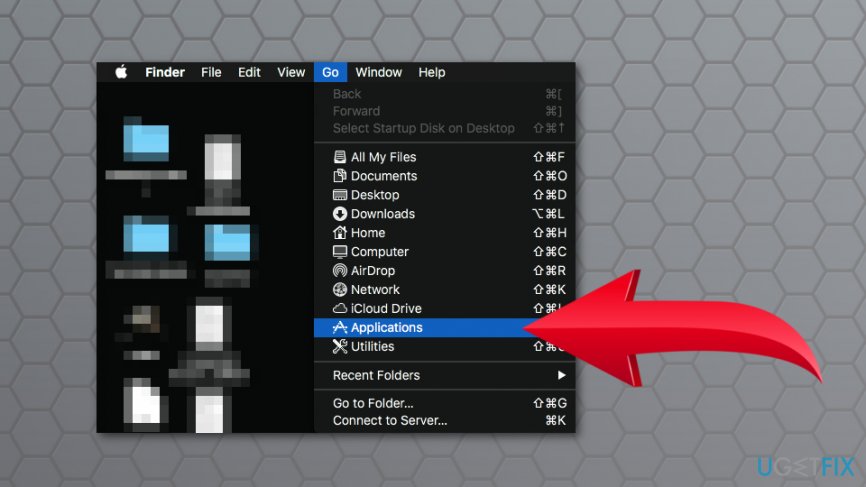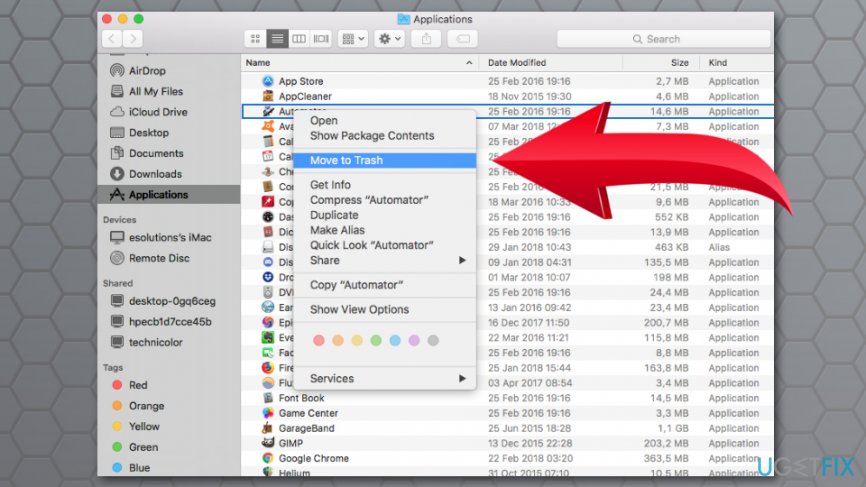Question
Issue: How to remove Four virus?
Can you help me to deal with notifications about Four virus? My browser delivers this pop-up that my computer is infected, but I am sure it’s not true. But how can I stop them showing up in my browser?
Solved Answer
Four virus is an online scam that might show up on the browser in the form of a security alert which warns about detected dangerous viruses. There are a couple of versions of this online scam.[1] However, all of them have the same purpose – to promote bogus security software called PCSmartCleanup.
Such activities are often triggered by adware.[2] It’s a potentially unwanted program (PUP)[3] that might get into the computer, laptop, tablet or smartphone when downloading suspicious programs or installing apps outside official app stores.
Soon after the infiltration, this ad-supported application starts browser redirects to sites that deliver one of these alerts:
- “Your system is heavily damaged by (4) virus!”
- “Your system is heavily damaged by Four virus!”
The fake message might seem legitimate. It might use Google, Windows or Apple credentials. Additionally, it includes the model of the device. For instance, it might tell that your Samsung Galaxy or iPhone was infected. This information definitely increases chances that victims of the scam believe in the hoax.
The further content of the scam alert tells that people have to take immediate actions to remove Four virus. Scammers ask to take only two steps:
- Install suspicious security program or application.
- Run the app and supposedly fix the browser and malware from the device.
However, following these steps and installing questionable PCSmartCleanup tool might lead to more problems. The promoted software is useless. It might operate as spyware or help to download malware on the mobile devices or computers.
Hence, if your browser keeps redirecting to “Your system is heavily damaged by (4) virus!” site, you should check the system for adware program. Once you uninstall the ad-supported application and eliminate its related components, you have to reset web browser.
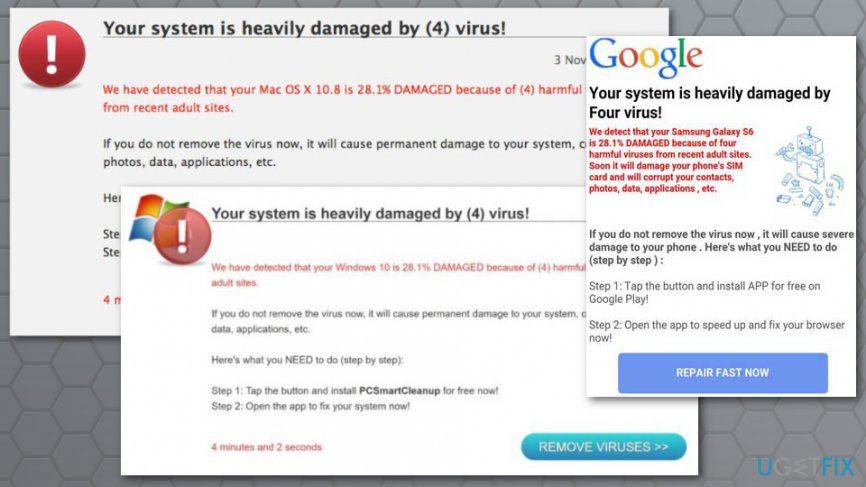
Two methods to remove Four virus from the computer
There are two methods how you can get rid of the Four virus and its annoying activity. Keep in mind that none of them include following instructions in the pop-up window. The first method (recommended) is to rely on security software and scan the device. The second option suggests doing the job yourself.
Method 1. Get rid of Four virus automatically
Automatic Four virus removal is the best way to get rid of this cyber threat. It doesn’t matter it was your smartphone, tablet, laptop or computer was infected with malware, all of the versions can be removed within a few minutes with anti-malware software.
We recommend using Reimage for virus elimination. However, you can choose your preferred anti-malware/anti-spyware software. Do not forget that you need to use updated security software.
Method 2. Manual Four virus removal
To get rid of this cyber threat manually, you have to find and uninstall adware which is responsible for redirects to the scam website. Additionally, you have to look up for other files, apps, extensions, programs and other components related to this potentially unwanted application.
Remove Four virus from Windows
- Open Start and access Control Panel.
- Navigate to Programs (or Add/Remove programs, Programs and Features).
- Choose Uninstall a program option.

- In the appeared list, you have to find Four and other related applications. Select them and click Uninstall button.
- Click OK to save the changes.
If you cannot find any suspicious programs, check your browser’s extensions. The PUP may have arrived on the system as a browser extension. Hence, you have to check all of the browsers that are installed on your PC. Browser reset is also recommended.
Eliminate Four virus from Mac OS X
- Click Go button in the top left corner of the screen and open Applications.

- In the Applications folder find suspicious applications that might be related to Four virus. Right-click these apps and choose Move to Trash option.

After app removal (or you did not find any suspicious components), you have to make sure that any suspicious extensions were not installed without your knowledge. Uninstall them and reset all web browsers installed on your Mac.
Get rid of programs with only one click
You can uninstall this program with the help of the step-by-step guide presented to you by ugetfix.com experts. To save your time, we have also selected tools that will help you carry out this task automatically. If you are in a hurry or if you feel that you are not experienced enough to uninstall the program by your own, feel free to use these solutions:
Prevent websites, ISP, and other parties from tracking you
To stay completely anonymous and prevent the ISP and the government from spying on you, you should employ Private Internet Access VPN. It will allow you to connect to the internet while being completely anonymous by encrypting all information, prevent trackers, ads, as well as malicious content. Most importantly, you will stop the illegal surveillance activities that NSA and other governmental institutions are performing behind your back.
Recover your lost files quickly
Unforeseen circumstances can happen at any time while using the computer: it can turn off due to a power cut, a Blue Screen of Death (BSoD) can occur, or random Windows updates can the machine when you went away for a few minutes. As a result, your schoolwork, important documents, and other data might be lost. To recover lost files, you can use Data Recovery Pro – it searches through copies of files that are still available on your hard drive and retrieves them quickly.
- ^ Mary Landesman. Top Online Scams. Lifewire. Tech how-to guides and tutorials.
- ^ Chris Hoffman. PUPs Explained: What is a “Potentially Unwanted Program”?. How-To Geek. The website about technology.
- ^ Olivia Morelli . How to remove adware. 2-spyware. Cybersecurity and spyware news.