Question
Issue: How to remove previous Windows installations?
Hello. Is there a way to delete previous Windows installations to free up space?
Solved Answer
Windows is a popular operating system that is used by millions of people around the world. Windows, which was created by Microsoft, is well-known for its user-friendly interface, extensive software support, and powerful features, which make it suitable for a wide range of tasks, from personal computing to business and enterprise applications.
One of the features offered by Windows is the ability to save previous installations to the system drive. In the event that the current installation fails, users can revert to a previous version of Windows. For example, if a new update causes problems with your system, you can restore it to a stable state by using a previous installation.
However, previous installations can consume a significant amount of hard drive storage space. This can result in slower system performance, longer boot times, and less disk space for other files over time. This can be especially troublesome for users who have limited storage space or older computers with slower hardware.
To address this issue, it is recommended that previous Windows installations be removed in order to free up hard drive space, improve system performance, and speed up the boot process. To remove previous Windows installations, use the built-in Disk Cleanup utility, configure Storage Sense, use the Command Prompt, or use third-party disk management tools.
It is critical to note that before removing previous Windows installations, you must ensure that you no longer require a previous version of Windows. This can be accomplished by ensuring that the current version of Windows is stable and functional, as well as backing up critical files and data.
Once you've determined that removing previous Windows installations is safe, you can use one of the methods listed below to free up hard drive space. To avoid accidentally deleting important files or system components, carefully follow the instructions.

Method 1. Storage Sense
Storage Sense is a Windows feature that automatically frees up storage space on your device by deleting temporary and unnecessary files, such as temporary internet files and recycle bin files. It can also remove outdated Windows versions as well as unused apps and games. Storage Sense can be set to run automatically or manually, depending on your preferences.
- Open the Settings app.
- Click on the System tab.
- In the left pane, click on the Storage option.
- In the right pane, click on the Configure Storage Sense or run it now option.
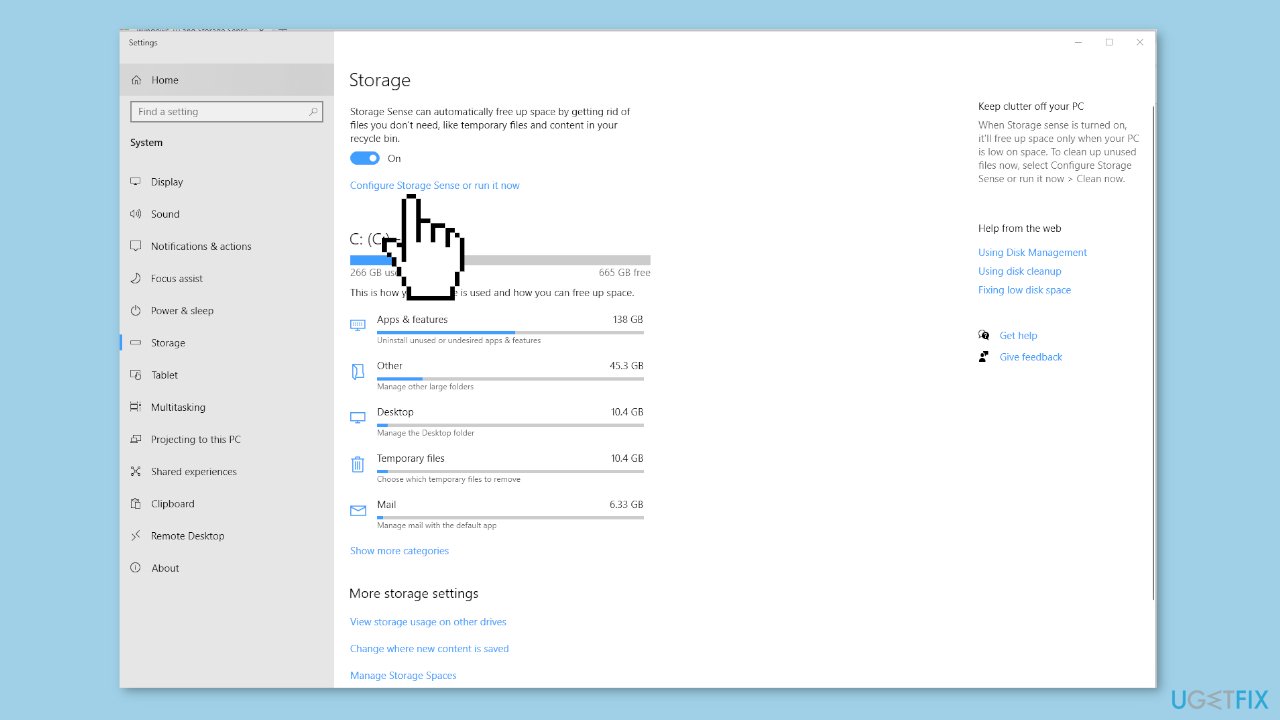
- Scroll down the list on the next screen.
- Select the Delete previous versions of Windows option.
- Click on the Clean now button.
- Wait for Storage Sense to remove all the files related to the previous Windows installation from your computer.
Method 2. Disk Cleanup
Disk Cleanup is a built-in Windows utility that helps you free up hard drive space by deleting temporary files, system files, and other unnecessary files. It also has the ability to compress old files and clean up the Windows Update files. You can use Disk Cleanup to manually free up space or set it to run automatically.
- Click on the Start button.
- Type Disk Cleanup in the Search bar.
- Right-click on the Disk Cleanup app.
- Click on Run as Administrator.
- When prompted, enter your Admin Password.
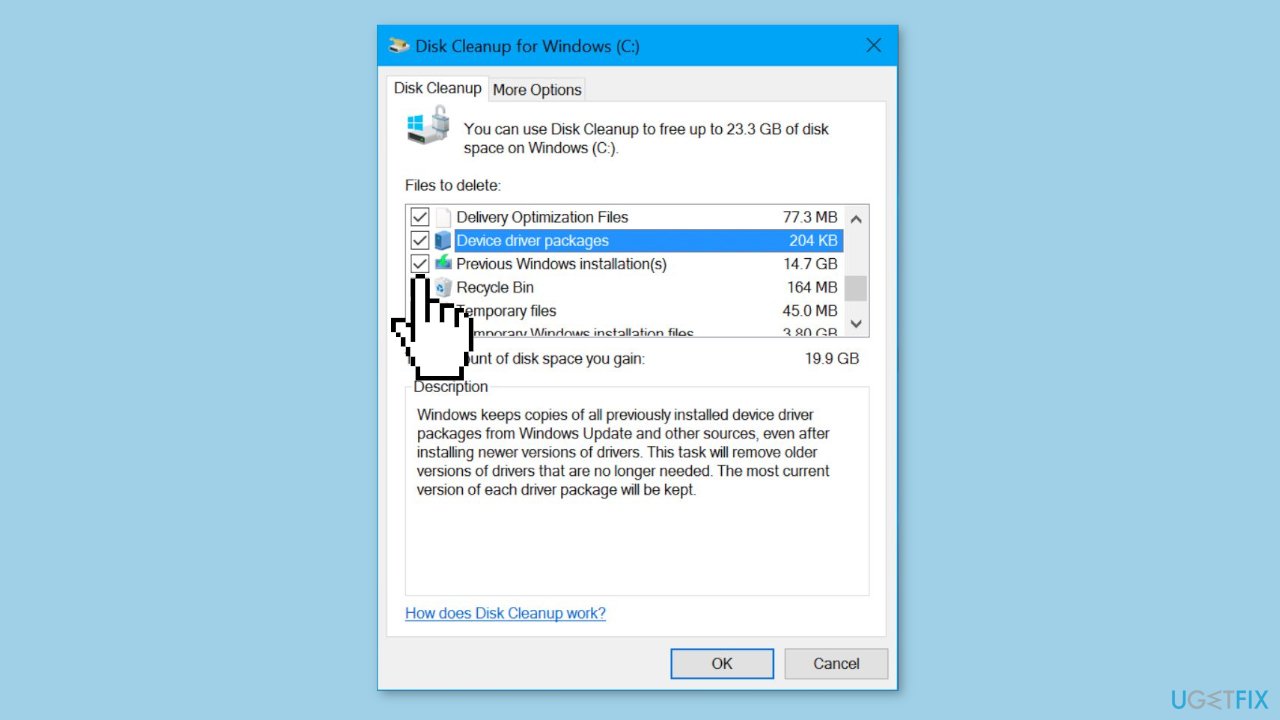
- Wait for Windows to calculate the amount of storage space that can be saved on your computer.
- On the next screen, select Previous Windows Installations.
- Click on OK.
Method 3. Command Prompt
In Windows, Command Prompt is a command-line interface that allows users to execute commands and perform tasks by using text-based commands rather than a graphical interface. It provides a direct way to interact with the operating system and can be used to perform various tasks, such as managing files and directories, configuring network settings, and troubleshooting issues.
- Right-click on Start.
- Click on Command Prompt (Admin).
- On the Command Prompt window, type:
RD /S /Q %SystemDrive%\windows.old
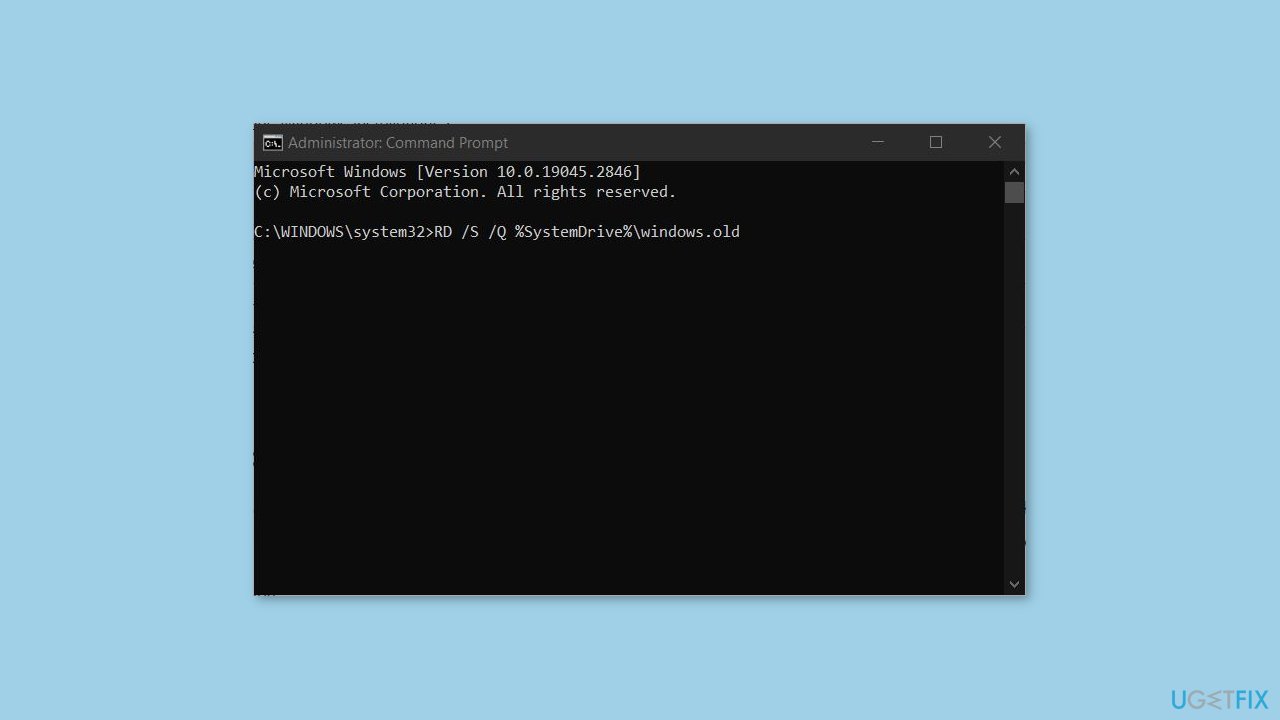
- Press the Enter key on the keyboard of your computer.
- Wait for the command to be completed. It usually takes a few minutes to complete.
- Do not close the Command Prompt window until you get to the next prompt.
Optimize your system and make it work more efficiently
Optimize your system now! If you don't want to inspect your computer manually and struggle with trying to find issues that are slowing it down, you can use optimization software listed below. All these solutions have been tested by ugetfix.com team to be sure that they help improve the system. To optimize your computer with only one click, select one of these tools:
Access geo-restricted video content with a VPN
Private Internet Access is a VPN that can prevent your Internet Service Provider, the government, and third-parties from tracking your online and allow you to stay completely anonymous. The software provides dedicated servers for torrenting and streaming, ensuring optimal performance and not slowing you down. You can also bypass geo-restrictions and view such services as Netflix, BBC, Disney+, and other popular streaming services without limitations, regardless of where you are.
Don’t pay ransomware authors – use alternative data recovery options
Malware attacks, particularly ransomware, are by far the biggest danger to your pictures, videos, work, or school files. Since cybercriminals use a robust encryption algorithm to lock data, it can no longer be used until a ransom in bitcoin is paid. Instead of paying hackers, you should first try to use alternative recovery methods that could help you to retrieve at least some portion of the lost data. Otherwise, you could also lose your money, along with the files. One of the best tools that could restore at least some of the encrypted files – Data Recovery Pro.



