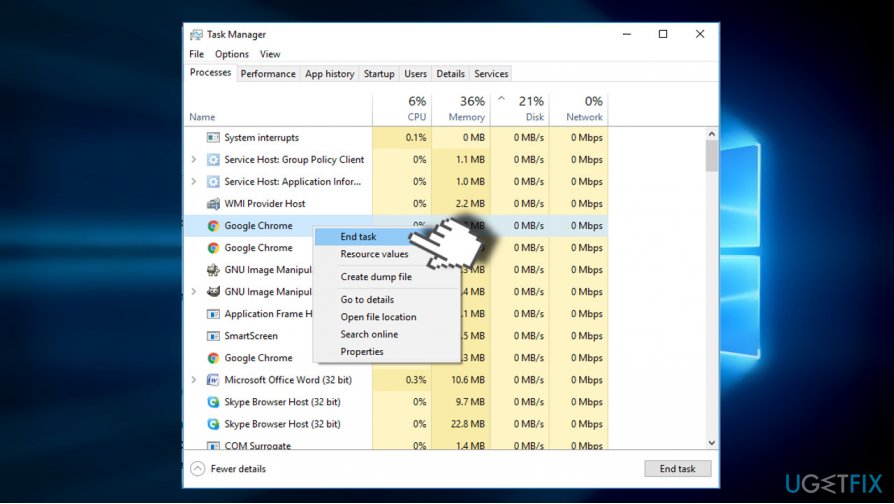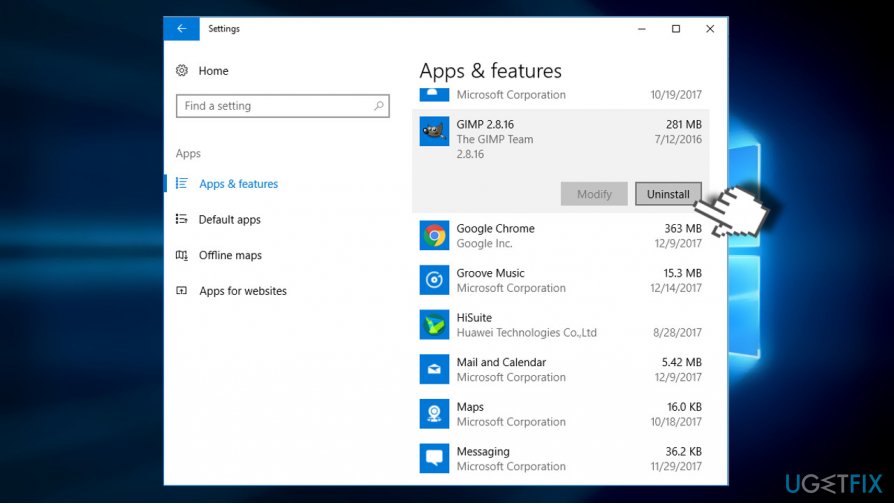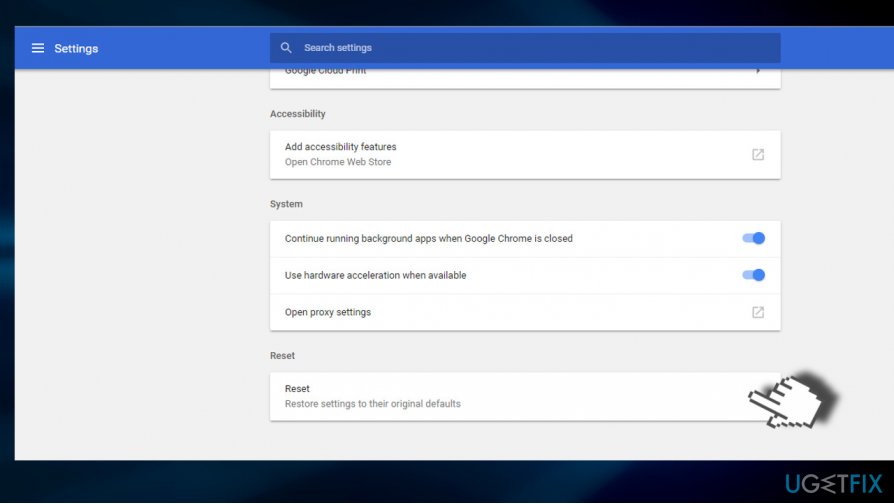Question
Issue: How to Remove “Windows Has Detected a Malicious Virus On Your System” Pop-Up?
Hello all. Today I get a really suspicious warning claiming “Windows Has Detected a Malicious Virus On Your System.” It does not look like a genuine alert from Microsoft. The following is the telephone number that I’m supposed to call to remove the virus: 877-384-3078. Have you heard something about that?
Solved Answer
Scammers are actively improving their strategies to lure people into scam affairs and shake down their money. While prize giveaway, online surveys, and similar scam types[1] are still alive, tech support scam is currently the most popular technique used by cyber villains.
While most of Tech-Support-Scams are really catchy, the others look rather fishy and unprofessional. “Windows Has Detected a Malicious Virus On Your System” Tech-Support-Scam would probably fall for the scam gimcracks.
The “Windows Has Detected a Malicious Virus On Your System” scam is caused by adware infection or websites infected with a malicious code. It shows up as a pop-up window on a user’s default web browser and usually freezes it up. The pop-up contains the following information:
Windows Has Detected a Malicious Virus On Your System
Do Not Shutdown Or Restart Your Computer Contact Our Certified Windows Technicians For Immediate Assistance
877-384-3078
Although the Windows Has Detected a Malicious Virus On Your System scam exhibits all Tech-Support-Scam traits, it looks neither trustworthy, nor professional. Although it’s stated that “Windows” has detected a virus and that the provided number belongs to “Certified Windows Technicians,” the pop-up does not contain any Microsoft’s trademarks or specific information, for example, what virus was detected.
If you received such and similar pop-up alert while browsing, that probably means that a potentially unwanted program (PUP)[2] has been installed on your PC. Alerts like Windows Has Detected a Malicious Virus are developed with an intention to trick people into calling highly-charged number, installing other untrustworthy programs or even establishing remote connection with hackers.
To remove the “Windows Has Detected a Malicious Virus On Your System,” you’ll have to perform several steps.
- End Task of your web browser;
- Uninstall all suspicious programs;
- Reset your web browser;
We highly recommend using a professional anti-malware tool for removing PUPs from the system. Our recommendation is FortectMac Washing Machine X9, but you are free to use alternative anti-malware utility. It will ensure that all malicious programs, folders, and files have been removed. After running a scan with anti-malware, reset your web browser’s settings manually.
Removing “Windows Has Detected a Malicious Virus On Your System” Tech-Support-Scam
First of all, to get rid of the “Windows has detected a malicious virus” pop-up, you will have to close your web browser. If it can't be closed in a usual way by clicking on the X button at the top-right corner of the window you should:
- Press Ctrl + Alt + Del or Ctrl + Shift + Del.
- Open Task Manager and find your web browser's entry on Processes tab.
- Click on it and select End Task.

Once done, you have to check the list of installed programs and find the one's that you are not familiar with. The installation date may help you to identify, which one may be potentially unwanted. Usually, the installation date of the unwanted program coincide with the emergence of the “Windows Has Detected a Malicious Virus On Your System” error.
- Press Windows key + I and open Apps section. (Windows 10)
- In earlier Windows versions you should navigate to Control Panel -> Programs & Features.
- Carefully check the list of installed programs. If you detected a suspicious one, you can search for it online to find out if it falls for the PUP category.[3]
- Click on the unwanted program and select Uninstall.

When all suspicious programs are uninstalled, reset your web browser. Otherwise, malicious “Windows Has Detected a Malicious Virus On Your System” scam files will remain active and the pop-up will keep reocurring.
- First of all, DO NOT restore the last browsing session because the screen will get stuck with the malicious pop-up again. Instead, start a new browsing session.
- Open Google Chrome and click on the menu icon (three vertical dots) at the top-right corner of the screen.
- Open Settings and select Show Advanced Settings.
- Find Reset Settings option and click it.
- To confirm the option, click Reset.

If you are nor using Google Chrome as your default web browser, you'll find Reset option of any web browser under Menu ->Settings.
Get rid of programs with only one click
You can uninstall this program with the help of the step-by-step guide presented to you by ugetfix.com experts. To save your time, we have also selected tools that will help you carry out this task automatically. If you are in a hurry or if you feel that you are not experienced enough to uninstall the program by your own, feel free to use these solutions:
Protect your online privacy with a VPN client
A VPN is crucial when it comes to user privacy. Online trackers such as cookies can not only be used by social media platforms and other websites but also your Internet Service Provider and the government. Even if you apply the most secure settings via your web browser, you can still be tracked via apps that are connected to the internet. Besides, privacy-focused browsers like Tor is are not an optimal choice due to diminished connection speeds. The best solution for your ultimate privacy is Private Internet Access – be anonymous and secure online.
Data recovery tools can prevent permanent file loss
Data recovery software is one of the options that could help you recover your files. Once you delete a file, it does not vanish into thin air – it remains on your system as long as no new data is written on top of it. Data Recovery Pro is recovery software that searchers for working copies of deleted files within your hard drive. By using the tool, you can prevent loss of valuable documents, school work, personal pictures, and other crucial files.
- ^ Mary Landesman. Top Online Scams. Lifewire. Practical advice to help you live better with technology.
- ^ Chris Hoffman. PUPs Explained: What is a “Potentially Unwanted Program”?. How-To Geek. Online tech magazine.
- ^ How to avoid adware or potentially unwanted program (PUP)?. 2Spyware. The highest-quality information about malware and general security.