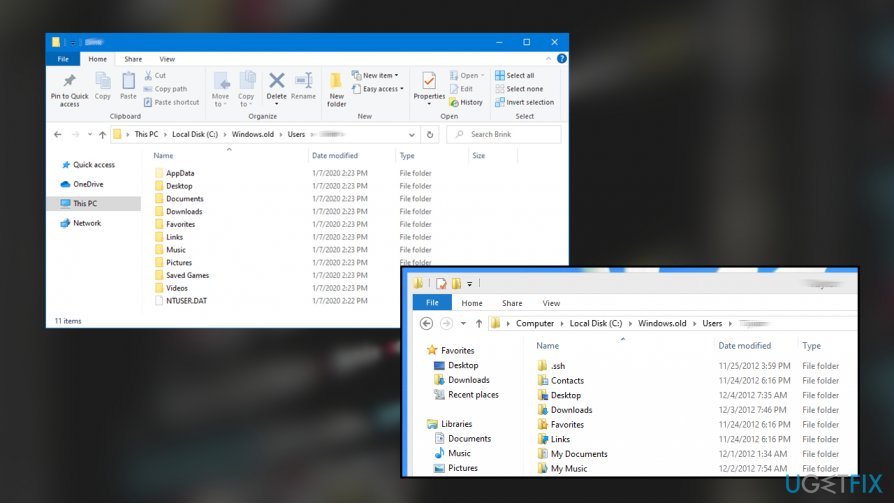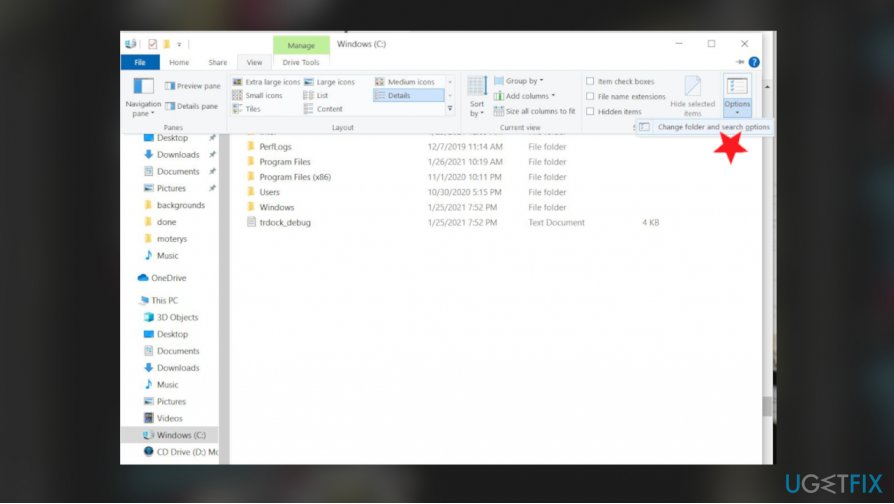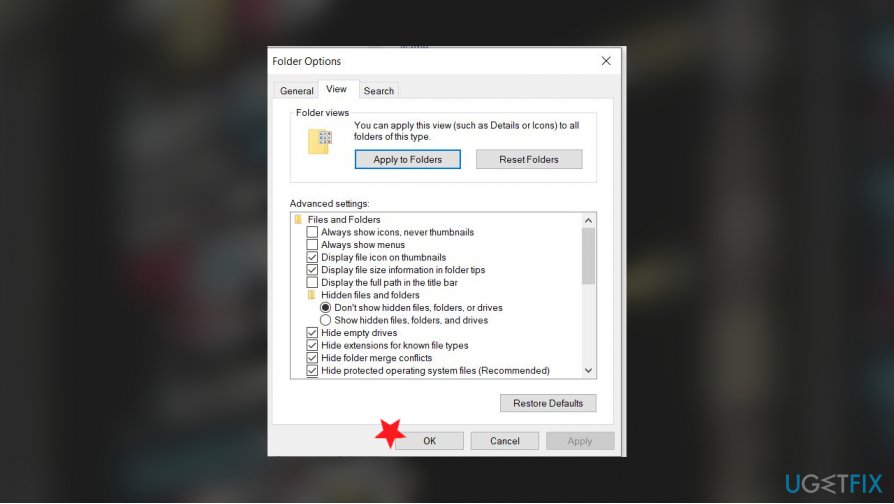Question
Issue: How to Restore files from Windows.old folder?
Hey. I have updated my Windows. I reinstalled Windows 10 actually because my PC crashed on me. I think I failed because my files got lost. I cannot access them, but I see files in some folders taking up space. I see the particular Windows.old folder. How can I restore those files? Help!
Solved Answer
It is possible to restore files from Windows.old folder, and it is an issue that worries people worldwide.[1] The problem occurs when people refresh, upgrade, or installs Windows 10 on a device that previously had Windows installation but without a clean install. This is how c:/Windows.the old folder appears.
When the user selects Keep nothing, personal data from the profile folder ends up in the Windows.old folder. This piece gets deleted 10 or 30 days after the upgrade. It happens by default, so you need to restore files from Windows.old folder as soon as you updated or installed the OS.
This folder is not containing any installation files or a copy of the previous Windows install. You can retrieve files from the Windows.old folder, and it is not that difficult. You can also delete the folder to free up space, but the means that your files are no longer.
This is the automatic file backup[2] folder that is created by the Windows system. You need to take care of these files within those 10 days, or the folder is lost. You can take the folder to a different place or restore Windows.old folder entirely if you want to keep it. of course, the folder can be deleted too. It is possible to restore files from the lost Windows.old folder too. We list all the solutions for you.
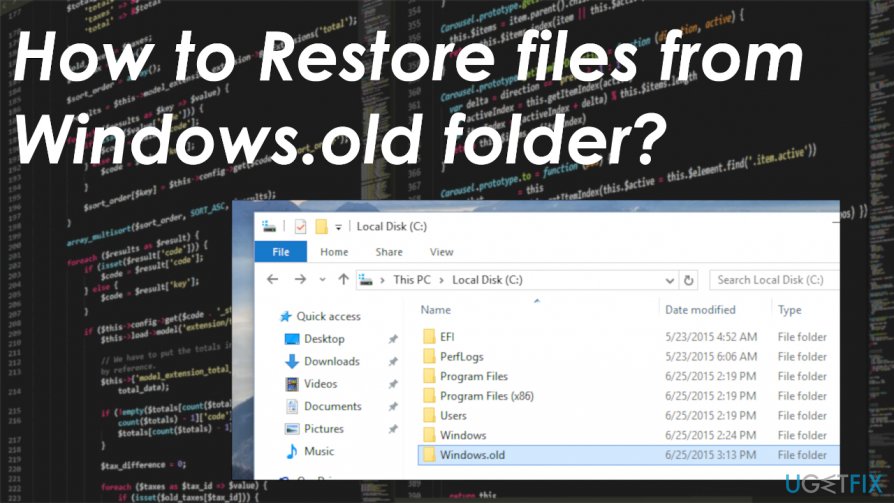
How to Restore files from Windows.old folder
Restore files from Windows.old folder – the main issue here. Still, when you experience additional problems with the machine or performance, it might be because of the damage that is done to your computer already. It happens when some files get corrupted or altered for some reason. Infections[3] or faulty installations can lead to such damage. You can try to repair any other issues using FortectMac Washing Machine X9 or a similar program if you experience additional interruption.
Then you can try to restore files from Windows.old folder depending on the issue for you. It is possible to achieve manually with easy steps or even with automatic tools. Follow the solutions below.
Manual Windows.old folder restore
- Open the Local Disk folder.
- Double-click the Windows.old folder and go to the Users folder.
- Your particular username.

- Open folders with files you want to restore.
- Copy and paste all the files from folders to a folder on Windows 10.
Automatic method to restore files from Windows.old folder
You can use a tool like Data Recovery Pro for automatic data retrieval. This is the solution that shouldn't create any issues for you and be exceptionally easy to achieve. You can use other tools designed to restore files, but remember to choose a trustworthy program and source you get it from.
Restore deleted Windows.old folder
- Go to This PC and click on Open.
- Find your system partition.
- Choose View on the menu and click Options.
- Hit Change folder and search options.

- Go to the View tab ad find the Files and Folders option in the Advanced area.
- Find Hidden files and folders option to check Show hidden files, folders, and drives.
- Click OK and look for Windows.old folder.

- Click the old folder and choose properties.
- Uncheck Hidden under Attributes and click OK.
- Confirm changes.
- You can restore the folder from there by copying files.
Recover files and other system components automatically
To recover your files and other system components, you can use free guides by ugetfix.com experts. However, if you feel that you are not experienced enough to implement the whole recovery process yourself, we recommend using recovery solutions listed below. We have tested each of these programs and their effectiveness for you, so all you need to do is to let these tools do all the work.
Protect your online privacy with a VPN client
A VPN is crucial when it comes to user privacy. Online trackers such as cookies can not only be used by social media platforms and other websites but also your Internet Service Provider and the government. Even if you apply the most secure settings via your web browser, you can still be tracked via apps that are connected to the internet. Besides, privacy-focused browsers like Tor is are not an optimal choice due to diminished connection speeds. The best solution for your ultimate privacy is Private Internet Access – be anonymous and secure online.
Data recovery tools can prevent permanent file loss
Data recovery software is one of the options that could help you recover your files. Once you delete a file, it does not vanish into thin air – it remains on your system as long as no new data is written on top of it. Data Recovery Pro is recovery software that searchers for working copies of deleted files within your hard drive. By using the tool, you can prevent loss of valuable documents, school work, personal pictures, and other crucial files.
- ^ Retrieve files from the Windows.old folder. Support. Answers to Windows issues.
- ^ Julie Splinters. Data backup and recovery: why is it important to you. 2-spyware. Virus removal guides and security news.
- ^ Roger A. Grimes. 9 types of malware and how to recognize them. CSOonline. IT and cyber security news and analysis.