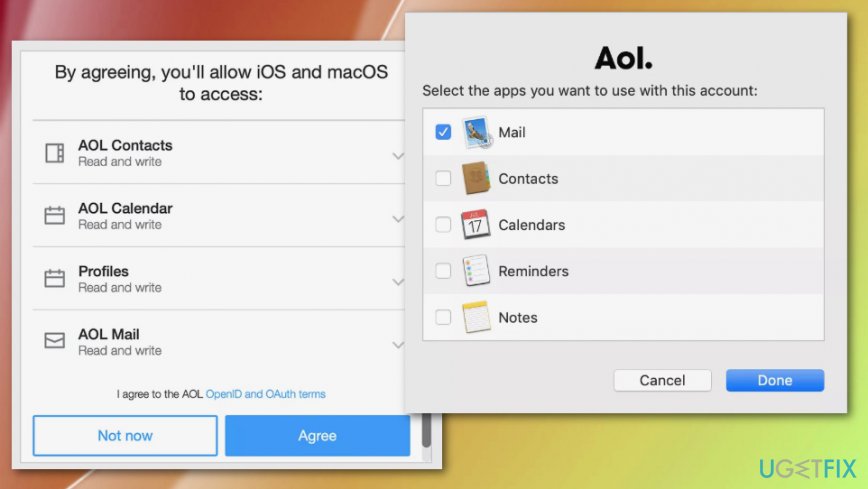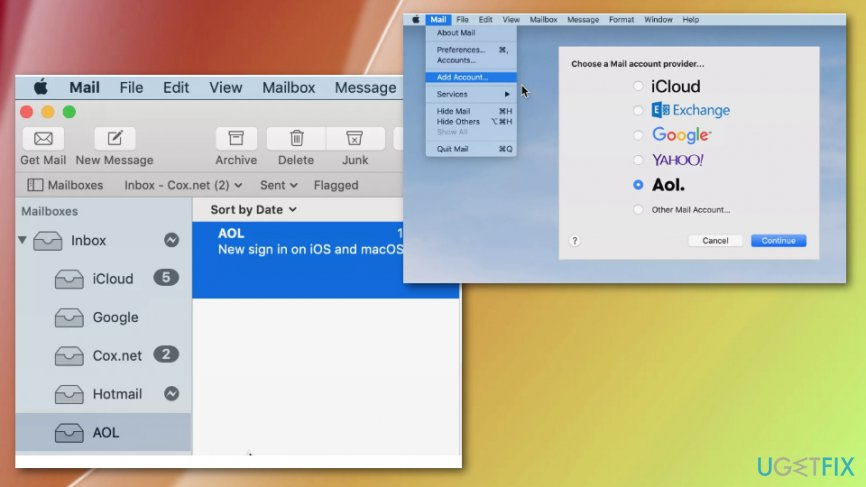Question
Issue: How to set up AOL email on Mac?
Hello, I would like to set up the account of AOL email. I want to access if on my Mac device via Apple Mail. It seems to be one of the more popular free email options that also includes instant messages, I think. This is an attractive option, but how can I set up my AOL email on Mac?
Solved Answer
Accessing AOL email in macOS is not that difficult because in most cases there is no need to separately set up AOL email on Mac since it is preconfigured in Apple Mail. Most of operating systems[1] support such functions as an email client and allows people sending and receiving emails.
Various mail applications give the opportunity to set up AOL, Gmail, Yahoo or any other emails on Mac. People sometimes think that the only option to access AOL email is the internet connection and web browsing tools. It may be convenient when you travel or have a few email accounts on different platforms.
However, for people that need one application to open their email Mail app on the computer directly is handier and it is easier to use a single mail completely organized. Recent versions of mail app are preconfigured to allow users to set up AOL email on Mac or any other account. Users can choose from popular email providers on the application. 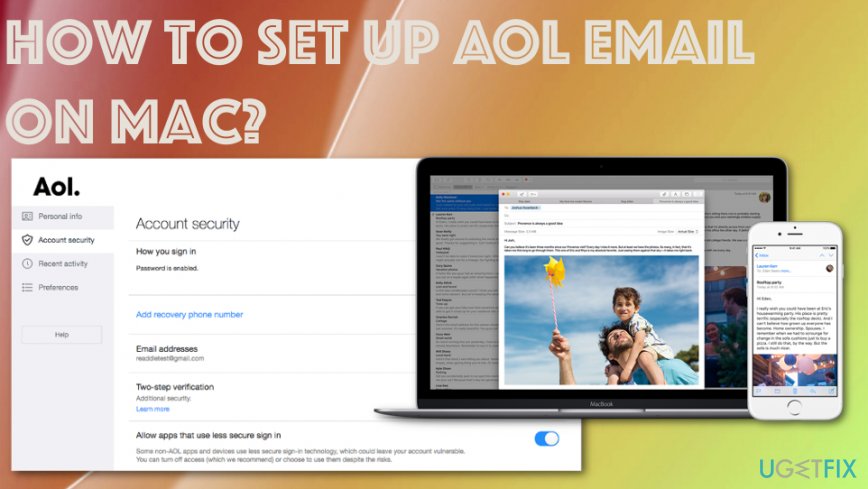
How to set up AOL email on Mac
It is totally your choice which provider to use and what methods to go for when configuring Mail applications. It may be difficult due to system issues or even malicious software that keeps the machine from running smoothly.[2] Scan the machine with FortectMac Washing Machine X9 and make sure that there is nothing else affecting the performance.
There are a few options for the process os setting up your AOL email and accessing the account using Apple Mail app:
- using POP[3] that can fetch your messages for offline access and you read all your emails;
- IMAP that allows mark, read, delete various messages and all those changes show up on other email clients.
Create AOL in Apple Mail
- Go to Mail and select Add Account.
- Then Choose a Mail account provider windows shows up and select AOL, click Continue.
- Enter all the needed information and select Next.
- Put in your username and password to Sign in.
- Choose what information you permit for Mac to access.

- Select the application you want to use with AOL and choose Done.
- You should have a new AOL inbox in Mail app now.

Set up AOL email on Mac (POP)
- Go to Mail and then choose Preferences in the menu.
- Locate the Accounts tab and select the + button.
- Then select the radio button next to AOL.
- Enter the name, email address, and password in the provided field.
- Uncheck Automatically set up account and click Continue.
- Select POP under the Account Type section.
- Type pop.aol.com under the incoming email server and Continue.
- Type AOL in the outgoing mail server description.
- Verify smtp.aol.com is entered under the Outgoing mail server.
- Check Use Authentication and enter a username, password where needed.
- Continue to create the account.
- Highlight the newly created account under section Accounts.
- Go to Advanced tab and ensure that 100 is entered under the Port.
- From there you can choose the desired option under Remove copy from server after retrieving a message.
- Remember that if you allow macOS Mail delete messages, those are not available in AOL mail on the web or for download via IMAP.
Create an AOL email account (IMAP)
- Select the Mail icon and go to Preferences in the menu.
- Go to Accounts.
- Choose the plus button and find the radio button next to AOL.

- Enter the name, email address, and password in the provided field.
- Sign in.
- Highlight the newly created account under section Accounts.
- Go to Mailbox Behaviors tab.
- Don't check the Store sent messages on the server.
- Choose Quitting Mail under Delete sent messages when.
- Close the configuration window.
- Save all the changes.
Check problems regarding the issue of not receiving AOL Mail on Mac
Sometimes certain mail reception problems can cause other problems but there is a need to check them, so emails can be received on Apple Mail app.
- Launch Mail and go to the Menu to select Preferences.
- Select the Accounts tab and choose your AOL email account.
- Check the information for any errors and make corrections if needed.
- Select the Email Address and choose Edit Email Address.
- Double-click either your full name or email address and click OK.
- Launch System Preferences to correct AOL passwords.
- Select Internet Accounts preference and choose the AOL entry.
- Enter credentials and select Details.
Problems Sending AOL email
- Got to Mail menu and Preferences.
- Select the Accounts tab an choose the particular account that may cause you problems.
- Choose Server Settings and there expand the drop-down menu of Outgoing Mail Account.
- To verify the server settings select Edit SMTP Server List.
- Make any corrections and confirm settings.
Optimize your system and make it work more efficiently
Optimize your system now! If you don't want to inspect your computer manually and struggle with trying to find issues that are slowing it down, you can use optimization software listed below. All these solutions have been tested by ugetfix.com team to be sure that they help improve the system. To optimize your computer with only one click, select one of these tools:
Prevent websites, ISP, and other parties from tracking you
To stay completely anonymous and prevent the ISP and the government from spying on you, you should employ Private Internet Access VPN. It will allow you to connect to the internet while being completely anonymous by encrypting all information, prevent trackers, ads, as well as malicious content. Most importantly, you will stop the illegal surveillance activities that NSA and other governmental institutions are performing behind your back.
Recover your lost files quickly
Unforeseen circumstances can happen at any time while using the computer: it can turn off due to a power cut, a Blue Screen of Death (BSoD) can occur, or random Windows updates can the machine when you went away for a few minutes. As a result, your schoolwork, important documents, and other data might be lost. To recover lost files, you can use Data Recovery Pro – it searches through copies of files that are still available on your hard drive and retrieves them quickly.
- ^ Operating System. Lifewire. Tech untangled.
- ^ How does malware impact your computer's performance?. Clearpath. IT solutions.
- ^ POP. Wikipedia. The free encyclopedia.