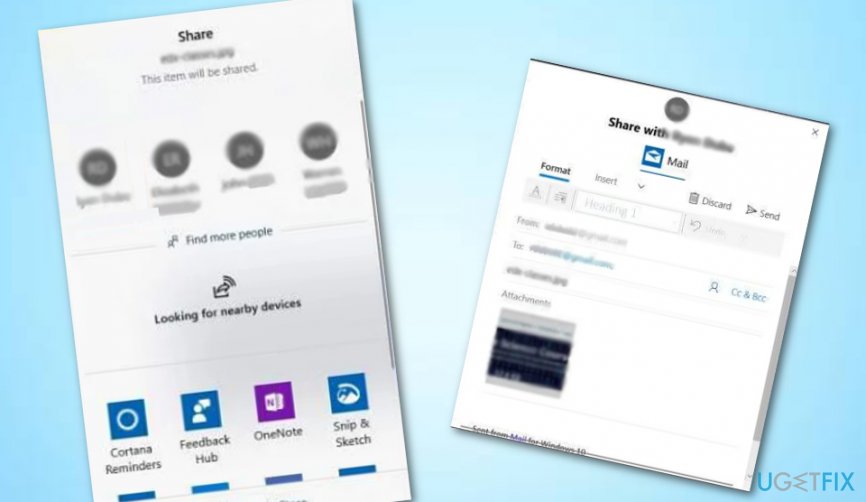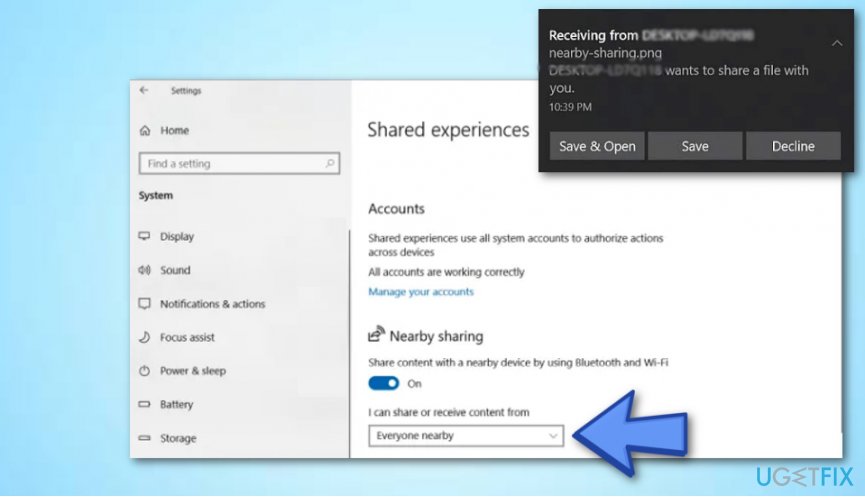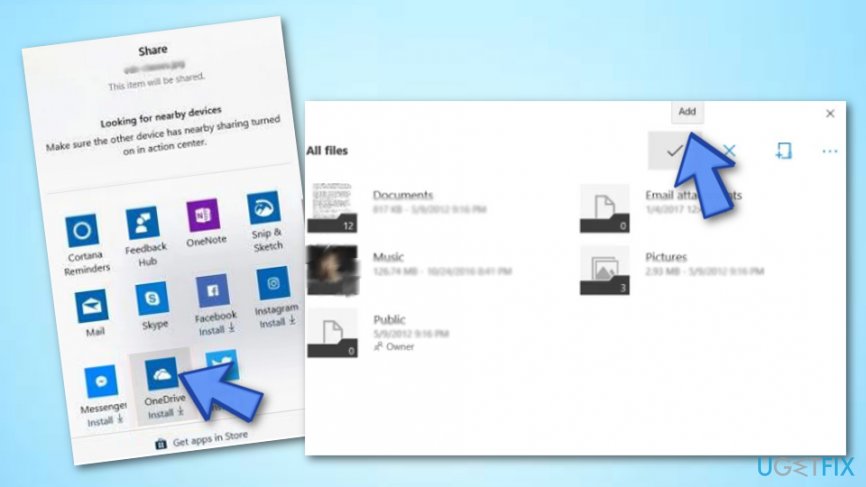Question
Issue: How to share files between computers?
Hello! I have been working in a quite big place with many computers and having the need for data transfers frequently. The idea of connecting a USB every time does not sound attractive. What other options do I have?
Solved Answer
We all know that you can place files, documents, and folders on computer systems by plugging a USB device[1] or placing a CD/DVD into the disk zone. However, this works only if you have some time and if you have two computers next to you. If you have been running into a lack of time, then remotely connecting to another computer might be a time saver.
Additionally, file transfer by using the same networks to place the same data on multiple computers is a very handy feature that is used in many workplaces. If there are more than a couple of employees, it would be time-waisting to plug-in USB drives into multiple machines and maybe even difficult if it is a big office with more than one floor.
If you can ease your work, why shouldn't you do that? Below we have provided four easy ways how to get your data folders and files onto other computers for multiple contacts and even how to view other's files/documents on the desktop directly. Go ahead, view all the given methods and choose the one that seems most comfortable for you.

How to share files between computers?
Way 1. File transferring via email account
This is an easy way that allows you to transfer files to your friends via email account. If you do not know how to do that and what to learn everything about it, continue by going through the following guiding steps:
- Right-click the component that you are willing to transfer.
- Choose the option that says “Share”.
- Then, a small Share window will open and you will be provided with your email contact list.

- Also, you can select Find more people if you want to see a wider list of contacts.
- Choose the people you want to deliver the file/document to.
- You can now edit the email message if you want.
- Then, click the Send button. That's it!
Way 2. Use the “Nearby Sharing” feature
To share files with your friends or relatives, you have to enable the “Nearby Sharing” function first. You can complete this task by carrying out these steps:
- Go to Windows search and type “Settings”.
- Launch the Settings window and click on System.
- Afterward, opt for Shared experiences.
- Then, locate Nearby Sharing and turn the switch that is placed next to it to “On”.
- Now you should set Everyone nearby.

Once you are done and the “Nearby Sharing” feature has been activated, continue sharing your files and documents via File Explorer:
- Go to Windows search and find File Explorer.
- Then, right-click the component you want to deliver and choose Sharing.
- All available machines will be listed below the Find more people section.
- Select the computer you want to transfer the file to.
- When a small notification window appears, opt for Save & Open or just Save (for a faster sharing process).
Way 3. Employ LAN File Sharing service
This variant is especially suitable for computer users who are interested not in sharing files and folders but remotely viewing all these components on another person's computer directly. For this purpose, you can download a free LAN file sharing app on your Windows computer system. You can try using an app from here. Just launch the downloading/installing process and you will see that the application is very easy to use for even a regular or less-experienced computer user.
Way 4. Use Cloud services for transporting files and documents
Another handy way to transport data to other users is by using Cloud services[2] on Windows. You can share documents and folders to any type of Windows application that is based on Google Drive[3] or OneDrive services:
- Right-click the component you are willing to share.
- Opt for the Share feature.
- Then, the Share window will open and you will be provided with an entire list of Windows applications.
- Select the OneDrive one.

- Wait for the app to launch and select Add to include the file/document to your OneDrive account.
- The person on the other computer should launch the OneDrive app, right-click the file and choose Download.
Optimize your system and make it work more efficiently
Optimize your system now! If you don't want to inspect your computer manually and struggle with trying to find issues that are slowing it down, you can use optimization software listed below. All these solutions have been tested by ugetfix.com team to be sure that they help improve the system. To optimize your computer with only one click, select one of these tools:
Access geo-restricted video content with a VPN
Private Internet Access is a VPN that can prevent your Internet Service Provider, the government, and third-parties from tracking your online and allow you to stay completely anonymous. The software provides dedicated servers for torrenting and streaming, ensuring optimal performance and not slowing you down. You can also bypass geo-restrictions and view such services as Netflix, BBC, Disney+, and other popular streaming services without limitations, regardless of where you are.
Don’t pay ransomware authors – use alternative data recovery options
Malware attacks, particularly ransomware, are by far the biggest danger to your pictures, videos, work, or school files. Since cybercriminals use a robust encryption algorithm to lock data, it can no longer be used until a ransom in bitcoin is paid. Instead of paying hackers, you should first try to use alternative recovery methods that could help you to retrieve at least some portion of the lost data. Otherwise, you could also lose your money, along with the files. One of the best tools that could restore at least some of the encrypted files – Data Recovery Pro.
- ^ USB Flash Drive. Techopedia. Tech terms and definitions.
- ^ Vangie Beal. Cloud Service. Webopedia. Computer terms and IT definitions.
- ^ Google Drive. Wikipedia. The free encyclopedia.