Question
Issue: How to stop Windows 11 from tracking your activities?
I have recently upgraded to Windows 11, but with Microsoft inserting more ads everywhere, I am concerned about my personal information being tracked. Is there any way to disable Windows tracking me in any way?
Solved Answer
Online data breaches and other privacy issues have been affecting users in various ways. For instance, users' personal information, such as names, email addresses, and passwords, may be compromised, leading to identity theft and fraud. Breaches of sensitive data such as credit card details and medical records can have severe consequences for individuals.
In addition, users may experience a loss of trust in online services and platforms due to the perceived lack of security and privacy. Privacy issues such as targeted advertising and data mining can also concern users who worry about their online activities being tracked and used without their consent. These issues highlight the importance of online data privacy and the need for robust security measures to protect users' personal information.
Microsoft can track user activities on Windows through various means. For instance, Windows collects user data to improve the user experience, such as analyzing how users interact with the operating system and apps. This data includes information such as the device's location, voice recordings, and app usage. The tech giant also collects diagnostic data to identify and fix issues with the operating system.
While Windows was quite a bit disconnected from many online features, Microsoft has been implementing more and more intrusive ones, such as ads on the login screen, the start menu, the weather widget, and more. To target users with relevant ads, some data may be collected about you – it's also Google's main monetization model, and it tracks data excessively.
However, it is important to note that users can control how much data is collected and how it is used. Windows provides privacy settings that allow users to choose which data is collected, and users can also delete data that has already been collected, thanks to data privacy laws such as GDPR. If you want to stop Windows 11 from tracking you, there are several things you can do to achieve that.

1. Disable Activity tracking in Windows 11
Activity tracking is something that should concern modern users the most, as it reports what apps, files, websites, and services were used, for how long, etc. This only happens if your Windows is signed with a Microsoft account – the data is then sent to Microsoft servers. Otherwise, data is stored locally. You can easily disable Activity tracking as follows:
- Click the Windows button and open Settings.
- Go to Privacy & Security section.
- Go to Windows permissions and pick Activity history.
- Under it, toggle the switch to the Off position/remove the tick.
- As a bonus, you can choose to Clear activity history for this account option.
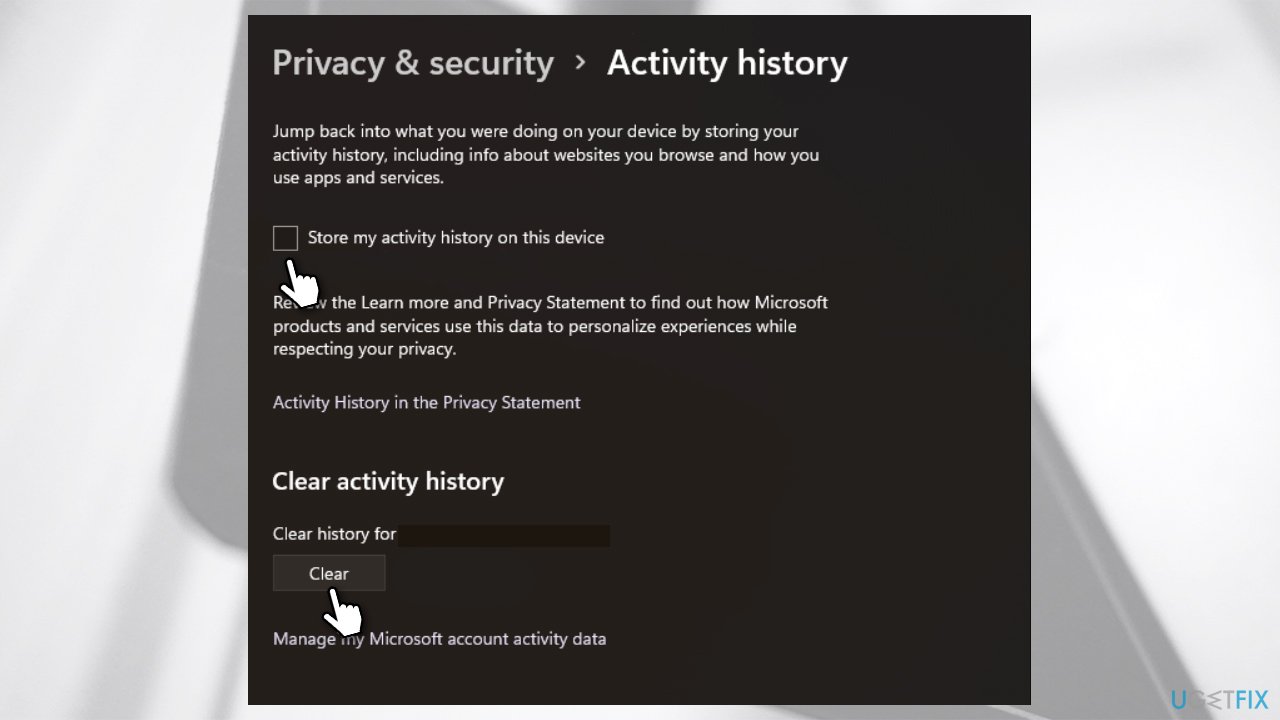
2. Disable Tailored experiences
This option allows Microsoft to serve you tailored recommendations, ads, and tips.
- Click the Windows button and open Settings again.
- Go to Privacy & Security and then pick Diagnostics & Feedback.
- Focus on Tailored experiences – toggle the switch to the Off position again.
- Finally, click the Delete diagnostic data option.
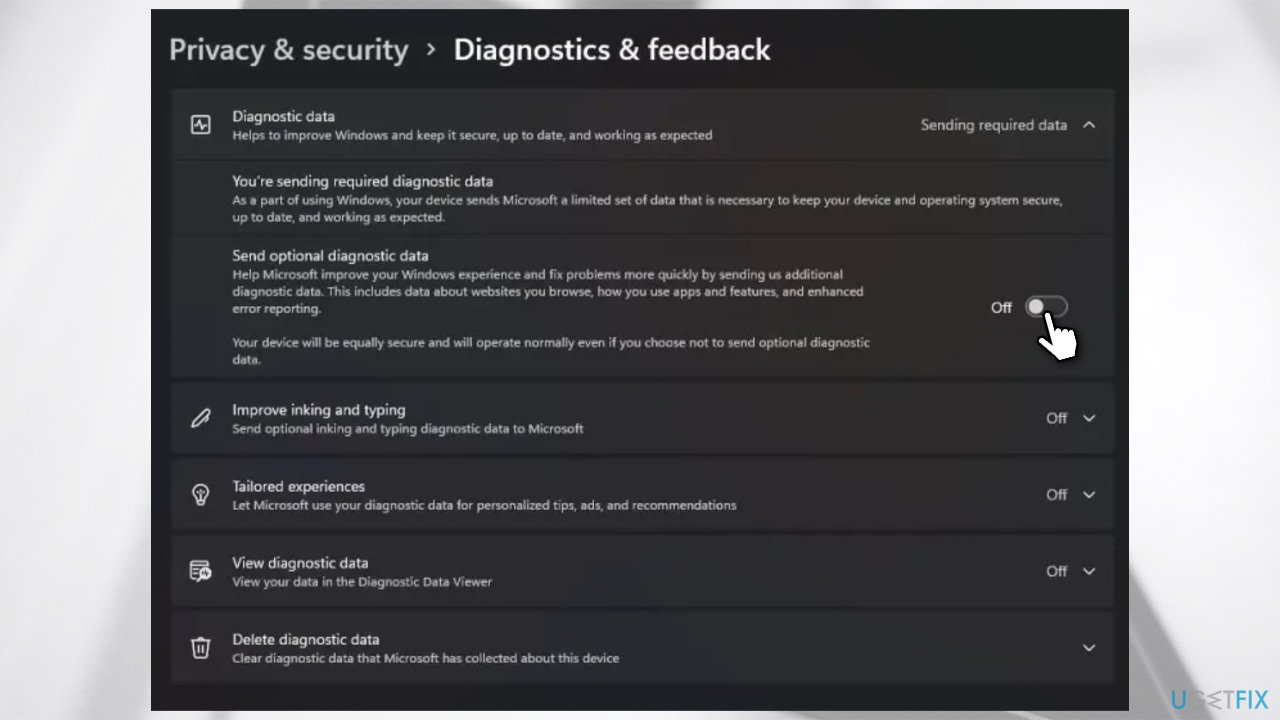
3. Disable ad-tracking activities
Targeted advertising is a form of online advertising that uses information about a user's online activities, such as search history, web browsing behavior, and location data, to display ads that are tailored to their interests and preferences. This is then compiled into a personal profile.
Companies can then use this profile to display personalized ads to the user across different platforms and devices. While targeted ads can be beneficial to users who see ads that are relevant to their interests, it can also raise privacy concerns, as users may not be aware of how their data is being used and shared. To disable this feature, follow these steps:
- Click the Windows button and launch the Settings app once again.
- Go to Privacy & Security section.
- In the General section, toggle all the options to the Off position, including using ad ID, suggested content, local content, etc.
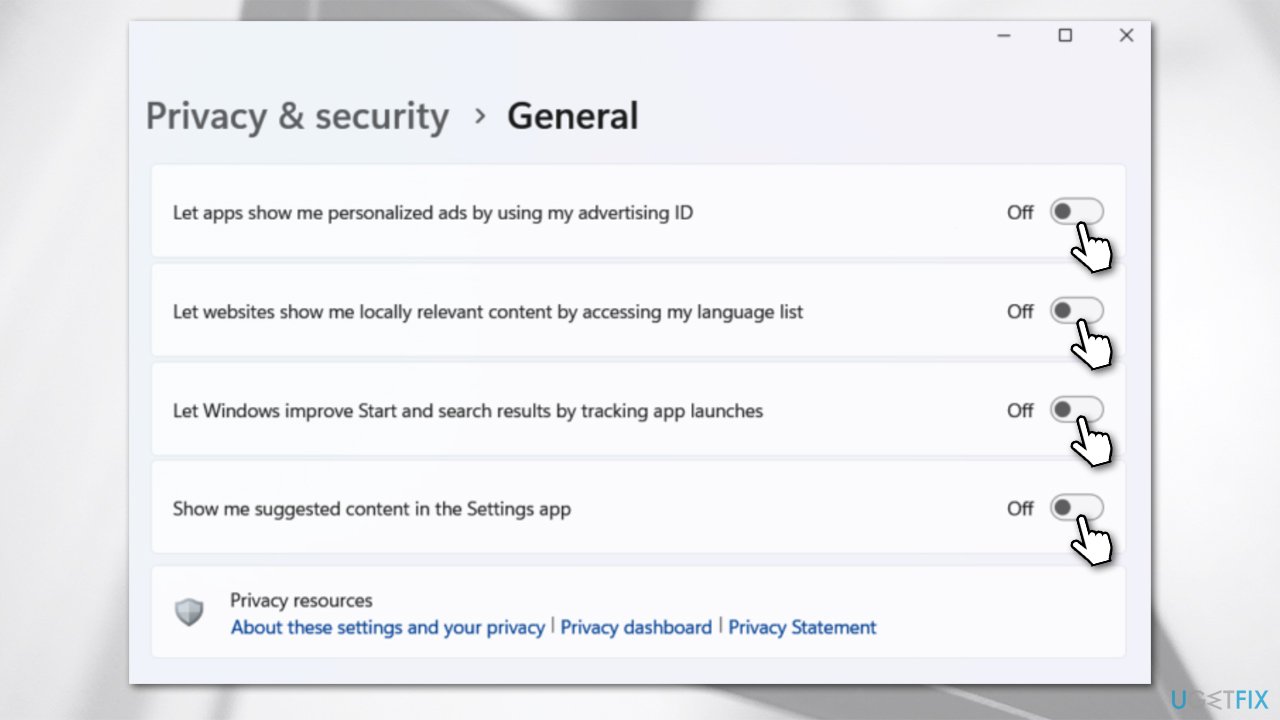
4. Disable location tracking
- Open Settings and go to Privacy & Security.
- Under App permissions, select Location.
- Find the Let desktop apps access your location option and toggle it to the Off position.
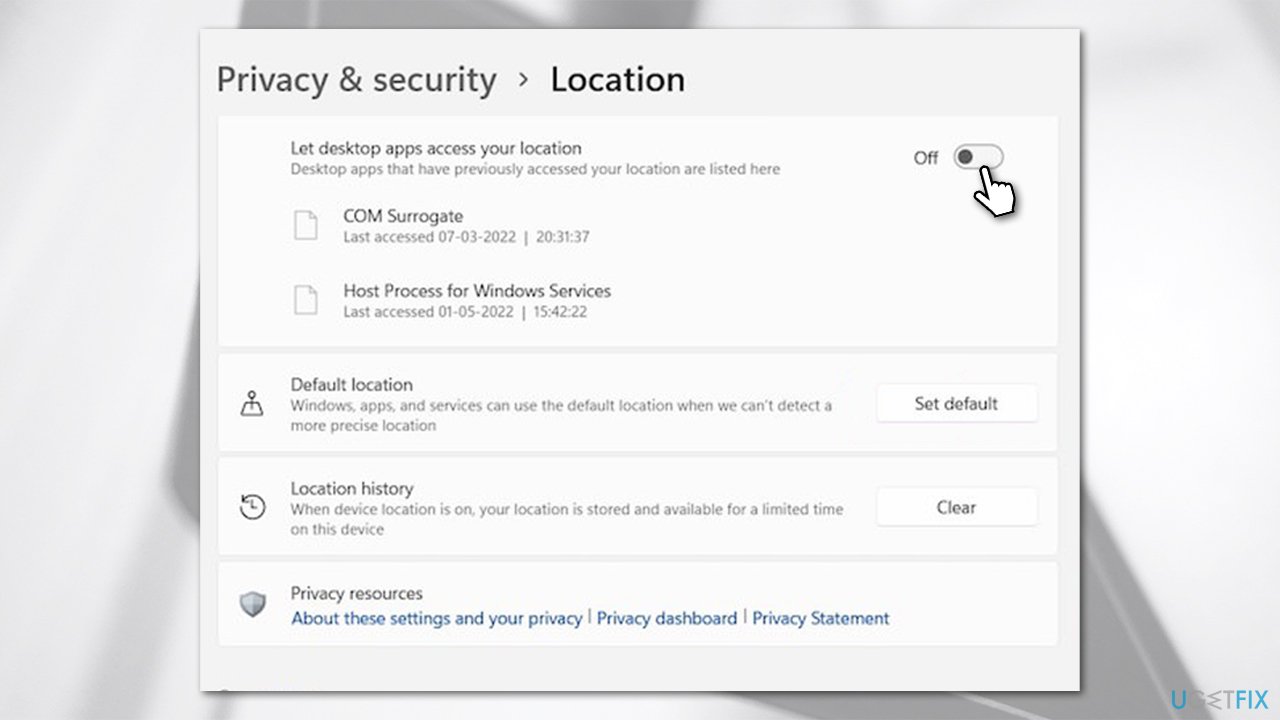
5. Stop data tracking on Microsoft Edge
Microsoft Edge has been an overall well-received browser, as it does not come with opt-out privacy settings, and it is set to the “Balanced” mode by default. However, if you want more privacy, there are settings you can change in order to stop Windows 11 from tracking you.
- Open Microsoft Edge and click on Settings & more (three horizontal dots).
- Select Settings.
- In the window, select Privacy, search, and services on the left.
- In the Tracking prevention section, select Strict option.
- You can also choose to clear browsing data as well.
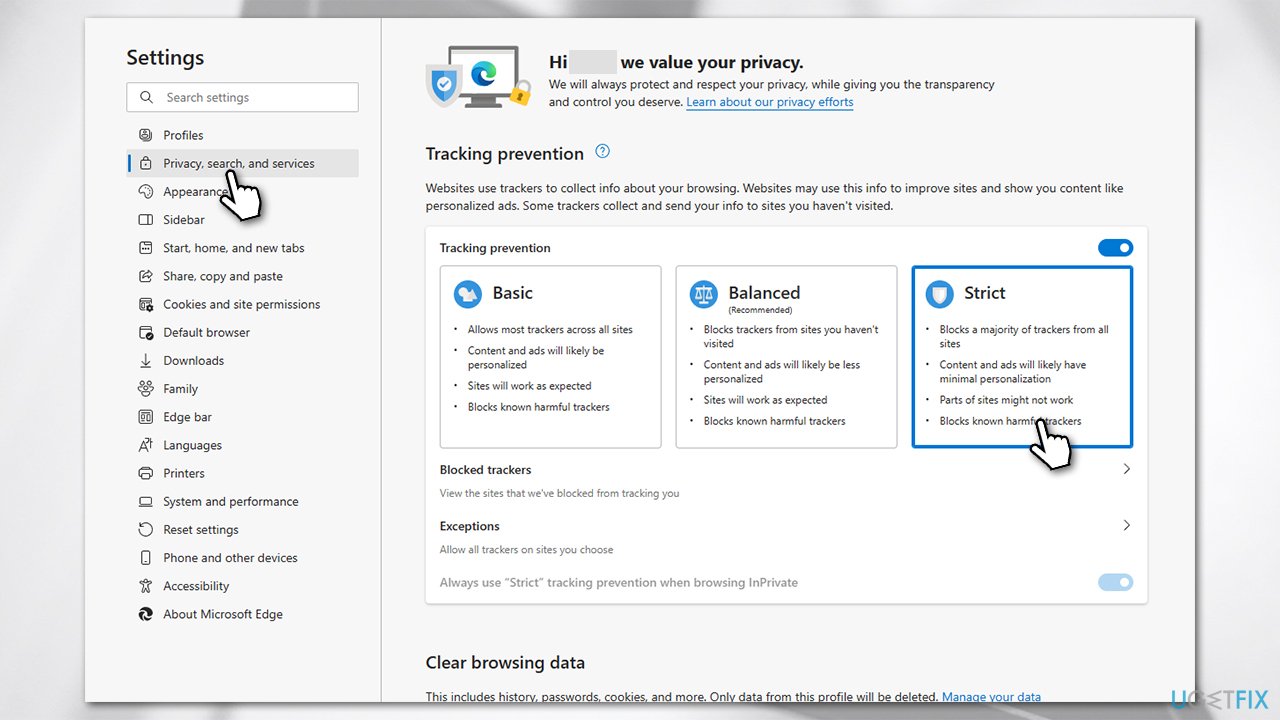
If you want to clear your data faster, we recommend trying a PC repair and maintenance utility FortectMac Washing Machine X9.
Optimize your system and make it work more efficiently
Optimize your system now! If you don't want to inspect your computer manually and struggle with trying to find issues that are slowing it down, you can use optimization software listed below. All these solutions have been tested by ugetfix.com team to be sure that they help improve the system. To optimize your computer with only one click, select one of these tools:
Protect your online privacy with a VPN client
A VPN is crucial when it comes to user privacy. Online trackers such as cookies can not only be used by social media platforms and other websites but also your Internet Service Provider and the government. Even if you apply the most secure settings via your web browser, you can still be tracked via apps that are connected to the internet. Besides, privacy-focused browsers like Tor is are not an optimal choice due to diminished connection speeds. The best solution for your ultimate privacy is Private Internet Access – be anonymous and secure online.
Data recovery tools can prevent permanent file loss
Data recovery software is one of the options that could help you recover your files. Once you delete a file, it does not vanish into thin air – it remains on your system as long as no new data is written on top of it. Data Recovery Pro is recovery software that searchers for working copies of deleted files within your hard drive. By using the tool, you can prevent loss of valuable documents, school work, personal pictures, and other crucial files.



