Question
Issue: How to switch users in Windows?
Hello. I was wondering how to switch to a different user on my Windows PC. Thanks for the help.
Solved Answer
When it comes to Windows OS, being able to quickly switch between users is an essential function that may significantly improve user experience, especially for those who manage both regular and administrator accounts or work in shared workplaces. Knowing how to switch users quickly and effectively is essential whether you share your computer with family, coworkers, or just switch between accounts for different purposes.
The main way to quickly swap users in Windows is to utilize the Windows key + L shortcut. This keyboard combination accomplishes two things at once: it locks the account of the current user instantly and offers a smooth way to switch users right from the lock screen. For users looking for a quick way to switch between various accounts on the same system, this shortcut works well and saves time.
It becomes clear how important it is to know how to swiftly swap users in situations where security and privacy are critical. Even in shared computing situations, users can protect their personal information from prying eyes by quickly shutting their account. Moreover, the capacity to quickly switch between users on systems that have both administrator and regular accounts guarantees effective work execution without needless pauses or disruptions.
The convenience of quick user switching becomes more noticeable in collaborative contexts, in addition to security benefits. Consider a shared home computer or an office workstation. The ability to move between user accounts with ease facilitates task delegation, increases productivity, and reduces interruptions while switching between users.
In this guide, you will find 5 steps that should help you switch users in Windows. You will also find instructions on what to do if the computer is locked. If you experience any other OS issues, you can run a maintenance tool like FortectMac Washing Machine X9 that can fix most system errors, BSODs, corrupted files, and registry issues. Otherwise, follow the step-by-step instructions below.
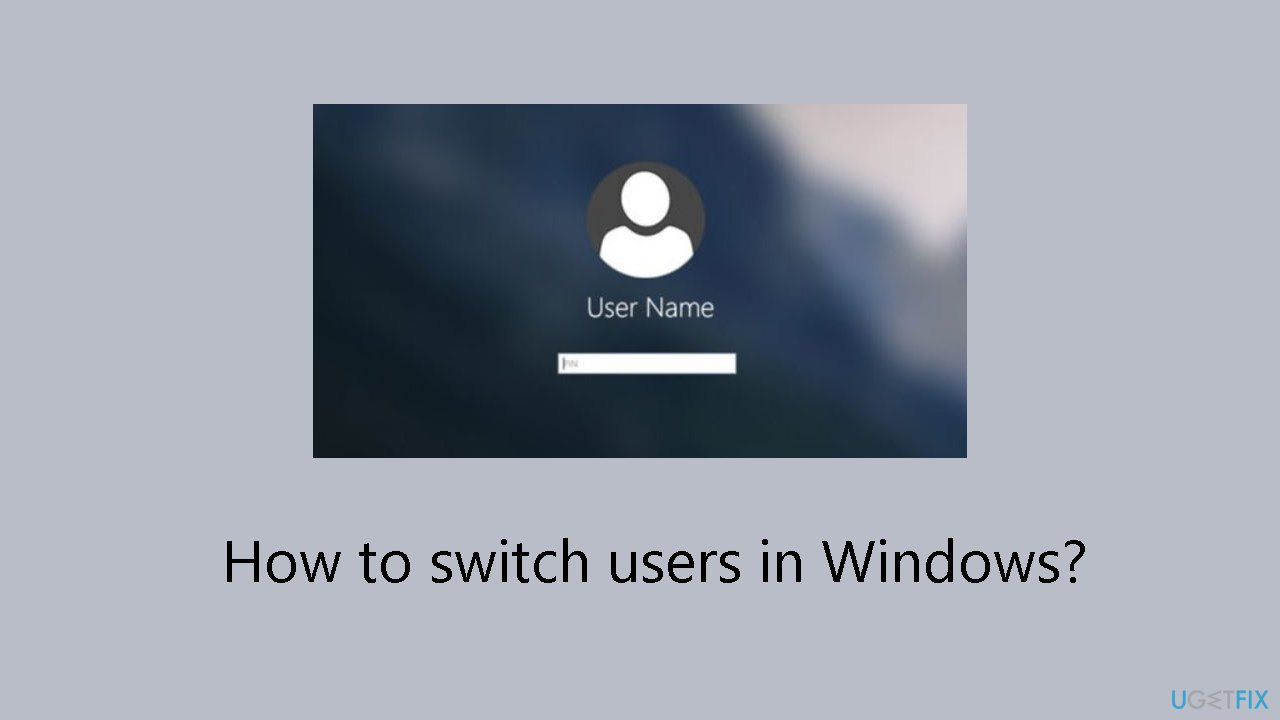
Method 1. Use the Keyboard Shortcut
- Press the Windows key + L to lock your current user account.
- Locate the desired user account in the bottom left corner of the login screen. Click on it to switch to it.
- If the account is password protected, enter the password beforehand.
Method 2. Use the Start Menu
- Open the Start Menu.
- Click on your user account.
- Lastly, select the account you want to switch to.
Method 3. Use Ctrl + Alt + Del Shortcut
- On your keyboard, press Ctrl + Alt + Del.
- Next, choose Switch user.
- Select the desired account from the lock screen.
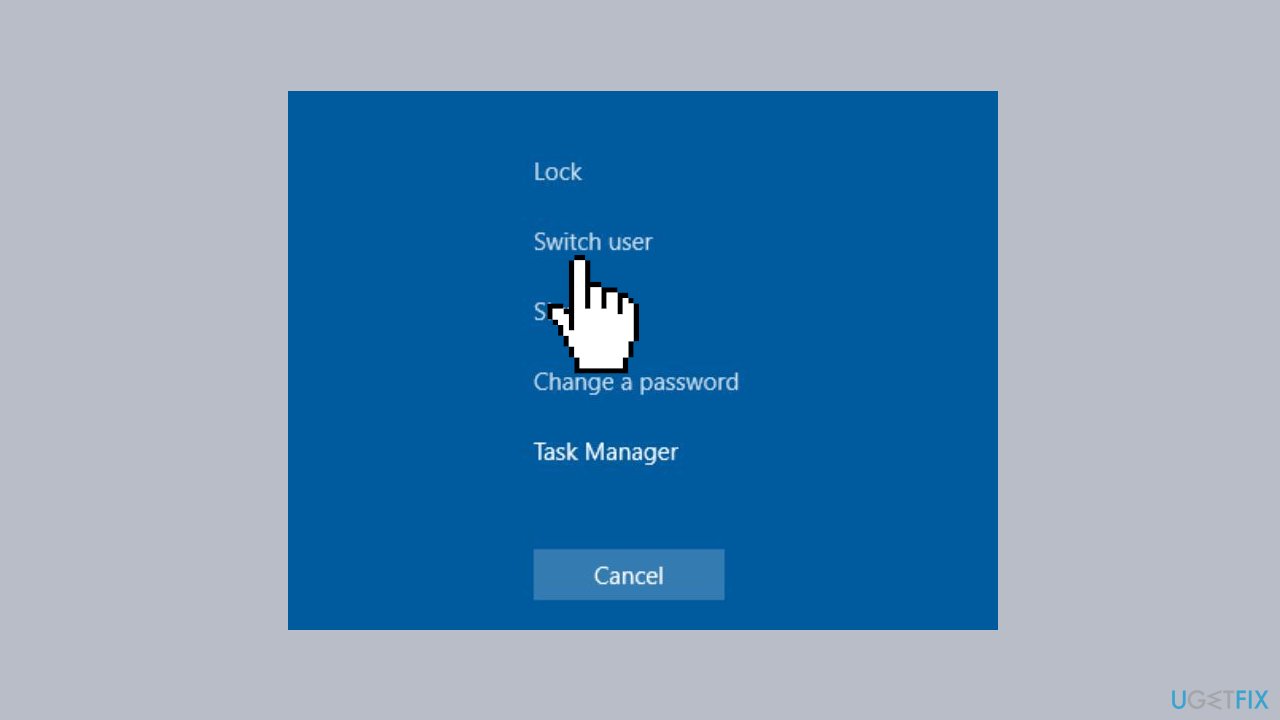
Method 4. Use Alt + F4 Shortcut
- Go to your Desktop and press Alt + F4.
- From the dropdown menu, select Switch user and click on OK.
- Select the user account you want to switch to from the sign-in screen.
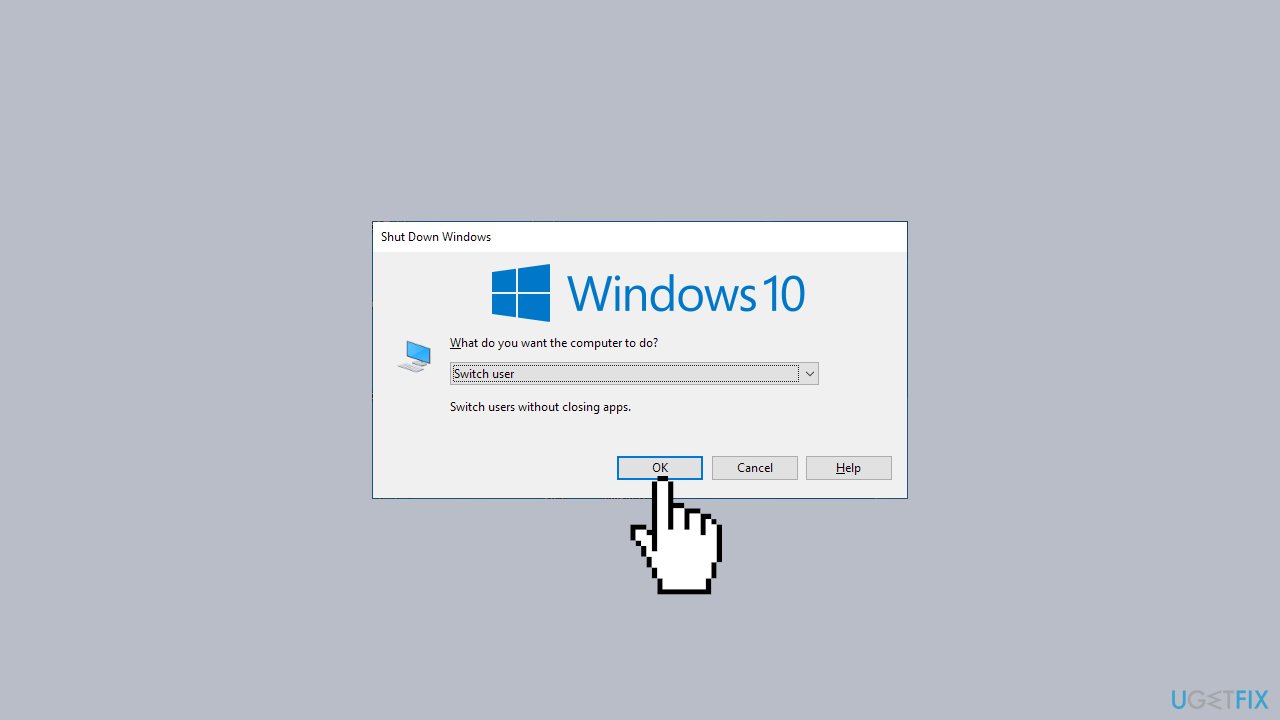
Method 5. Use the Windows PowerShell
- Press the Windows key + X and select PowerShell (Admin).
- Next, run the following command:
tsdiscon
- Select the account you want to switch to.
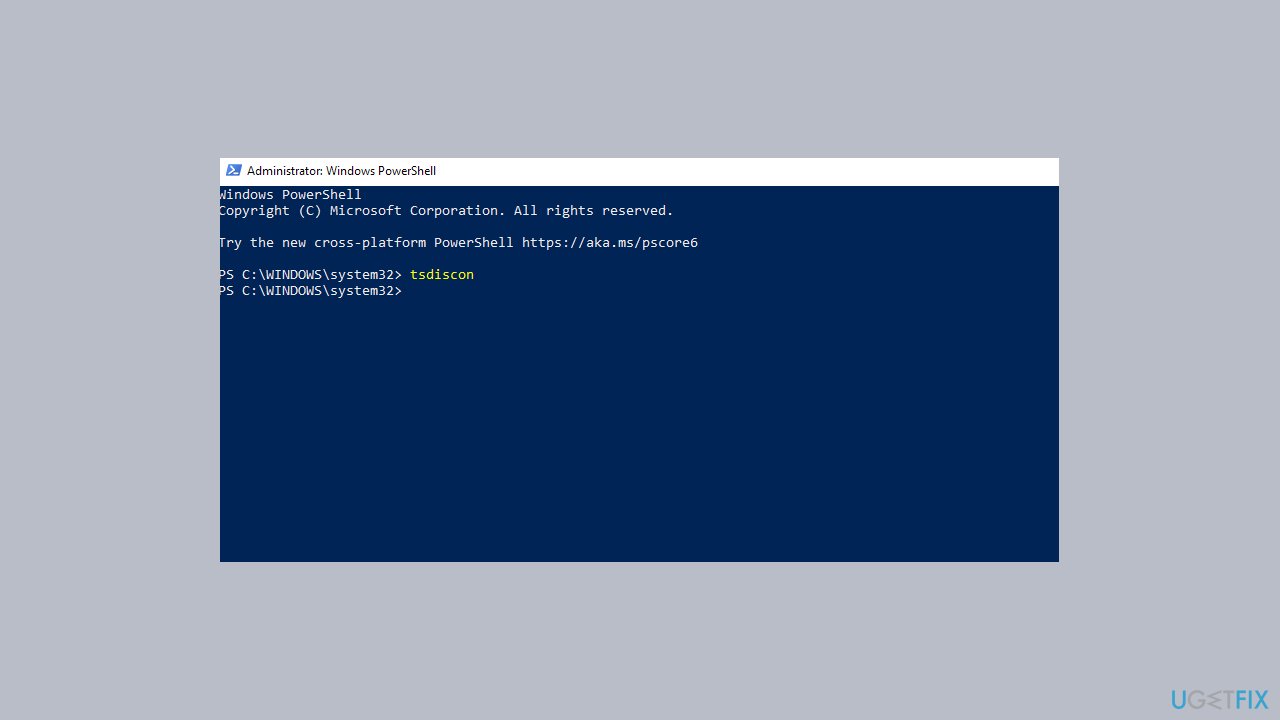
Method 6. Switch Users on a Locked Computer
- Press the Windows key + R and enter gpedit.msc.
- Next, select Hide entry points for Fast User Switching. You can find it at the following location:
Local Computer Policy\Computer Configuration\Administrative Templates\System\Logon
- Set it to Not Configured or Disabled and save changes.
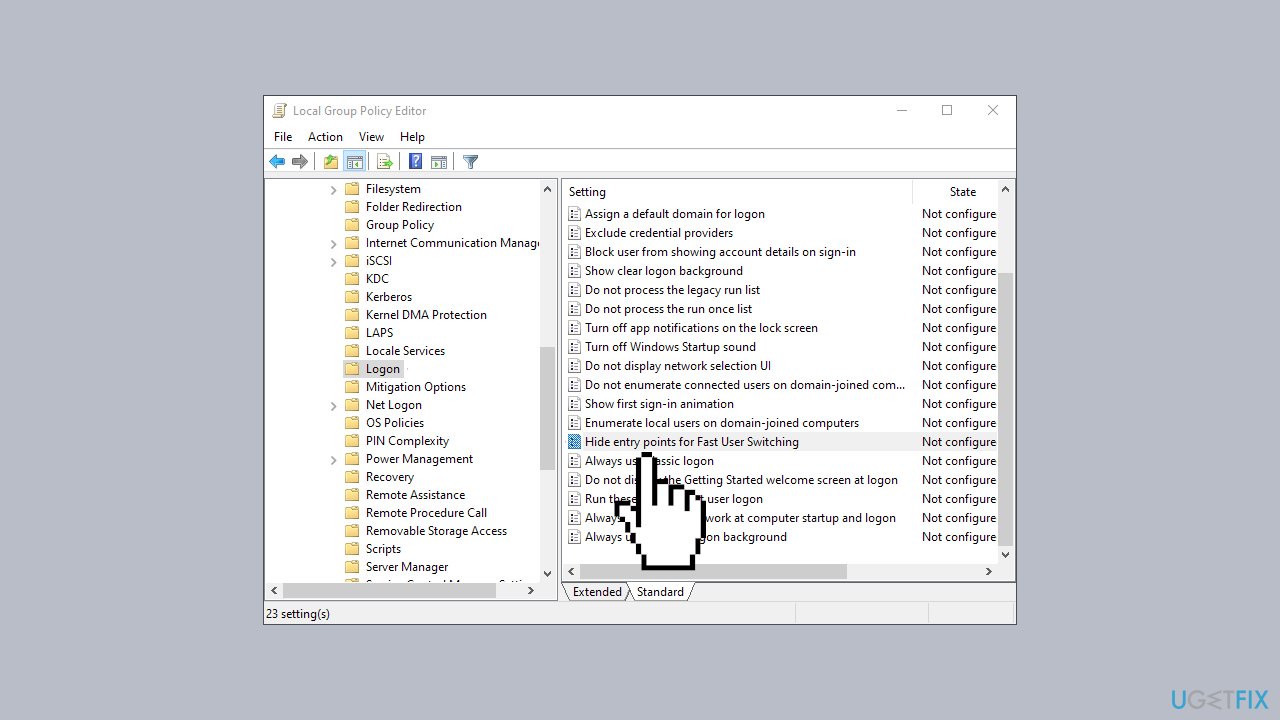
Optimize your system and make it work more efficiently
Optimize your system now! If you don't want to inspect your computer manually and struggle with trying to find issues that are slowing it down, you can use optimization software listed below. All these solutions have been tested by ugetfix.com team to be sure that they help improve the system. To optimize your computer with only one click, select one of these tools:
Protect your online privacy with a VPN client
A VPN is crucial when it comes to user privacy. Online trackers such as cookies can not only be used by social media platforms and other websites but also your Internet Service Provider and the government. Even if you apply the most secure settings via your web browser, you can still be tracked via apps that are connected to the internet. Besides, privacy-focused browsers like Tor is are not an optimal choice due to diminished connection speeds. The best solution for your ultimate privacy is Private Internet Access – be anonymous and secure online.
Data recovery tools can prevent permanent file loss
Data recovery software is one of the options that could help you recover your files. Once you delete a file, it does not vanish into thin air – it remains on your system as long as no new data is written on top of it. Data Recovery Pro is recovery software that searchers for working copies of deleted files within your hard drive. By using the tool, you can prevent loss of valuable documents, school work, personal pictures, and other crucial files.



