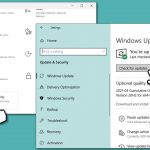Question
Issue: How to sync iPhone with Your Phone app?
Hi. How do I connect my iPhone to Windows 10? I have been using an iPhone for many years, and I am not planning on switching to Android. I use a PC for my work and other activities, however. Any tips would be appreciated.
Solved Answer
Although most iPhone users prefer Apple devices when it comes to desktop computing, it is not always the case. There are also plenty of people who use Macs but Android phones, and vice versa. It is not a secret that Windows and macOS are very different platforms, each providing its own benefits. It is up to users to pick which one they like the most.
There are plenty of examples of how Windows and macOS do work together to create a universal and convenient user experience – MS Office for Mac or iTunes for Windows comes to mind.
However, in some cases, those who do decide to use peripherals from different manufacturers, especially when it comes to Microsoft vs. Apple, for example, things might look quite bleak. Previously, we discussed an instance of Airpods Pro having bad sound quality on Windows computers – and this is just one instance that users have to deal with when facing compatibility issues.[1]
In this case, we are looking into the case of the Your Phone app and its compatibility with the iPhone. Initially, the Your Phone app is a convenient tool launched in 2018 by Microsoft,[2] which makes it easier for users to sync their mobile devices to their PCs. It allows showing text messages and notifications, receive and make calls, and much more.
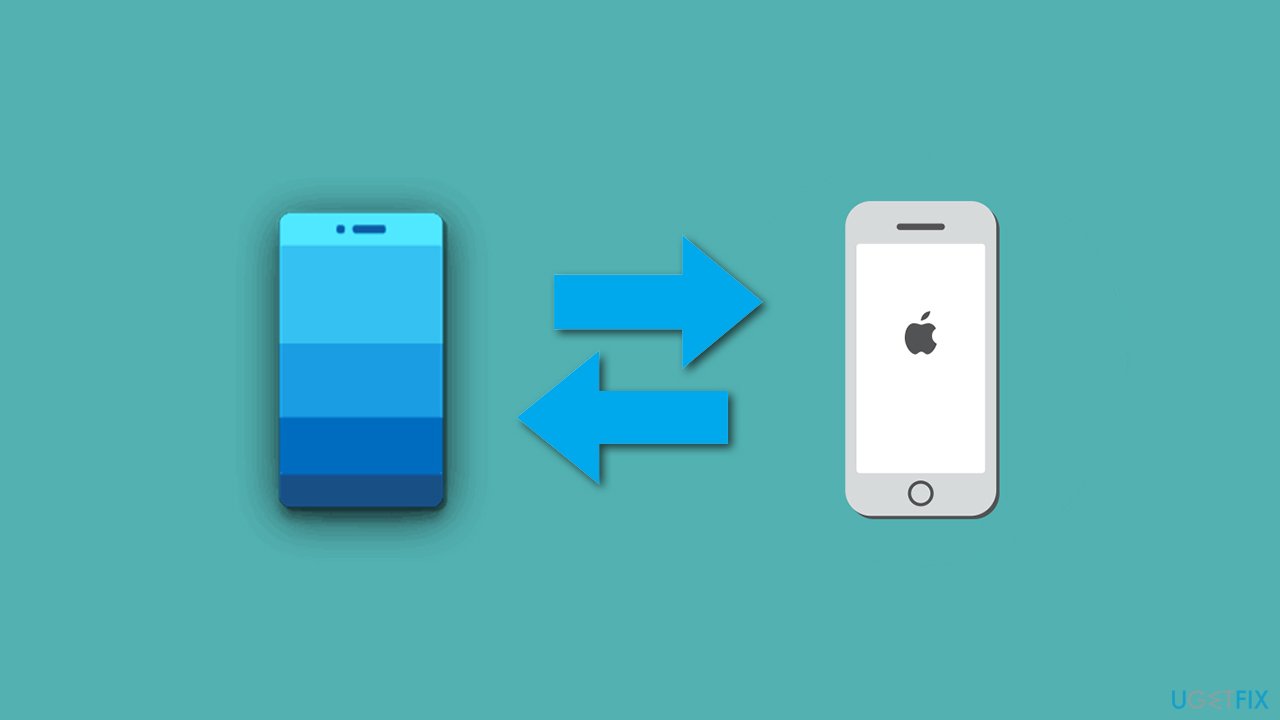
While all the features are present for those who use Android-based phones, iPhone users are not that much in luck, as it turns out. According to numerous sources, Your Phone app sync with Windows 10 does not provide the full list of features listed above.
Naturally, the question comes up: what can iPhone users do when connecting their iOS devices to Windows via the app? Here is the list of supported features:
- viewing web content via the desktop app;
- sending links from supported apps such as YouTube or web browsers;
- checking visited pages list via the Timeline from the Edge browser for iPhone (if such is installed);
- view MS Office documents if they are synced on iCloud.
Get the Your Phone app
If you are already running Windows 10 version 1809 (October 2018 release)[3] or above, Your Phone app should already be installed on your device. If it is not installed, you should either install it manually or update Windows. We strongly recommend the latter as you miss out on stability improvements and new features of the operating system.
To update Windows, follow these steps (If you using older version of Windows, you should download the app from Microsoft Store):
- Right-click on Start and pick Settings
- Select Update & Security section
- On the right side, pick Check for updates

- Install everything available and reboot your PC.
Sync iPhone with Your Phone app
Note: make sure that both your PC and iPhone have access to the internet.
- Right-click on Start and pick Settings
- Select Phone option and then select Add a phone


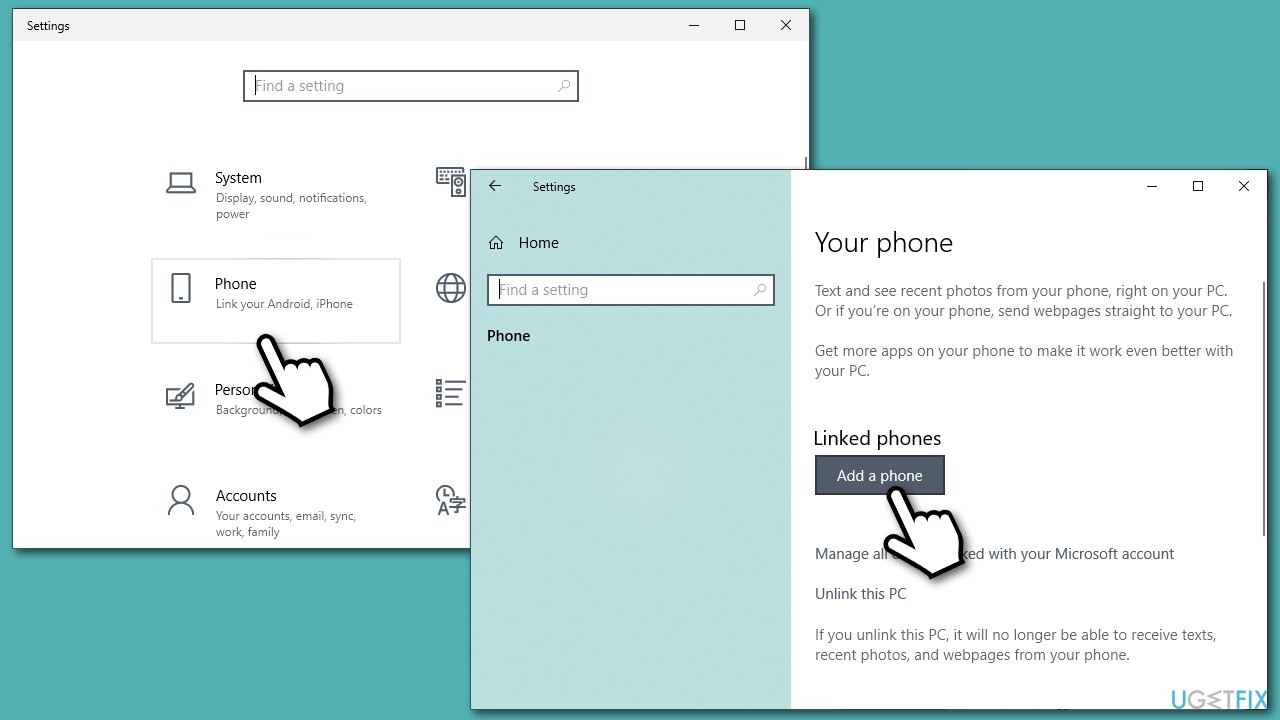
- If you do not have your Microsoft account linked to your PC, you will be asked to enter your phone number
- Select iPhone when prompted

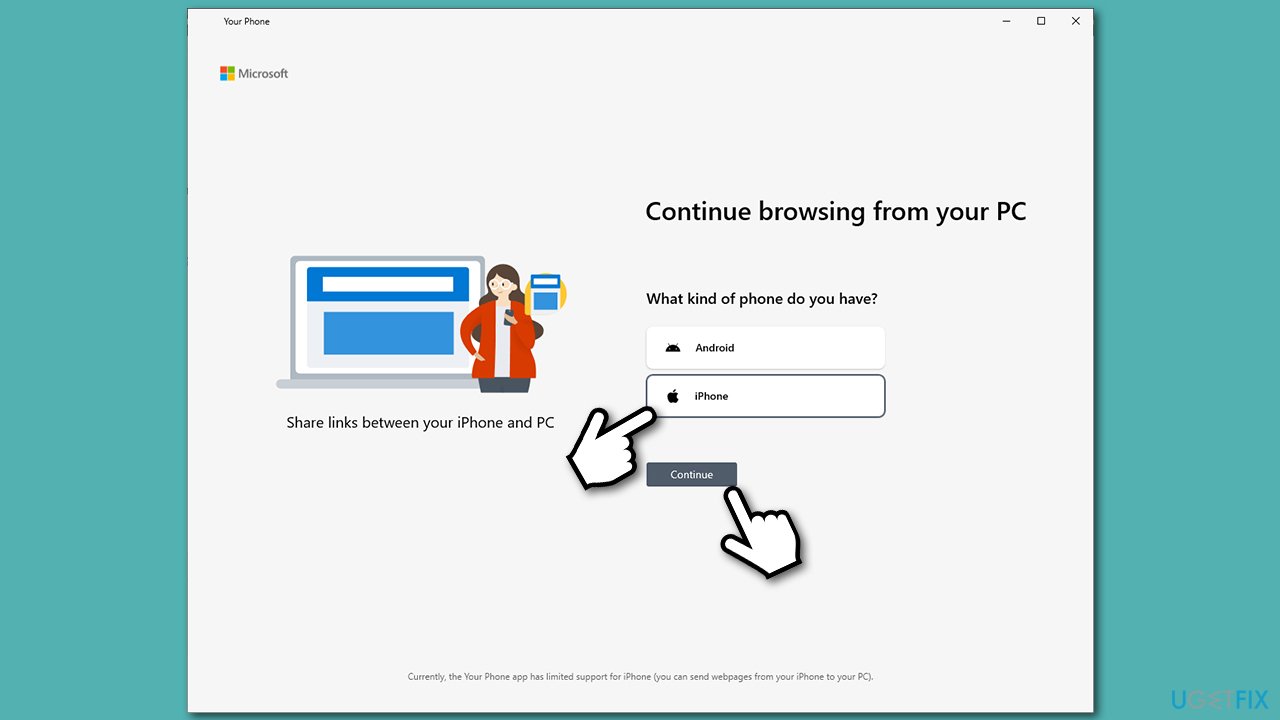
- As explained in the instructions, you will have to access a particular web page and to get an app and install Microsoft Edge on iPhone
- Once done, tick the Yes, I finished installed Edge on my iPhone checkmark and pick Continue

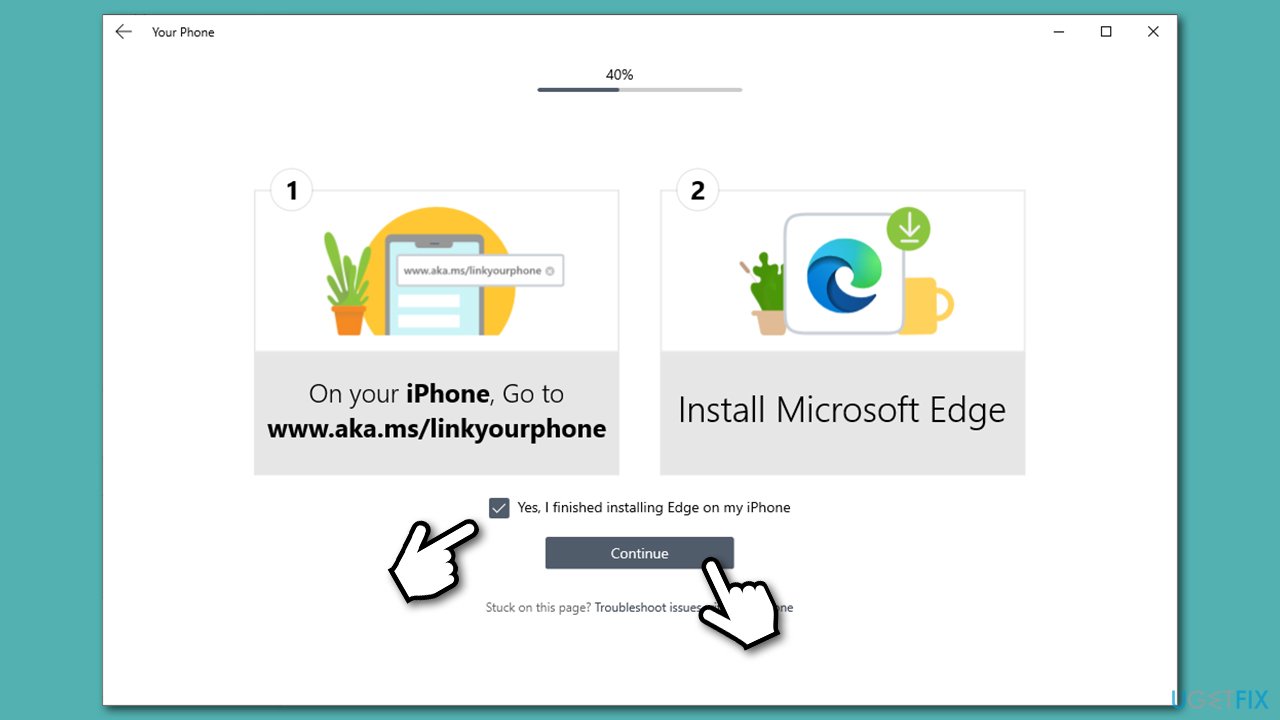
- Sign in with your Microsoft account on your iPhone and use Continue on PC button
- Your iPhone now should be synced with your Windows PC.
As already mentioned, you will not be able to receive calls or write messages via a Windows 10 computer. In fact, the functionality is rather limited compared to what Your Phone offers to Android devices. However, it might be useful if you want to continue work on your PC or accessing MS Office documents easily.
Optimize your system and make it work more efficiently
Optimize your system now! If you don't want to inspect your computer manually and struggle with trying to find issues that are slowing it down, you can use optimization software listed below. All these solutions have been tested by ugetfix.com team to be sure that they help improve the system. To optimize your computer with only one click, select one of these tools:
Access geo-restricted video content with a VPN
Private Internet Access is a VPN that can prevent your Internet Service Provider, the government, and third-parties from tracking your online and allow you to stay completely anonymous. The software provides dedicated servers for torrenting and streaming, ensuring optimal performance and not slowing you down. You can also bypass geo-restrictions and view such services as Netflix, BBC, Disney+, and other popular streaming services without limitations, regardless of where you are.
Don’t pay ransomware authors – use alternative data recovery options
Malware attacks, particularly ransomware, are by far the biggest danger to your pictures, videos, work, or school files. Since cybercriminals use a robust encryption algorithm to lock data, it can no longer be used until a ransom in bitcoin is paid. Instead of paying hackers, you should first try to use alternative recovery methods that could help you to retrieve at least some portion of the lost data. Otherwise, you could also lose your money, along with the files. One of the best tools that could restore at least some of the encrypted files – Data Recovery Pro.
- ^ File compatibility issues with Mac Office365 and Windows Office365. Microsoft. Official forums.
- ^ Emil Protalinski. Microsoft announces Your Phone app for Windows 10 and Timeline coming to iPhone. VentureBeat. Transformative tech coverage that matters.
- ^ Windows 10 version history. Wikipedia. The free encyclopedia.