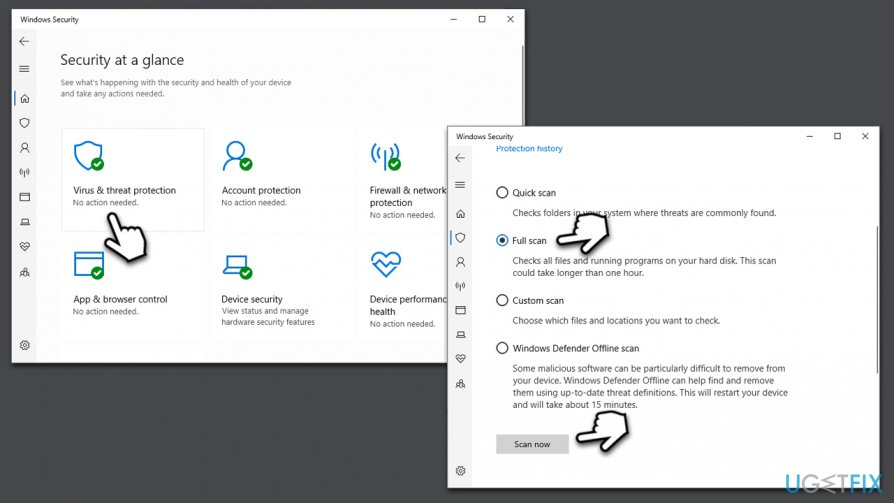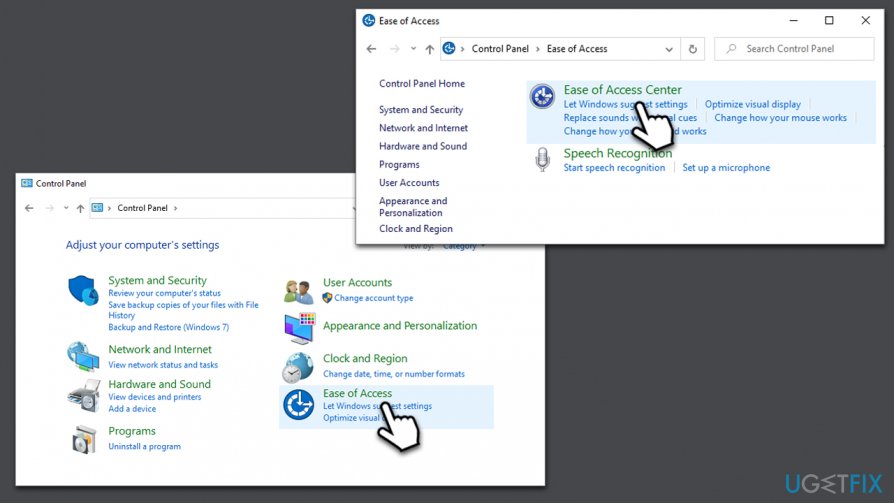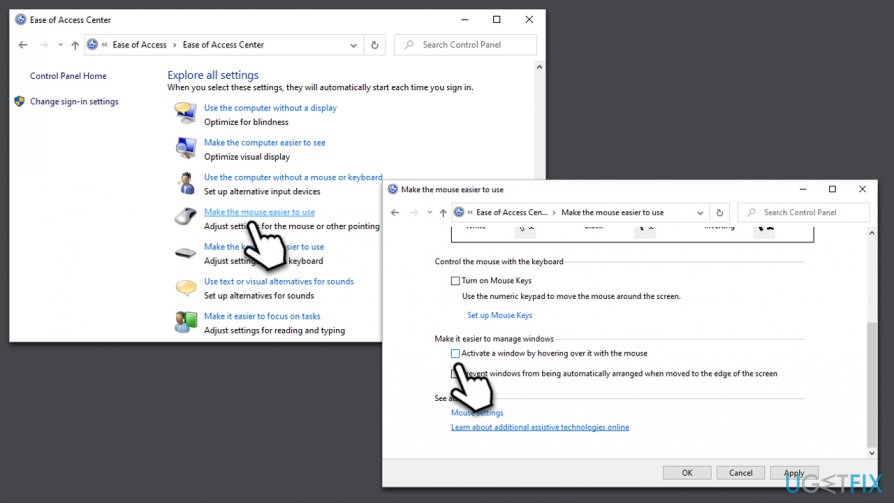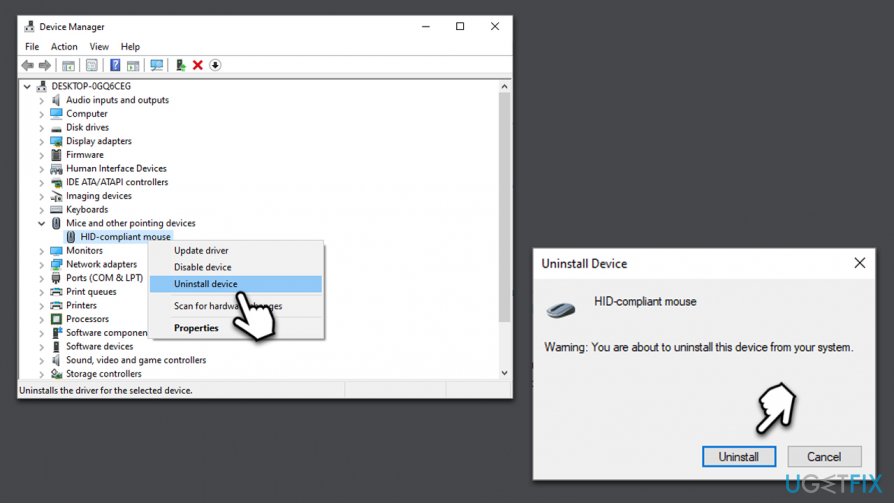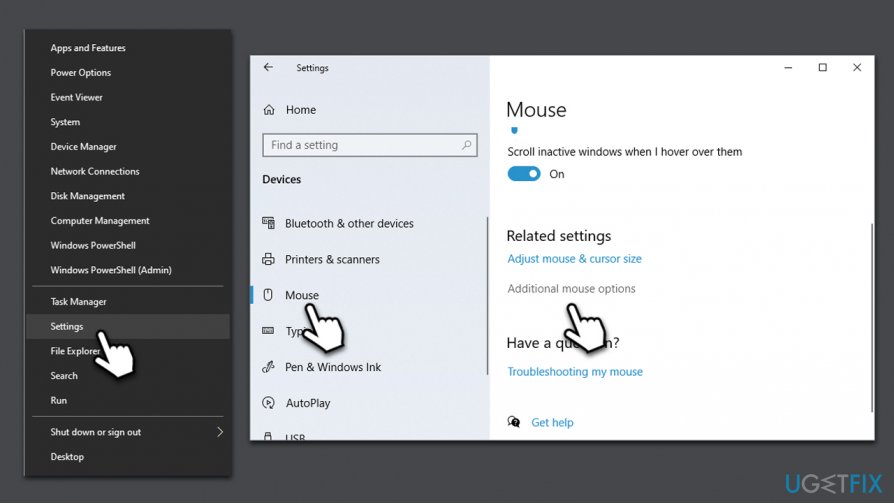Question
Issue: How to turn off auto select on my mouse?
Hi, I am dealing with a very frustrating issue regarding my mouse. Every time I hove over a shortcut or a file, it is opened despite me not willing to do it or clicking on it myself. I have no clue why this happened, but it started yesterday. This annoying “feature” is making my laptop almost unusable. Is there a way to stop my mouse from selecting when hovering? My system is Windows 10. Many thanks.
Solved Answer
A mouse is an extremely useful command and an information input device that has been around for decades now,[1] and many users cannot imagine operating a computer without it. Despite that, this hand-held device can suffer from its fair share of issues, for example, when mouse begin clicking itself or when it starts other erratic behaviors, such as you describe (hover select or otherwise known as auto select).
When a mouse begins to auto select items without the user's command, it becomes a real problem. A mouse can be used to open a variety of different files, links, and applications on the computer. While opening a picture on your computer unintentionally will not cause you any issues, opening malicious links on the internet can cause some serious consequences (such as malware infections).
The reason why users experience this questionable behavior is due to the auto select feature that is present on all Windows devices. There are several reasons why this function might have been turned on accidentally, but you should turn off auto select if you did not want the functionality in the first place.
There are several ways of how to turn off or disable hover mouse function on your Windows operating system. However, methods that help users fix auto select mouse issues vary depending on the version of their operating system and configuration settings, as well as whether you use a desktop or a laptop.
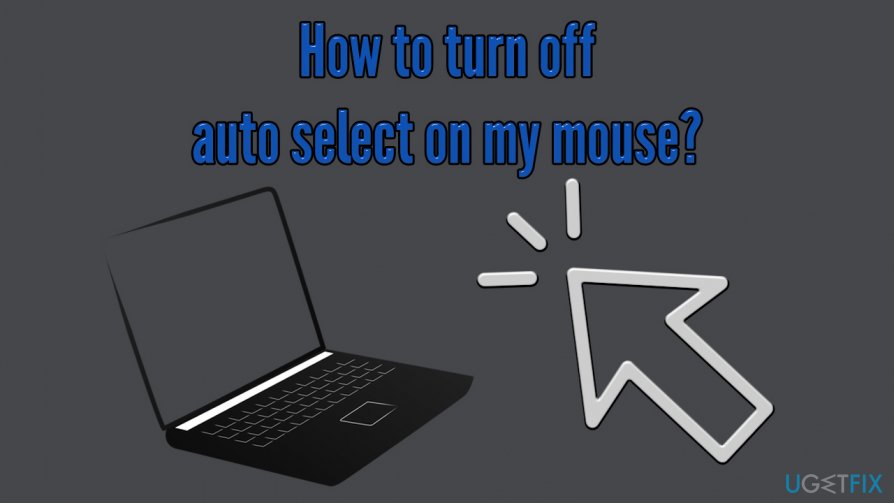
Therefore, in order to stop hover mouse select problem, you should try several methods we provide below. Nevertheless, you should also attempt to fix Windows problems automatically with the help of a unique PC repair tool FortectMac Washing Machine X9. If that did not help, you should check the methods we provide below – make sure you follow each solution carefully.
Option 1. Check your system for malware
Malware[2] can reprogram and change the way your Windows OS operates. In some cases, clicks that you did not perform yourself could be caused by malware, so we strongly suggest you scan your system with powerful anti-malware software.
While there are plenty of third-party security applications available, you can also use the built-in security tool Windows Defender – otherwise known as Microsoft Defender, which has been drastically improved over the years and can compete with many paid AVs when it comes to detection rates, stability, and usability.[3]
- Type in Security into Windows search and pick Windows Security
- Select Virus & Threat protection
- Go to Scan options
- Pick Full scan and then Scan now

Option 2. Fix mouse hover-select by accessing Ease of Access section
- Type in Control Panel in Windows search and hit Enter
- Once Control Panel is opened, select Ease of Access
- Go to Ease of Access Center

- Scroll down and select Make the mouse easier to use
- Locate Make it easier to manage windows section
- Remove tick from the Activate a window by hovering over it with the mouse
- Click Apply and OK

Option 3. Reinstall mouse and touchpad drivers
In some cases, the autoselect issue can lie within broken or damaged Windows drivers for the mouse. Hence, it is recommended to reinstall mouse drivers, as explained below. If you are using a laptop, you should also reinstall your touchpad drivers.
- Right-click on Start button and select Device Manager
- Expand Mice and other pointing devices section
- Right-click on your mouse driver
- Select Uninstall Device
- Confirm the process by pressing Uninstall

Note: your mouse will not work after this process. To make it reinstall drivers automatically, you should reboot Windows manually (you can press and hold the Power button).
If you are using a laptop, we recommend repeating the process with touchpad drivers.
Option 4. Disable tapping on a touchpad (laptops only)
If your touchpad is the reason why your are encountering the mouse hover problem, you can disable touchpad tapping, as it will prevent only allow touchpad buttons to be used to perform actions on a laptop.
- Right-click on Start and select Settings
- Select Devices and then pick Mouse
- Scroll down and pick Additional mouse options

- In Mouse Properties, select the Settings (this section may vary depending on your laptop) tab
- Once Settings open, disable the Tapping function
Repair your Errors automatically
ugetfix.com team is trying to do its best to help users find the best solutions for eliminating their errors. If you don't want to struggle with manual repair techniques, please use the automatic software. All recommended products have been tested and approved by our professionals. Tools that you can use to fix your error are listed bellow:
Access geo-restricted video content with a VPN
Private Internet Access is a VPN that can prevent your Internet Service Provider, the government, and third-parties from tracking your online and allow you to stay completely anonymous. The software provides dedicated servers for torrenting and streaming, ensuring optimal performance and not slowing you down. You can also bypass geo-restrictions and view such services as Netflix, BBC, Disney+, and other popular streaming services without limitations, regardless of where you are.
Don’t pay ransomware authors – use alternative data recovery options
Malware attacks, particularly ransomware, are by far the biggest danger to your pictures, videos, work, or school files. Since cybercriminals use a robust encryption algorithm to lock data, it can no longer be used until a ransom in bitcoin is paid. Instead of paying hackers, you should first try to use alternative recovery methods that could help you to retrieve at least some portion of the lost data. Otherwise, you could also lose your money, along with the files. One of the best tools that could restore at least some of the encrypted files – Data Recovery Pro.
- ^ Computer mouse. Wikipedia. The Free Encyclopedia.
- ^ What is Malware?. Forcepoint. Security research blog.
- ^ AV-TEST Product Review and Certification Report – May-Jun/2020. AV-Test. The Independent IT-Security Institute.