Question
Issue: How to turn off OneDrive notifications in Windows?
Hello. Is there a way to disable OneDrive notifications? They are driving me crazy!
Solved Answer
Microsoft's cloud storage service, OneDrive, is well-liked by users in large part due to its generous 5 GB of free storage space offer and its powerful data synchronization and backup features. The persistent barrage of seemingly pointless OneDrive notifications, particularly during work hours, is a problem that frequently annoys users. One of these messages, the “On this day” notification, which prompts users to reflect on their prior experiences, is the subject of the majority of complaints. While some users might find this feature appealing, many find it to be obtrusive and irritating while going about their regular business.
The problem of obtrusive OneDrive notifications can have a big impact on users in a few different ways. First of all, these messages interfere with focus and productivity, especially when they appear during crucial periods of work or key activities. When messages that are not immediately important to them are frequently interrupting users, it may be difficult for them to remain focused and productive. This may result in less productivity and might have an impact on how well they perform in general at work.
Although Microsoft has worked to enhance user experience and customization in its products, offering more efficient and understandable ways to handle OneDrive notifications might significantly increase customer happiness. In order to solve this problem and further improve the usability of OneDrive, a balance must be struck between providing useful services and respecting users' need for uninterrupted work.
In this guide, you will find 5 different methods to disable OneDrive notifications. You can also use a maintenance tool like FortectMac Washing Machine X9 if you experience any OS problems. It can fix most system errors, BSODs,[1] corrupted files, registry[2] issues, or clear cookies and cache.[3] Otherwise, follow the step-by-step instructions below.

Method 1. OneDrive Settings
- Open OneDrive and sign into your account.
- Click the OneDrive icon on the taskbar.
- Click the gear icon.
- Select Settings.
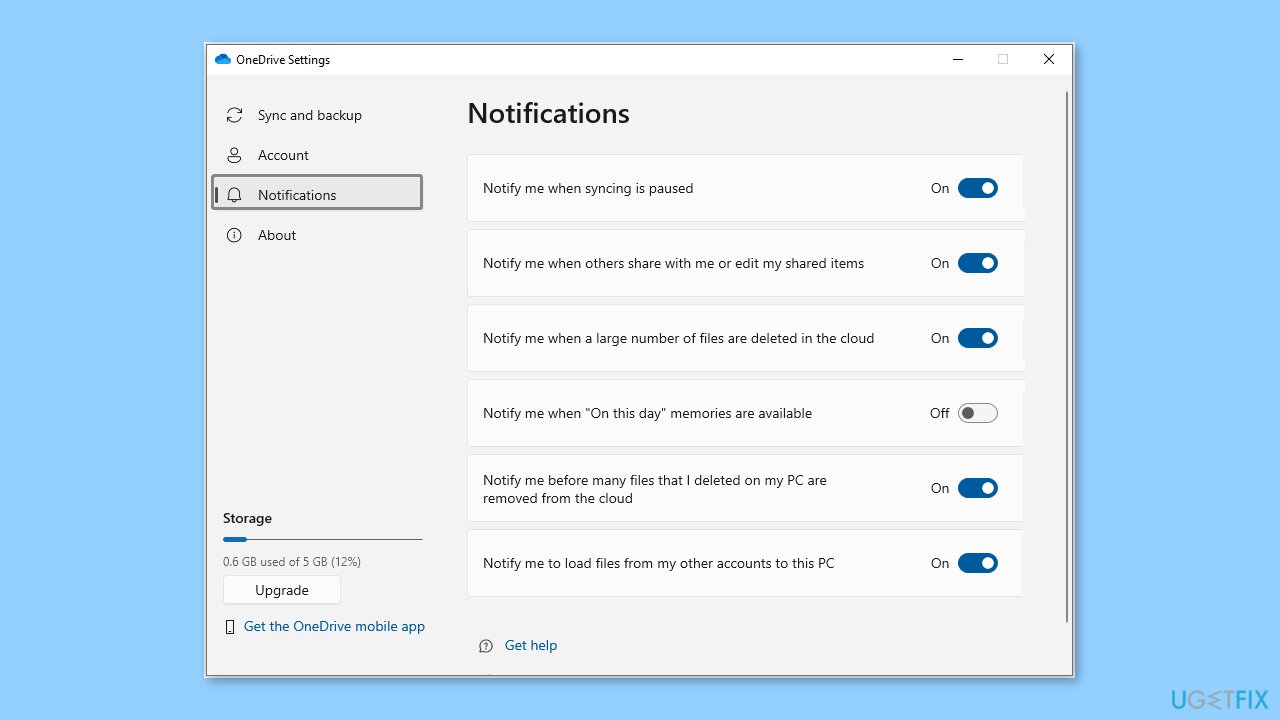
- In the OneDrive Settings window, go to the Notifications tab.
- Customize the notification options in the right panel.
Method 2. OneDrive Web
- First, log into your OneDrive account.
- Second, click Settings, then Options, and finally Notifications.
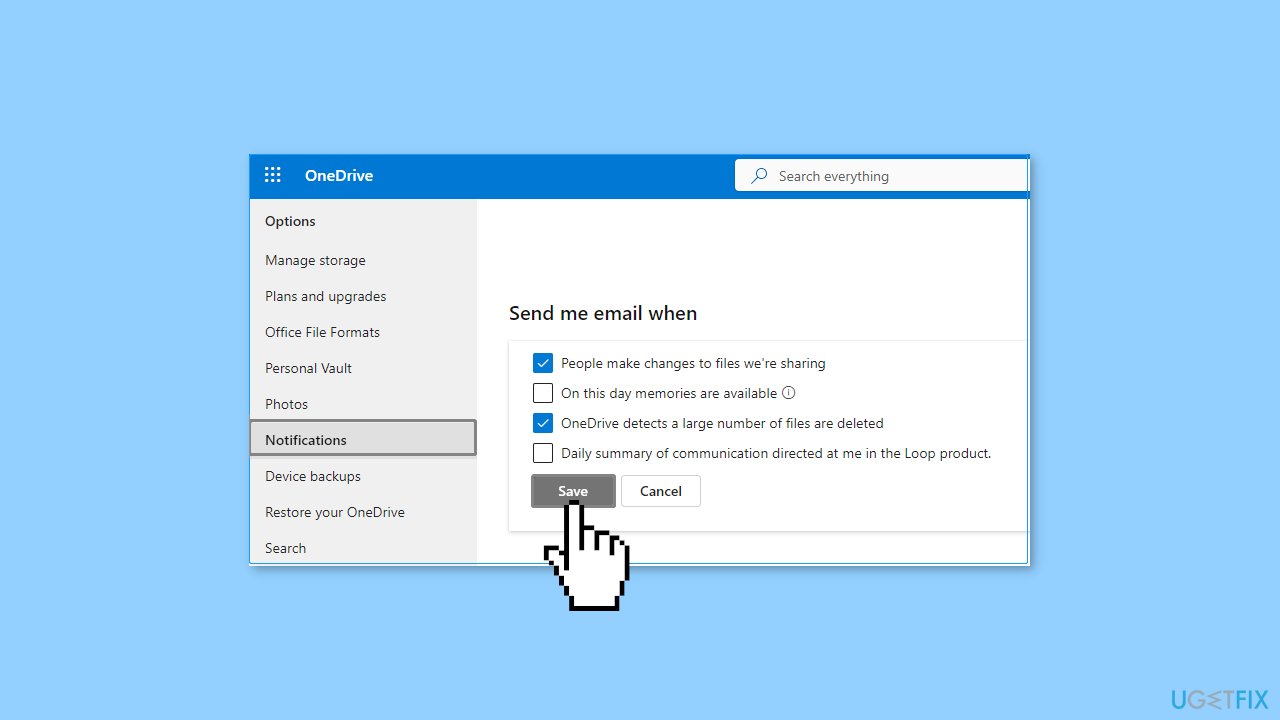
- On the notifications page, uncheck the unwanted notification emails.
- Click the Save button to apply this change.
Method 3. Windows Registry Editor
- Press the Windows key + R.
- Type regedit in the text box and press Enter.
- If a UAC window pops up, select the Yes option.
- In Registry Editor, navigate to the following path: Computer\HKEY_CURRENT_USER\SOFTWARE\Microsoft\OneDrive\Accounts\Personal.
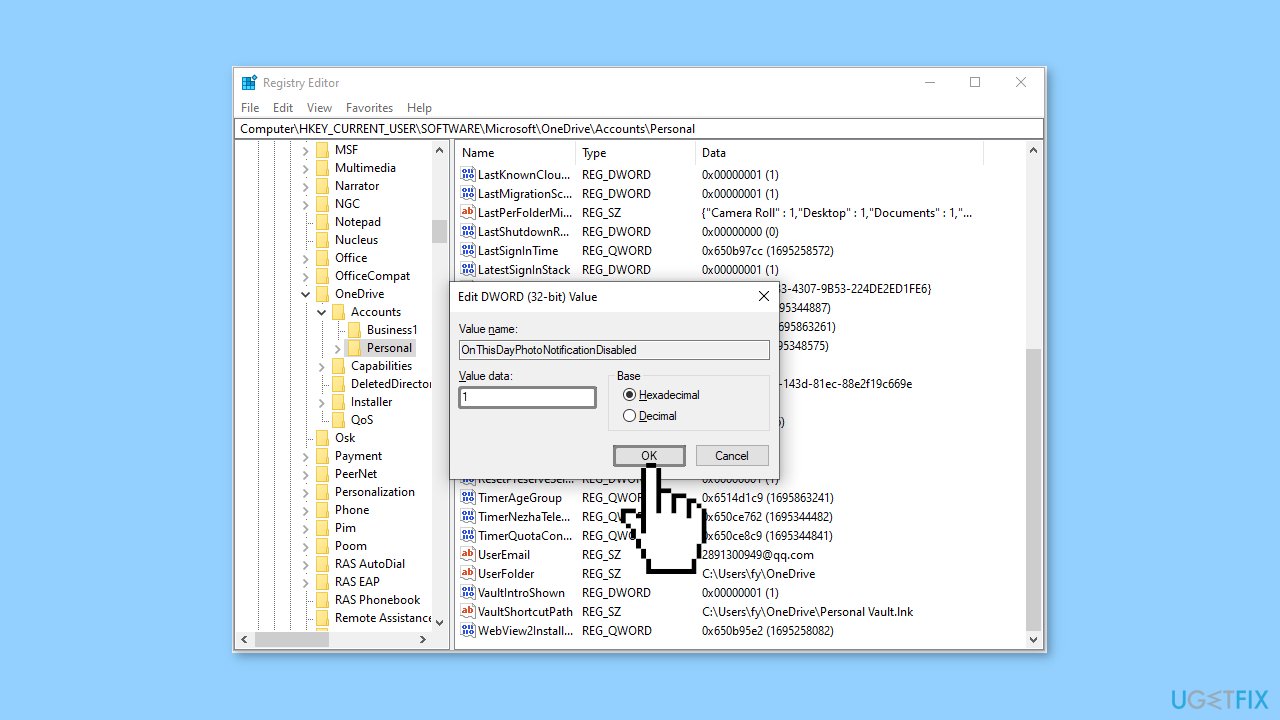
- Right-click on the Personal folder and select New > DWORD (32-bit) Value.
- Name the newly created value to OnThisDayPhotoNotificationDisabled.
- Double-click OnThisDayPhotoNotificationDisabled and set its value data to 1.
- After that, click OK.
Method 4. Windows Settings
- Press the Windows key + I to open Windows Settings.
- Select the System option.
- Go to the Notifications & actions tab.
- Under the Get notifications from these senders section, switch the button next to Microsoft OneDrive to Off.
Method 5. Disable OneDrive on Startup
- Open Windows Settings by pressing the Windows key + I or using the Windows search box.
- Click Apps, then Startup.
- In the right panel, find Microsoft OneDrive and switch the button next to it to Off.
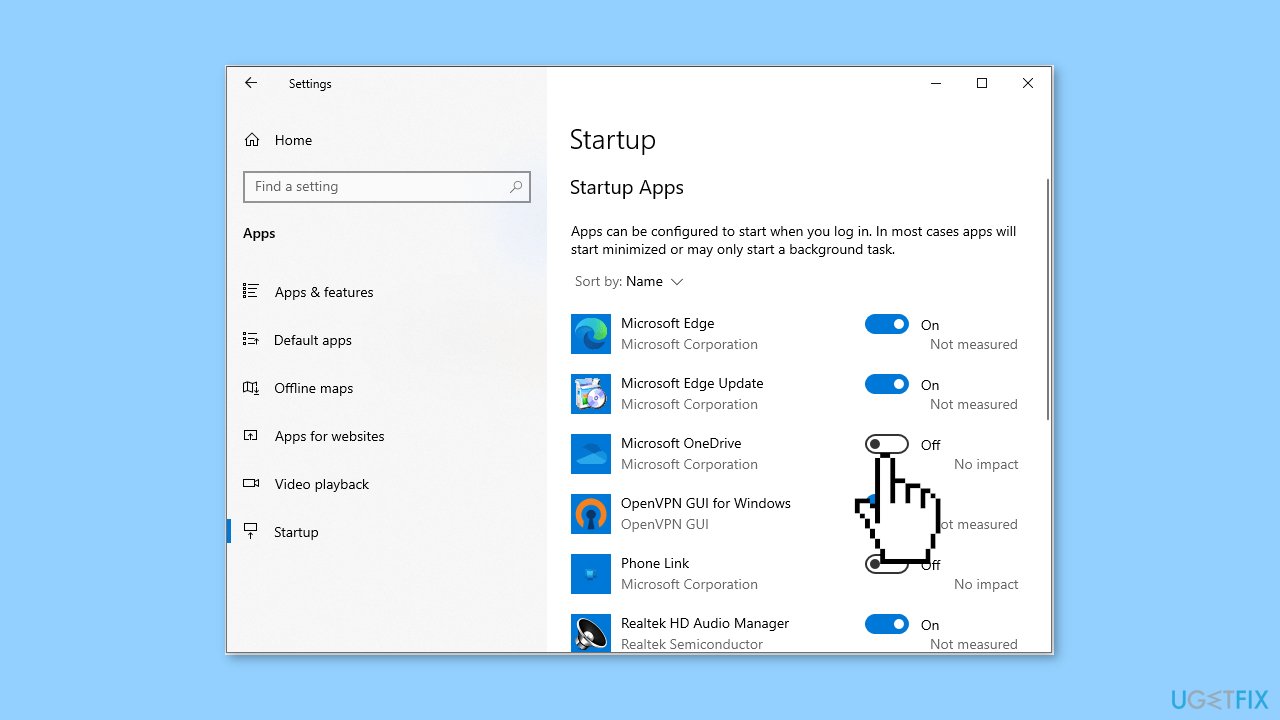
Optimize your system and make it work more efficiently
Optimize your system now! If you don't want to inspect your computer manually and struggle with trying to find issues that are slowing it down, you can use optimization software listed below. All these solutions have been tested by ugetfix.com team to be sure that they help improve the system. To optimize your computer with only one click, select one of these tools:
Access geo-restricted video content with a VPN
Private Internet Access is a VPN that can prevent your Internet Service Provider, the government, and third-parties from tracking your online and allow you to stay completely anonymous. The software provides dedicated servers for torrenting and streaming, ensuring optimal performance and not slowing you down. You can also bypass geo-restrictions and view such services as Netflix, BBC, Disney+, and other popular streaming services without limitations, regardless of where you are.
Don’t pay ransomware authors – use alternative data recovery options
Malware attacks, particularly ransomware, are by far the biggest danger to your pictures, videos, work, or school files. Since cybercriminals use a robust encryption algorithm to lock data, it can no longer be used until a ransom in bitcoin is paid. Instead of paying hackers, you should first try to use alternative recovery methods that could help you to retrieve at least some portion of the lost data. Otherwise, you could also lose your money, along with the files. One of the best tools that could restore at least some of the encrypted files – Data Recovery Pro.
- ^ Chris Hoffman. Everything You Need To Know About the Blue Screen of Death. Howtogeek. Technology Magazine.
- ^ Windows Registry. Wikipedia, the free encyclopedia.
- ^ Tim Fisher. What Is the Windows Registry?. Lifewire. Software and Apps.



