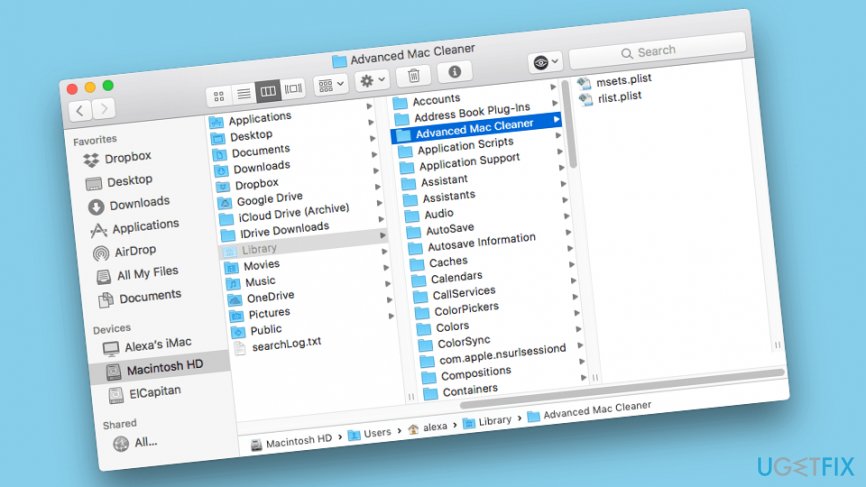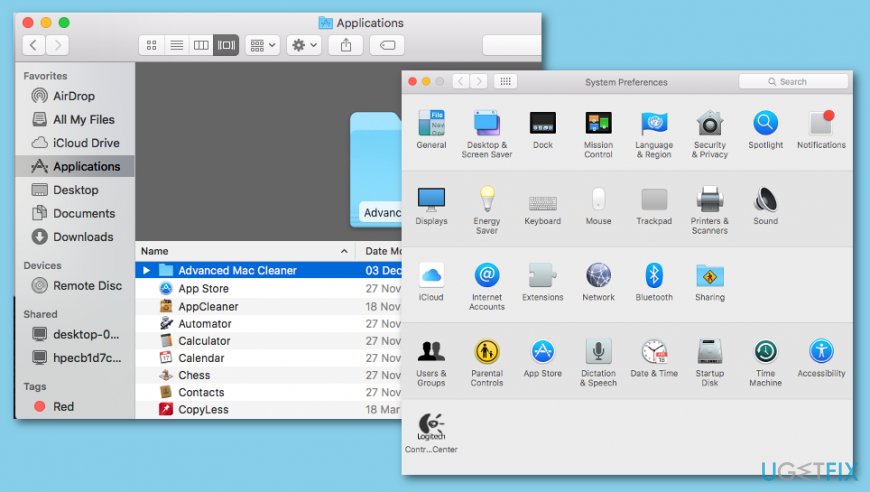Question
Issue: How to uninstall Advanced Mac Cleaner?
Greetings. For some time now, I have been struggling with an application that simply won’t leave my device no matter what (I’m a Mac user by the way). I cannot address to this program anything other than Advanced Mac Cleaner virus. I constantly see it running on the activity monitor.
Even after manually closing it, it does not take long before the app automatically shows in the running program's list again. How do I uninstall Advanced Mac Cleaner from my PC once and for all?
Solved Answer
Technically, Advanced Mac Cleaner is not a virus. Nevertheless, it is a dubious application that arrives on the computers along with other third-party applications, including freeware and shareware programs. In other words, this bundled product tends to install on the system without asking decent permission from the users. Also, the app places itself on the system through false flash player upgrades, MPlayerX, various software installers, and technical support scams.
Nevertheless, it is known that Advanced Mac Cleaner is automatically spread to computer systems by Trojan viruses such as OSX/Shlayer and CrescentCore. Once these types of malicious apps end up on a machine, they automatically launch the downloading process of Advanced Mac Cleaner and other rogue programs.
This distribution practice is uncommon among the reputable and legitimate applications, that is why programs that use it are often dubbed as somewhat malicious. Nevertheless, it is not only the distribution that concerns experts about the Advanced Mac Cleaner. This app has earned a questionable reputation regarding its operation principle also.
Advanced Mac Cleaner[1] drops the Advanced Mac Cleaner_mfoawmcban.pkg file to the computer system after a successful installation. This component has been spotted as suspicious and malicious by 11 AV engines, according to VirusTotal.[2] The PUP has been detected as Gen:Variant.Application.MAC.AMCleaner.1., A Variant Of OSX/Downloader.Agent.B Potentially Unwanted, PUA.OSX.Downloader, Osx.Malware.Agent-1475634, Trojan.Application.MAC.AMCleaner.1, etc.

Also, this Mac OS X optimization tool claims to run sophisticated computer diagnostics, fix detected issues and boost system performance. Nevertheless, the users actually report that the program’s scan results are suspicious and, possibly, over-exaggerated with an intention to scare users into thinking that their devices are in a critical state.
The truth is, Advanced Mac Cleaner is unlikely to fix any issues regardless of whether they exist or not. Neither will it boost the computer’s performance. The issues it supposedly detects are there to convince the users that they need to obtain the paid version of the Mac Cleaner. You are likely to be provided with hundreds of fake non-existing system errors while using this tool.
The pop-ups that appear after automatically scheduled system scans is another scare tactic that the program is designed to follow in order to make the user obtain the full version of the program. These notifications may appear unexpectedly and run on top of other applications, obstructing the normal operation of the device. This is not what anyone would expect from a sophisticated system optimization software.
However, Advanced Mac Cleaner is not the only one that promotes such an operating method. Other rogue security software[3] such as Mac Adware Cleaner, Mac Ads Cleaner, and Smart Mac Booster are identical to this product and also aim to drop false alerts and scare the users in order to receive more payments on the advanced version of the program.
Of course, the program developers may fix these shortcomings in the future, but so far, there is definitely more reputable software you can use instead of Advanced Mac Cleaner. Regarding the fact that many users have struggled to uninstall this app from their computer systems as it boots itself within every startup process, we decided to help the victims. Thus, we recommend you to remove this program from your computer using our recommended method below:
How to uninstall Advanced Mac Cleaner from Mac?
The best way to carry out any virus elimination is by scanning the system with some powerful security utility that is capable of detecting the rogue security software and getting rid of it from the machine system. Also, if your computer system has experienced any type of compromisation, try fixing things with software such as FortectMac Washing Machine X9.
Method 1. Manual removal
However, if your antivirus software is incapable of detecting Advanced Mac Cleaner and you want to complete the elimination manually, you should perform the following instructing steps:
- Quit the Advanced Mac Cleaner application by selecting “Menu” and “Quit.”
- Then open Find menu on the top section of your screen, select Go find the library catalog. Press-hold Option(Alt) key if the library does not show up.
- Once in the library, look for Cache and remove all Advanced Mac Cleaner-related folders, if you find any.

- Back in the library, open the Applications catalog.
- Find the Advanced Mac Cleaner folder and delete it by dragging it to the trash catalog in the bottom dock.
- Then, open the Find menu again and choose Secure empty trash option.
- Finally, restart your Mac.
Method 2. Step-by-step guide
Here is another way how to get rid of all the components that are related to Advanced Mac Cleaner:
- Find your Finder services, click on the Go menu and type this: ~/Library/LaunchAgents/.
- When that folder opens, search for another file that is named com.pcv.hlpramc.plist.
- Locate it and put it in the Trash directory.
- Afterward, click on the Go menu in the Finder and type this: /Library/Application Support.
- Search for a component named amc and locate it to the Trash also.
- Also, find the AdvancedMacCleaner file and put it into the Trash too.
- Then, continue to the Applications folder and search for Advanced Mac Cleaner.
- Drag the app to the Trash section and empty the Trash.
- Afterward, go to the Apple menu and click on System Preferences.
- Select the Users & Groups option.

- Select your user name and opt for Login items.
- If you find anything related to Advanced Mac Cleaner software, select the “-“ sign next to the component to remove it.
We want to make clear that in order to remove Advanced Mac Cleaner from your computer properly, you have to make sure every single file of this program is eliminated from the device. It might be that the application will replace your homepage with the official Advanced Mac Cleaner website.
If this happens, carefully check each of your computer browsers for potentially unwanted components, delete them if you find any and reset the browser following the official guidelines.
Get rid of programs with only one click
You can uninstall this program with the help of the step-by-step guide presented to you by ugetfix.com experts. To save your time, we have also selected tools that will help you carry out this task automatically. If you are in a hurry or if you feel that you are not experienced enough to uninstall the program by your own, feel free to use these solutions:
Happiness
Guarantee
Access geo-restricted video content with a VPN
Private Internet Access is a VPN that can prevent your Internet Service Provider, the government, and third-parties from tracking your online and allow you to stay completely anonymous. The software provides dedicated servers for torrenting and streaming, ensuring optimal performance and not slowing you down. You can also bypass geo-restrictions and view such services as Netflix, BBC, Disney+, and other popular streaming services without limitations, regardless of where you are.
Don’t pay ransomware authors – use alternative data recovery options
Malware attacks, particularly ransomware, are by far the biggest danger to your pictures, videos, work, or school files. Since cybercriminals use a robust encryption algorithm to lock data, it can no longer be used until a ransom in bitcoin is paid. Instead of paying hackers, you should first try to use alternative recovery methods that could help you to retrieve at least some portion of the lost data. Otherwise, you could also lose your money, along with the files. One of the best tools that could restore at least some of the encrypted files – Data Recovery Pro.
- ^ What is Advanced Mac Cleaner?. Apple Discussions. Thread.
- ^ 11 engines detected this file. Virus Total. File information.
- ^ Rogue security software. Wikipedia. The free encyclopedia.