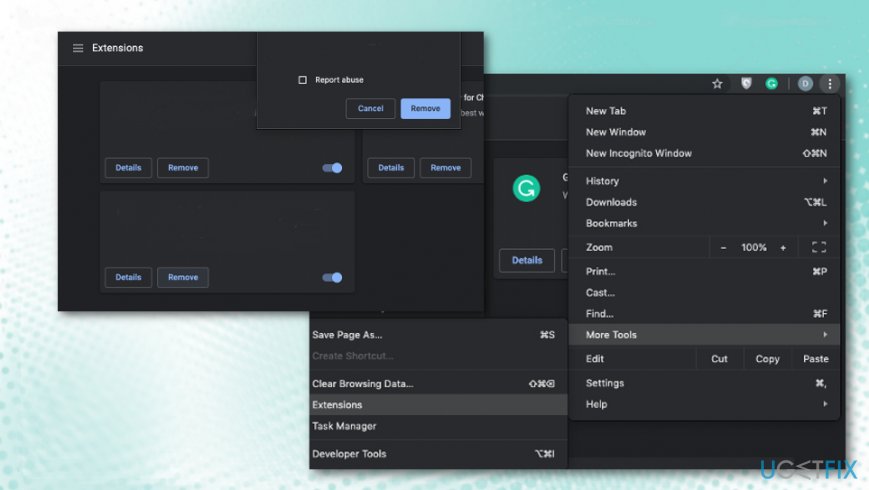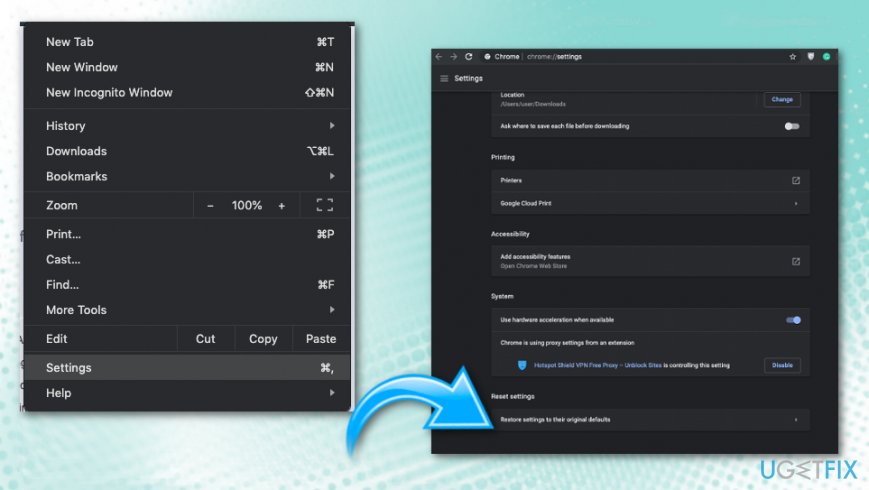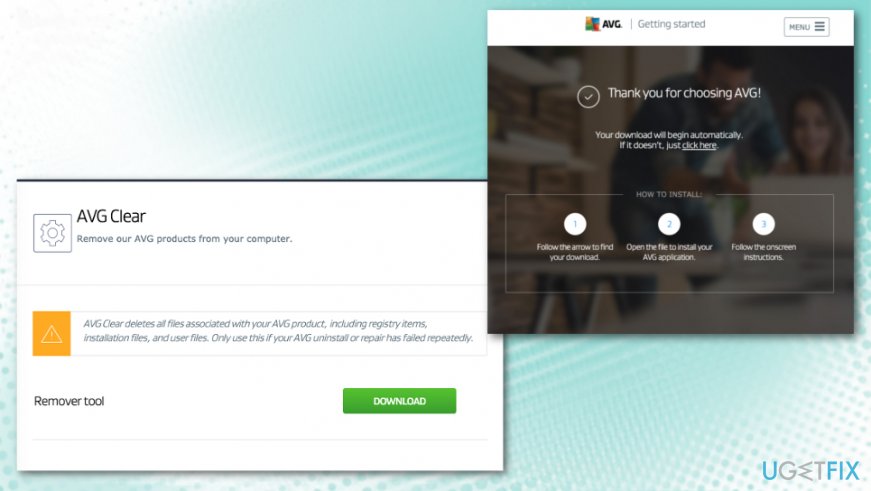Question
Issue: How to uninstall AVG Web TuneUp?
Hello. For some reason, I cannot uninstall AVG Web Tuneup completely from the device. I tried to do that via Programs and Features on my computer, but even after clicking the “Uninstall” multiple times, I still see the symbol of this extension on the browser. Do you have any suggestions?
Solved Answer
AVG Web TuneUp is the program that users[1] have difficulty to uninstall normally and it is due to additional changes on the system and even related programs. This is a program that can even alter browser settings, homepage or new tab preferences on the browser, so uninstalling the app via control panel cannot work that easily.
AVG Web Tuneup operates as security software that is designed to guard computer users against virtual threats. Malware creators are picking up their speed in developing more destructive threats, IT experts are also trying to keep up with the latest counterattack technologies. The application focuses on securing netizens during the browsing sessions. It emphasizes the features which are able to protect from covert malware lurking on the websites.
However, there are also disadvantages to this program which might want you to uninstall the program. Previously Google security officially warned the AVG software creators to fix critical flaws in the software which, on the contrary, exposes users‘ browsing data online.[2] Crooks might have exploited such vulnerabilities for easily hijacking browsers.[3] The company attempted to fix the deficiency. 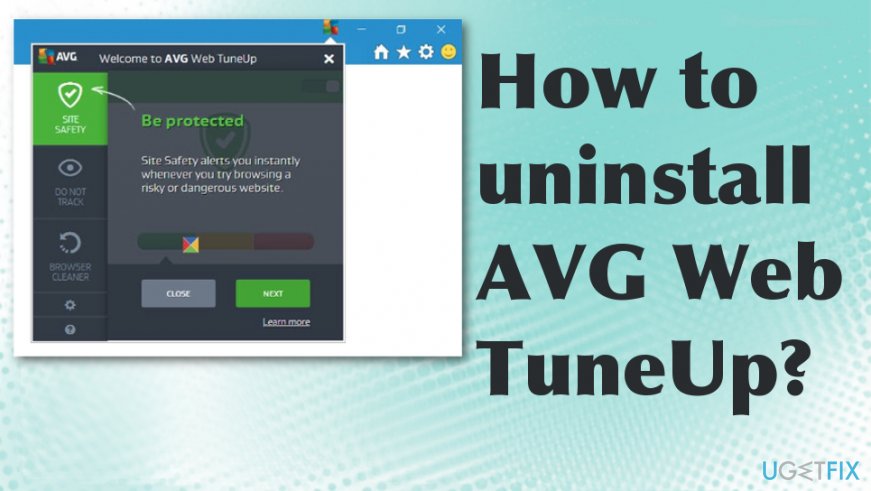
How to uninstall AVG Web TuneUp
This browser add-on can affect various web browsing tools and the Windows system in general. There are a few files that can help with the general uninstallation of AVG products. But unins000.exe or AVG Remover.exe works for more advanced computer users because it involves knowledge of the processes.
Additionally, ordinary users report getting certain difficulties while uninstalling the app this way. FortectMac Washing Machine X9 helps you to remove it. Since this program injects AVG Web Tuneup extension and it is delivered via deceptive methods, here are the manual guides:
Remove it from Firefox
- Open Mozilla Firefox browser. Click on the menu icon (top right corner) and choose Add-ons and then Extensions.
- Select AVG Web TuneUp and other questionable plugins. Click Remove to delete these entries.
- Afterward, it would be better to reset Mozilla Firefox.
- Enter Firefox menu and click on the question mark in the top left corner. Choose Troubleshooting Information.
- Choose to reset Firefox to its default state and then click Reset Firefox.
Delete the extension from Internet Explorer
- Launch Internet Explorer. Click on the gear icon on the top right corner and select Manage Add-ons.
- In the new window, locate AVG Web Tuneup and click Disable.
- In order to revert to the previous search engine, click on the gear icon (menu) on the top right corner of the browser and select Internet Options. Stay in General tab.
- Delete unwanted URL and enter preferable web page URL name. Click Apply to save changes.
- Click on the gear icon (menu) again and select Internet options. Enter Advanced tab and choose Reset. In the new window, check Delete personal settings and choose Reset again to complete AVG Web Tuneup elimination.
Remove AVG Web Tuneup from Google Chrome
- Click three dots on the right-top corner of the browser.
- Then go to More Tools and Extensions
- Find AVG Web Tuneup and choose Remove. Confirm by choosing Remove on the pop-up.

- You may also benefit from resetting the browser to default and eliminating all those unwanted changes automatically.
- Go to Advanced Settings and choose Reset Settings at the bottom.

Get rid of AVG Web Tuneup registry entries
- Click Start and type regedit to open Windows Registry Editor
- Navigate to: HKEY_CURRENT_USER -> Software -> AVG Web TuneUp
- Right-click the folder and Delete it.
- Reboot the machine.
Use AVG Remover
- Download AVG Remover/ AVG Clear
- Run the AVG Remover.exe and launch the program.
- Complete the process and reboot the machine.

Get rid of programs with only one click
You can uninstall this program with the help of the step-by-step guide presented to you by ugetfix.com experts. To save your time, we have also selected tools that will help you carry out this task automatically. If you are in a hurry or if you feel that you are not experienced enough to uninstall the program by your own, feel free to use these solutions:
Prevent websites, ISP, and other parties from tracking you
To stay completely anonymous and prevent the ISP and the government from spying on you, you should employ Private Internet Access VPN. It will allow you to connect to the internet while being completely anonymous by encrypting all information, prevent trackers, ads, as well as malicious content. Most importantly, you will stop the illegal surveillance activities that NSA and other governmental institutions are performing behind your back.
Recover your lost files quickly
Unforeseen circumstances can happen at any time while using the computer: it can turn off due to a power cut, a Blue Screen of Death (BSoD) can occur, or random Windows updates can the machine when you went away for a few minutes. As a result, your schoolwork, important documents, and other data might be lost. To recover lost files, you can use Data Recovery Pro – it searches through copies of files that are still available on your hard drive and retrieves them quickly.
- ^ How to uninstall AVG Web TuneUp. Answers. Microsoft community forum.
- ^ Liam Tung. Google lays bare security flaws in anti-malware product with 250 million users. ZDNet. Technology and cybersecurity tools.
- ^ Millions of Chrome users’ data at stake due to AVG Web TuneUp free tool. Thewindowsclub. Windows news.