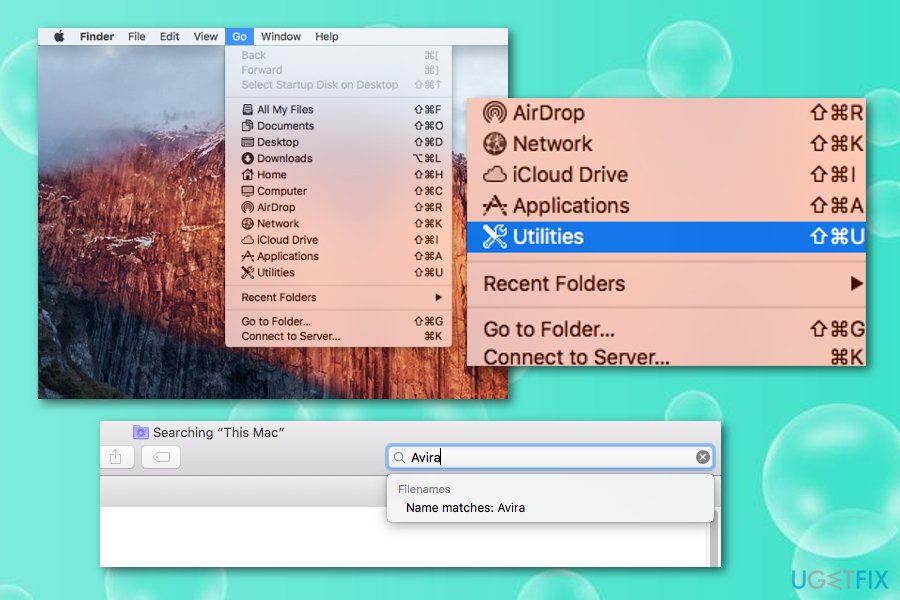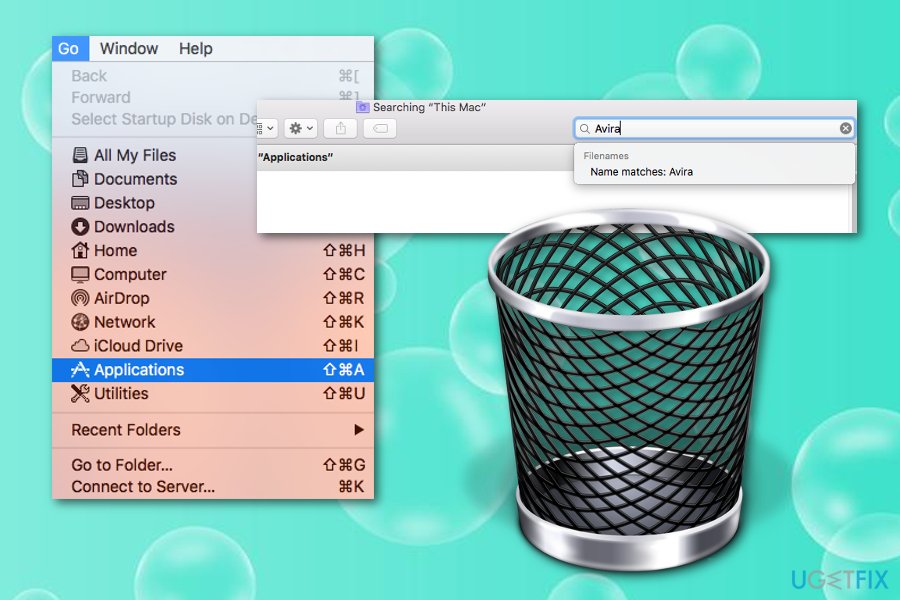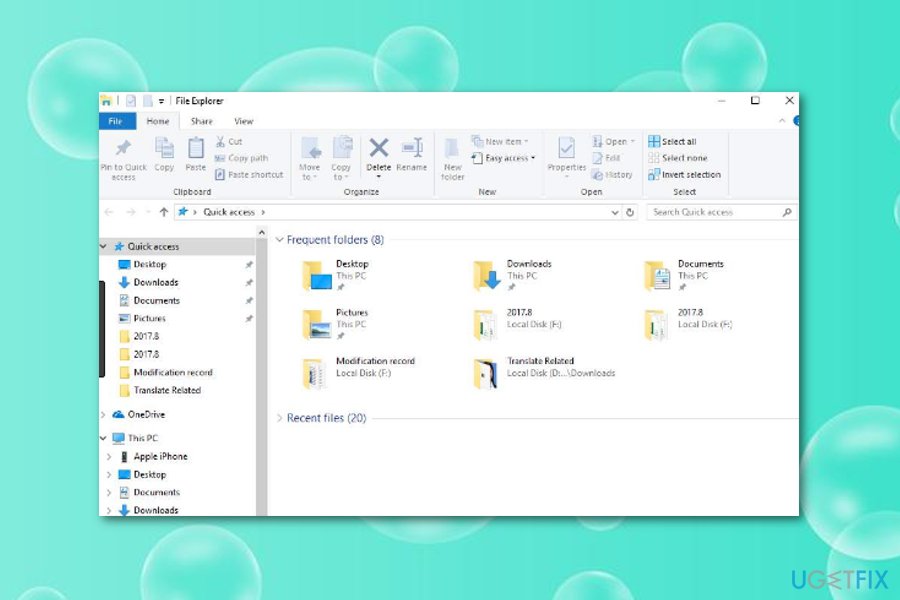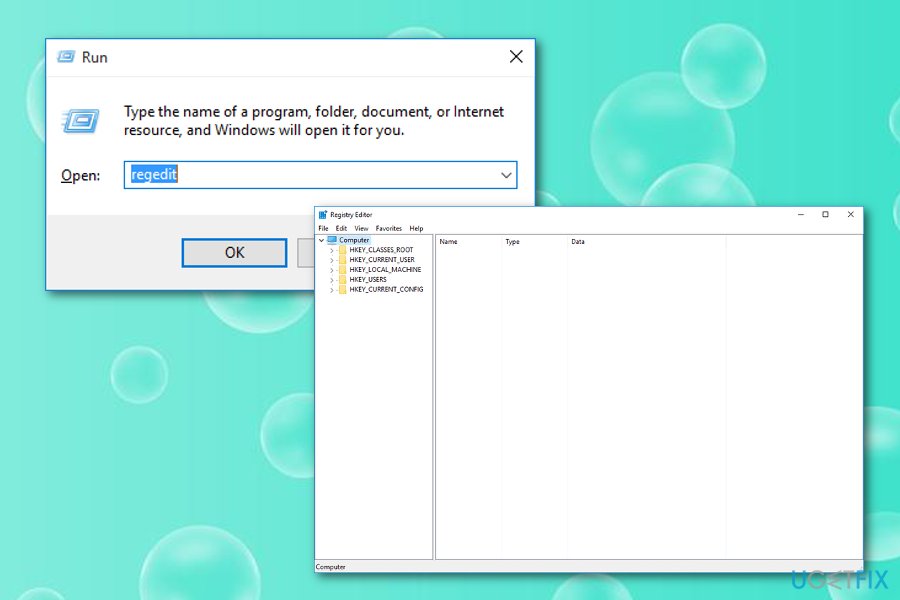Question
Issue: How to uninstall Avira Antivir?
Hi, I decided to change my antivirus program and want to uninstall my old one. I have been using Avira Antivir for system protection and want to know how to remove it properly. Any advice?
Solved Answer
Avira Antivir, also known as Avira Operations GmBH & C0. KG is computer security software that was released in Germany in 2006. This type of antivirus works on Windows, OS X, and Android operating systems. According to research, Antivir is one of the most used anti-malware software that has more than 100 million customers worldwide.[1]
If you ever visit Avira Antivir official website, you will see that it offers software for security measures and optimization tasks that include malware blocking, ad prevention, secure browsing, network protection, enhancing the machine's speed, cleaning the entire system from cache,[2] ensuring privacy, safe password storing, unblocking access to streaming networks, etc.
Even though Antivir might seem useful to some users, others might not want to use it because they have found another wanted anti-malware programs,[3] the price is too high to pay, too much space is taken, or for similar reasons. However, if you remove Antivir and are left without any protection, do not postpone the installation of another security program.
Avira Antivir can be removed by using some manual steps. This is valid for both Windows and Mac operating systems. However, if you have tried removing this security software from your computer system, and some additional content still keeps appearing, you can use a tool such as Reimage to detect the problem and find all “leftovers”.
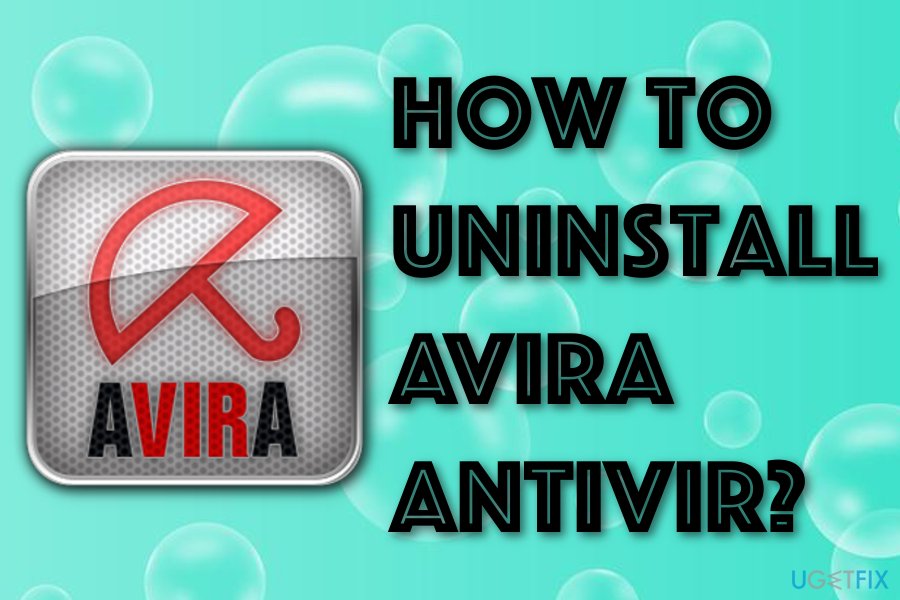
How to uninstall Avira Antivir?
Method 1 for Mac. Get rid of Antivir via the Utilities section
- Find the menu bar at the top of your web browser.
- Click on Finder –> Go –> Utilities.
- Locate Avira-Uninstall and double-click on it.

- Type authentication data if prompted (user name and password).
If this method did not help you to remove Avira Antivir from your Mac machine/device, you should complete the following method. Make sure not to skip any step to achieve the best results possible.
Method 2 for Mac. Remove the antivirus through Applications
If you want to remove Antivir from Mac manually, you will need to take some actions on your own. Achieve this goal by completing the following actions:
- Launch your Mac.
- Go to Applications.

- Find Avira-Uninstall.
- Drag the icon to your Trash section.
Method 1 for Windows. Terminate Avira Antivir by running Safe mode
Use this method for Avira Antivir removal from your Windows operating system. Note that all of the actions need to completed in Safe Mode. Know how to boot your computer into this mode and eliminate the tool by viewing the following:
- Start your machine in the Safe Mode function by completing the following.
- Select the Windows icon and R button.
- Once the white run box appears, type “msconfig”.
- Afterward, press Enter.
- Go to Boot tab and opt for Safe Mode.
- Click OK and then restart your PC or laptop.
- Afterward, launch File Explorer, locate and delete avipbb.sys from C:\\Windows\\System32\\drivers and C:\\Windows\\SysWOW64\\drivers.

- After that, terminate Avira-related folders from C:\\Program Files (x86)\\Avira\\Antivirus on Windows 64-bit or C:\\Program Files\\Avira\\Antivirus on Windows 32-bit.
- Run msconfig one more time.
- Go to General Tab and select the Normal startup option.
- Hit OK and reboot the system.
Method no 2 for Windows. Delete Antivir from Windows Registry
- Go to Windows search and type “regedit”.
- Once the Registry Editor appears, find Avira.

- Find all keys related to this app.
- Right-click on each of them and choose to Uninstall.
- Reboot your computer.
We hope that these manual methods have helped you to remove Antivir from your Windows or Mac computer system. In most cases, these techniques are helpful but sometimes errors and problems might occur along the way. If this is the situation you are in, you should go back to the automatical elimination of the security software.
Get rid of programs with only one click
You can uninstall this program with the help of the step-by-step guide presented to you by ugetfix.com experts. To save your time, we have also selected tools that will help you carry out this task automatically. If you are in a hurry or if you feel that you are not experienced enough to uninstall the program by your own, feel free to use these solutions:
Protect your online privacy with a VPN client
A VPN is crucial when it comes to user privacy. Online trackers such as cookies can not only be used by social media platforms and other websites but also your Internet Service Provider and the government. Even if you apply the most secure settings via your web browser, you can still be tracked via apps that are connected to the internet. Besides, privacy-focused browsers like Tor is are not an optimal choice due to diminished connection speeds. The best solution for your ultimate privacy is Private Internet Access – be anonymous and secure online.
Data recovery tools can prevent permanent file loss
Data recovery software is one of the options that could help you recover your files. Once you delete a file, it does not vanish into thin air – it remains on your system as long as no new data is written on top of it. Data Recovery Pro is recovery software that searchers for working copies of deleted files within your hard drive. By using the tool, you can prevent loss of valuable documents, school work, personal pictures, and other crucial files.