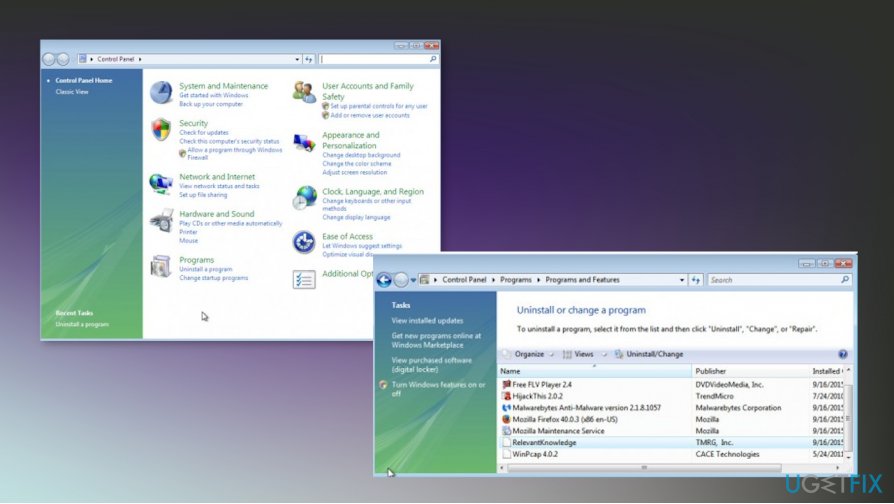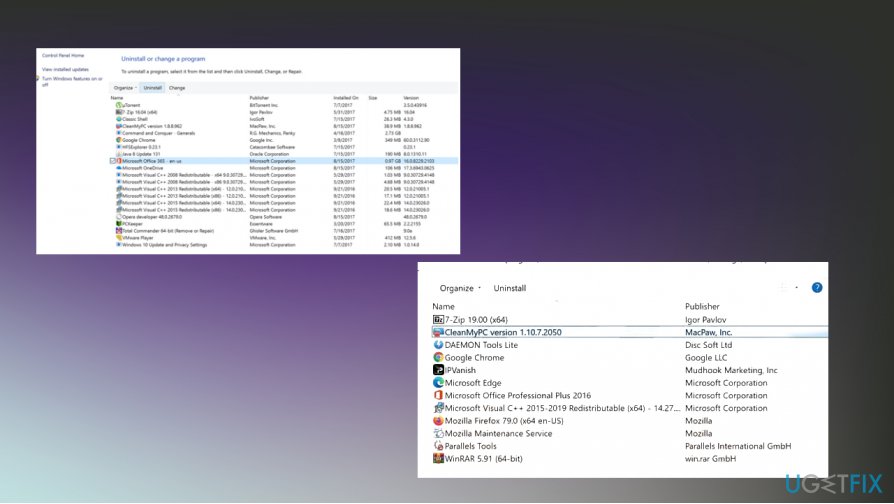Question
Issue: How to uninstall CleanMyPC?
Hello. I have this shady program on my computer. I am not the one that installed this CleanMyPC tool, so I have no idea how to get rid of it. I think it might be a virus, so I should probably get a tool that's more powerful than my security application. I tried to scan the PC and the PUP was not found. Are there any options or possible manual solution? Can I uninstall CleanMyPC?
Solved Answer
CleanMyPC is the potentially unwanted program that manages to affect devices, and in most cases, it spreads via freeware installations and deceptive sites. So it is intrusive and considered possibly malicious because of this behavior and involvement with third-party advertisers.[1]
It might be difficult to remove CleanMyPC when you cannot access the particular program in the system. It hides various files all over the folders, so the application is more annoying and triggers changes, runs in the background for a longer period. It becomes difficult to remove the application because it might trigger particular changes in the settings, preferences like Windows Registry, and startup preferences.[2]
CleanMyPC program is advertised as a tool that should repair, clean, and optimize the system, but it provides nothing even similar to these claims and promotional information. This program often gets installed unknowingly, but some people can download this application when fallen for the advertisers' tricks and claims.[3]
Removing the potentially unwanted program is not the easiest task because to uninstall CleanMyPC, you need to find the tool itself and get rid of all the files associated. There is no need to keep the program on the system since it only affects functions and internet traffic. Though you should take some additional steps and rely on particular programs to clean the machine from traces and possible damage that the intruder left behind.
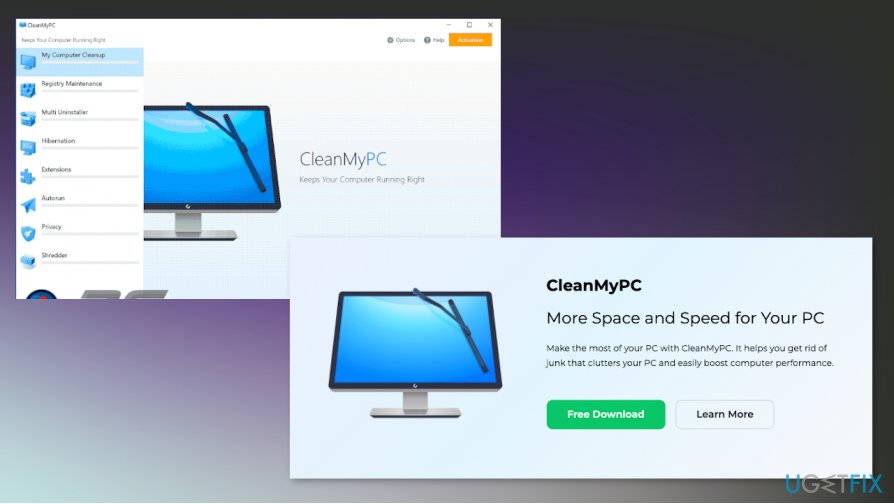
How to uninstall CleanMyPC
There are some issues when the user tries to uninstall CleanMyPC because the program claims to be a PC cleaner, a useful and valuable program. However, this is not valuable nor needed to have on the system. You can rely on proper PC repair and optimization tools like FortectMac Washing Machine X9 for such purposes of improving the performance. Especially, when your device gets affected by threats like the PUP itself. You should check for alterations in system folders too.
You can get the anti-malware tool and get rid of the program this way. But there are many databases that AV engines rely on, so it is possible to not get the program detected if the database is not updated or the PUP is not considered malicious, but intrusive only. Anti-malware tools can clear all the traces, but you should also double-check to make sure. Sometimes web browsers can also get affected by such PUPs, so the machine should be cleaned properly to get rid of any alterations. You can reset the browser to default. This is the feature easily accessible in the advanced parts of the settings.

Uninstall CleanMyPC via Windows Control Panel
- Press the Windows key and locate the search bar. Type Control Panel there and press Enter.

- Click Uninstall a program under the Programs sector.
- The list of programs should show CleanMyPC, so click that and choose Uninstall.

Uninstalling CleanMyPC from Windows 10
- Go to Start and then locate Settings.
- Choose System and then click Apps and features.

- Find the suspicious application and click on it to Uninstall.
- Confirm and Uninstall the intruder.
Get rid of programs with only one click
You can uninstall this program with the help of the step-by-step guide presented to you by ugetfix.com experts. To save your time, we have also selected tools that will help you carry out this task automatically. If you are in a hurry or if you feel that you are not experienced enough to uninstall the program by your own, feel free to use these solutions:
Prevent websites, ISP, and other parties from tracking you
To stay completely anonymous and prevent the ISP and the government from spying on you, you should employ Private Internet Access VPN. It will allow you to connect to the internet while being completely anonymous by encrypting all information, prevent trackers, ads, as well as malicious content. Most importantly, you will stop the illegal surveillance activities that NSA and other governmental institutions are performing behind your back.
Recover your lost files quickly
Unforeseen circumstances can happen at any time while using the computer: it can turn off due to a power cut, a Blue Screen of Death (BSoD) can occur, or random Windows updates can the machine when you went away for a few minutes. As a result, your schoolwork, important documents, and other data might be lost. To recover lost files, you can use Data Recovery Pro – it searches through copies of files that are still available on your hard drive and retrieves them quickly.
- ^ Potentially unwanted program. Wikipedia. The free encyclopedia.
- ^ Microsoft support policy for the use of registry cleaning utilities. Microsoft. Community answers forum.
- ^ The Hidden Dangers of Freeware and How You Can Avoid Them. Vircom. Advanced threat protection.