Question
Issue: How to Uninstall iMazing on Mac OS X
Hello. I was wondering how could I uninstall iMazing from my Mac computer as this application is unnecessary for me?
Solved Answer
iMazing is a program that helps to easily manage your files on your iPhone, iPod or iPad. According to the official website, ''iMazing is the all-purpose iOS management software: expand your control over your mobile data beyond what is normally possible, without jailbreaking your device. With iMazing, you can easily browse and manage your backups, extract and print your text messages, or drag and drop songs to your iPhone.
To put it simply, iMazing allows you to go way beyond what iTunes offers.'' iMazing is a really useful program because it allows transferring files between Mac or PC and any OS device and works almost with all file formats. It lets you connect via super fast USB or via Wi-Fi and it does not require any cloud, jailbreak or iTunes[1] to work with all iOS operating systems.

This program also lets to manage device backups and restorations, copy, save and manage iPhone data and pictures, and also transfer all media, data, and settings to a new iPhone. This application is great. However, some users have been encountering trouble related to iMazing,[2] and if you would like to remove it, we will provide a removal guide for you.
How to Uninstall iMazing on Mac OS X?
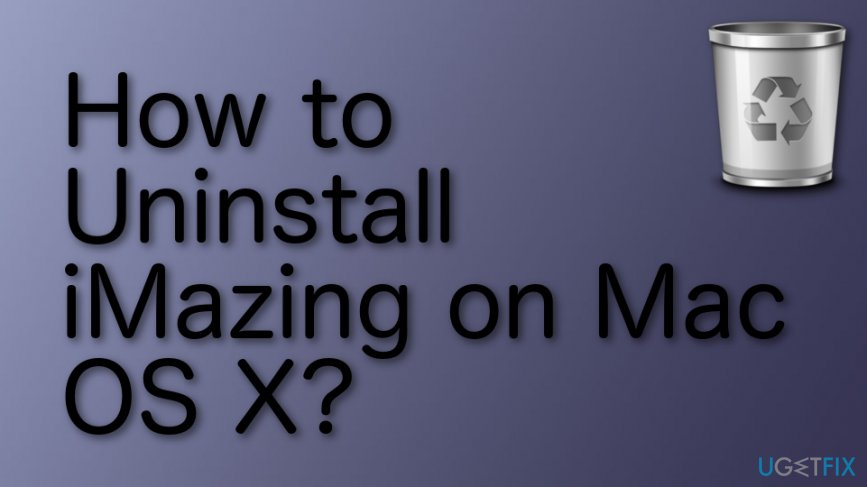
Step 1. Get rid of the iMazing icon
Firstly, follow these steps to delete iMazing icon. You should remember that these instructions provided below will remove the icon, but not the program itself yet:
- Open the Applications folder;

- Click on iMazing icon and hold it;
- Drag the application icon to Trash;
- Clear Trash (to do it just hold 'Ctrl' and click on 'Empty Trash').
Step 2. Uninstall iMazing app
To completely remove this application, you need to Uninstall iMazing. To do that, you have to check every folder that iMazing may have left its files on. You should check these locations:
- /Library/Application Support/;
- /Library/Preferences/.
Delete any files that are related to iMazing. However, it is a quite long process to find and delete every file that belongs to this program, and if you are not an advanced PC user, it may be quite difficult to uninstall iMazing on your own. This is why we suggest installing the Reimage program, which will help to detect and delete all components of iMazing. Also, it can eliminate other unnecessary files from your computer and optimize[3] your Mac.
Get rid of programs with only one click
You can uninstall this program with the help of the step-by-step guide presented to you by ugetfix.com experts. To save your time, we have also selected tools that will help you carry out this task automatically. If you are in a hurry or if you feel that you are not experienced enough to uninstall the program by your own, feel free to use these solutions:
Happiness
Guarantee
Prevent websites, ISP, and other parties from tracking you
To stay completely anonymous and prevent the ISP and the government from spying on you, you should employ Private Internet Access VPN. It will allow you to connect to the internet while being completely anonymous by encrypting all information, prevent trackers, ads, as well as malicious content. Most importantly, you will stop the illegal surveillance activities that NSA and other governmental institutions are performing behind your back.
Recover your lost files quickly
Unforeseen circumstances can happen at any time while using the computer: it can turn off due to a power cut, a Blue Screen of Death (BSoD) can occur, or random Windows updates can the machine when you went away for a few minutes. As a result, your schoolwork, important documents, and other data might be lost. To recover lost files, you can use Data Recovery Pro – it searches through copies of files that are still available on your hard drive and retrieves them quickly.
- ^ What is iTunes on Mac?. Apple support. iTunes User Guide.
- ^ iMazing. Mac Update. Relevant info.
- ^ Optimization. Business Dictionary. Important definitions.




