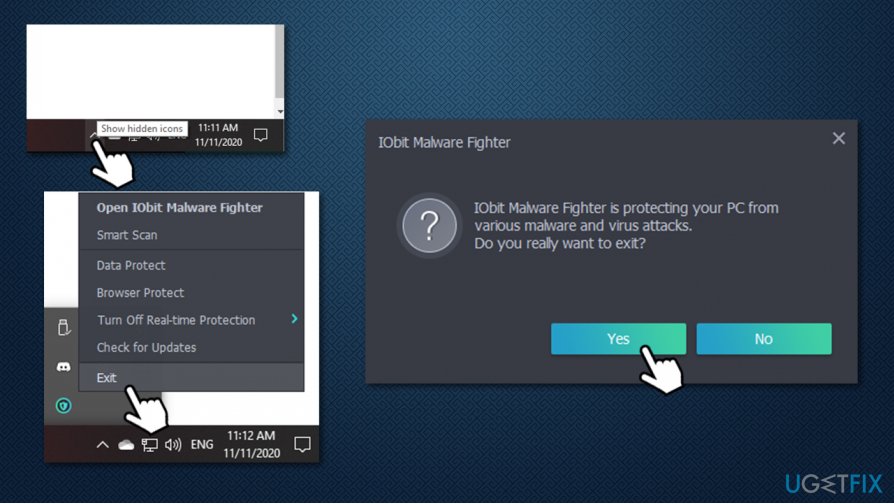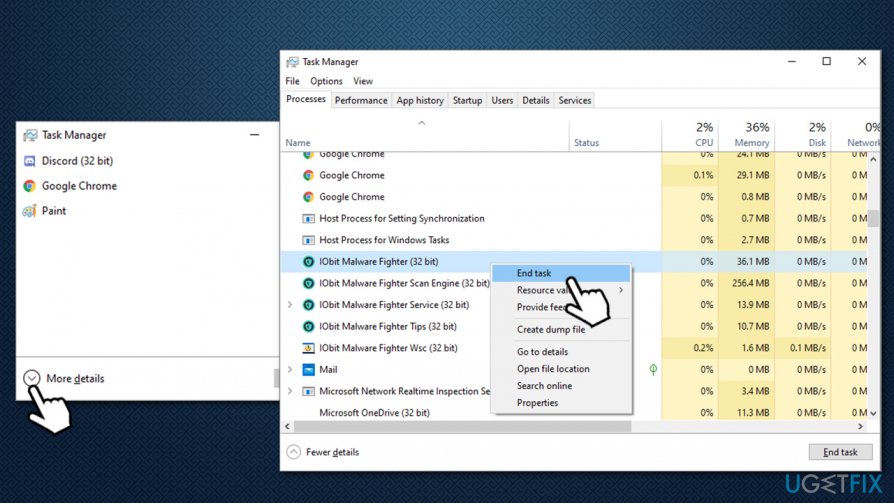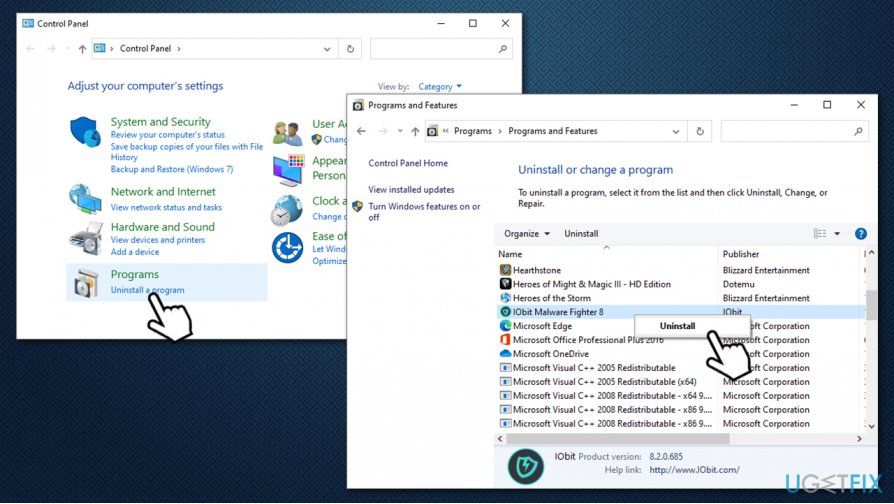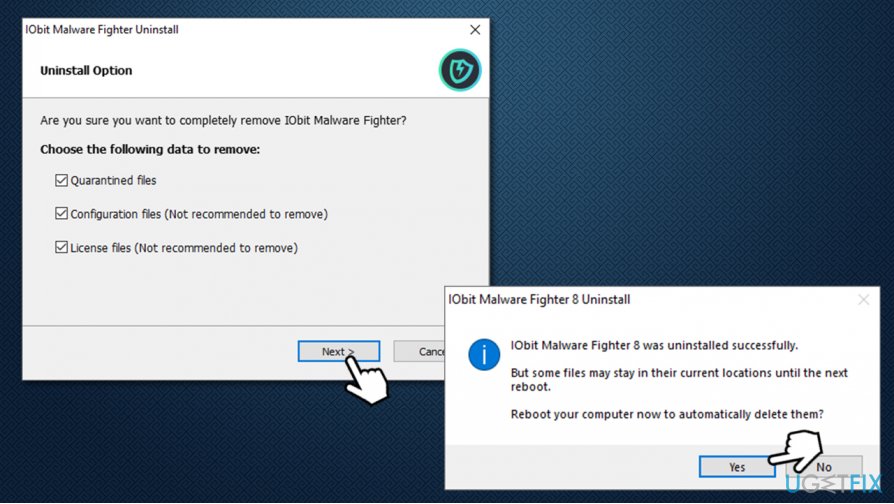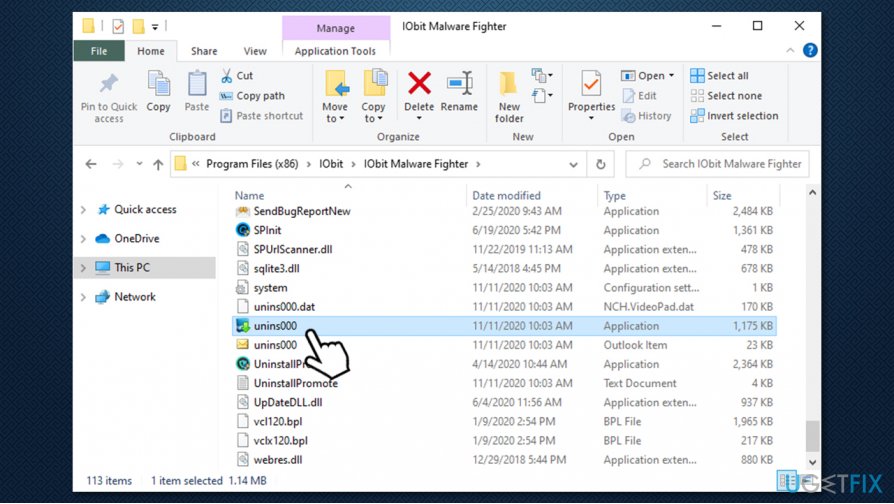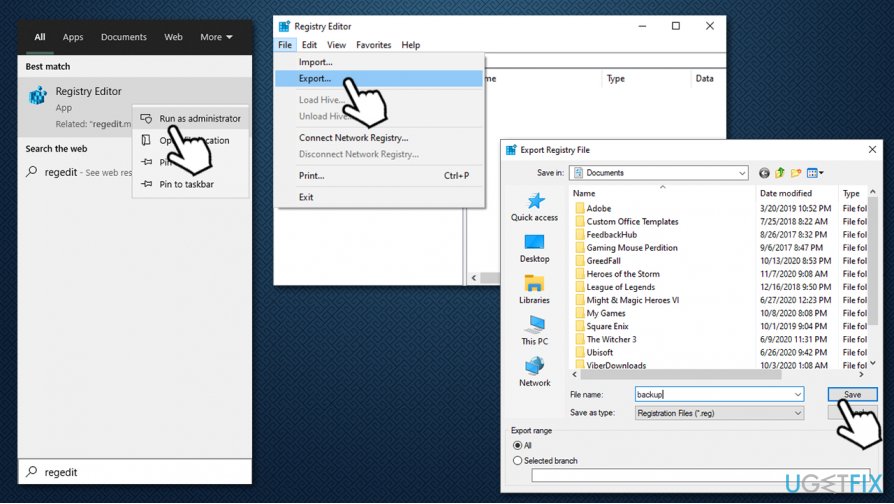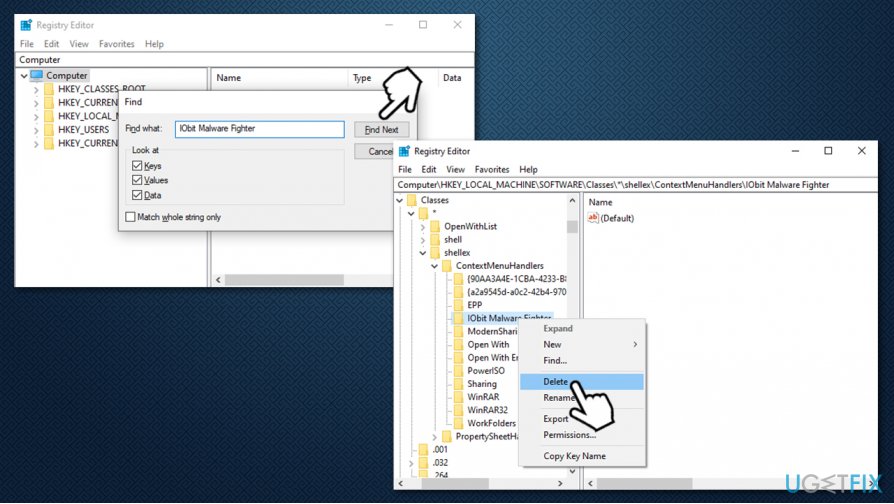Question
Issue: How to uninstall IObit Malware Fighter?
Hello, I found this program on my PC – IObit Malware Fighter. I don't know how it got there, any advice on how to remove it completely? Thanks in advance.
Solved Answer
IObit Malware Fighter is an anti-malware software that is offered by IObit – a tech company that was established back in 2004. According to its developers, this product is a “powerful and comprehensive anti-malware and anti-virus program that can protect your PC against the latest spyware, adware, ransomware, Trojans, keyloggers, bots, worms, hijackers, viruses, etc.” It is also claimed that the app is using two engines[1] – that one of Bitdefender and IObit one.
However, there are many reasons why users might want to uninstall IObit Malware Fighter from their machines. First of all, the app is known for its partner program, which allows all types of third-parties to participate in it. Thus, many users might find it installed on their system seemingly out of nowhere. This happens due to a distribution technique known as software bundling[2] – this is when several applications are compiled into a single installer.
To avoid unintentional installation of unknown programs, users should be aware of optional components within a standalone installer, especially if it is downloaded from third-party websites. Here are some tips that should help:
- Be attentive during the installation process – never skip through steps;
- Read the fine print;
- Remove all the ticks from checkboxes (unless it is ToS agreement);
- Decline all the deals and offers;
- Watch out for misleading button placements;
- Always pick Advanced/Custom installation settings instead of Recommended/Quick ones.
IObit is known to be the so-called “bloatware” developer that specializes in PC optimization and maintenance tools. Back in the mind-2000s, the products from the company were aggressively pushed all over the internet, and many users were calling them viruses, as the removal was not user-friendly at all, and many struggled with it. Besides, program installers were also found bundled with various toolbars and browser hijackers in the past, including the Conduit toolbar.[3] The company seems to have distanced away from these unfair practices, and IObit Malware Fighter removal should not cause too many problems if performed correctly.

Finally, the free version of IObit Malware Fighter does not include the advanced Bitdefender's engine and does not provide real-time protection, which completely defeats the purpose of anti-malware software. If you want comprehensive protection, you would have to upgrade the product, although there are plenty of other security solutions that provide much better results.
In any case, if you want to uninstall IObit Malware Fighter from your system, follow the steps we provide below. Before you start, we would like to recommend an alternative for this app – FortectMac Washing Machine X9. It can serve as a PC optimization utility and also fix various issues on your machine automatically.
Shut down IObit Malware Fighter
To make the IObit Malware Fighter uninstall process smooth, you should first close down the program. Here's how to do it:
- Click on the Show hidden items icon on the taskbar to open system tray
- Right-click on program's icon and select Exit
- When the confirmation prompt shows up, click Yes.

You should also close down all the related services and background processes via the Task Manager:
- Press Ctrl + Shift + Esc to open the Task Manager
- Click on More details
- Locate all the IObit entries within the Processes section
- Right-click on each of them and select End task.

Option 1. Uninstall IObit Malware Fighter via Control Panel
- Type in Control Panel in Windows search bar and press Enter
- In the new window, go to Programs > Uninstall a program
- From the list, find iObit Malware Fighter entry
- Right-click on it and select Uninstall

- On the new window tick all the options – Quarantined files, configuration files and license files
- Click Next
- After a brief moment, a pop-up telling you that the uninstallation process was completed successfully will show up
- Reboot your PC.

Option 2. Remove IObit Malware Fighter using unins000.exe
- Go to the following location on your PC:
C:\\Program Files (x86)\\IObit\\IObit Malware Fighter
- In here, you will see bunch of files
- Scroll down until you locate unins000.exe – double click it

- Continue with on-screen instructions (also described in the above step).
Remove the program's leftovers via the Registry
This step is completely option but might be helpful for users who had a corrupted installer or ran into other problems with the app. Before you start, please backup your registry:
- Type in regedit in Windows search and press Enter
- If User Account Control shows up, click Yes
- Click on File > Export…

- Pick the location for your backup, enter a name of the file and click Save. Remember where the backup is located
Once backup is ready, you can delete the registry entries of the program to completely remove IObit Malware Fighter from your machine.
- Open Registry Editor as explained above
- Press Ctrl + F on your keyboard
- Type in IObit Malware Fighter in the search box and press Find Next
- Delete the IObit entries by right-clicking and pressing Delete

- To find next entries, press F3 on your keyboard.
Get rid of programs with only one click
You can uninstall this program with the help of the step-by-step guide presented to you by ugetfix.com experts. To save your time, we have also selected tools that will help you carry out this task automatically. If you are in a hurry or if you feel that you are not experienced enough to uninstall the program by your own, feel free to use these solutions:
Prevent websites, ISP, and other parties from tracking you
To stay completely anonymous and prevent the ISP and the government from spying on you, you should employ Private Internet Access VPN. It will allow you to connect to the internet while being completely anonymous by encrypting all information, prevent trackers, ads, as well as malicious content. Most importantly, you will stop the illegal surveillance activities that NSA and other governmental institutions are performing behind your back.
Recover your lost files quickly
Unforeseen circumstances can happen at any time while using the computer: it can turn off due to a power cut, a Blue Screen of Death (BSoD) can occur, or random Windows updates can the machine when you went away for a few minutes. As a result, your schoolwork, important documents, and other data might be lost. To recover lost files, you can use Data Recovery Pro – it searches through copies of files that are still available on your hard drive and retrieves them quickly.
- ^ List of anti-malware engines. Opswat. MetaDefender Cloud.
- ^ Bundled Software. Techopedia. Professional IT insight, from defining complex tech jargon to exploring the latest tech trends..
- ^ Installers hall of shame. Evilfantasy’s blog.