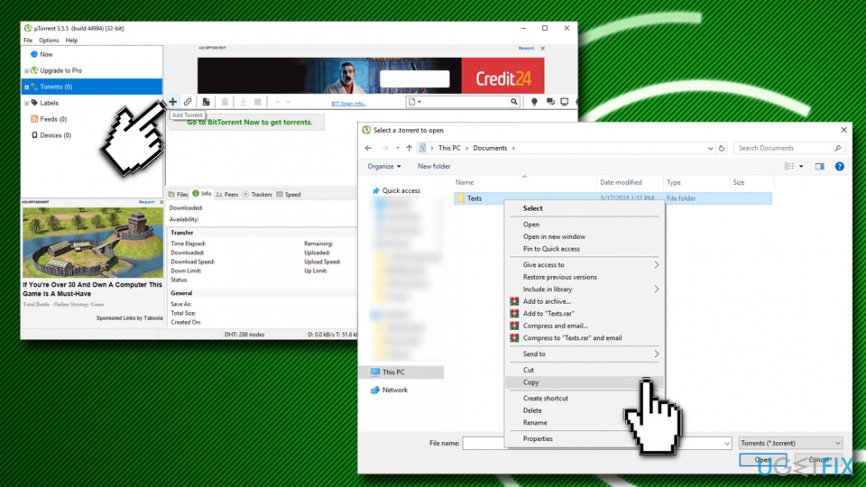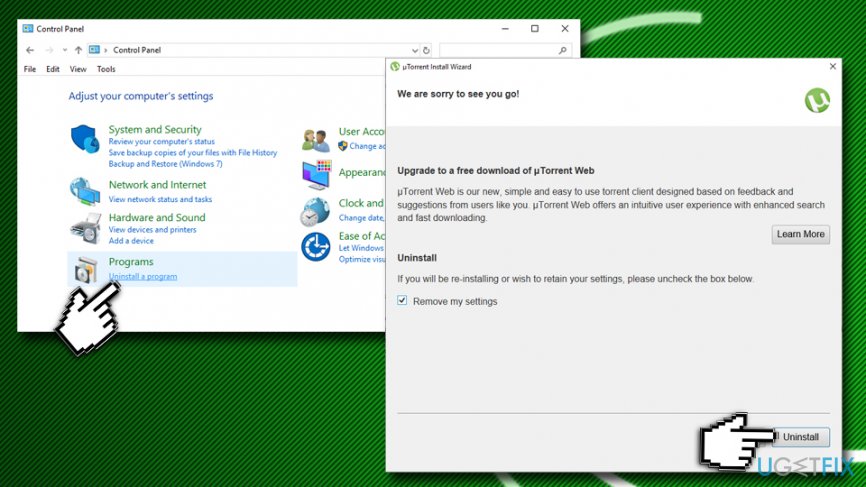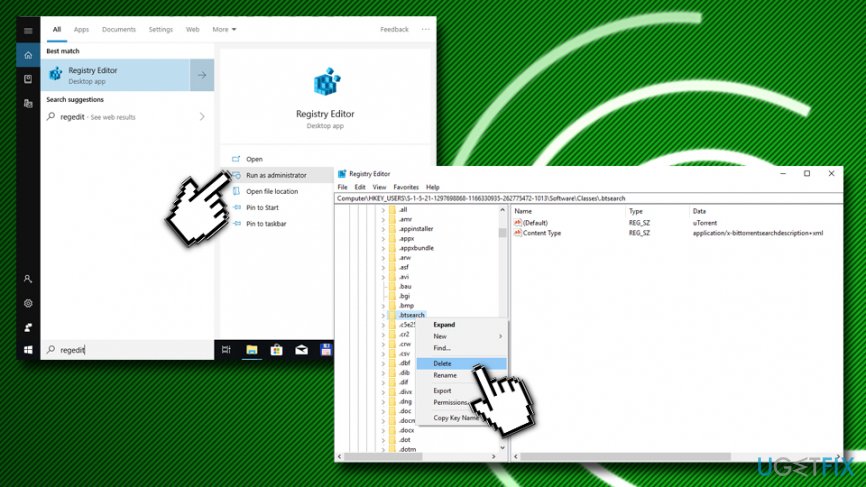Question
Issue: How to uninstall μTorrent from Windows OS?
I've recently installed utorrent program. However, I noticed that my PC performance is suffering and the app freezes. I'm running Windows 10 and cannot find how to remove it since it's not in add/remove programs list. Could you please help with that? Thanks!
Solved Answer
µTorrent or uTorrent is one of the most used BitTorrent clients in the world with over 150 million users worldwide.[1] The software is also compatible with multiple platforms: Windows, Android, macOS, and Linux. The peer-to-peer[2] application allows users to download various data and stream directly. In comparison to previously-released clients, µTorrent is lightweight and uses minimal computer resources for its functionality.
Despite all the perks of this software, it is initially an adware application that displays advertisements in order to benefit its creators commercially. Also, peer-to-peer networks are not considered to be that safe, as downloading malware[3] from many dodgy, poorly regulated sites is quite likely.
Additionally, there are lots of testimonials on the Internet where users report about µTorrent's freezes or error messages, such as:
The system cannot find the path specified.
The µTorrent updater failed.
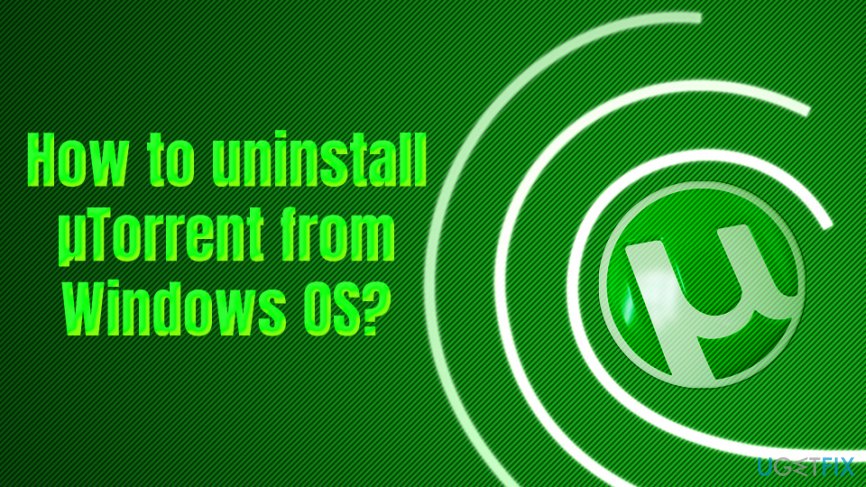
If you have already experienced these or similar errors, you have two options – you can either update µTorrent to its latest version or completely uninstall it.
Attention! Be careful when installing µTorrent. According to its developers, free µTorrent client has been misused by hackers who may try to spread viruses and potentially unwanted programs with the help of this tool. That's why it's recommended to install it only from the official website.
Nevertheless, despite its download source, you should read notifications provided on the installation checkboxes since they may contain “optional downloads.” uTorrent distributes such apps like the infamous Wajam, Value Apps, and similar. Furthermore, the developers came under fire in 2015, when the installer was injected with Epic Scale[4] crypto mining software.
Besides, µTorrent Browser Bar and µTorrent Web Search may get installed by default and replace your start page and search provider unless you refuse to install them. Thus, make sure that you always carefully check installation settings of µTorrent and other free software.
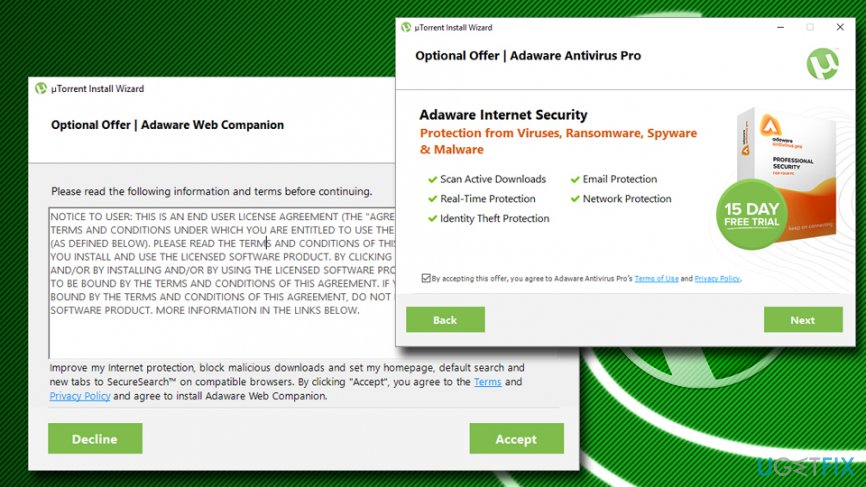
If you decided to uninstall uTorrent completely, please follow the guidelines presented below.
How to uninstall µTorrent on Windows OS
If your µTorrent does not work properly, then probably the best solution is to uninstall it. Unfortunately, it's not that easy task as it might seem at first. The most important thing that you have to keep in mind is that it's not enough to delete its main installer. To uninstall µTorrent completely, it's a MUST to remove all its components. The first thing that you have to do is to switch to the “Administrator Account.”
Step 1. Save Torrent data
We are pretty sure that you want to save torrent data, which requires performing such steps:
- Stop all download processes that µTorrent is executing.
- In the main window you should find an icon “file +”. Click it.
- Move all needed files to the folder, for example, Documents.

Step 2. Uninstall uTorrent client from your PC
After that, you can start uninstalling µTorrent on Windows OS. For that, you have to perform the following steps:
- Click Ctrl + Alt + Delete buttons at one and select Task Manager.
- Find all processes related to the µTorrent (utorrent.exe) and terminate them.
- Type in Control Panel (in the bottom left corner of the screen) and hit Enter.
- In the Control Panel window, go to Uninstall a program
- Find µTorrent , double-click on it or press the right button of your mouse and press Uninstall
- After that, a pop-up window should show up asking for your confirmation. If you are sure that you want to uninstall a selected program, click Uninstall.
- The process will automatically be finished. Do not click 'Restart' button after that because uninstalling is not finished yet.

Step 3. Delete Windows Registry entries related to uTorrent client
Complete µTorrent uninstallation will be finished as soon as you terminate the main file and related components. For that, you should:
- Type in regedit in the search box
- Right-click on the search results and pick Run as administrator
- It will be opened in another window and will gradually unfold “HKEY_CURRENT_USER > Software” where you should find µTorrent folder.
- Remove the entire folder because all its content is related to the µTorrent.
- Then, click on Edit > Find Next and type in uTorrent
- Delete everything that is related to the client

Step 4. Eliminate additional components connected to the uTorrent client
Finally, don't forget to remove µTorrent Browser Bar and µTorrent Web Search or similar programs that were installed additionally, because the uninstalling of the app will be treated as failed until all components are gone. In order to reset the default browser's settings, you have to take your time and follow these instructions:
- Run the web browser (IE, Google Chrome or Firefox).
- Click the manager icon, which can be found on the right top corner.
- Click Settings > Manage search engines
- Replace uTorrentControl_v2 Customized Web Search with the search that you've been using before.
- Click Manage Add-ons, remove µTorrent Browser Bar and µTorrent Web Search and click Apply and OK.
- After that, reopen your web browser to check whether settings have been restored.
- Finally, restart your computer.
Congratulations! You've managed to uninstall µTorrent on Windows OS successfully. In case you do not want to tamper with Windows Registry (it is quite risky as it can result in malfunction of programs or even the operating system itself), you can use FortectMac Washing Machine X9 to do that automatically.
Get rid of programs with only one click
You can uninstall this program with the help of the step-by-step guide presented to you by ugetfix.com experts. To save your time, we have also selected tools that will help you carry out this task automatically. If you are in a hurry or if you feel that you are not experienced enough to uninstall the program by your own, feel free to use these solutions:
Prevent websites, ISP, and other parties from tracking you
To stay completely anonymous and prevent the ISP and the government from spying on you, you should employ Private Internet Access VPN. It will allow you to connect to the internet while being completely anonymous by encrypting all information, prevent trackers, ads, as well as malicious content. Most importantly, you will stop the illegal surveillance activities that NSA and other governmental institutions are performing behind your back.
Recover your lost files quickly
Unforeseen circumstances can happen at any time while using the computer: it can turn off due to a power cut, a Blue Screen of Death (BSoD) can occur, or random Windows updates can the machine when you went away for a few minutes. As a result, your schoolwork, important documents, and other data might be lost. To recover lost files, you can use Data Recovery Pro – it searches through copies of files that are still available on your hard drive and retrieves them quickly.
- ^ μTorrent. Wikipedia. The Free Encyclopedia.
- ^ James Cope. What's a Peer-to-Peer (P2P) Network?. Computerworld from IDG. IT news, careers, business technology, reviews.
- ^ Michael Kan. Hackers sell tool to spread malware through torrent files. CSO. Security news, features and analysis.
- ^ Sean Keach. uTorrent silently installing bundled Bitcoin mining software. Trusted Reviews. Expert reviews of the latest consumer electronics, mobile phones, IT and computing, technology news, analysis and product launches.