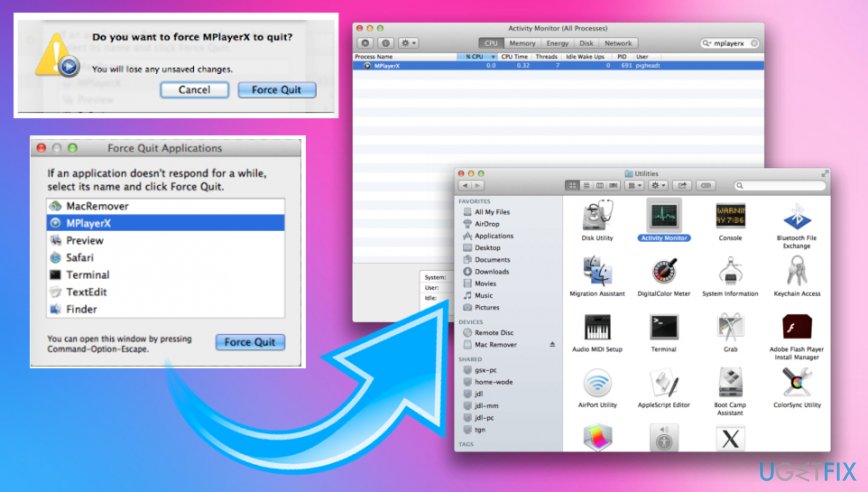Question
Issue: How to Uninstall VirusBarrier X8 from Mac OS X?
Hello. I would like to find out the right way to uninstall VirusBarrier X8. I have been using this program for a while, but I have decided to replace it with another antivirus program since it is not serving great recently. Can you please explain how to remove VirusBarrier X8?
Solved Answer
Virus Barrier is a complex tool that has many components that you initially select when you install the program yourself. Intego antivirus program has many features and can even include other apps when you install the program on your machine. This file creates frustration when people[1] want to remove it due to unsatisfying performance and so on.
It is not a secret that Mac computers are quite vulnerable to various computer threats at the moment, even though some people may claim that macOS is immune to malware.[2] Mac users look for applications that can secure their computers from virus attacks in addition to the feature operating system offers.
VirusBarrier X8, developed by Intego, is a legitimate anti-virus application, which can secure your Mac computer from Mac viruses, Unix viruses, Trojan horses, adware, scareware, keyloggers, worms, and various other threats that come to such machines.[3]
This program automatically scans your computer from time to time and looks for possibly dangerous apps that need to be uninstalled. What is more, it also automatically scans iOS devices that you plug into your computer, so you can check whether your iPhone or iPad is free of viruses, too. This software guarantees real-time protection; however, if it does not seem like the best Mac security software for you, you can uninstall it yourself. 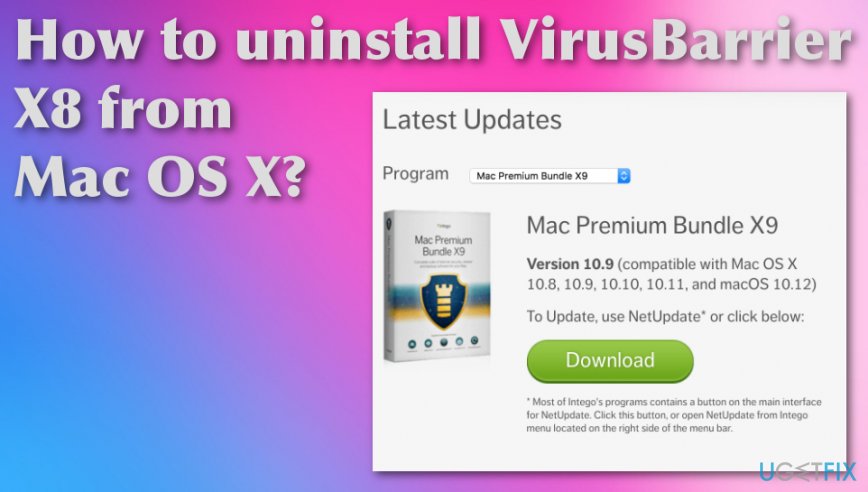
How to Uninstall VirusBarrier X8 from Mac OS X
Mainly, it is difficult to uninstall VirusBarrier X8 from Mac OS because there are many files that Intego software loads on the machine. Even when you try to manually get rid of it, all the hidden application files cause the failed uninstallation. You can try to uninstall the app by running the Uninstaller. Nevertheless, it is more recommended to use another method for such uninstallation due to those suspicious files that keep on affecting the performance. 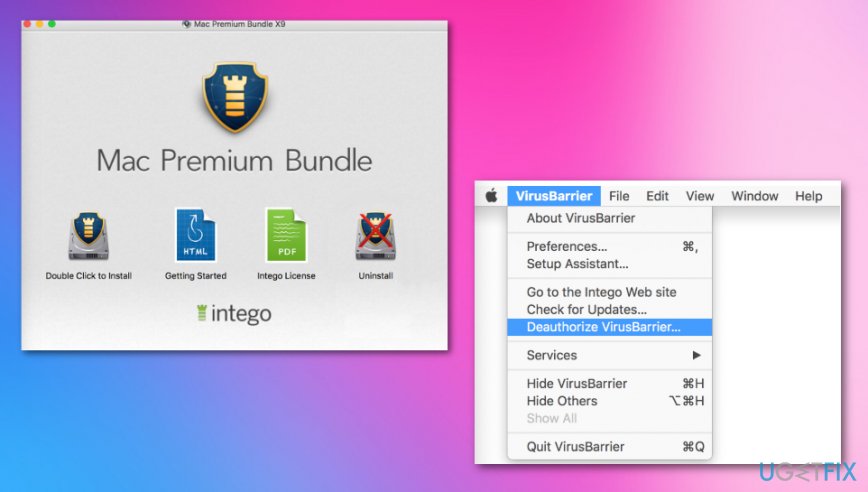
Deauthorize VirusBarrier X8 before doing anything else
You should deauthorize the software if you may want to get anything from Intego again in the future.
- Select the Apple logo at the top left of your screen when VirusBarrier X8 is opened.
- Choose the Deauthorize VirusBarrier.
Terminate the Intego processes via Activity Monitor
- Press Cmd+Options+Esc to open the force quit window and choose the Intego apps there and click Force Quit to terminate the process.

- Open Activity Monitor and in the Utilities folder select All Processes.
- Quit all the processes that are suspicious. Force Quit if needed.
Drag VirusBarrier X8 to Trash
The first thing that you need to do is to remove the VirusBarrier X8 icon from the Applications folder:
- Open the folder named Applications;
- Click on VirusBarrier X8 icon and hold it;
- Drag VirusBarrier X8 icon to the Trash folder;
- Select the Empty Trash option.
Get rid of leftover files
You need to find and eliminate all files that belong to VirusBarrier X8. Otherwise, these unnecessary leftovers might diminish your computer's performance later:
- Go to Finder and click on the Go to from the menu bar and choose Go to Folder.
- Type Library and hit Enter.
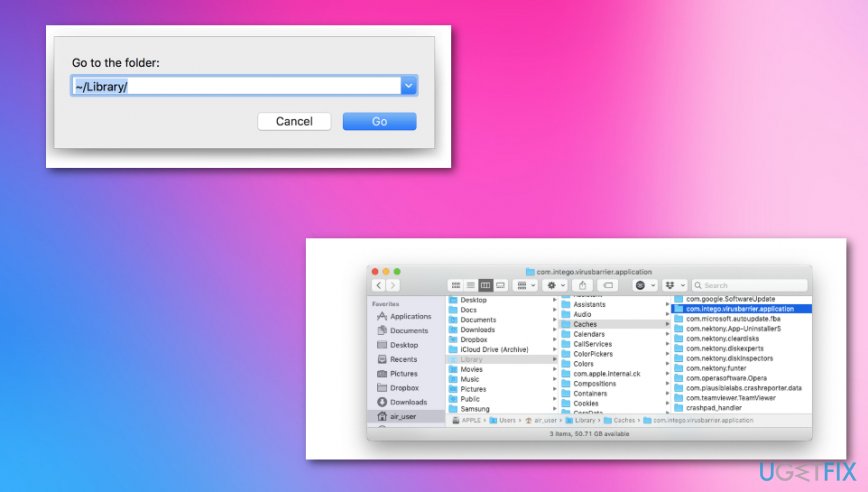
You need to search for items related to the application ins these locations:
Library/Intego
Library/LaunchDaemons
Library/LaunchAgents
Library/Preferences/Intego
Library/Application Support/Intego
Get rid of programs with only one click
You can uninstall this program with the help of the step-by-step guide presented to you by ugetfix.com experts. To save your time, we have also selected tools that will help you carry out this task automatically. If you are in a hurry or if you feel that you are not experienced enough to uninstall the program by your own, feel free to use these solutions:
Happiness
Guarantee
Access geo-restricted video content with a VPN
Private Internet Access is a VPN that can prevent your Internet Service Provider, the government, and third-parties from tracking your online and allow you to stay completely anonymous. The software provides dedicated servers for torrenting and streaming, ensuring optimal performance and not slowing you down. You can also bypass geo-restrictions and view such services as Netflix, BBC, Disney+, and other popular streaming services without limitations, regardless of where you are.
Don’t pay ransomware authors – use alternative data recovery options
Malware attacks, particularly ransomware, are by far the biggest danger to your pictures, videos, work, or school files. Since cybercriminals use a robust encryption algorithm to lock data, it can no longer be used until a ransom in bitcoin is paid. Instead of paying hackers, you should first try to use alternative recovery methods that could help you to retrieve at least some portion of the lost data. Otherwise, you could also lose your money, along with the files. One of the best tools that could restore at least some of the encrypted files – Data Recovery Pro.
- ^ Intego x8 bundle ruined my life. Help. Apple. Customer community discussions.
- ^ Andrea Peterson. No, your Mac isn’t immune to malware. Washingtonpost. News from around the world.
- ^ Karen Haslam. List of Mac viruses, malware and security flaws. Macworld. News, tips, and reviews from Apple experts.