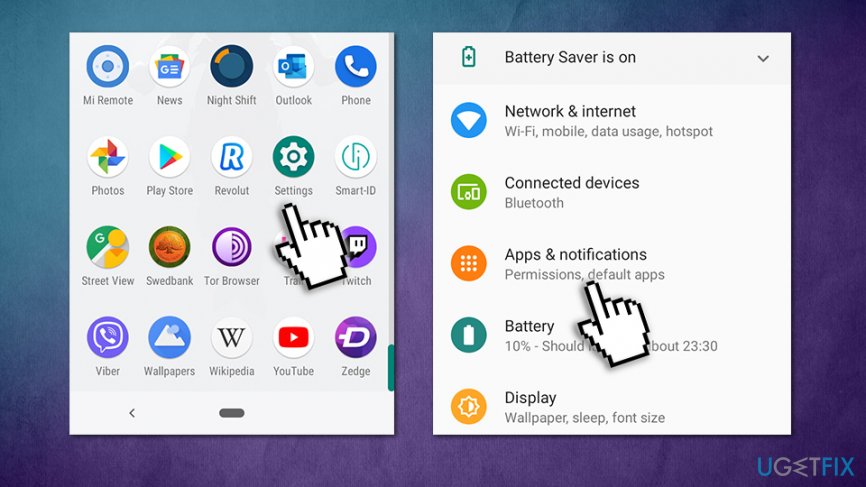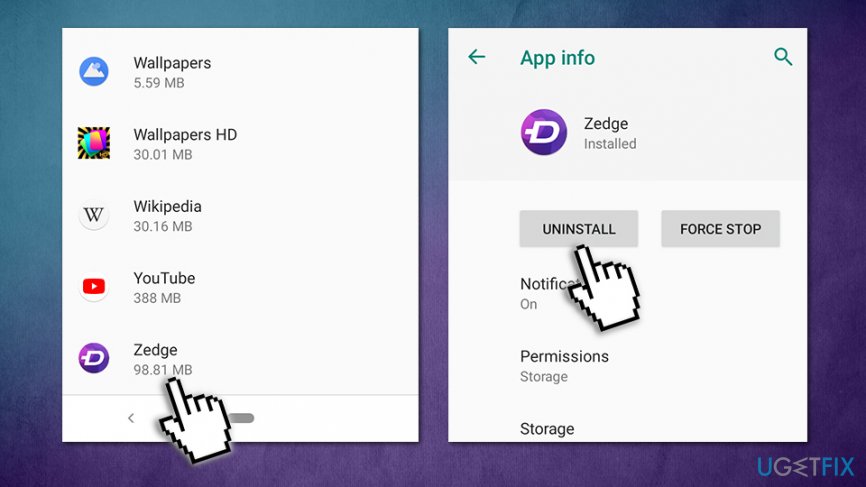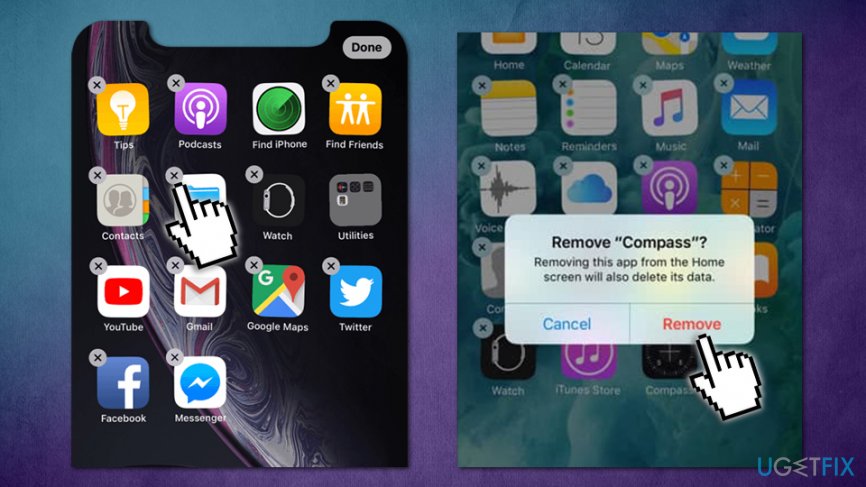Question
Issue: How to uninstall Zedge?
Hello, I and not very good with smartphones, and I need your help because of it. I was wondering if you could help me uninstall Zedge from my phone? Help is much appreciated.
Solved Answer
Zedge is an app that allows users to personalize their phones with various additions, such as wallpapers, emoticons, ringtones, sticker packs, video clips, and much more. While it is initially designed for mobile devices like Android and iOS, users can also download Zedge for Google Chrome, Mozilla Firefox, MS Edge, and web browsers (on both Mac and Windows systems).
In general, Zedge is well received by users, and, according to its official website, currently has more than 400 million app installs and 30 million active users. While there can be many uses for the app, as it offers a large variety of downloadable content that might be attractive for many, there might be several reasons why users seek information on how to uninstall Zedge from all platforms.
First of all, Zedge is freemium[1] – it means that some features can be used for free, but premium content is only available through its paid version. Many users can make use of the app completely free of charge, although they can try a Zedge Premium as a three-day trial. Unfortunately, once the trial is finished, users are charged automatically via the Google Play or Apple's App Store if the trial is not canceled manually.
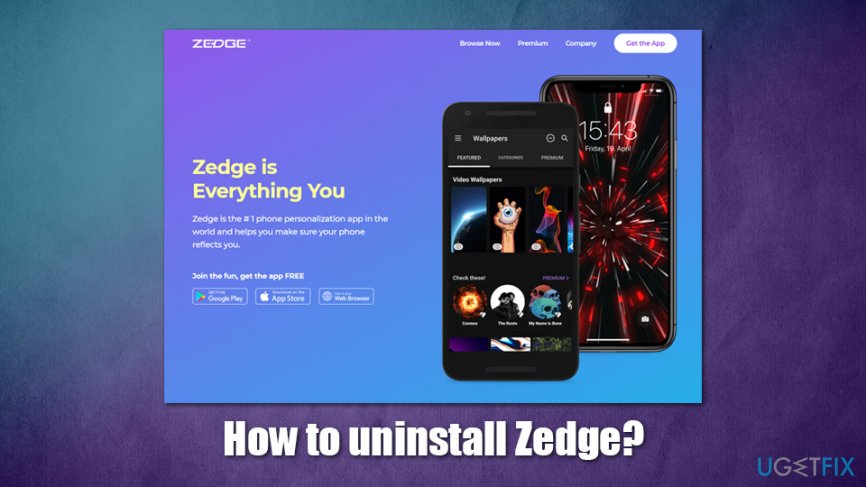
Luckily, the change does not apply if users uninstall Zedge before the trial expires, so you should not worry about getting charged in such a case. However, some apps were found guilty of charging users even after they uninstall them from their devices,[2], so it is always advisable checking terms of trial before proceeding.
Because the app is free, those who do not acquire a Premium version will also encounter several reminders about starting a free trial or buying a full version. Another reason why somebody would like to uninstall Zedge is due to ads – not all users are keen on dealing with that.
At the end of 2019, Zedge received a lot of questions regarding its credibility and functionality, as Play Protect began to mark the app as unsafe and malicious. As a result, the application was pulled out of Google Play, leaving many users wondering if their devices are now compromised. However, to answer the question “is Zedge unsafe,” it is most certainly “no” – the app is legitimate.
September's incident occurred due to a bug within the software, as, after an update to the app or the operating system rendered it vulnerable to cyberattacks. While the developers were trying to sort it out, the app was eliminated from the official store – it was back a very short time later. Developers explained in their post on Twitter:[3]
We experienced being suspended from Google Play for 72 hours due to a bug within one of our 3rd party integrations causing excessive network latency testing. We appealed the suspension to Google, which was approved, and we removed the 3rd party integration and submitted
Nonetheless, if you still want to uninstall Zedge, please follow the instructions we provide below – it should not cause you many troubles.
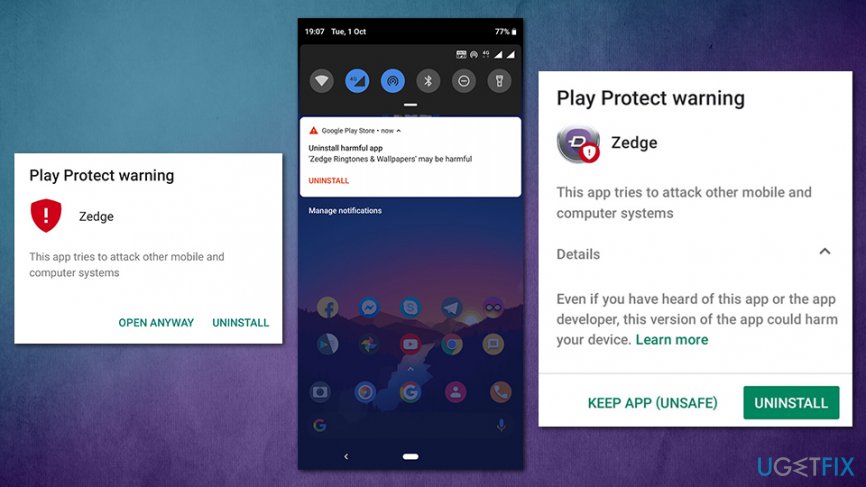
Uninstall Zedge from Android
Since Zedge is a legitimate application, there should be no difficulties when trying to uninstall it. Nevertheless, keep in mind that the instructions may vary to a degree depending on your Android version and smartphone brand.
- From the menu, tap on Settings
- Select Apps & notifications/Applications/Apps

- View the full list of the installed apps by picking See all
- Scroll down until you encounter Zedge entry – tap on it
- Now select Uninstall

Uninstall Zedge from iPhone
Getting rid of apps from iPhone or iPad is very simple – follow these steps:
- Locate the icon of Zedge on your screen
- Press and hold it for a few seconds
- You will see an “X” at the top left corner
- Press the cross and then confirm with Remove

Get rid of programs with only one click
You can uninstall this program with the help of the step-by-step guide presented to you by ugetfix.com experts. To save your time, we have also selected tools that will help you carry out this task automatically. If you are in a hurry or if you feel that you are not experienced enough to uninstall the program by your own, feel free to use these solutions:
Protect your online privacy with a VPN client
A VPN is crucial when it comes to user privacy. Online trackers such as cookies can not only be used by social media platforms and other websites but also your Internet Service Provider and the government. Even if you apply the most secure settings via your web browser, you can still be tracked via apps that are connected to the internet. Besides, privacy-focused browsers like Tor is are not an optimal choice due to diminished connection speeds. The best solution for your ultimate privacy is Private Internet Access – be anonymous and secure online.
Data recovery tools can prevent permanent file loss
Data recovery software is one of the options that could help you recover your files. Once you delete a file, it does not vanish into thin air – it remains on your system as long as no new data is written on top of it. Data Recovery Pro is recovery software that searchers for working copies of deleted files within your hard drive. By using the tool, you can prevent loss of valuable documents, school work, personal pictures, and other crucial files.
- ^ Freemium. Wikipedia. The free encyclopedia.
- ^ Catalin Cimpanu. More than 600 million users installed Android 'fleeceware' apps from the Play Store. ZDNet. Breaking news, analysis, and research.
- ^ Zedge. We experienced being suspended from Google Play for 72 hours. Twitter. Social Network.