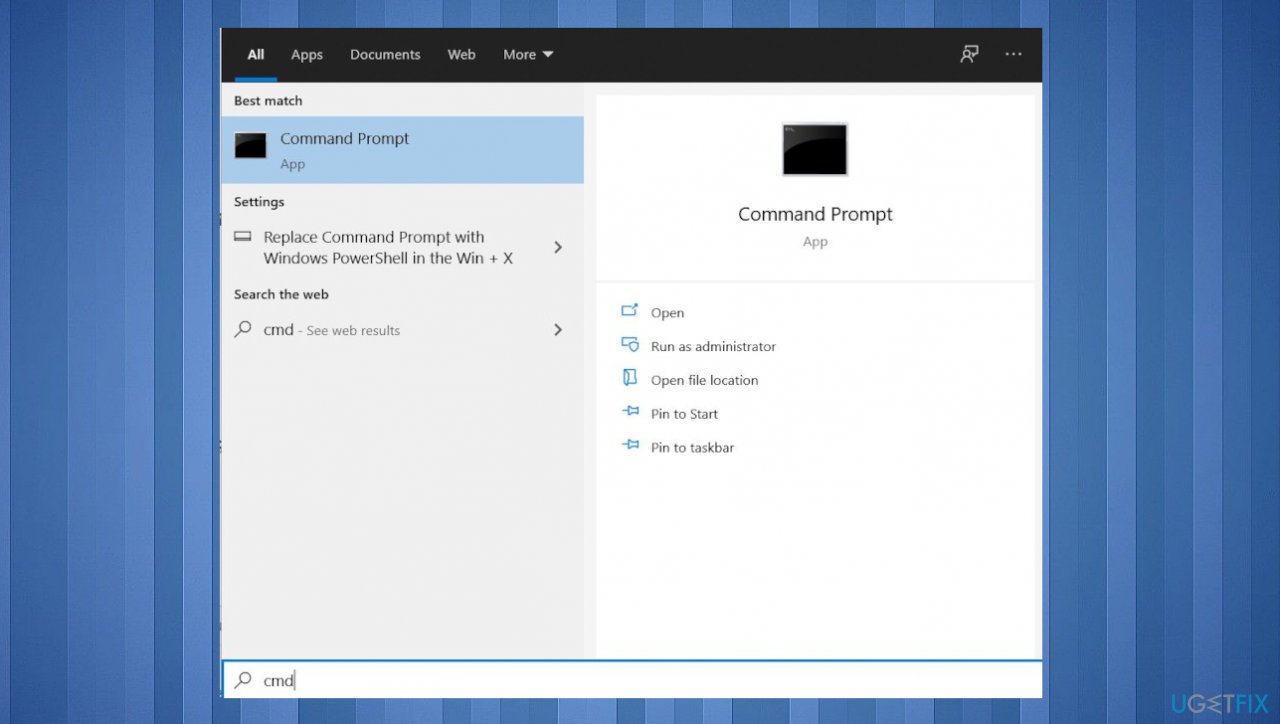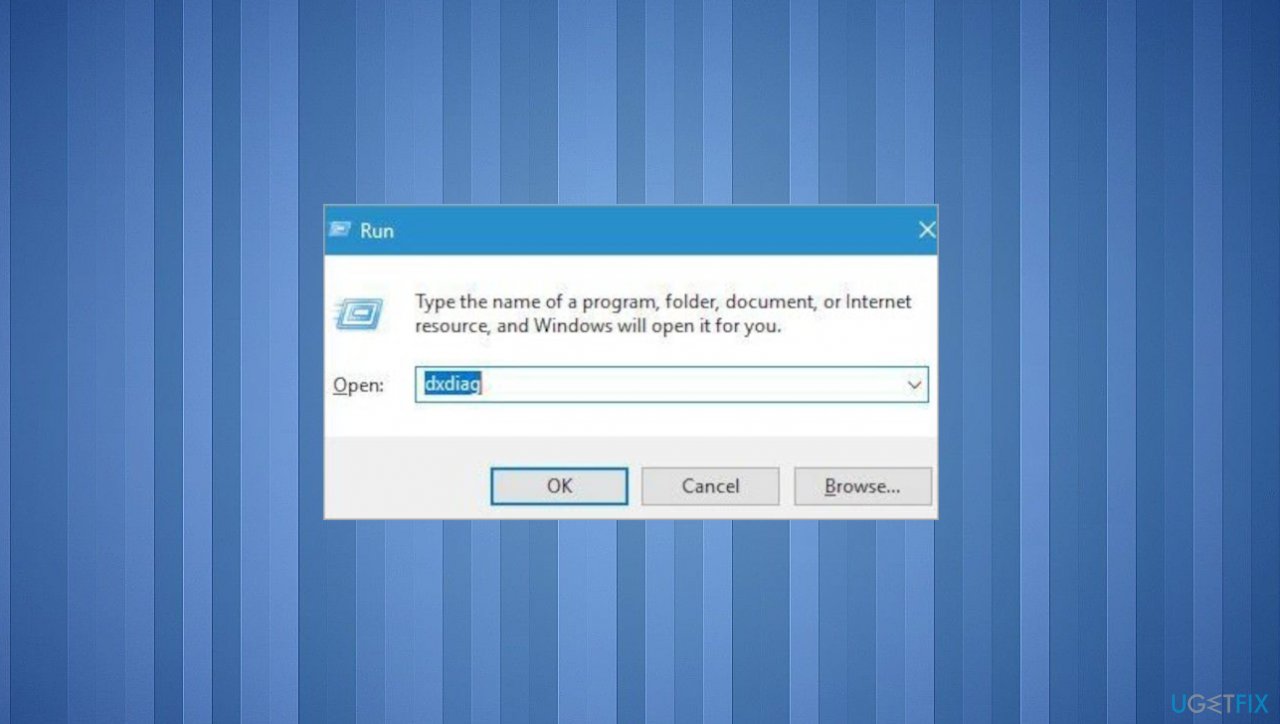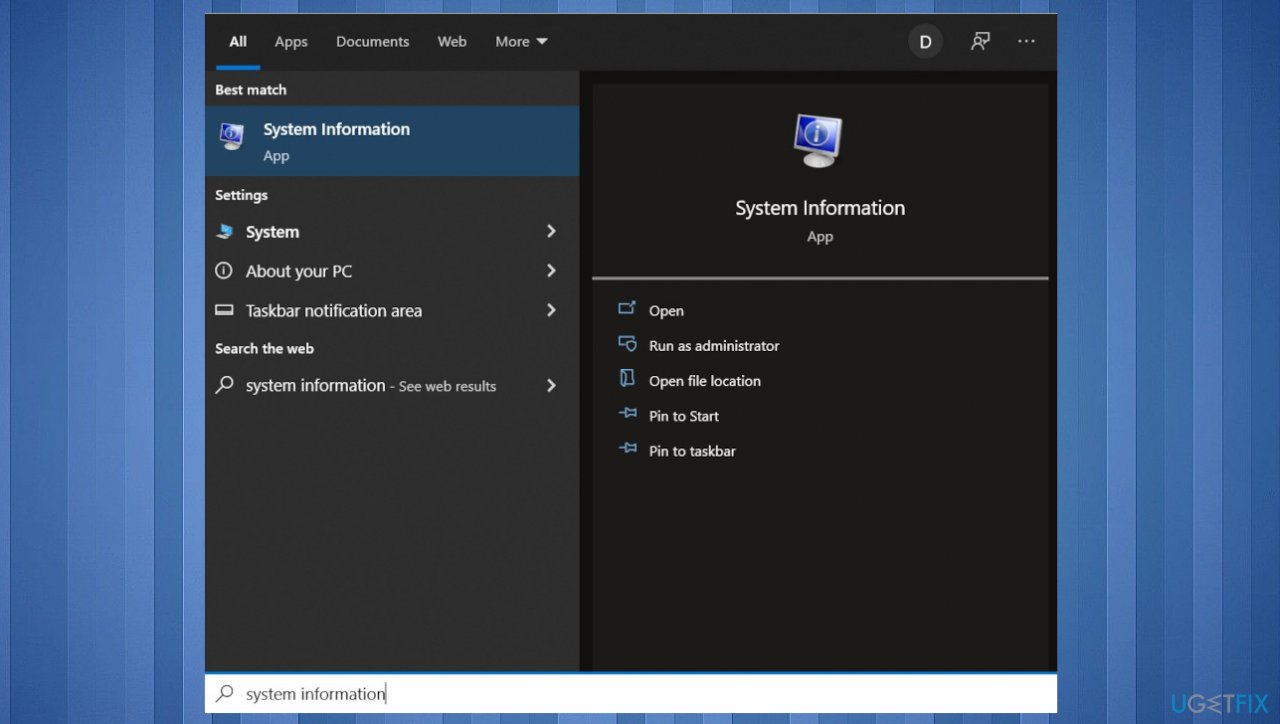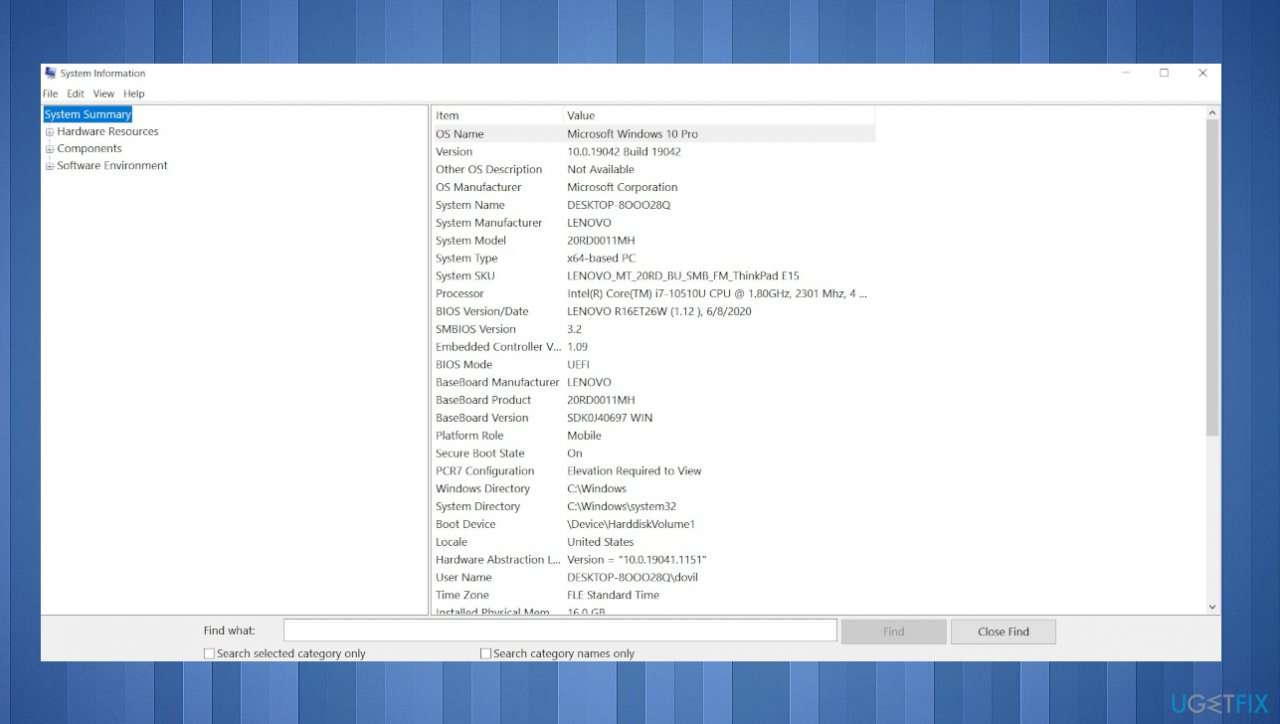Question
Issue: How to update BIOS in Windows?
Hello. Help me. I had some issues with my PC and my cousin updated the BIOS and it worked for me. But right now the machine is not working properly. It shuts down and restarts. I think I should do the update again, but I am not sure how and if it works. How can I update the BIOS on my Windows?
Solved Answer
Software updates are common, and users always try to upgrade their operating systems, applications. Sometimes updates of the OS[1] cause issues and triggers problems with particular programs. However, hardware upgrades are not often taken into consideration. Some issues with the built-in functions can be solved by updating the hardware which is arriving with the manufacturer's upgrades.
It is possible that when users update BIOS in Windows to the latest version, the major issues and errors get resolved. Tech-savvy people can update the BIOS on their laptop or PC easily, but not knowing how to do that can create issues too. BIOS is the Basic Input/Output System that handles the initialization of the hardware during the booting of the machine.[2]
This piece of firmware not only handles the initialization of the systems' hardware but also supplies the run-time services for the OS and various programs. It is important to keep the BIOS updated because the motherboard can identify the new hardware without any issues. Also, proper upgrades can help with bugs and the stability of the machine.
You need to update BIOS in Windows to increase the performance, and when necessary updates are downloaded and installed, your machine can run properly. There are some steps you need to take but the procedure is fairly easy if you pay attention to steps.
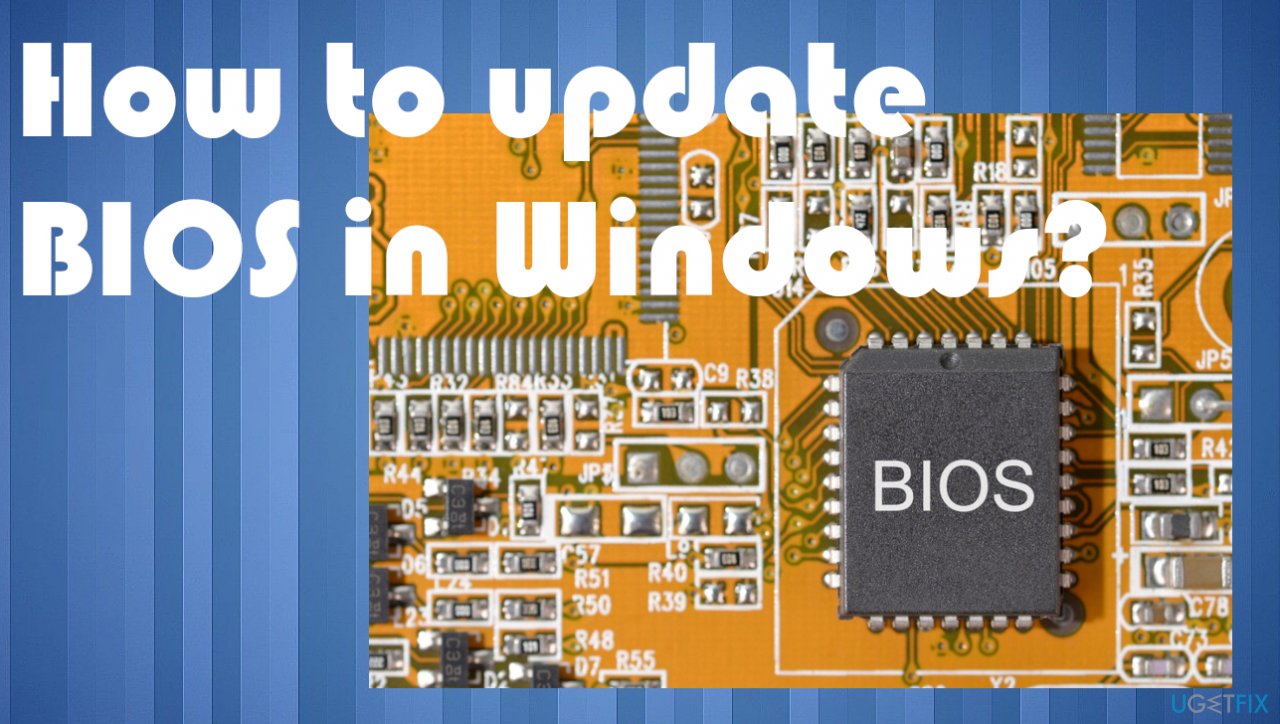
File corruption and alterations on the system can affect some parts, so make sure to run the app like FortectMac Washing Machine X9, so virus damage[3] can be taken care of. You might want to run the check for affected files and particular damage on the computer before you do anything else to save yourself the headache.
Before you start with the BIOS update in Windows:
- there is a need for 10% of battery for this, so make sure to have a fully charged battery of the laptop or keep it plugged in;
- backup your data in case anything goes wrong during the process
Find the BIOS version of the system
- Press Windows key + X to open the WinX menu and select Command Prompt (Admin).

- Now run Command Prompt (Admin) and type the wmic bios get smbiosbiosversion and hit Enter. Just copy the command.
- After this, you will see SMBIOSBIOSVersion and the BIOS version of your system.
or
- Press Windows Key + R to Run command and type DXDiag for DirectX Diagnostic tool.

- This is a useful tool to check your Display, Audio drivers, and hardware information.
- You can also see the BIOS version you are on.
- After running the command if any pop-ups come, just select yes and wait for a few seconds.
- Go to the System tab of the DxDiag tool and look for the BIOS section.
Updating the BIOS
- Type Dell.com in your favorite browser and hit the Enter key to reach the official website of DELL.
- You can do the same for your laptop’s manufacturer.
- Hover over the Support option and the website will display a drop-down menu.
- Click on Support Home.
- Scroll down to find the Downloads & Drivers option and click on it to open it.
- You can either enter the required information according to your model manually or download the SupportAssist to detect the essential information automatically. Here is the manual option.
- Now, scroll down to find the BIOS category drivers and expand it.
- Type System Information in the Start menu and open it.

- Compare the BIOS Version/Date in the System Information with the version number specified on the official website.

- Begin the downloading.
- Once the download is complete, then double-click on the downloaded file.
- Upon opening the file, the system will warn you that updating the BIOS process will reboot your system. Click on the OK button.
- Next, the system will show you another information dialog, which indicates the current version of BIOS and the version you are installing. Click on the OK button again.
- The system will begin the BIOS updating process
- Once the progress bar goes to 100%, you’ll see a black screen followed by the following screen.
- After the updating procedure, the system will reboot normally.
- Once the system has successfully rebooted, you can confirm that the latest BIOS version is installed.
Optimize your system and make it work more efficiently
Optimize your system now! If you don't want to inspect your computer manually and struggle with trying to find issues that are slowing it down, you can use optimization software listed below. All these solutions have been tested by ugetfix.com team to be sure that they help improve the system. To optimize your computer with only one click, select one of these tools:
Prevent websites, ISP, and other parties from tracking you
To stay completely anonymous and prevent the ISP and the government from spying on you, you should employ Private Internet Access VPN. It will allow you to connect to the internet while being completely anonymous by encrypting all information, prevent trackers, ads, as well as malicious content. Most importantly, you will stop the illegal surveillance activities that NSA and other governmental institutions are performing behind your back.
Recover your lost files quickly
Unforeseen circumstances can happen at any time while using the computer: it can turn off due to a power cut, a Blue Screen of Death (BSoD) can occur, or random Windows updates can the machine when you went away for a few minutes. As a result, your schoolwork, important documents, and other data might be lost. To recover lost files, you can use Data Recovery Pro – it searches through copies of files that are still available on your hard drive and retrieves them quickly.