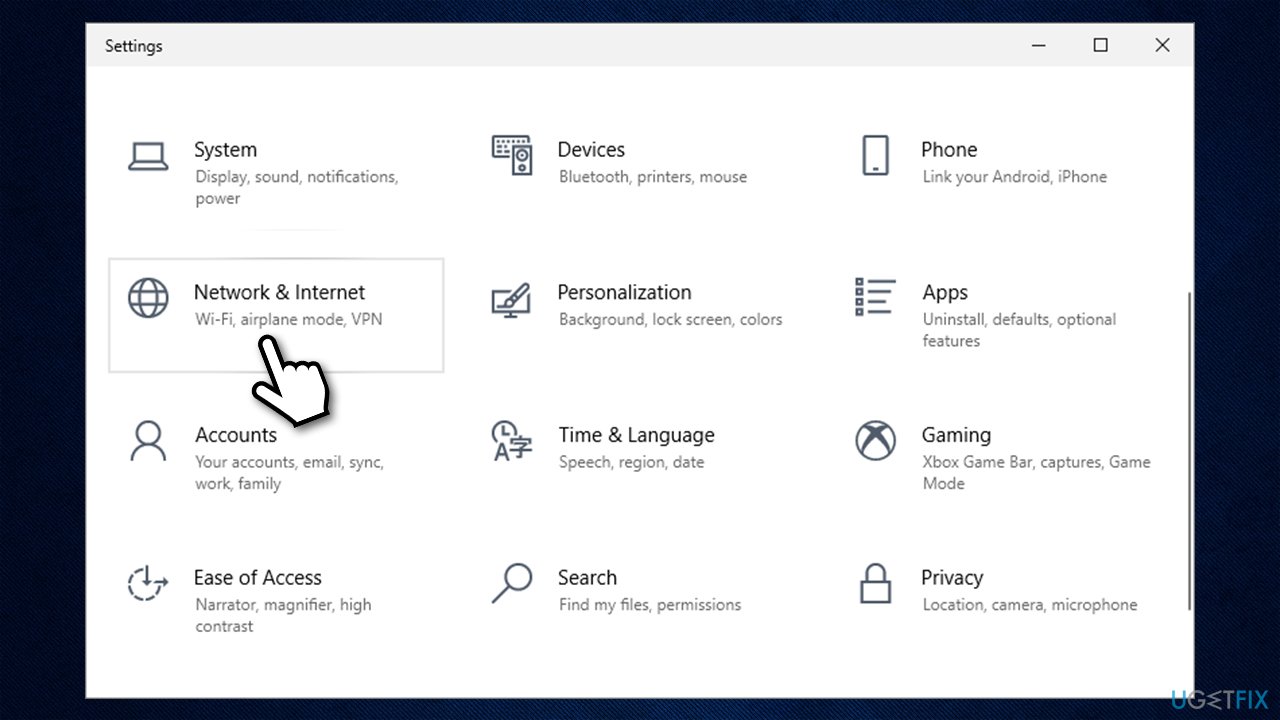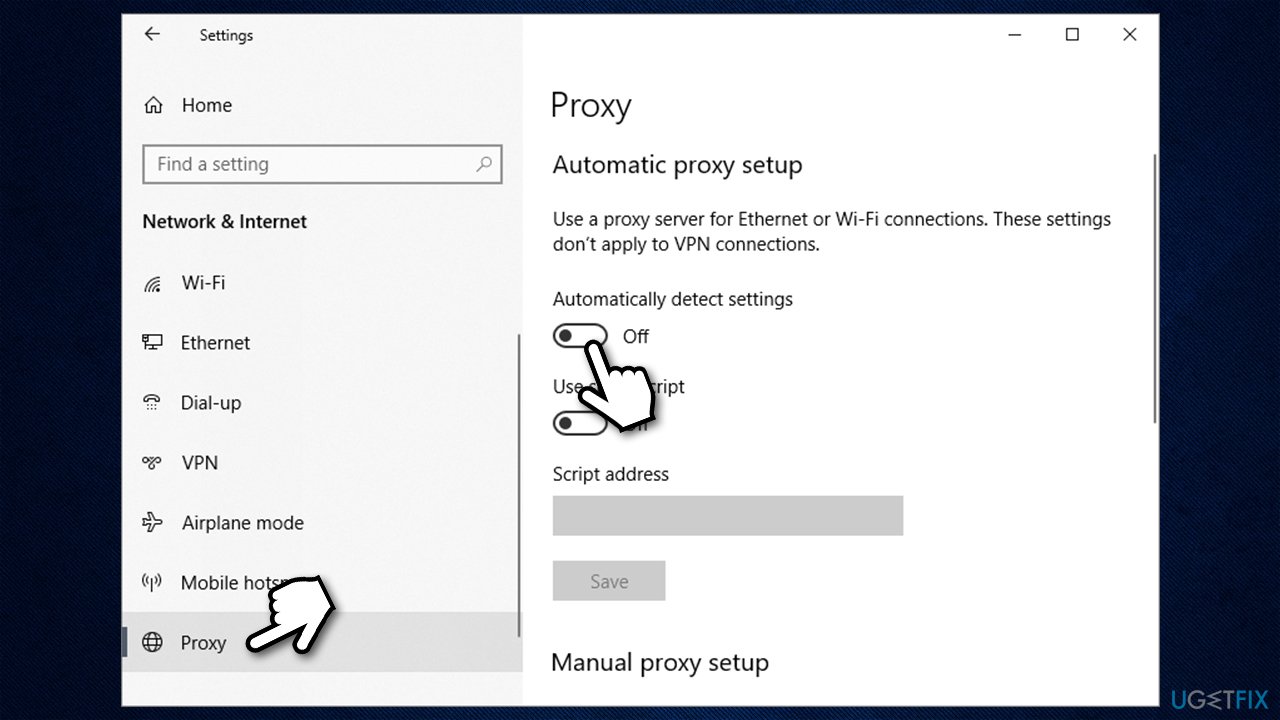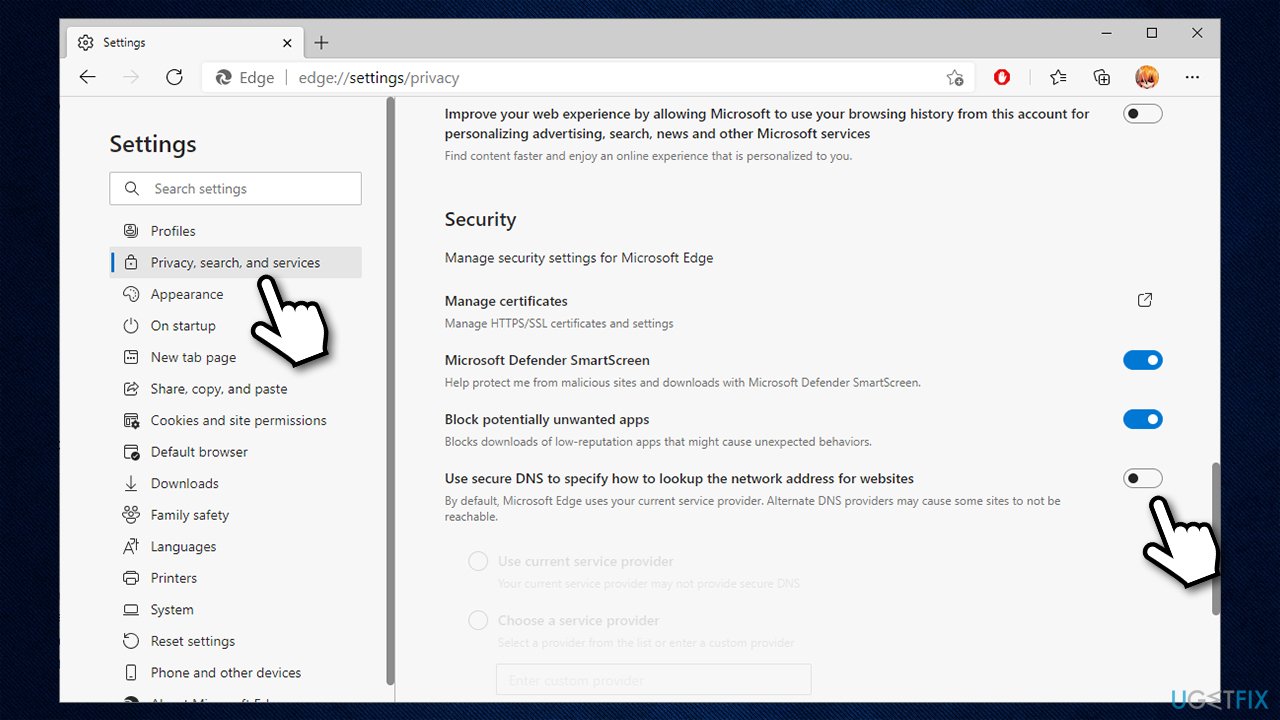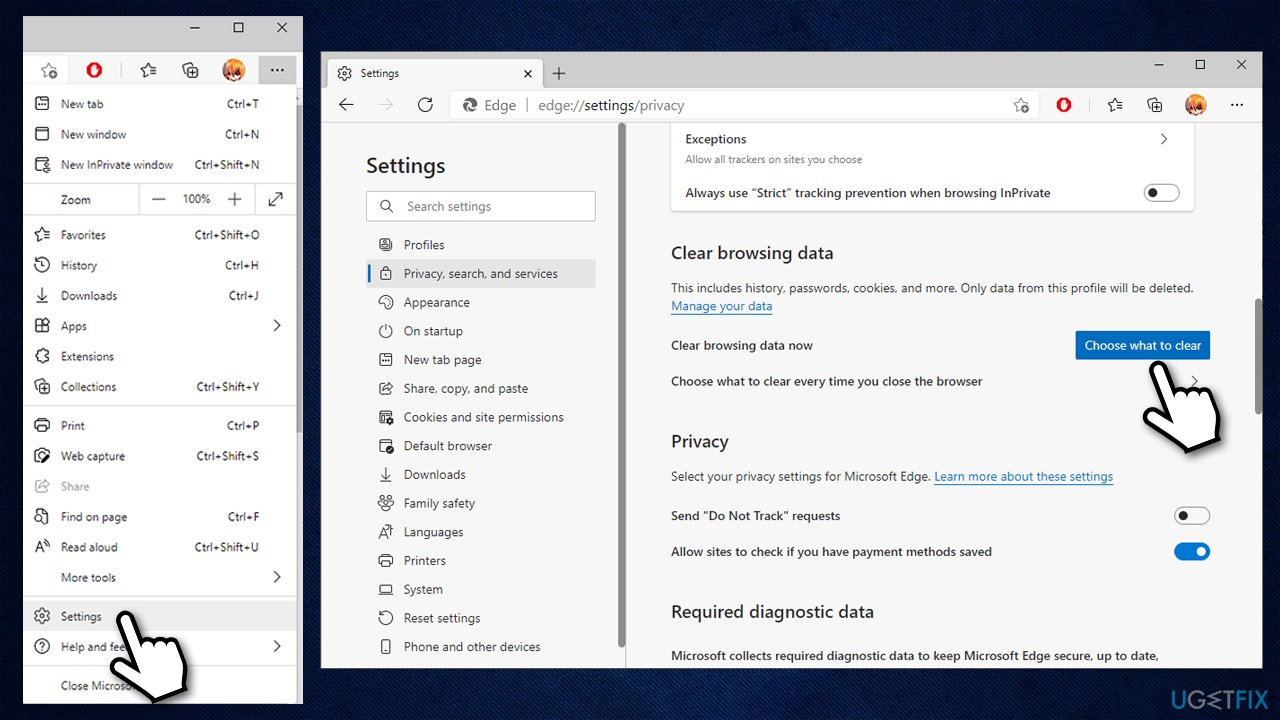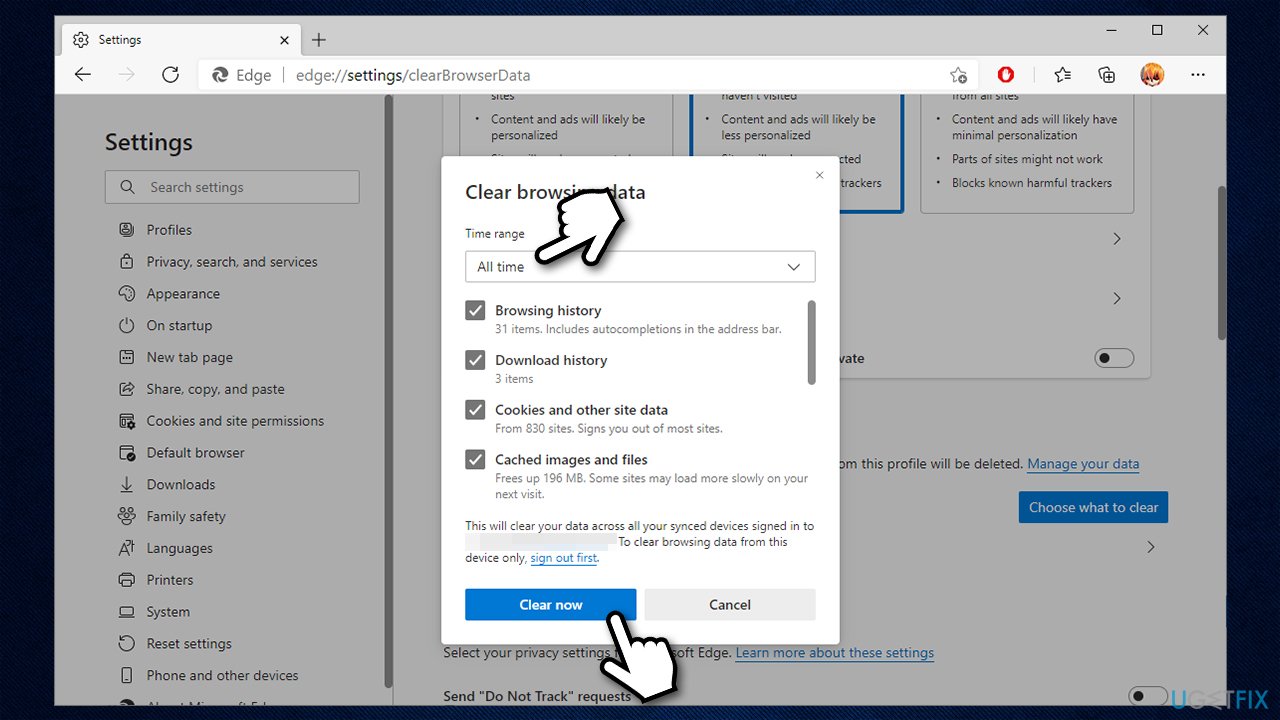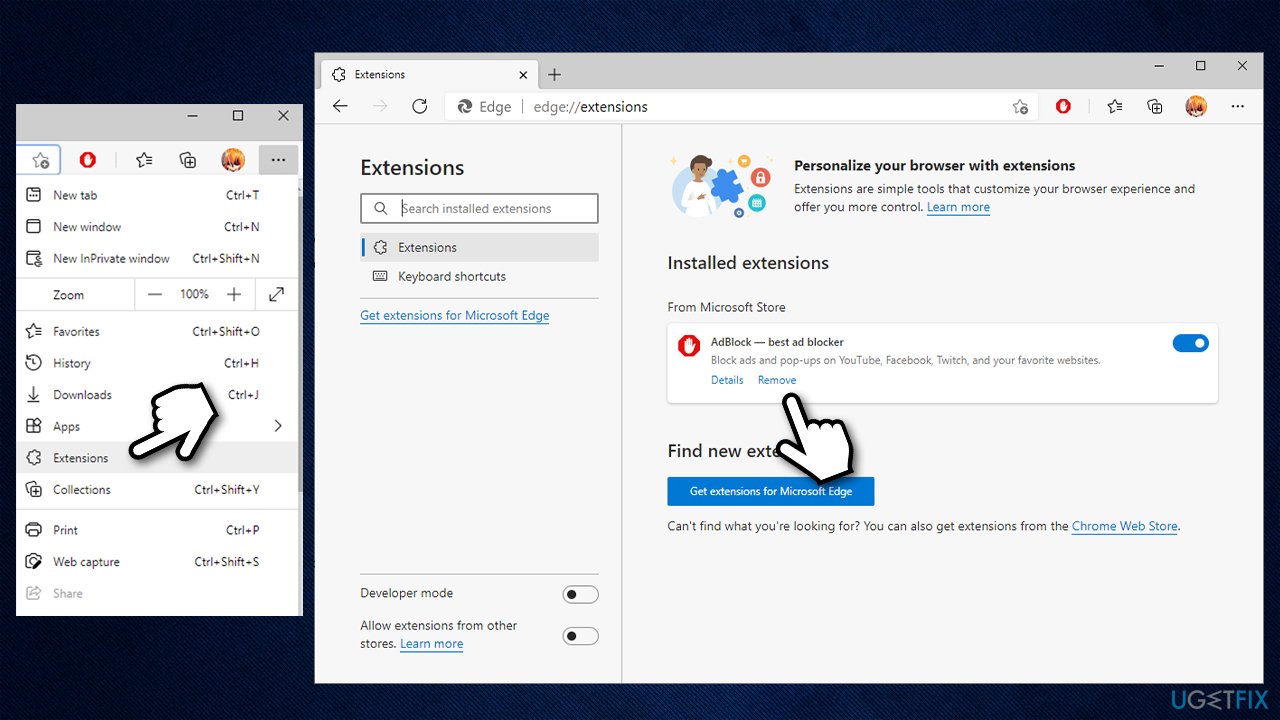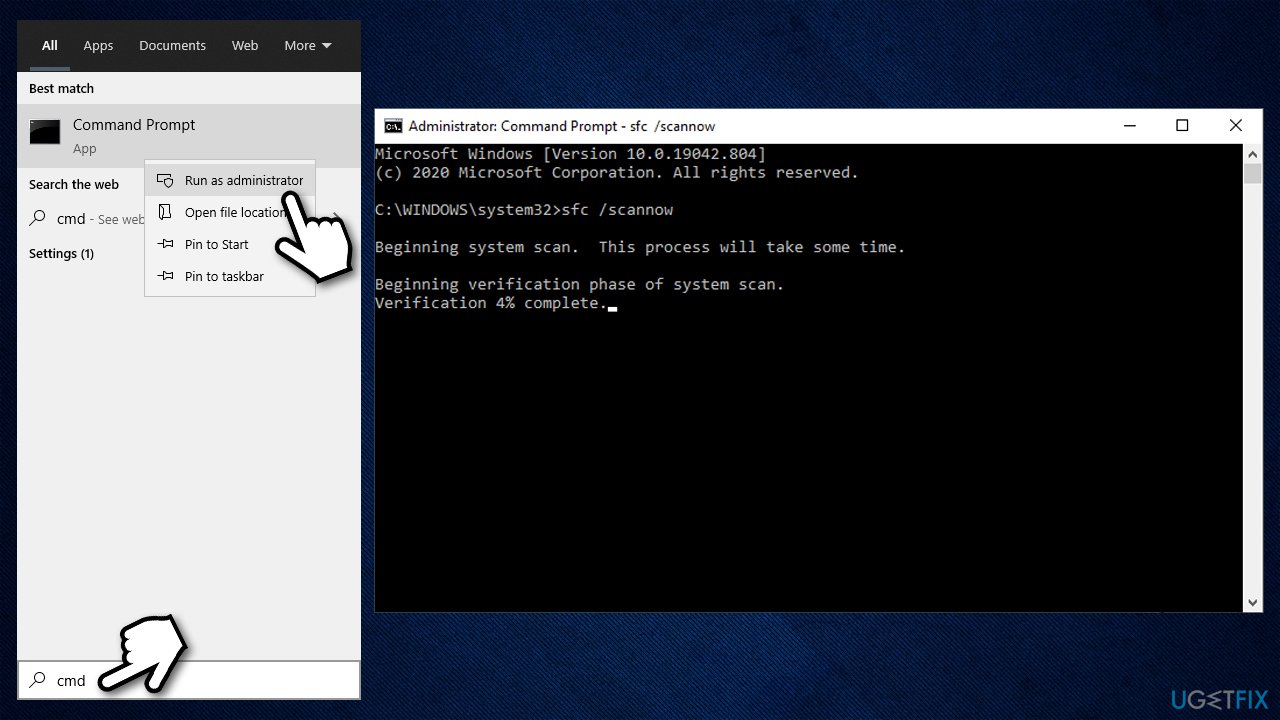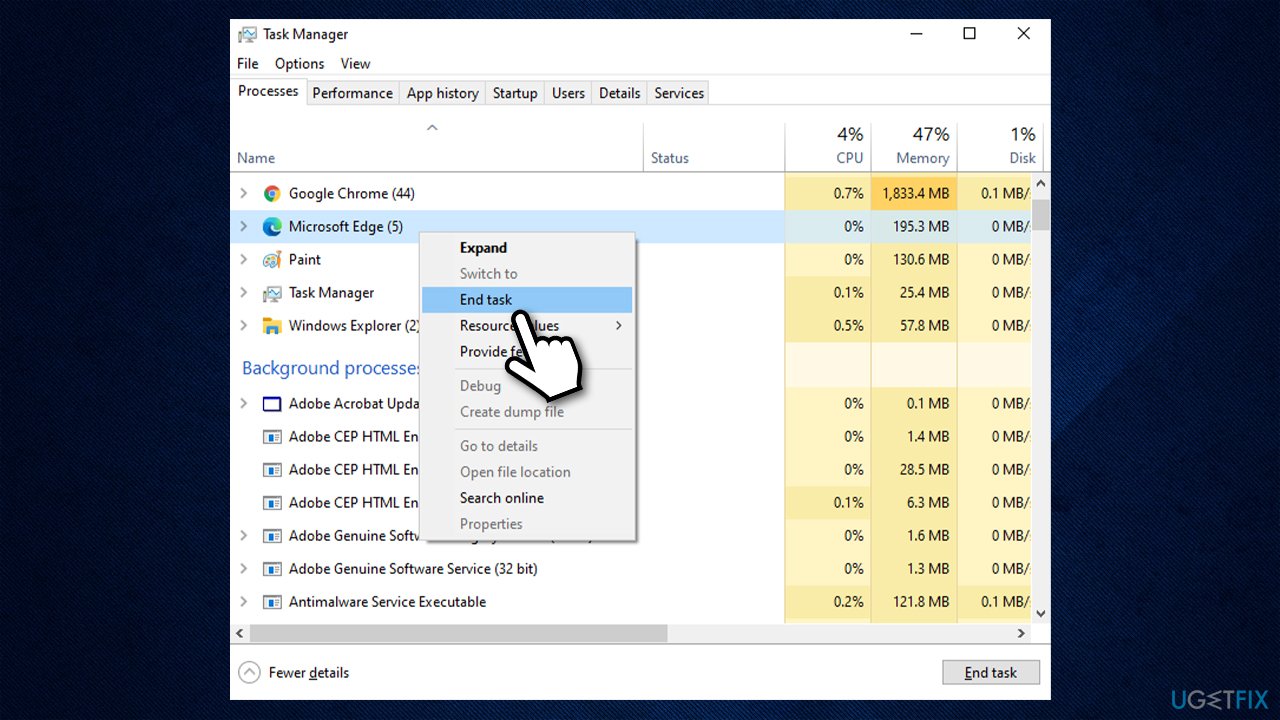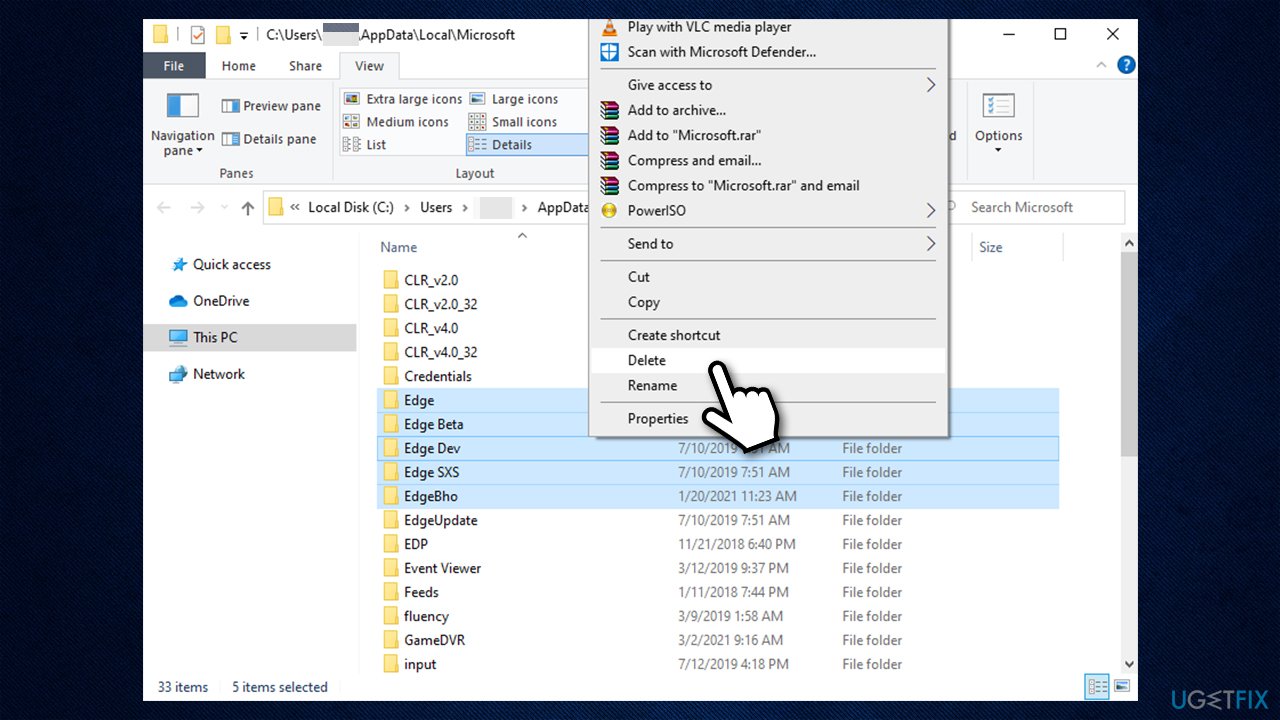Question
Issue: Microsoft Edge slow? Here’s a fix
Hello. I have an issue with the slow Microsoft Edge 2021 – the Chromium version of the browser. I previously heard that it had been improved a lot from my friends, so I decided to try it. It was all good initially, but later, I noticed the slow loading speeds and poor performance after a recent update. I do like the esthetics and the app's functions in general, so I'd prefer to keep on using it. Is there anything that could be done to fix it?
Solved Answer
The new Chromium-based Edge was released by Microsoft in early 2020 and is now being used instead of the old Edge. To be precise, Microsoft even launched updates that would forcibly install[1] this version of the browser on users' computers (hence some wanted to uninstall it after this bold move).
However, Microsoft Edge was met with general positivity from both internet users and professional outlets,[2] describing it as one of the best alternatives for the ever-so-popular Google Chrome. With the help of Chrome extension and accounts integration, users can now use a browser that is more privacy-focused and surprisingly fast, considering how slow Internet Explorer or even the previous version of Edge was.
Despite this, the latter statement is not true for everybody, as many users said that MS Edge is slow. In some cases, the problem was sometimes prevalent from the very installation of the web browser. In contrast, others said that the slowness and unresponsiveness began only after applying the latest updates (mainly, v.88).
If your MS Edge is slow after one of the recent updates, you should turn off automatic proxy[3] server detection since this option became a default one. Below we will provide instructions on how to perform this fix step-by-step. However, that does not mean that it will help you, as there could be many other reasons for this otherwise great browser to be slow.
In some cases, the slow Microsoft Edge can be a direct result of corrupted system files, incorrect settings, overinflated temp files, or other reasons. Therefore, below you will find many solutions, but only one of a few of them might work for you.
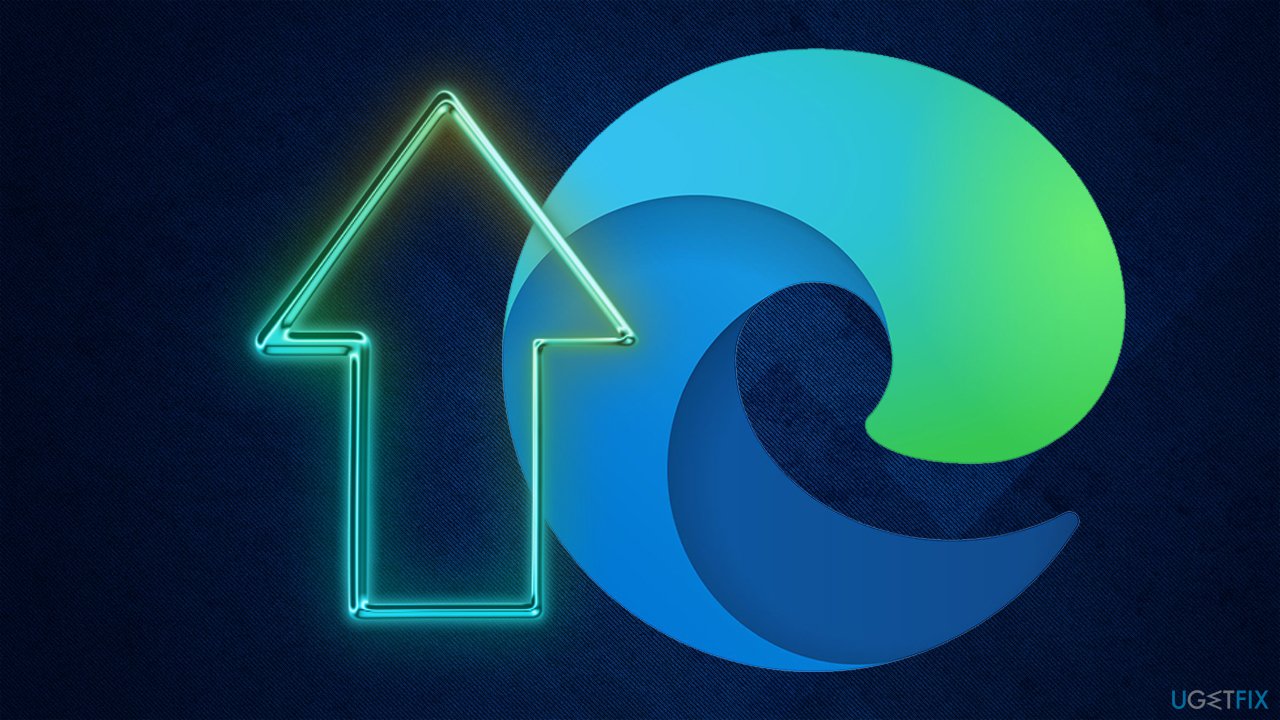
Before you proceed, we highly recommend you try scanning your device with a repair utility FortectMac Washing Machine X9 – it could find the underlying Windows issue and repair it automatically, without you having to troubleshoot problems yourself. Besides, the app can also keep your privacy secure and delete various web browser cookies and other tracers that accumulate over time.
Solution 1. Turn off automatic proxy server detection
As already mentioned, new updates turned this option on by default, so you should disable it manually:
- Right-click on Start and select Settings
- Go to Network & Internet

- Select Proxy option on the left
- Click on the switch under Automatically detect settings once to turn it off.

Solution 2. Disable DNS over HTTPS
- Go to Edge Settings
- Select Privacy, search, and services
- Scroll down on the right side until you reach Security section
- Disable the option Use secure DNS to specify how to lookup the network address for websites.

Solution 3. Clear browser cookies and other web data
It is generally recommended to sweep up your browser from time to time, although this could also help users who struggle with the slow Microsoft Edge. If you want to do it automatically, opt for FortectMac Washing Machine X9 or similar optimization software. Otherwise, proceed with the following:
- Open Edge and click on Three vertical dots at the top-right corner of the window
- Select Settings
- From the Settings menu, pick Privacy, search, and services
- Scroll down until you reach the Clear browsing data section
- Click Choose what to clear

- Make sure that the Time range is set to All time
- Tick all the boxes and select Clear now.

Solution 4. Delete useless extensions
If you have too many browser extensions installed, they might be causing slow Edge loading speeds. Thus, you should uninstall apps that might be causing this:
- Open Edge and click on three vertical dots > Extensions
- In here, you will find a list of all the installed extensions
- Click Remove next to the ones you want to delete.

Solution 5. Check system files with SFC scan
In some cases, the slow MS Edge problem might be related to corrupted system files. To check, you will have to run System File Checker via Command Prompt:
- Type cmd in Windows search
- Right-click on the Command Prompt search result and pick Run as administrator
- Once the new window opens, paste in the following command, pressing Enter after:
sfc /scannow

- Wait till the scan finishes – Windows should report if it found system file integrity violations and whether or not they were repaired.
Solution 6. Reset the browser
If none of the solutions above helped, you should try resetting Microsoft Edge.
- Make sure that Microsoft Edge is closed (press Ctrl+Shift+Esc and terminate all the related processes)

- Type in %LocalAppData%\\Microsoft in Windows search and press Enter (a full path is C:\\Users\\[username]\\AppData\\Local\\Microsoft):
Note: if you can't see this folder, go to the View tab of Windows Explorer and tick the Hidden items box
- Delete Edge, Edge Beta, Edge Dev, Edge SXS, and EdgeBho folders.

Warning: Deleting these folders will fully reset Microsoft Edge, deleting all extensions, profiles, favorites, etc.
Repair your Errors automatically
ugetfix.com team is trying to do its best to help users find the best solutions for eliminating their errors. If you don't want to struggle with manual repair techniques, please use the automatic software. All recommended products have been tested and approved by our professionals. Tools that you can use to fix your error are listed bellow:
Protect your online privacy with a VPN client
A VPN is crucial when it comes to user privacy. Online trackers such as cookies can not only be used by social media platforms and other websites but also your Internet Service Provider and the government. Even if you apply the most secure settings via your web browser, you can still be tracked via apps that are connected to the internet. Besides, privacy-focused browsers like Tor is are not an optimal choice due to diminished connection speeds. The best solution for your ultimate privacy is Private Internet Access – be anonymous and secure online.
Data recovery tools can prevent permanent file loss
Data recovery software is one of the options that could help you recover your files. Once you delete a file, it does not vanish into thin air – it remains on your system as long as no new data is written on top of it. Data Recovery Pro is recovery software that searchers for working copies of deleted files within your hard drive. By using the tool, you can prevent loss of valuable documents, school work, personal pictures, and other crucial files.
- ^ Mike Moore. Windows 10 update now forces you to install one of its most divisive tools. TechRadar. The source for tech buying advice.
- ^ Antonio Villas-Boas. Microsoft's newest internet browser is so good that I forgot I switched from Google Chrome. Business Insider. Global tech, finance, markets, media, healthcare, and strategy stories.
- ^ Proxy Server. Fortinet. Enterprise Security Without Compromise.