Question
Issue: What is "Program" entry in Task Manager and how to remove it?
Recently, I was trying to turn off Discord in the startup menu and noticed a weird entry that says “Program.” It does not have any description, and the icon is simply blank. It is enabled at the time, but I can disable it as well. I was wondering what this entry is and if I should disable it. Thanks in advance.
Solved Answer
Startup items
Windows consists of thousands of files and components, all of which need to work in harmony for a smooth operation and the best user experience. Over a period of time, people might install numerous third-party applications that can enhance their computing time in many ways. Some are used for work, others – for entertainment.
Regardless of which programs are being implemented, all of them bring in new entries in the system, and Startup items are one of those. Upon loading into Windows, some programs may lay dormant and only start up when a user double-clicks the EXE file.[1] However, some apps can be started as soon as Windows boots, and the setting is the default during the installation for some programs.
As a result, users end up with several processes running in the background, regardless of whether they are useful or not. Thus, some resources might be used, resulting in computer slowdowns, lag,[2] or even crashes. Luckily, these entries can be disabled via the Task Manager – something that many users resort to.
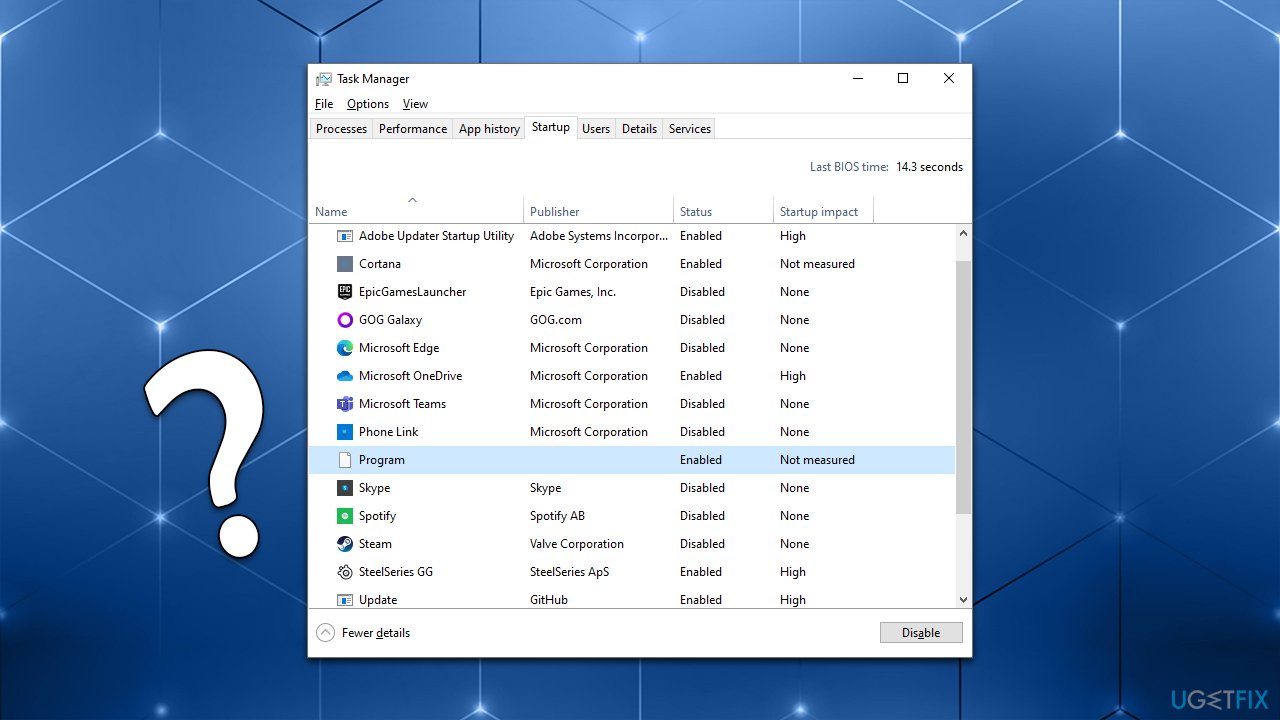
What is the “Program” entry in the Task Manager?
Some users, upon opening the Task manager, found some strange entry “Program” they knew nothing about. This is not surprising, as the name lacks any definitive connection with any application, lacks a publisher entry, and is also missing an icon – another indicator that could point to where it is coming from or what its purpose is.
Users who have the “Program” entry in the Task Manager might even come to a conclusion that it is caused by malware infection or a similarly dangerous issue, hence many are willing to find out what it is and whether they should disable it.
In reality, the startup entry simply refers to a file from the “Program Files” folder, which is no longer valid. This can happen due to a number of reasons, for example, due to an incorrect application removal process. Likewise, the issue occurs when the corresponding registry value does not have the double quotes at the end of the string.
In other words, there could be numerous applications behind the mysterious “Program” entry – be it legitimate or not. So, technically, the entry could potentially be malware-related,[3] so we strongly recommend performing a full system scan with anti-malware before performing any other steps. FortectMac Washing Machine X9 is an excellent maintenance and repair utility that can also remove already installed malware quickly and efficiently.
Find out what is hiding behind the entry
It is rather easy to find out what is hiding behind the mysterious “Program” entry – here's how:
- Press Ctrl + Shift + Esc to open the Task Manager
- Go to the Startup tab
- Right-click on the Name header and mark the following:
Startup type
Command line - Now you can see the name and path of the related entry.
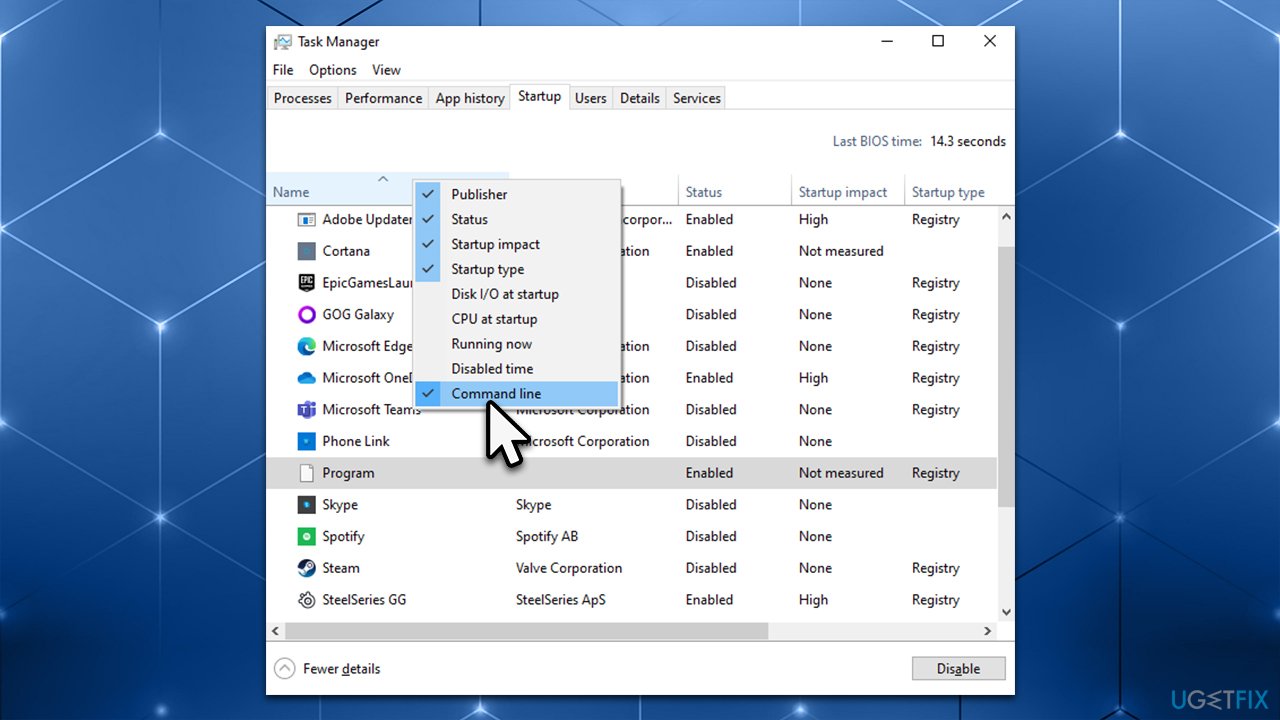
Solution 1. Use Autoruns to delete the entry
This method only applies to those who don't find the EXE file present in the folder specified in the Task Manager. To check that, simply go to the path mentioned in the Command Line entry you have uncovered using the previous step.
If it is true for you, all you have to do is remove the invalid startup entry, and the easiest way of doing this is by using Autoruns. Here's how:
- Download Autoruns from the official Microsoft website
- Once downloaded, extract the folder and double-click Autoruns EXE file
- Find the entry from the Command Line in the Task Manager
- In Autoruns, go to the Logon tab
- Right-click on the related entry and select Delete.

Solution 2. Fix the registry entry
If the folder indicated in the Command Line path is not empty, it means that the double quotes are missing in the Registry. Fix that as follows:
- Type regedit in Windows search and press Enter
- When User Account Control shows up, click Yes
- The startup items can be located in one of the following locations (depending on the Windows version):
HKEY_CURRENT_USER\SOFTWARE\Microsoft\Windows\CurrentVersion\Run
HKEY_LOCAL_MACHINE\SOFTWARE\Microsoft\Windows\CurrentVersion\Run
HKEY_CURRENT_USER\SOFTWARE\WOW6432Node\Microsoft\Windows\CurrentVersion\Run
HKEY_LOCAL_MACHINE\SOFTWARE\WOW6432Node\Microsoft\Windows\CurrentVersion\Run - Once you find the corresponding entry, double-click it
- Add double quotes at the start and the end of the path
- Click OK and close down Registry Editor.

Optimize your system and make it work more efficiently
Optimize your system now! If you don't want to inspect your computer manually and struggle with trying to find issues that are slowing it down, you can use optimization software listed below. All these solutions have been tested by ugetfix.com team to be sure that they help improve the system. To optimize your computer with only one click, select one of these tools:
Prevent websites, ISP, and other parties from tracking you
To stay completely anonymous and prevent the ISP and the government from spying on you, you should employ Private Internet Access VPN. It will allow you to connect to the internet while being completely anonymous by encrypting all information, prevent trackers, ads, as well as malicious content. Most importantly, you will stop the illegal surveillance activities that NSA and other governmental institutions are performing behind your back.
Recover your lost files quickly
Unforeseen circumstances can happen at any time while using the computer: it can turn off due to a power cut, a Blue Screen of Death (BSoD) can occur, or random Windows updates can the machine when you went away for a few minutes. As a result, your schoolwork, important documents, and other data might be lost. To recover lost files, you can use Data Recovery Pro – it searches through copies of files that are still available on your hard drive and retrieves them quickly.



