Question
Issue: What is Wondershare Passport and how to fix high cpu by wsappservice.exe?
I've noticed that my PC runs much slower than it did before, so I did a small research on it and found a process WsAppService.exe using over 75% of the memory. This file is related to the Wondershare Passport, but I can't find such an application on my machine. The process is automatically re-enabled, so I can't stop it in a usual manner. Can someone please help?
Solved Answer
Wondershare Passport, a.k.a Wondershare AppService or WsAppService.exe is a part of the Wondershare App Framework or Wondershare Studio software. This process is a crucial part of the Wondershare programs, so it can be found running within the Windows Task manager if the system contains the installer of the mentioned apps.
However, Reddit[1] [2] is full of users' reports about the inappropriate performance of the Wondershare app service, which consumes CPU and significantly decreases the performance of the system. Originally, the process is located in the C:\\Program Files (x86)\\Wondershare\\WAF\\2.4.3.237\\ directory and is less than 500 bytes size.
The biggest concern regarding a high CPU usage by Wondershare Passport in Task Manager is why it's there if the PCs user did not install any of the Wondershare apps. The problem is that most of the programs developed by this company might get installed on user's PCs bundled with other software.

A short pre-history of Wondershare Technology is required here. The company is a key member of the National Planning Software Enterprises of China and is famous for the development of application software, including Filmora, Dr.Fone, PDFelement, Recoverit, Video Converter, and others.
The products it offers are used across 150 countries and praised for bringing up the simplicity to people's daily routine. Unfortunately, for the last couple of years, people keep looking for an answer on how to uninstall Wondershare. Although all of the apps offered by this company are legitimate, some of the company's regulations have been changed and the apps, according to users, started performing unwanted activities, i.e.
- The company ruined its reputation by failing to provide the key to unlock software functionalities upon making the payment;
- The apps install Wondershare Helper (compact.exe)[3], which is a separate tool and is left on the system upon the removal of the main installer;
- The Wondershare Helper displays popup ads and redirects web browser's to the Wondershare app support sites;
- The software leaves the wsappservice.exe process running in Task Manager and consuming CPU power;
- The free trial version of the Wondershare Software might be installed on the system bundled with free apps;
- The Wondershare application framework service has been accused of spying[4] on its users and stealing credentials (the accusations have never been proved), etc.
Despite some negative features that the Wondershare app service acquired, the tools that the company spreads are legitimate[5], and people can try free trial versions or pay for the full-featured subscriptions.
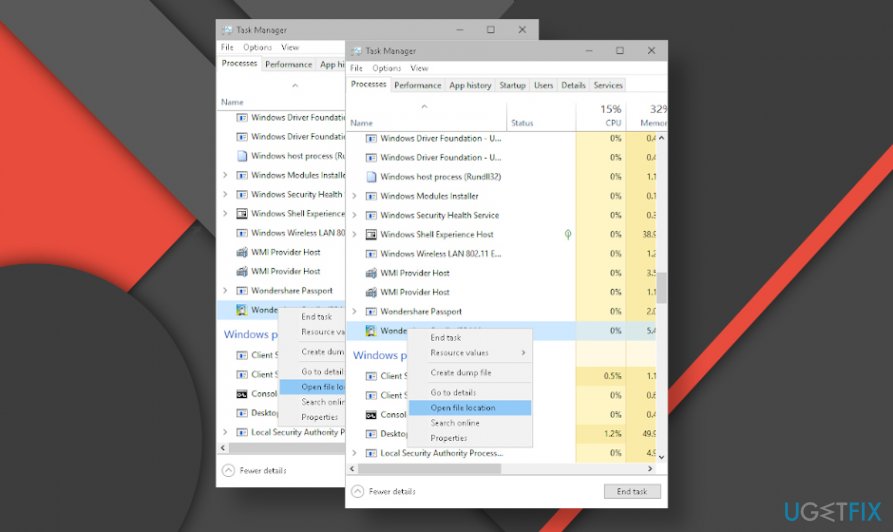
If, however, your machine is slowed down by WsAppService.exe CPU consumption and you are sure that you do not use any of the apps developed by this software developer, then the only way to fix your machine is to uninstall Wondershare apps. One of these apps might be running on your machine:
- Uniconverter
- Tunesgo
- PDF password remover
- Wondershare Studio
- RecoverIt
- VideoConverter
- PDFelement
Upon successful removal of the associated app, you should ensure that the Wondershare Passport process has successfully been disabled. For this purpose, you can run a reliable optimization tool, such as FortectMac Washing Machine X9 that should successfully recognize useless processes and disable them automatically. Note that the following processes may also be running in the background:
- wac_downloader.dll
- WondershareApplicationCenter.exe
- WUL.Core.dll
- WACService.exe
- ProductManager.dll
- Interop.ProductManagerLib.dll
- Interop.wac_downloaderLib.dll
- CBSProductClient.dll
- zlib1.dll
- HttpRequest.dll
- libcurl.dll
- Register.dll
- upgrade.exe
- atl100.dll
- msvcp100.dll
- msvcr100.dll
Learn how to Uninstall Wondershare and fix WsAppService.exe CPU usage
Normally, the Wondershare removal can be initiated by running an in-built uninstaller via Programs and Features directory. However, as we have already pointed out, this developer is not the typical one, which is why the helper objects and related processes can disrupt the uninstall processes.
Often an attempt to uninstall Wondershare ends up with the following error message:
Wondershare AppService has stopped working. Windows is checking for a solution to the problem.
Step 1. Kill Wondershare Passport process on Task Manager
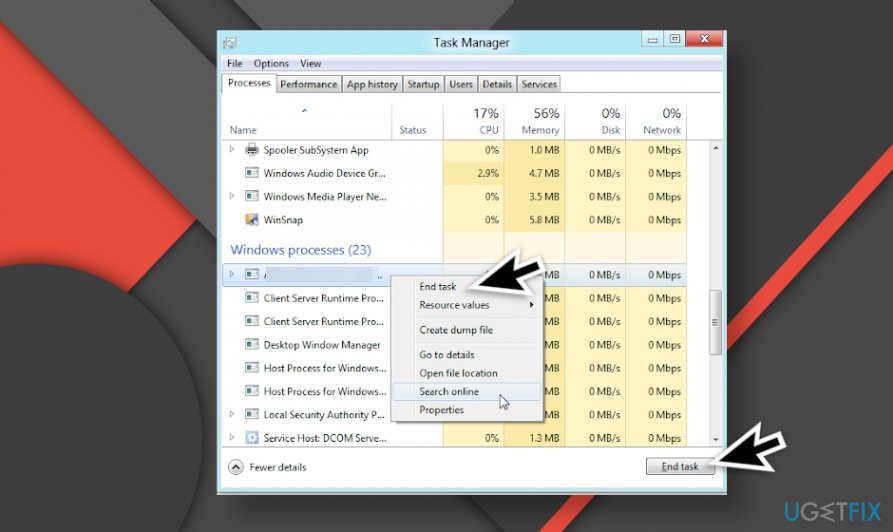
- Press Ctrl + Alt + Delete to open Task Manager.
- Locate the Wondershare Passport process, right-click on it, and select End Task.
- Now open the Services tab and look for the WsAppService.exe process. Right-click on it and select End Task.
Step 2. Uninstall Wondershare apps
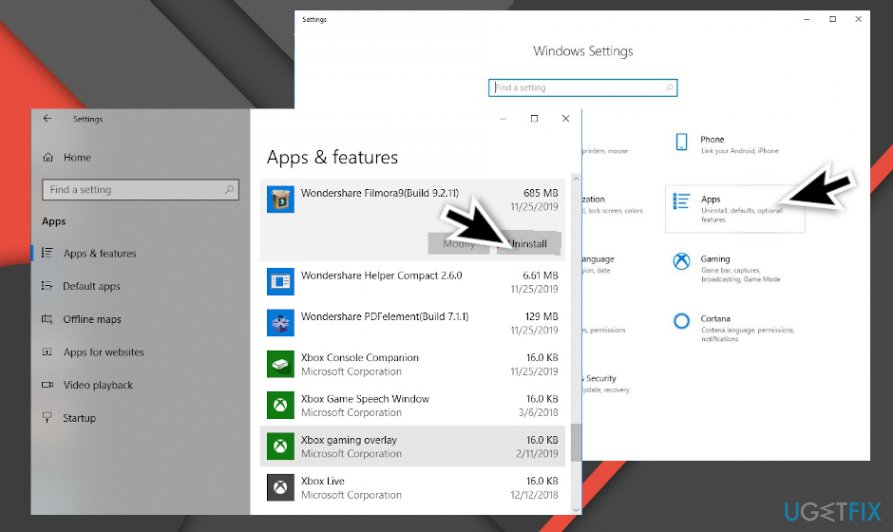
- First of all, navigate to the Windows Settings, open Apps section.
- Select Apps & Features and look for the entries related to Wondershare.
- If you found any, click on the entry and select Uninstall.
If you cannot perform this task because the application is simply not there, then try these steps:
- Navigate to the C:\\Program Files (x86)\\Wondershare\\WAF directory and locate the unins000.exe file.
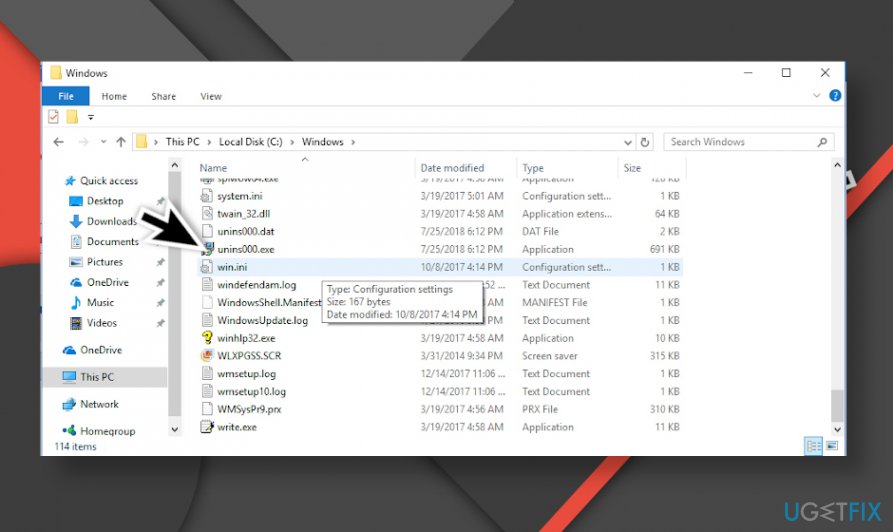
- This file is an official Wondershare uninstaller, so double click on it to run.
- Agree on any alerts to proceed with the removal.
- Finally, restart the machine.
- After the restart, navigate to the Local disk C: and open Program files (x86).
- Locate and manually remove the Wondershare folder.
Step 3. Uninstall Wondershare Registries
- Open Windows search and type regedit.
- Press Enter to call the Windows Registry Editor.
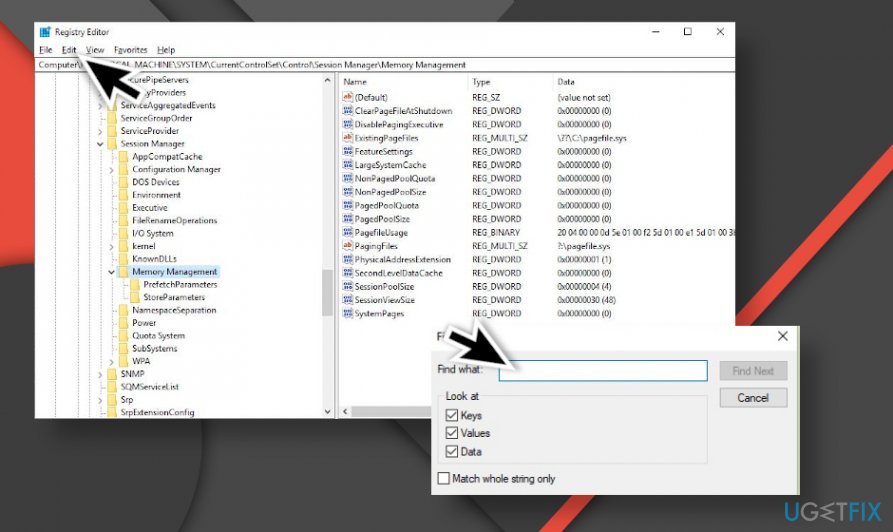
- Navigate under the Edit tab and click Find.
- Type Wondershare in the search bar so that Windows would list all instances one-by-one.
- Right-click on the related registry entry and select Delete.
- Then hit F3 to find the next entry and repeat the same steps when no related Registry entries will be found.
- Finally, restart the system and check if the problem has been resolved.
Step 4. Disable processes via autoruns
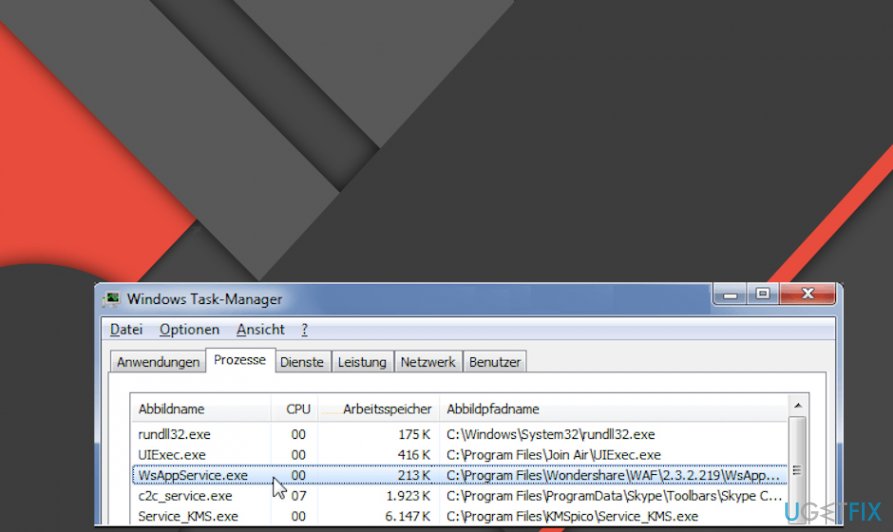
If you can't fix high cpu usage by WsAppService.exe since some of the related processes keep running and sucking up the memory, you may need to disable these processes using Autorun.
- Open Windows key + R to open Run.
- Type services.msc and press enter.
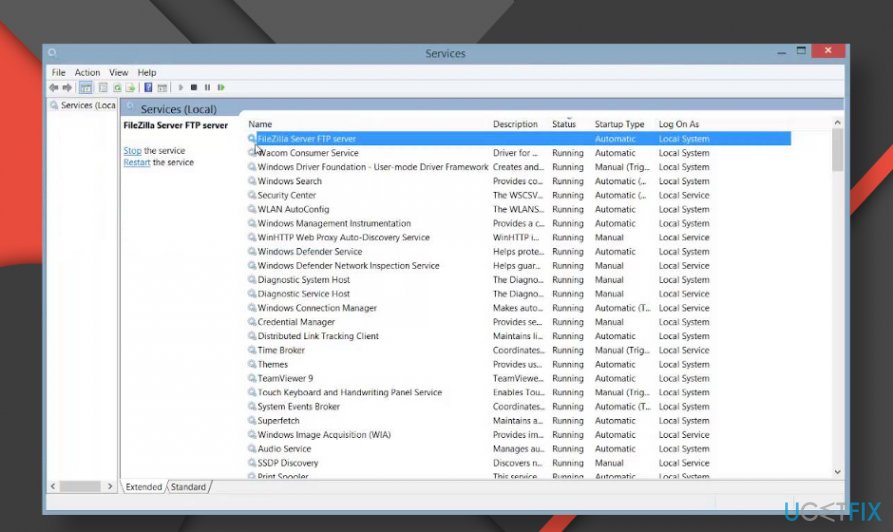
- Open the Services tab and look for the WsAppService and Wondershare Application Framework Service entries.
- Uncheck them both or right-click on each and select Disable.
Last, but not least, to ensure that all registry entries have successfully been eliminated, run a scan with a reliable optimization utility.
Repair your Errors automatically
ugetfix.com team is trying to do its best to help users find the best solutions for eliminating their errors. If you don't want to struggle with manual repair techniques, please use the automatic software. All recommended products have been tested and approved by our professionals. Tools that you can use to fix your error are listed bellow:
Protect your online privacy with a VPN client
A VPN is crucial when it comes to user privacy. Online trackers such as cookies can not only be used by social media platforms and other websites but also your Internet Service Provider and the government. Even if you apply the most secure settings via your web browser, you can still be tracked via apps that are connected to the internet. Besides, privacy-focused browsers like Tor is are not an optimal choice due to diminished connection speeds. The best solution for your ultimate privacy is Private Internet Access – be anonymous and secure online.
Data recovery tools can prevent permanent file loss
Data recovery software is one of the options that could help you recover your files. Once you delete a file, it does not vanish into thin air – it remains on your system as long as no new data is written on top of it. Data Recovery Pro is recovery software that searchers for working copies of deleted files within your hard drive. By using the tool, you can prevent loss of valuable documents, school work, personal pictures, and other crucial files.
- ^ Looking for user experience with Wondershare. Reddit. The biggest collection of forums.
- ^ Warning - Do NOT install or buy any Wondershare products.. Reddit. A massive collection of forums.
- ^ Phil Hart. What is Wondershare Helper Compact.exe. Windows Bulleting. Cybersecurity experts.
- ^ Warning - Do NOT install or buy any Wondershare products.. Reddit. The biggest collection of forums.
- ^ Wondershare. TrustPilot. Reviews site.



