Question
Issue: Windows fails to install driver: how to fix error 0x800f024b?
Hello, Windows showed that I have a new update for the AMD driver, so I tried to install it. Unfortunately, every time I try, I receive the install error 0x800f024b. Could you please help me with this? Thanks.
Solved Answer
Drivers[1] are crucial Windows hardware components. A driver offers a software interface to hardware devices, allowing operating systems and other computer applications to access hardware operations without needing to be aware of the precise specifications of the hardware being utilized.
Typically, once a new machine is purchased with a pre-installed operating system, it already has all the drivers required for it to function. Thus, many users can go on operating it without any problems, usually for a very long time. However, when driver problems arise, they could cause significant issues, including computers failing to produce sound or utilizing a video card effectively when it is under load. This typically happens when drivers get corrupted or outdated.
Thus, updating drivers has become a standard process when dealing with Windows operating systems, and many users rely on Windows updates to support this, as it can install drivers quickly and conveniently.
Unfortunately, some users reported that they have been unable to install drivers because of the error 0x800f024b. Many different drivers could be related to this problem, including printer drivers, video card drivers, keyboards, and other hardware components.
Due to these failures, users may experience significant usability issues, although it is not always the case, as some people reported that Windows tries to install the wrong driver when coming up with the error, which becomes a nuisance for many. For example, one user said that they had never used a Lenovo keyboard, despite Windows trying to install the driver for it and ultimately failing with error 0x800f024b over and over again.[2]
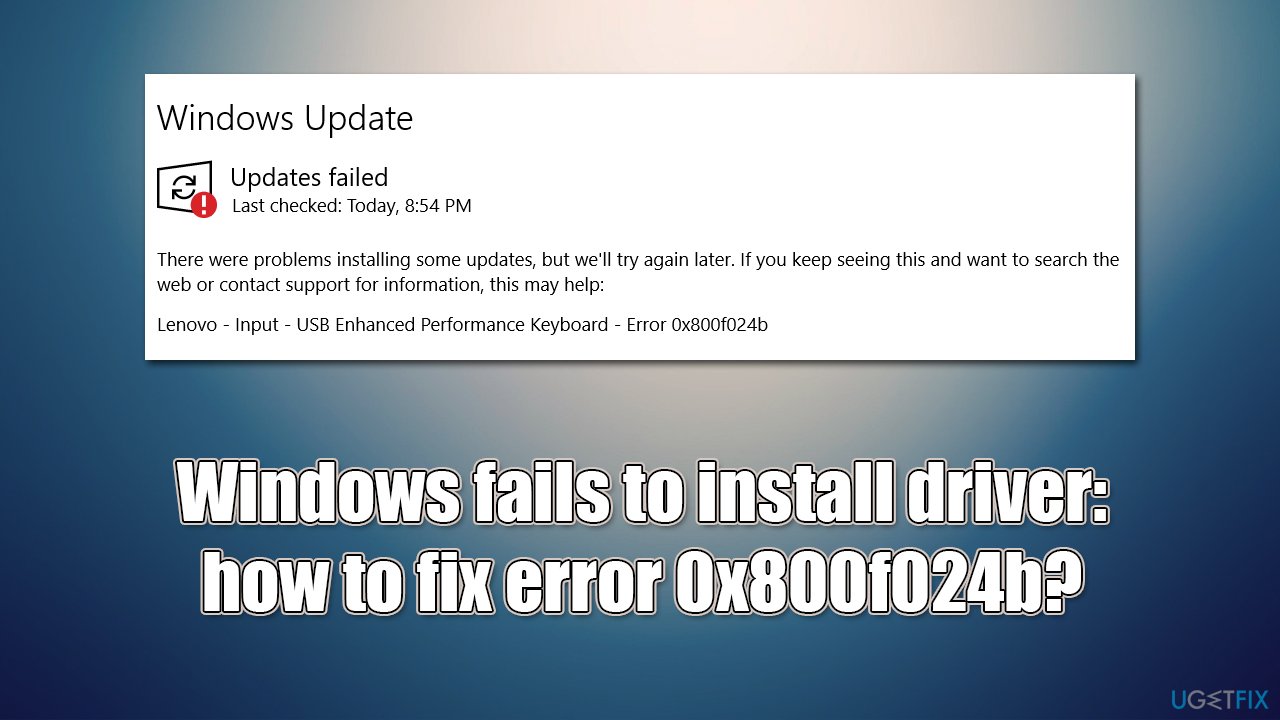
Regardless of the severity of your situation, you should attempt to fix the 0x800f024b error. Since there's never a way to fix the problem with one solution for everyone, we'll provide several of them below. Make sure you follow the steps correctly, and you should handle the issue in one way or another.
Speaking of which, we recommend first running a scan with FortectMac Washing Machine X9 PC repair software, which is known for its ability to fix BSODs,[3] Windows update errors, and similar issues automatically. You could also attempt to install drivers automatically with the help of DriverFix, which could bypass the error when using the Windows update feature.
1. Try Windows update troubleshooter
Whenever you have troubles with Windows updates, we always recommend starting with running the troubleshooter.
- Type Troubleshoot in Windows search and press Enter (or go to Start > Settings > System > Troubleshoot)
- Select Additional troubleshooters/Other troubleshooters
- Find Windows Update from the list
- Click it and select Run the troubleshooter/Run
- Apply the suggested fixes and restart your device
- Try updating again and see if it fixes the problem.
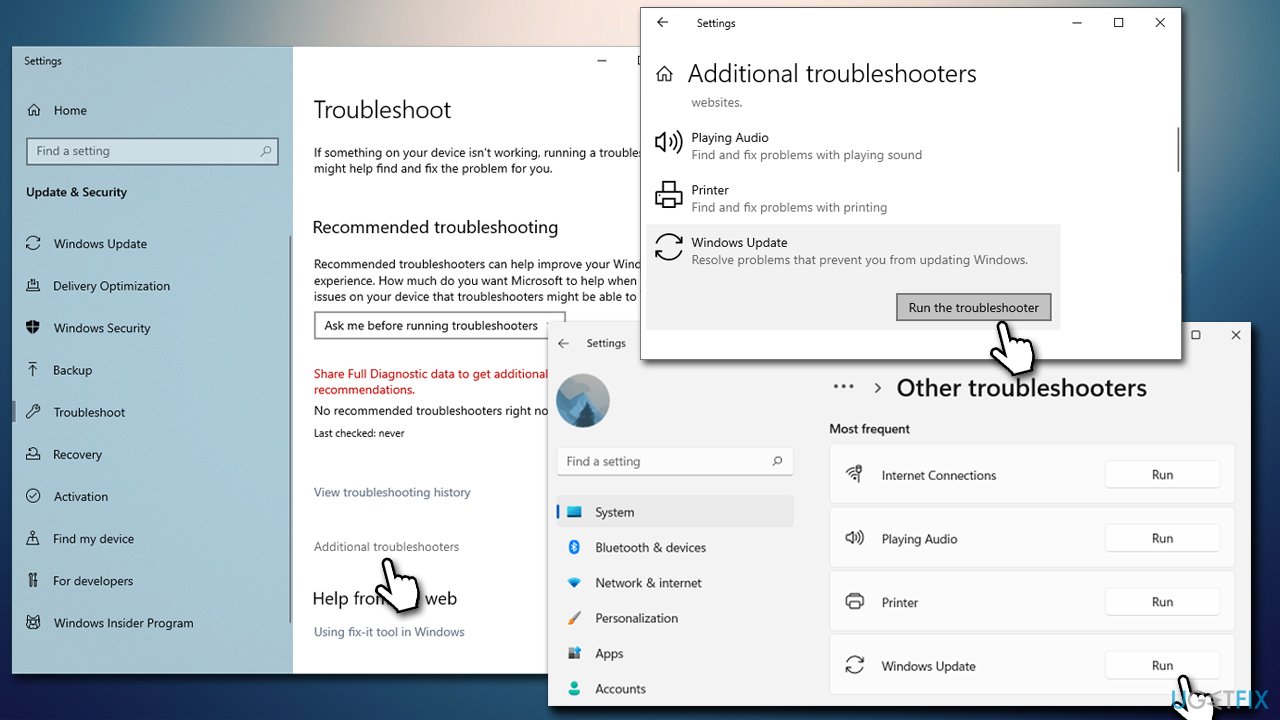
2. Install driver via the Software Distribution folder
This method helped many users to fix the error – you need to access Device Manager.
- Right-click on Start and pick Device Manager or simply type Device Manager in the search box and hit Enter
- Here, you need to locate the device that's related to the driver which fails to install, for example, the GPU driver. In that case, expand the Display adapters category
- Right-click the device in question and select Update driver
- Pick Browse my computer for drivers
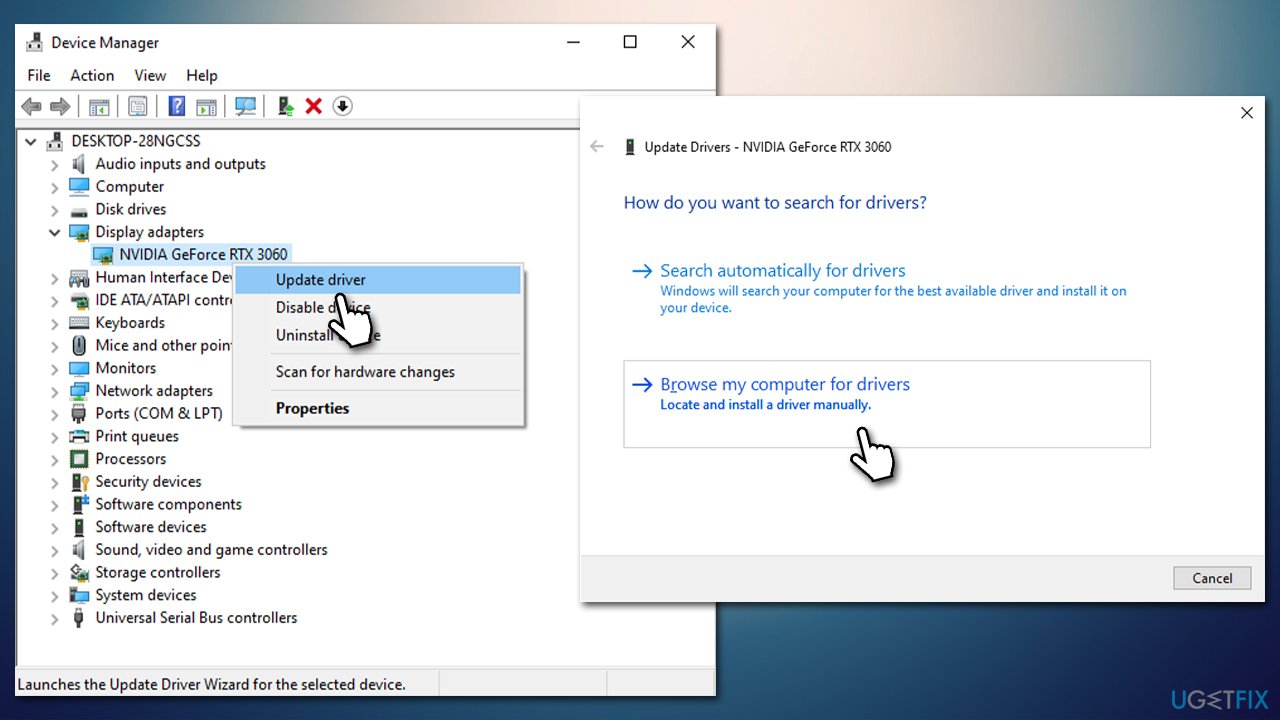
- Select Browse and find the following location:
C:\Windows\SoftwareDistribution\Download
- Mark the Download folder by clicking it once and click OK
- Now click Next, select the driver in question, and then follow the on-screen instructions to install the driver
- Reboot the computer and check if it has fixed your problem.
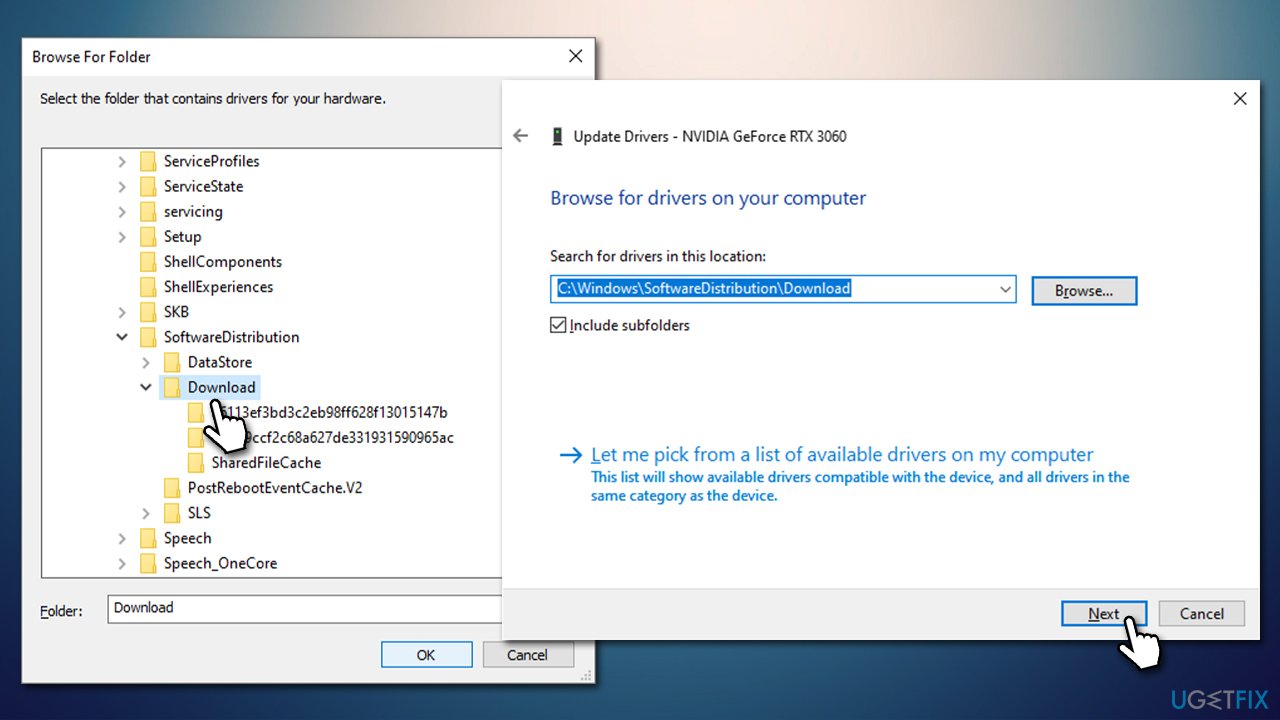
3. Use the “Pause the update” option
This solution can be used in conjunction with solution no. 2, as it proved beneficial for most people.
- Type Updates in Windows search and hit Enter or go to Settings > Update & Security > Windows Update
- Click Pause updates for 7 days (in Windows 11, this option is under More options)
- Click Resume – the error should no longer bother you.
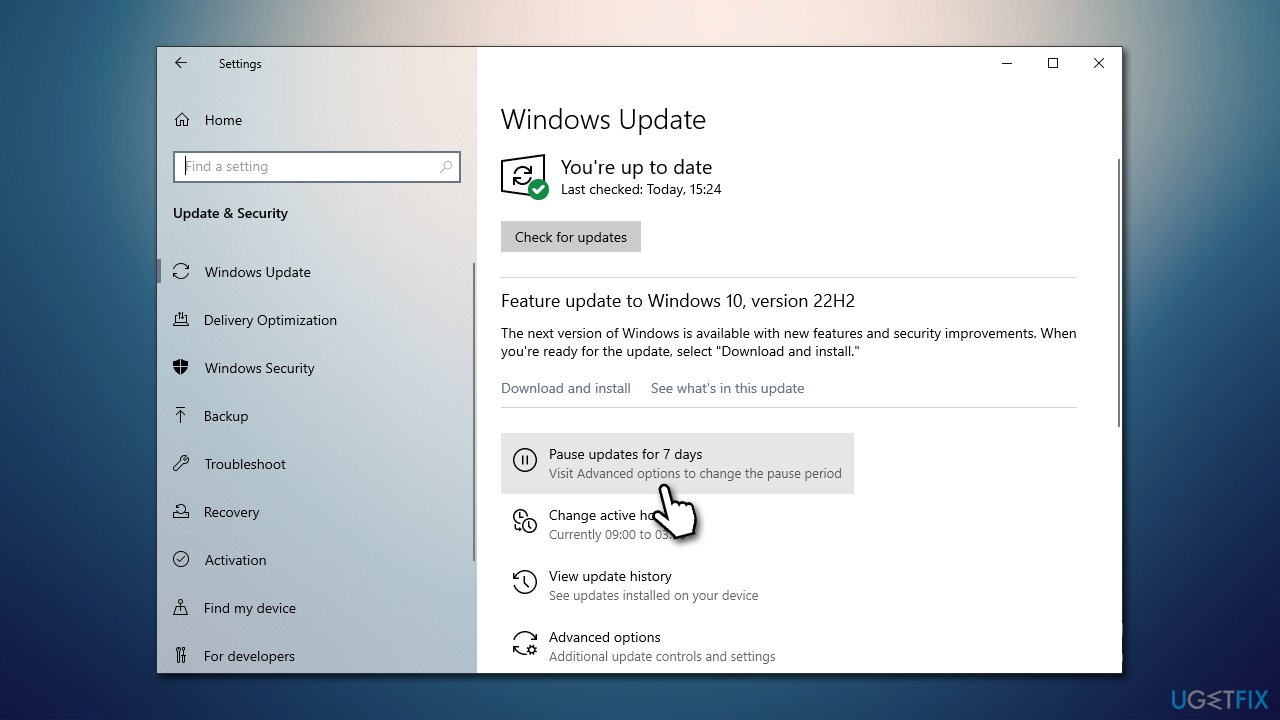
4. Hide the update [workaround]
If the Windows update keeps trying to install a wrong driver with the 0x800f024b error, you can simply hide it so you wouldn't be bothered with it.
- Download the Show or Hide Updates Troubleshooter from the Microsoft website [direct download link]
- Launch the wushowhide.diagcab file to begin the installation
- Select Advanced and then Apply updates automatically, clicking Next after
- Pick Hide updates, and select the update which continues to offer you “Realtek Semiconductor Corp – Extension,” then click Next
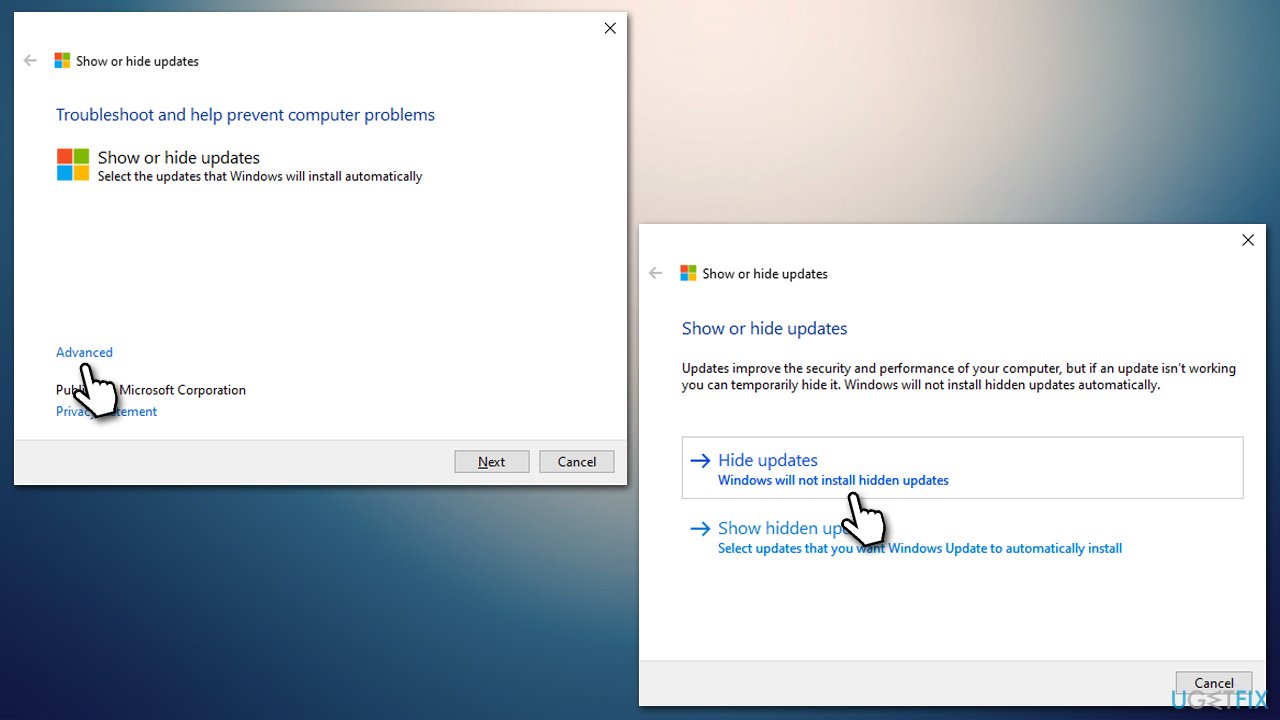
- Apply changes and hit Close.
Repair your Errors automatically
ugetfix.com team is trying to do its best to help users find the best solutions for eliminating their errors. If you don't want to struggle with manual repair techniques, please use the automatic software. All recommended products have been tested and approved by our professionals. Tools that you can use to fix your error are listed bellow:
Prevent websites, ISP, and other parties from tracking you
To stay completely anonymous and prevent the ISP and the government from spying on you, you should employ Private Internet Access VPN. It will allow you to connect to the internet while being completely anonymous by encrypting all information, prevent trackers, ads, as well as malicious content. Most importantly, you will stop the illegal surveillance activities that NSA and other governmental institutions are performing behind your back.
Recover your lost files quickly
Unforeseen circumstances can happen at any time while using the computer: it can turn off due to a power cut, a Blue Screen of Death (BSoD) can occur, or random Windows updates can the machine when you went away for a few minutes. As a result, your schoolwork, important documents, and other data might be lost. To recover lost files, you can use Data Recovery Pro – it searches through copies of files that are still available on your hard drive and retrieves them quickly.
- ^ Codrut Neagu. What are drivers? What does a driver do?. Digital Citizen. Tutorials, reviews, blog posts, and articles about the technology.
- ^ Windows Update Keeps Trying to Install a Wrong Driver.. Microsoft. Official forums.
- ^ Blue Screen of Death (BSoD). Techopedia. Professional IT insight, from defining complex tech jargon to exploring the latest tech trends..



