The new 19H2 Windows 10 update seems to be a remarkable one
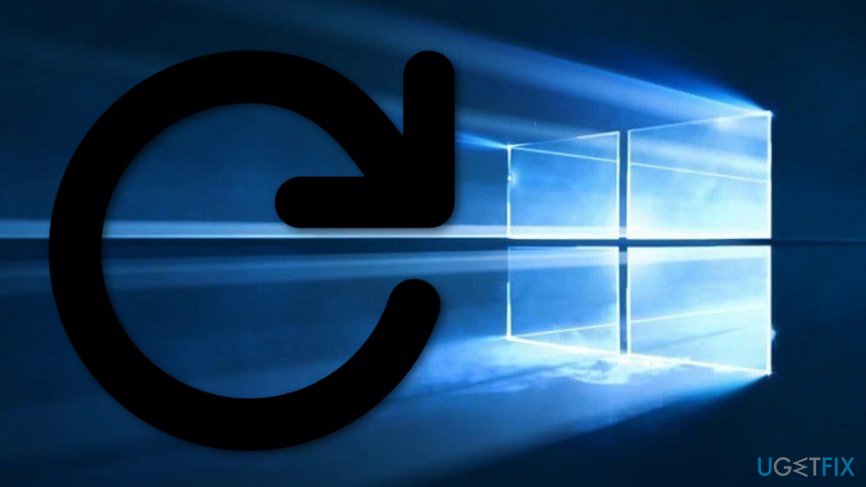
The big giant Microsoft has already generated a new update named Windows 10 1909, also dubbed 19H2. Experts have already been including this new update and another similar build called 19H1 to 10% Windows Insiders in the Release Preview ring for now.[1] Specialists are expecting to be releasing the Windows 10 1909 update worldwide throughout the time period of one week.
The Windows operating system is the world's most commonly used OS and has been updated many times. There are different versions such as Windows Vista, Windows XP, Windows 7, Windows 10, and others that have been created to benefit the user's needs even more and make there work as quality-full as possible.
Currently, Microsoft specialists have created a new update for Windows 10 that is supposed to be a big deal and make great changes to the user's computer system. The main aim of this new release is to stay focused on computer optimization improvements and fix various errors and flaws. Continue reading and find out what type of changes are waiting for you.
19H2 will provide Windows users with several new improvements
According to Microsoft experts, the Windows 10 1909 update will make changes such as the automatical expansion of the Windows Start menu, allowing to generate Calendar events by using the Taskbar section, using digital assistant without interacting with the computer by hand, helping users discover active notification senders, and many more. Here you will find more accurate descriptions of the changes:
- Expanding the Windows Start menu automatically. This improvement will allow expanding the left sidebar and enable you to view full titles of relevant options on the menu.
- Creating Calendar events directly via Taskbar. What you will have to do is locate the Time & Date taskbar icon > Click any date in the calendar you want to create an event on > Name the event and also verify time/location.
- Allowing users to use Alexa and Cortana services on the Lockscreen. This new update feature will allow people to use digital assistant services without interacting with the machine and even when the program is operating as a background process.
- Helping users find active notification senders. After the update, all Notifications will be listed in the “banner” mode and “Action Center” section. Also, users will be provided with a list of the most popular notifications and be able to discover the most active senders.
- Expanding the working time of the computer's battery.
- Making positive changes in the computer's optimization by dividing various intensive processes to different cores in order to keep the CPU power stable and prevent overheating.[2]
- Enabling safe delivery of recovery codes by making “key-rolling” and “key-rotation” improvements.
- Decreasing inking latency for original applications.
- Updating File Explorer by adding OneDrive.
Windows 10 has been updated numerous times since its release
Since Microsoft has loudly announced the release of Windows 10 in 2015,[3] this version of the operating system has been updated many times. Security experts are releasing new updates frequently in order to ensure that no unpleasant flaws occur and the optimization and working quality of Windows computers are marked as stable and high-level.
We have made some research and discovered that Windows 10 has been upgraded around 14 times to variants such as version 1709, version 1803, version 1809, version 1903, and similar.[4] In addition, experts always make at least small changes to their upgrades once in a while, for example, weekly or monthly and every user is encouraged to check if his/her computer has been correctly updated.
- ^ Liam Tung. Windows 10 1909: Microsoft pushes on with testing as 19H2 update rollout looms. ZDNet.com. News articles.
- ^ Chris Hoffman. How to Tell If Your Computer Is Overheating and What to Do About It. How to Geek.
- ^ Windows 10. Wikipedia. The free encyclopedia.
- ^ Mauro Huc. WINDOWS 10 VERSION RELEASE HISTORY TRACKER. Pure info tech.



