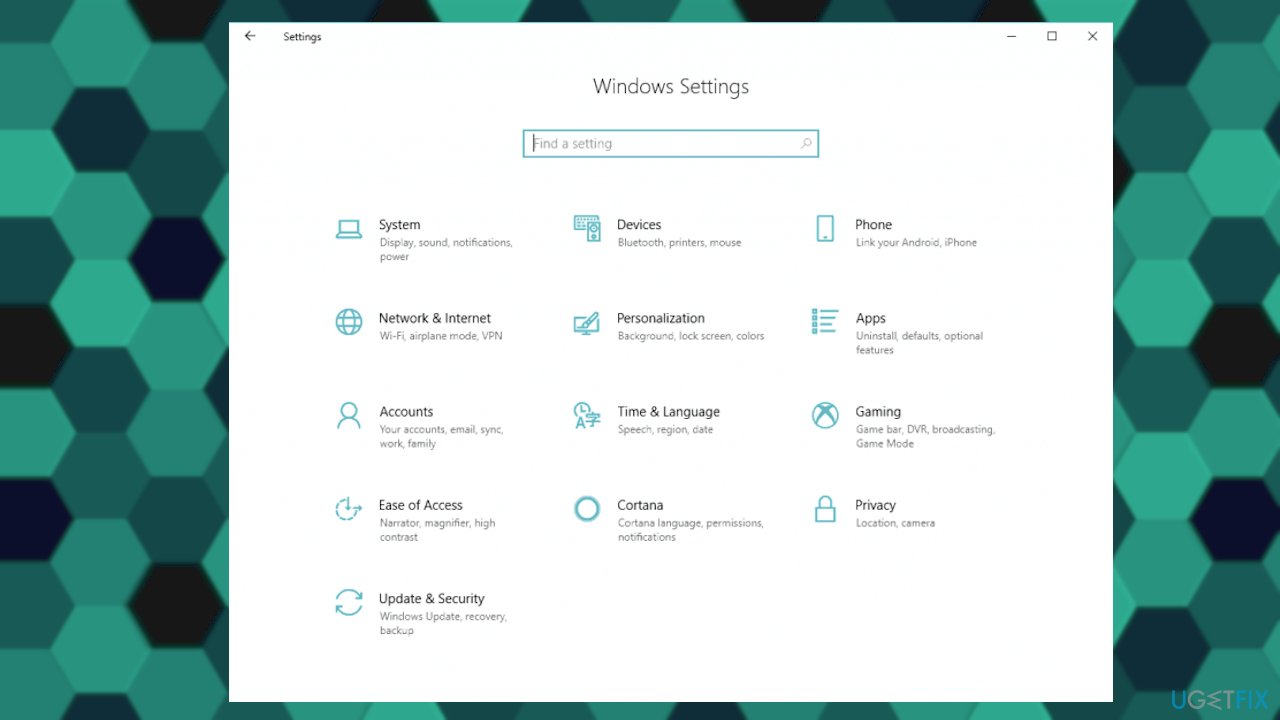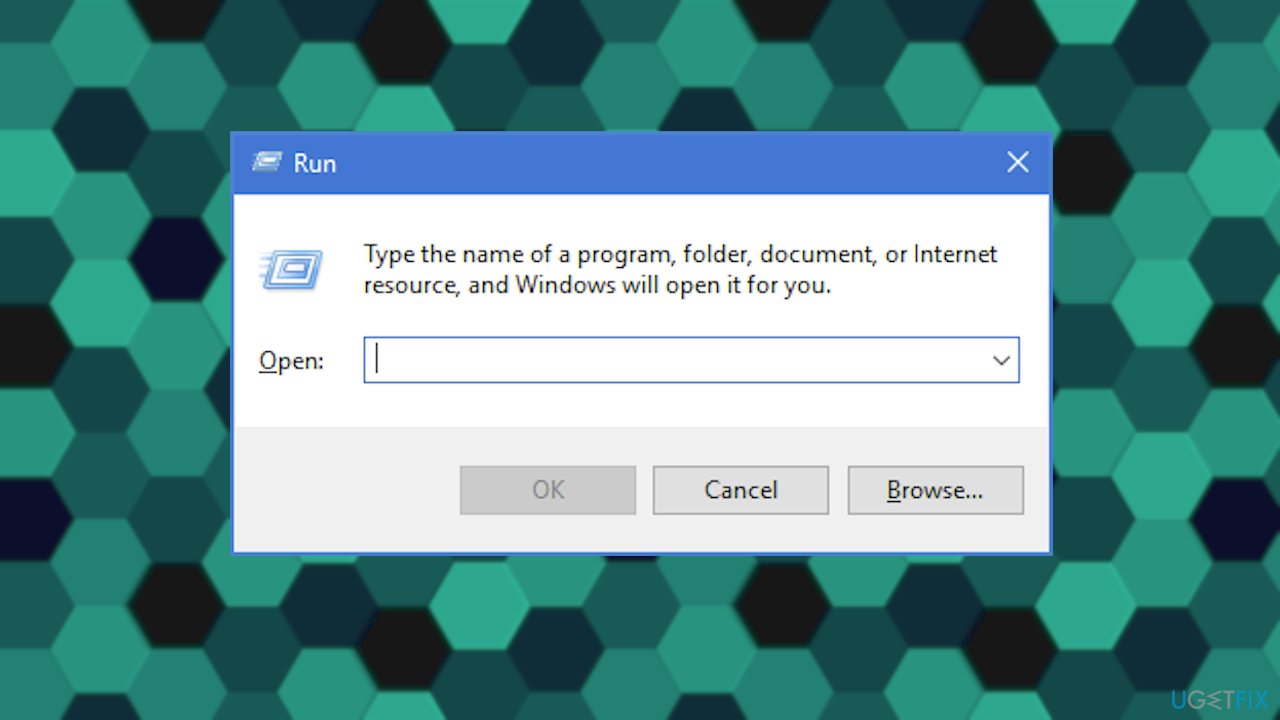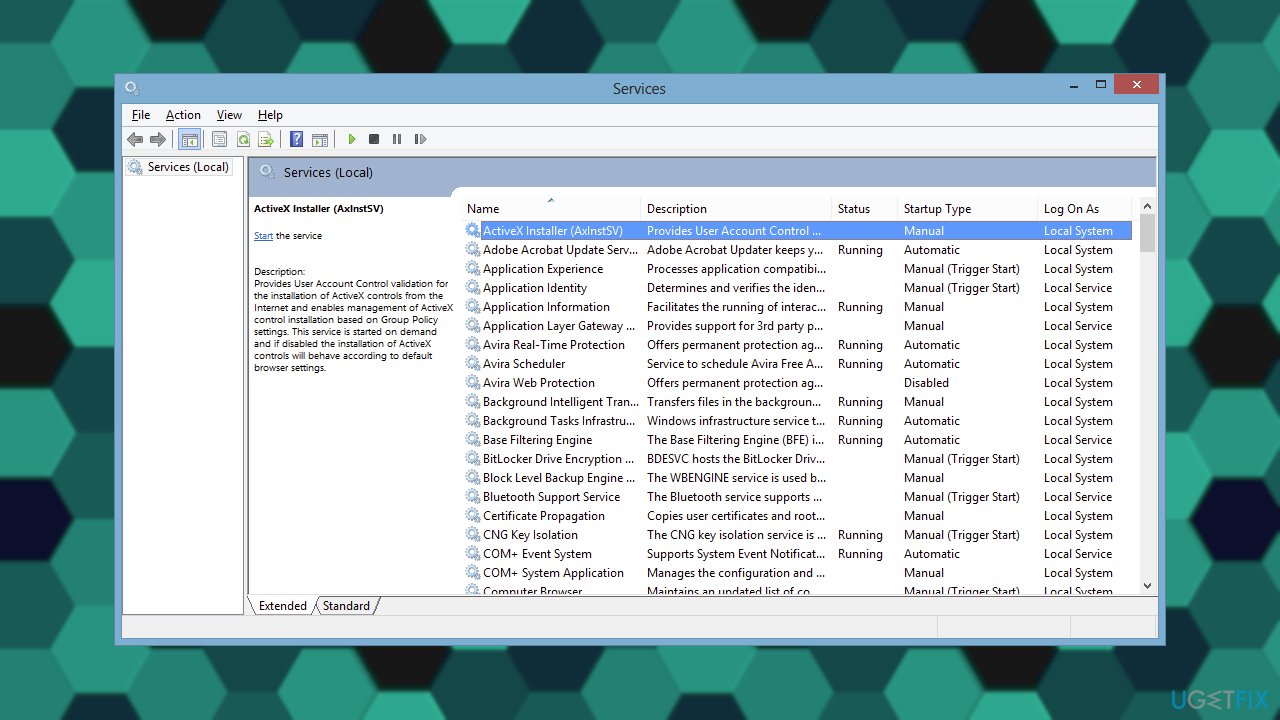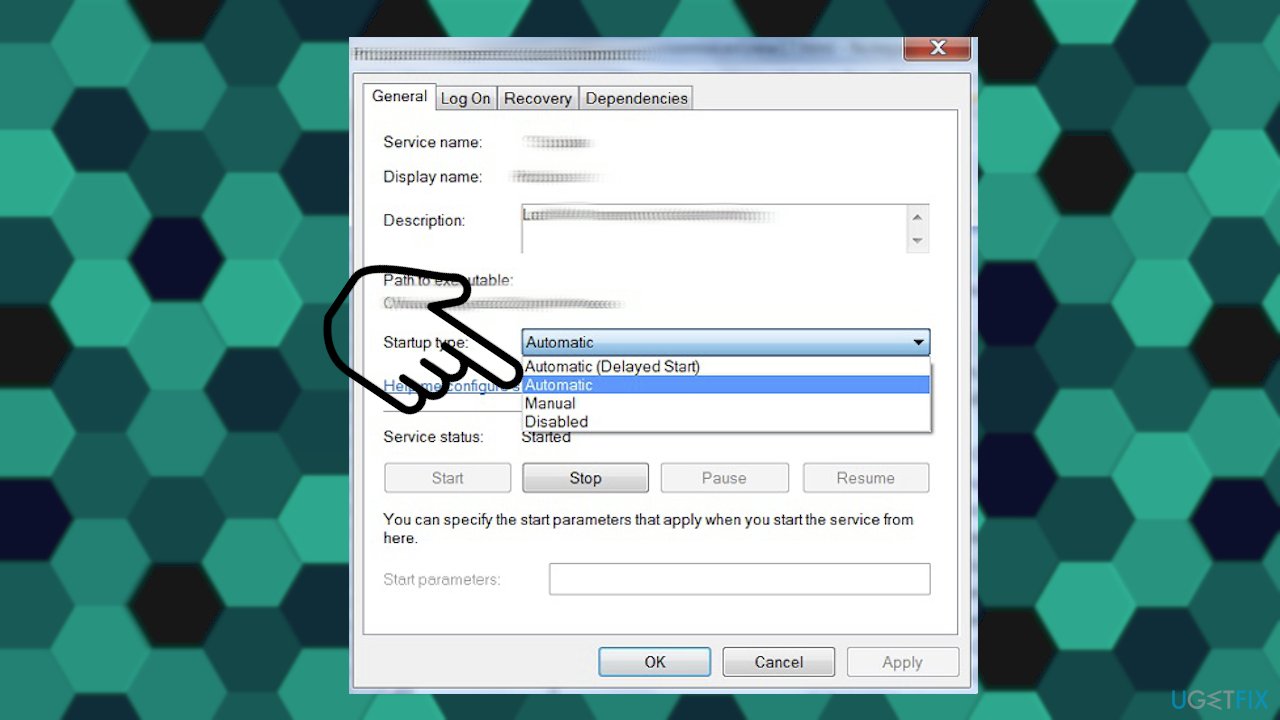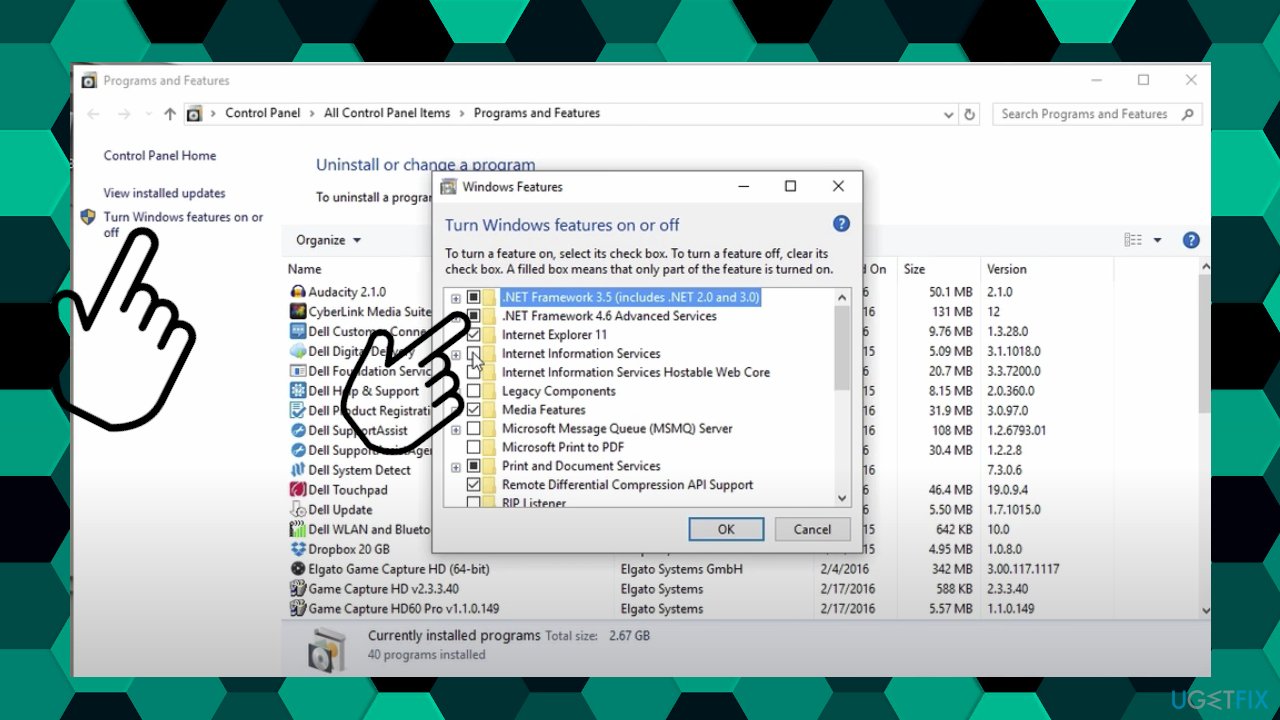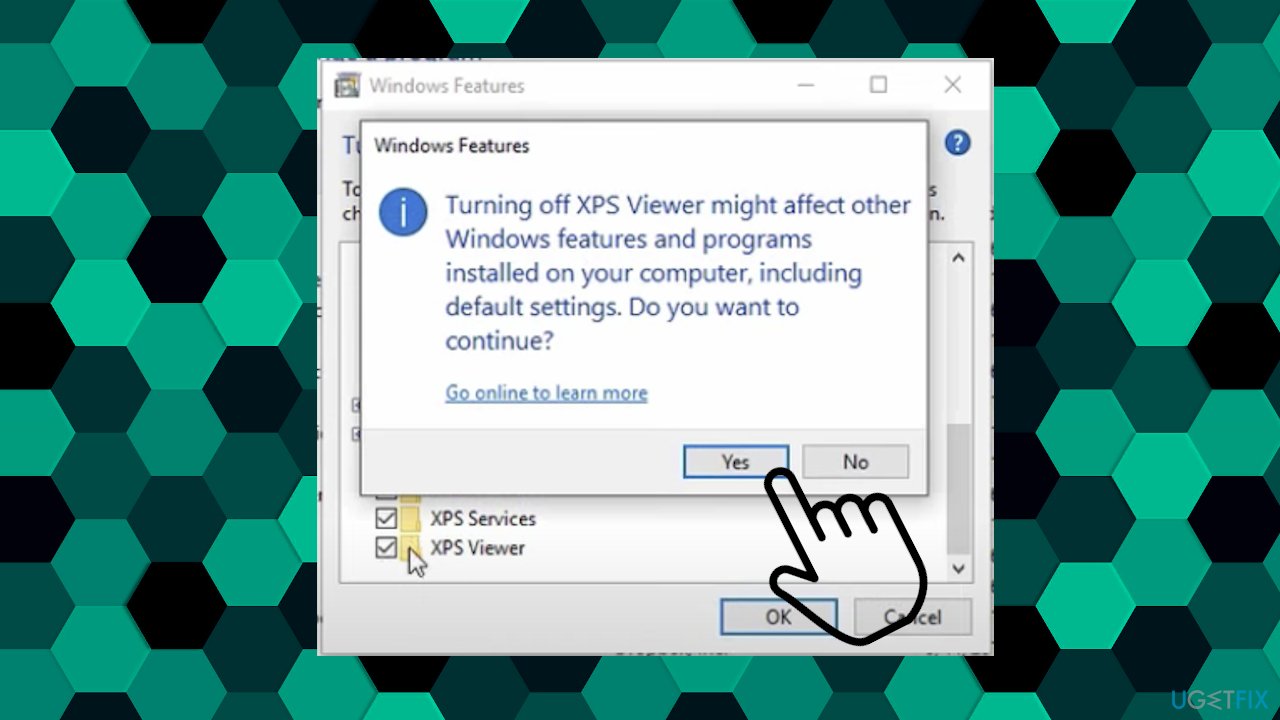Question
Issue: [Fix] Error code 0x800f0950: installing Language packs on Windows?
When I got the OS upgrade, I discovered that there was an error with my computer and could not continue with the installation process because I needed to update some language packs first. I got an error code 0x800f0950 while trying to install them. Would you tell me what exactly this error means?
Solved Answer
Windows has a feature called Windows Update that not only keeps the machine up to date but also allows the user to install language packs for their device. This is important because it will allow you, as well as anyone else who can't read English fluently, to see all of your menus and dialog boxes in Spanish, or Russian, or French if they so choose.
If this Error Code 0x800f0950 occurs when installing these languages through Windows Update then there may be something wrong with either:
- how many devices are connected at once;
- firewall settings which might block downloads from outside sources;
- internet connection quality/speed;
- network type being used – like Wi-Fi vs Ethernet;
- time is taken to download updates/language pack.
Users installing language packs on their computers might be met with a message saying that installation has failed. This error could either have been temporary or related to an update for Windows 10[1] – but the good news is we just need some troubleshooting tips!
This particular problem can also be linked with the new Windows 11 built, but the issue occurred at the time when the preview version was available only.[2] This Error Code 0x800f0950 is universal and appears on various versions of Windows, so fixes are universal.
The main reason why this error occurs in the first place is problems related to the Internet connection. Most of the time fixing some settings of your internet options and preferences will help you solve this issue. Often people who are connected to a Wi-Fi network receive these errors because their data plan may be set as metered. This is one of the possible reasons.
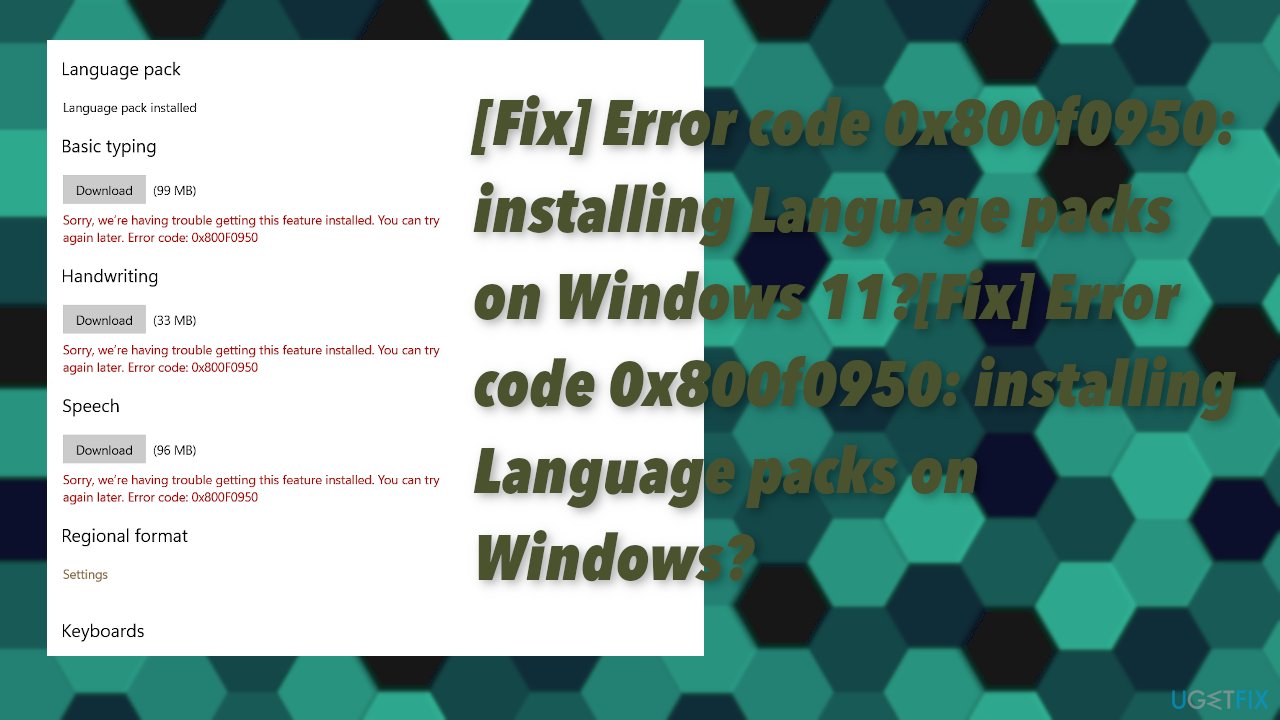
The limited connectivity can create issues and when users are provided with only so much bandwidth additional system failure gets triggered. If too many things try connecting then it becomes overloaded and disconnects automatically or causes outages in service for everyone else when there's not enough available space on one user’s account.
A commonly repeated outage can lead to additional issues or damaged files when the installation or download cannot happen fully as it is supposed to. These issues can open the path for malware[3] too. You may need to run a tool like FortectMac Washing Machine X9 that can find problems with the system files, damaged pieces, and altered preferences.
1. Try downloading the language pack again
- Go to C:\\Windows\\SoftwareDistribution\\Download.
- Delete all files and sub-folders within the Download folder.
- Go back to the language pack page and try downloading again, and then set it as default.
2. Check for Windows Update
- Go to Settings and find Update & Security.

- Click Check for updates to see if there are any new OS updates.
- Install if there is any.
3. Change Windows Update Service startup type
- Press Windows and R keys.

- Type services.msc and hit Enter.
- Locate Windows update service.

- Make a right-click on this one and then select Properties.
- On the Windows Update Properties panel, go to dropdown Startup Type and change it to Automatic (Delayed Start).

- After changing that – click Apply.
- Move the Service Status and choose Start to run the process.
- Click OK to exit the window.
4. Install the .NET Framework 3.5
The same error code can also appear when the issue is related to .NET Framework 3.5 installation. Fixes for the problem include solving the installation issue manually and can get solved whit the newer Windows OS version install. This error also comes with a message:
The following feature couldn’t be installed
- Open up a Run dialog box by pressing Windows key + R.
- Type appwiz.cpl in the box and press Enter.
- This will open up the Programs and Features menu.

- Click on Turn Windows features on or off.
- When inside the Windows features screen, start by checking the box associated with .NET Framework 3.5.
- Click OK to save the changes.
- Choose Yes to initiate the procedure.

- Wait for the installation.
- Reboot your computer and see if the problem is fixed.
Repair your Errors automatically
ugetfix.com team is trying to do its best to help users find the best solutions for eliminating their errors. If you don't want to struggle with manual repair techniques, please use the automatic software. All recommended products have been tested and approved by our professionals. Tools that you can use to fix your error are listed bellow:
Access geo-restricted video content with a VPN
Private Internet Access is a VPN that can prevent your Internet Service Provider, the government, and third-parties from tracking your online and allow you to stay completely anonymous. The software provides dedicated servers for torrenting and streaming, ensuring optimal performance and not slowing you down. You can also bypass geo-restrictions and view such services as Netflix, BBC, Disney+, and other popular streaming services without limitations, regardless of where you are.
Don’t pay ransomware authors – use alternative data recovery options
Malware attacks, particularly ransomware, are by far the biggest danger to your pictures, videos, work, or school files. Since cybercriminals use a robust encryption algorithm to lock data, it can no longer be used until a ransom in bitcoin is paid. Instead of paying hackers, you should first try to use alternative recovery methods that could help you to retrieve at least some portion of the lost data. Otherwise, you could also lose your money, along with the files. One of the best tools that could restore at least some of the encrypted files – Data Recovery Pro.
- ^ Jess Weatherbed. https://www.techradar.com/news/new-windows-10-update-is-already-causing-some-headaches. Techradar. IT and security news.
- ^ Error code: 0x800F0950 While installing language pack. Any Solution?. Reddit. Online forum.
- ^ Malware. Wikipedia. The free encyclopedia.