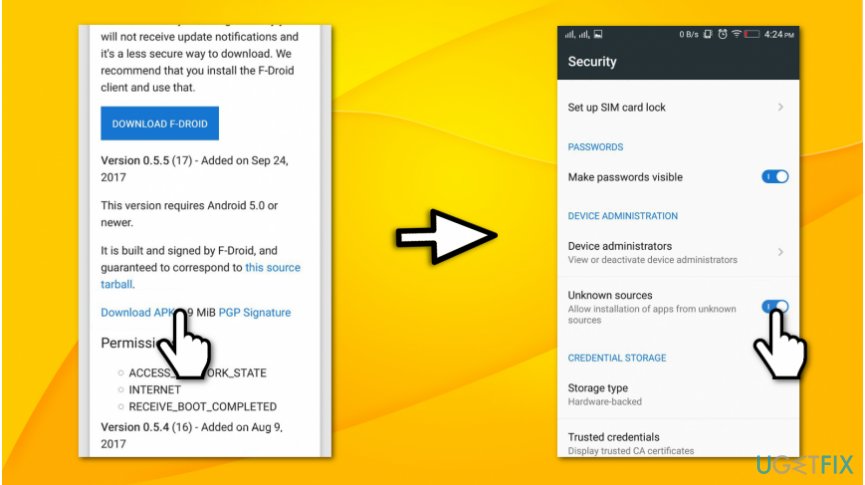Question
Issue: How to block ads on Android devices using DNS66?
Hello. I am tired of the annoying ads on my Android smartphone. Is there any way how I could block all ads on Android devices without paying for a specific application? Please, help!
Solved Answer
Ads on Android might be frustrating and annoying. Many users have reported that they have deleted multiple apps from their smartphones due to an excessive amount of advertising content in them. Although, advertisements can not only be irritating but dangerous as well[1].
Usually, developers of Android apps gain pay-per-click revenue which encourages them to infiltrate the apps with as many ads as possible. Besides, they do not take responsibility for the content of those advertisements which initially can be expensive, ineffective or even malicious products/software.
Moreover, not clicking on Android ads does not help either, since some of the sophisticated developers have designed their advertisements to automatically install potentially unwanted programs (PUPs)[2] or malware[3] without even clicking on them. Thus, by keeping numerous ads on your device, you risk being redirected to shady websites or instantly installing bogus software.
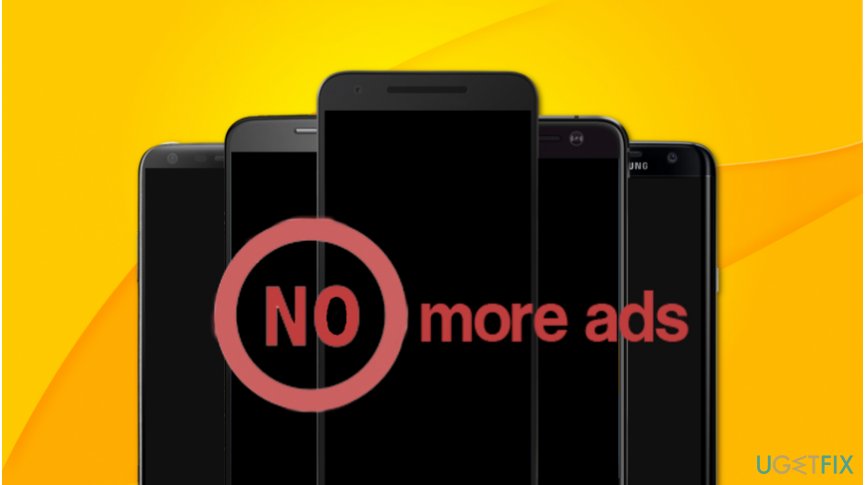
Fortunately, if you wonder how to stop ads on Android home screen, we have found a way. Additionally, keep in mind that popular applications which are designed to keep the ads away use a lot of your battery power. However, this software is completely free and uses DNS to stop advertisements instead.
Learn how to stop ads on Android phones
DNS66 software is designed to help you stop ads on Android phone and do not drain your battery life. Although, be aware that it requires the following permissions on your smartphone/tablet or another Android device:
- android.permission.READ_EXTERNAL_STORAGE
- android.permission.WRITE_EXTERNAL_STORAGE
- android.permission.ACCESS_NETWORK_STATE
- android.permission.INTERNET
- android.permission.RECEIVE_BOOT_COMPLETED
We want to warn you that any applications with the same or similar name which require other permissions might be malicious imposters. Likewise, pay extreme attention during the download/installation procedure when trying to block ads on Android devices.
Block ads on Android with DNS66
- Download the software directly from the smartphone here;
- Scroll to the end of the page and click on download.apk;

- Go to Settings and open Security;
- Allow installation of apps from unknown sources;

- Find the downloaded file in your File Browser and open it;
- Click on the Start button and check if the app is working by locating a key icon on the top-left corner of your screen.
If you still feel that your device is not protected, you can get a professional system optimization software to help you feel secure. For that, we recommend using Reimage.
Optimize your system and make it work more efficiently
Optimize your system now! If you don't want to inspect your computer manually and struggle with trying to find issues that are slowing it down, you can use optimization software listed below. All these solutions have been tested by ugetfix.com team to be sure that they help improve the system. To optimize your computer with only one click, select one of these tools:
Protect your online privacy with a VPN client
A VPN is crucial when it comes to user privacy. Online trackers such as cookies can not only be used by social media platforms and other websites but also your Internet Service Provider and the government. Even if you apply the most secure settings via your web browser, you can still be tracked via apps that are connected to the internet. Besides, privacy-focused browsers like Tor is are not an optimal choice due to diminished connection speeds. The best solution for your ultimate privacy is Private Internet Access – be anonymous and secure online.
Data recovery tools can prevent permanent file loss
Data recovery software is one of the options that could help you recover your files. Once you delete a file, it does not vanish into thin air – it remains on your system as long as no new data is written on top of it. Data Recovery Pro is recovery software that searchers for working copies of deleted files within your hard drive. By using the tool, you can prevent loss of valuable documents, school work, personal pictures, and other crucial files.
- ^ Mike Sunnucks. Why annoying online ads are more dangerous than you think. The Business Journals. Business News.
- ^ Chris Hoffman. PUPs Explained: What is a “Potentially Unwanted Program”?. How-To Geek. We Explain Technology.
- ^ Danny Palmer. What is malware? Everything you need to know about viruses, trojans and malicious software. ZDNet. Technology News, Analysis, Comments and Product Reviews.