Question
Issue: How to Disable Visual Effects in Windows 10?
Hello, all. I need a piece of advice. I’m trying to speed my PC as it got too slow. I already freed up space on my hard drive, turned off some background apps, installed updates, removed useless browser add-ons, scanned PC with an optimization tool, which has had remove temporary and duplicate files, etc. It seems that I did much, but I wonder is there anything else I could do to speed up my PC?
Solved Answer
Each new device with a freshly installed operating system (OS) can be compared to a solid sheet, the content and further appearance of which depends mostly on its owner’s actions. In other words, if the PC’s user is taking precautionary measures to prevent virus infections, regularly install OS updates, and optimize it properly, the device is expected to run fast and smooth for a longer time. Unfortunately, the minority of people is concerned about their PC’s health every day or at least every month and the consequences of neglecting PC’s health are sluggish system’s performance, unresponsiveness, errors or even total crashes.
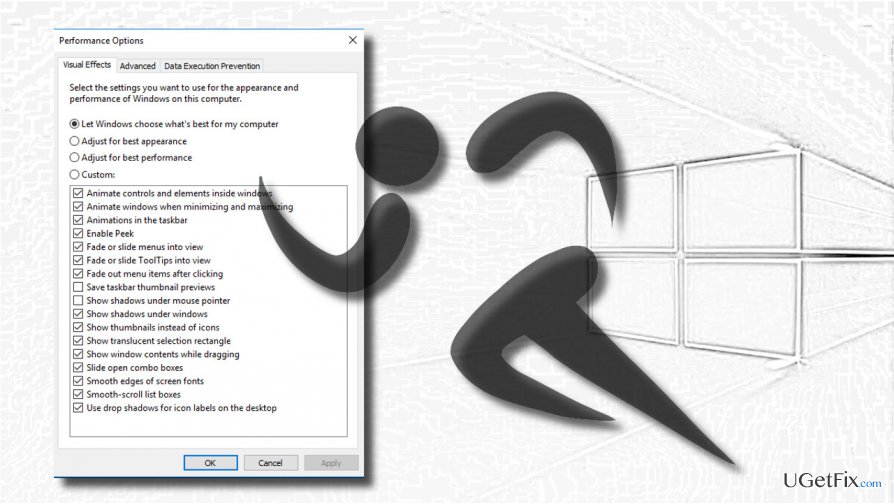
We are speaking here about the extremes when a relatively new device running fresh OS run slowly due to the user’s negligence. In this case, people can always rely on utilities like FortectMac Washing Machine X9, which ensure thorough optimization of the OS. Additionally, a PC’s owner should follow the recommendations provided on this page to optimize and speed up a slow PC manually.
But what if the PC runs in a sluggish manner even if it has been optimized recently, there is more than enough free space on it, it contains no virus or malware, and other specifications seem to be good? In this case, some of the features and effects available on the OS can be disabled to improve system’s performance.
Disable Visual Effects to Speed Windows 10 Up
In this post, we will address Windows 10 because Visual Effects on this OS are mostly refined and causing negative effect for the performance of the system. The performance of the PCs having 4GB or less amount of RAM are the most vulnerable by Visual Effects and other elaborate Windows 10 features.
If your PC is running fast, we would not recommend disabling the visual effects as they put Windows 10 into shape. If, however, you have noticed significant Windows 10 OS slowdowns even if it is fully up-to-date and optimized, try to give up Windows animations, aero peek, drop shadows for mouse pointer, icon labels, taskbar animations, and other visual effects. In total, there are 17 Visual effects on Windows OS and all of them can be disabled. You can turn off each of them separately or let Windows to choose, which effects should be disabled.
- Press Windows key + R, type SystemPropertiesPerformance.exe, and press OK.
- When the Performance Options window shows up, select the visual effects settings you like.
- Click Apply to save the changes.
- When finished, click OK and close System Properties.
– The Let Windows choose what's best for my computer option means that Windows will automatically turn visual effects on or off according to the OS specs.
– The Adjust for best appearance option will turn all visual effects off.
– The Custom option will enable you to select which visual effects should be kept on and which off.
IMPORTANT: any changes initiated in the Ease of Access Center will reset Visual Effects to default.
Optimize your system and make it work more efficiently
Optimize your system now! If you don't want to inspect your computer manually and struggle with trying to find issues that are slowing it down, you can use optimization software listed below. All these solutions have been tested by ugetfix.com team to be sure that they help improve the system. To optimize your computer with only one click, select one of these tools:
Prevent websites, ISP, and other parties from tracking you
To stay completely anonymous and prevent the ISP and the government from spying on you, you should employ Private Internet Access VPN. It will allow you to connect to the internet while being completely anonymous by encrypting all information, prevent trackers, ads, as well as malicious content. Most importantly, you will stop the illegal surveillance activities that NSA and other governmental institutions are performing behind your back.
Recover your lost files quickly
Unforeseen circumstances can happen at any time while using the computer: it can turn off due to a power cut, a Blue Screen of Death (BSoD) can occur, or random Windows updates can the machine when you went away for a few minutes. As a result, your schoolwork, important documents, and other data might be lost. To recover lost files, you can use Data Recovery Pro – it searches through copies of files that are still available on your hard drive and retrieves them quickly.



