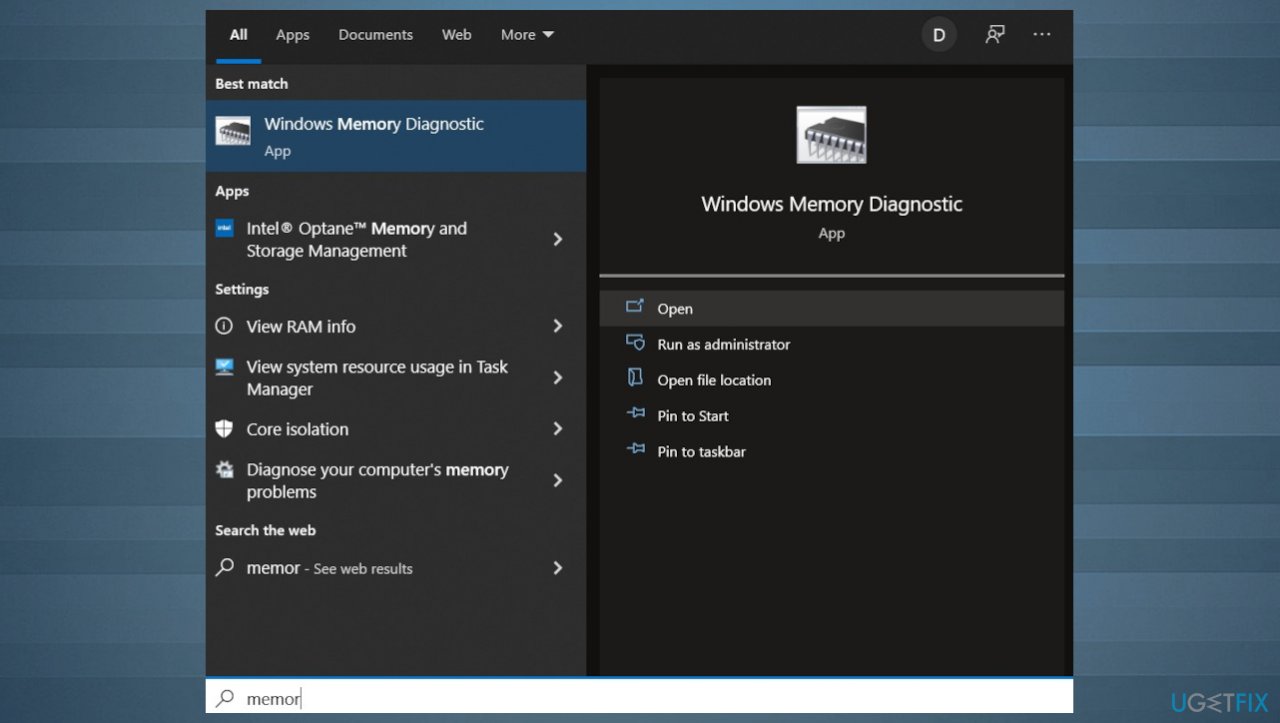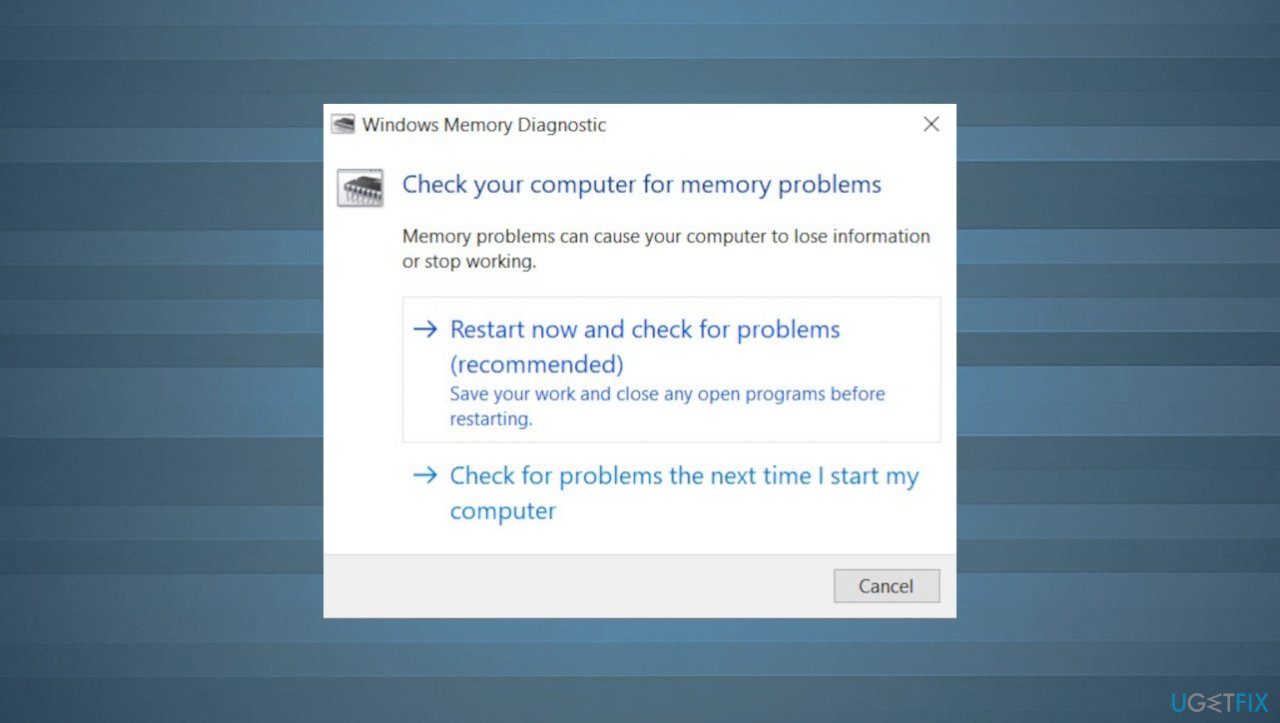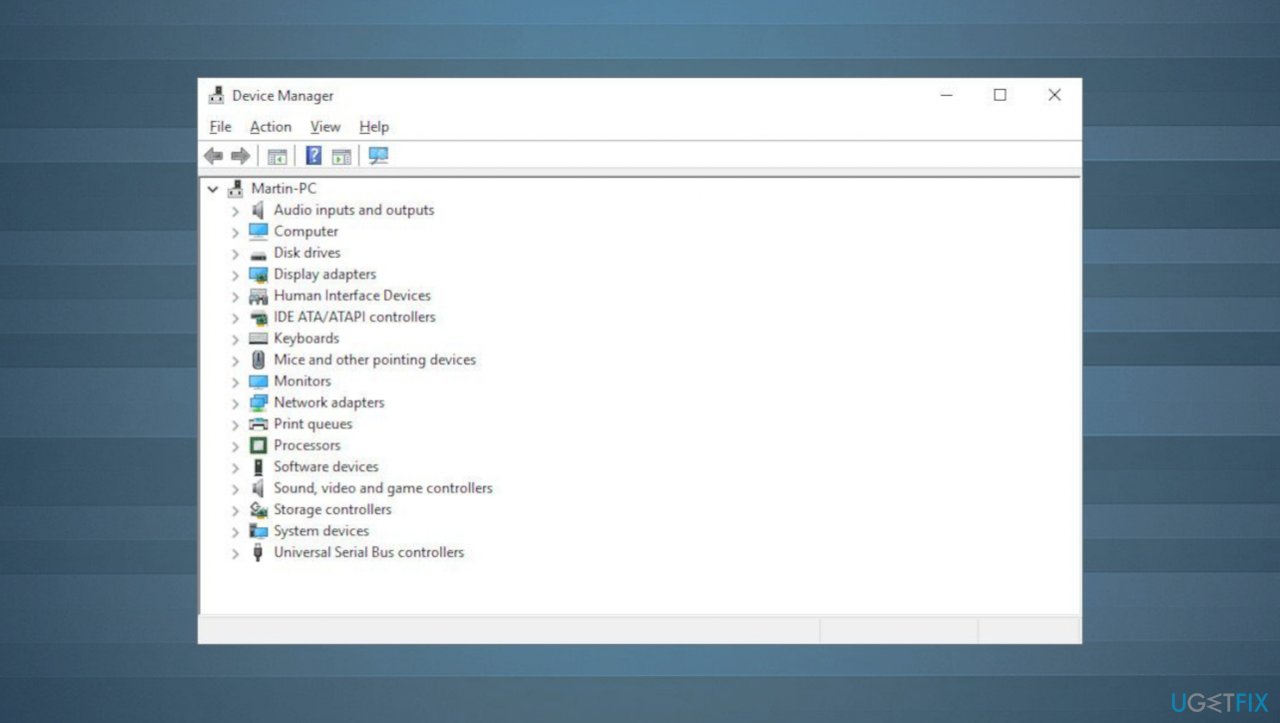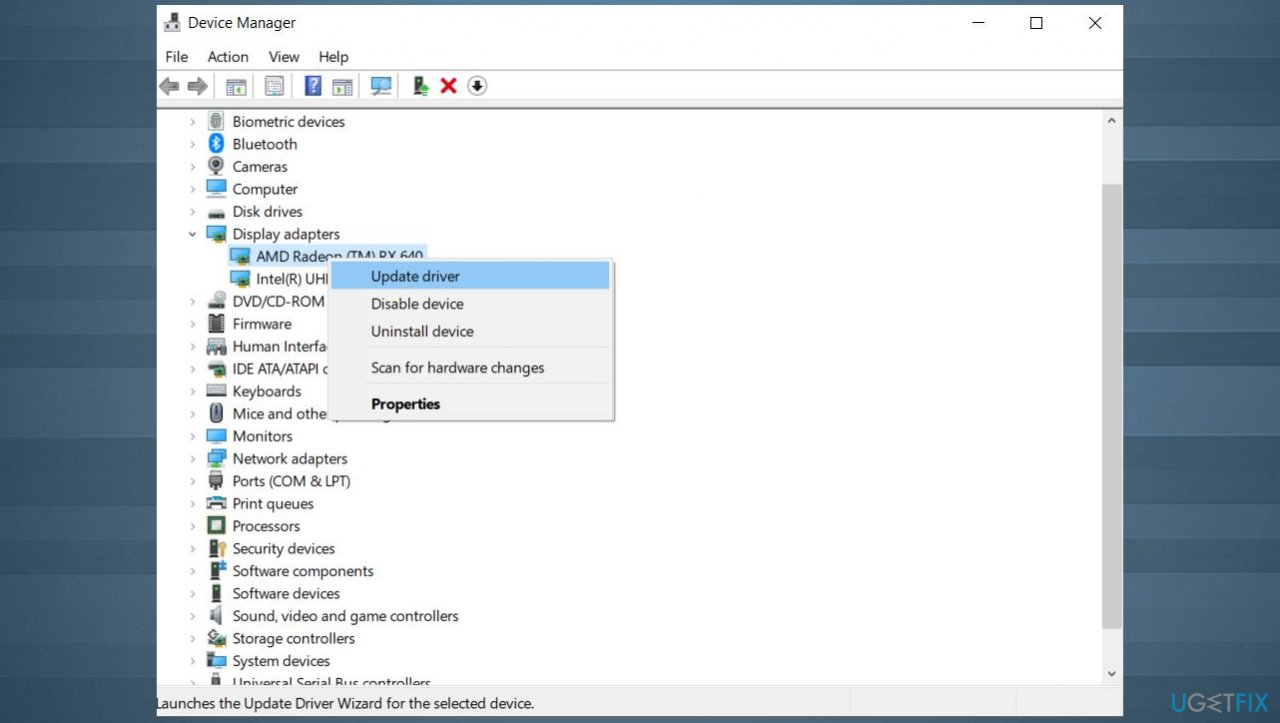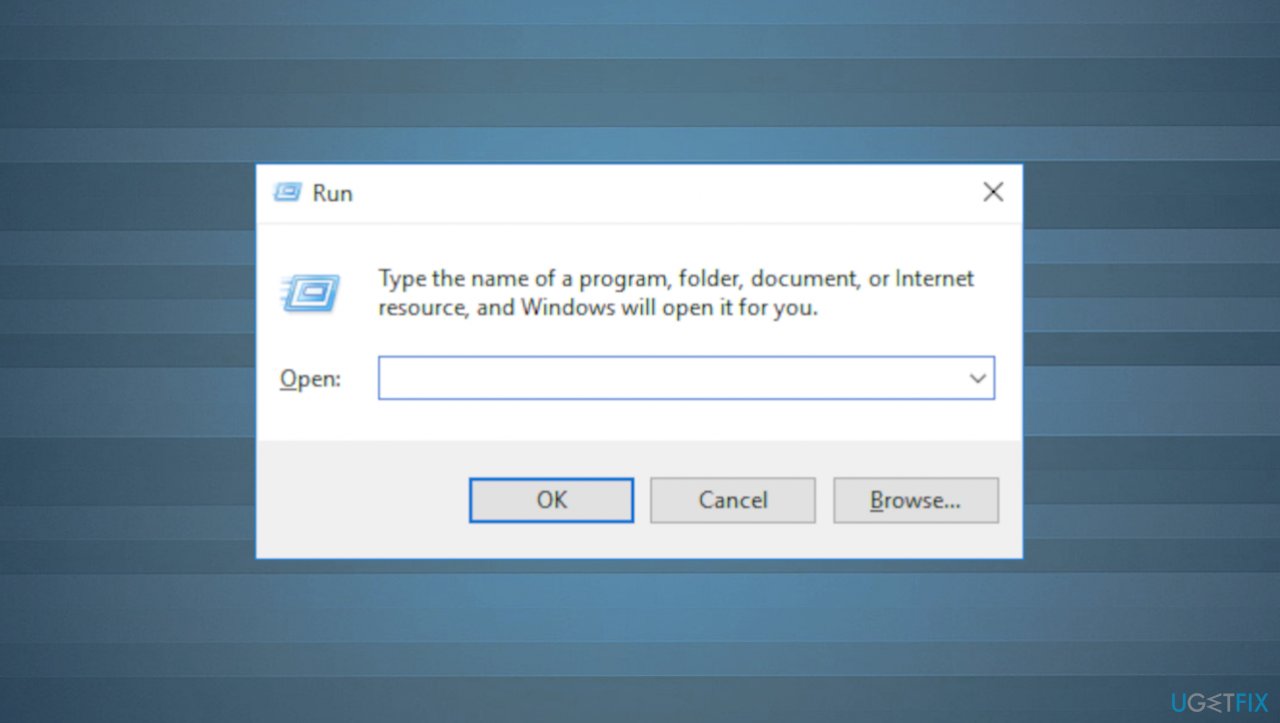Question
Issue: How to fix 0x0000007f Stop Error in Windows?
I got to check my machine and the reboot happened. I got the Blue screen with 0x0000007f error code after that. The issue occurred with other codes, but this particular was listed a few times already. The stop error appears on my Windows 8 computer. I found online that people get this often, but no fixes. Help!
Solved Answer
The 0x0000007f Stop Error in Windows can appear with the indication of the reason and not only the numeric error code but the issue explanation about kernel-mode problems, other parameter configurations. The problem can appear out of nowhere, and users[1] continuously get frustrated because of this.
Blue Screen of Death is a serious error that can lead to concerns and even panic.[2] Installed hardware like motherboard failure, RAM issues can lead to a system problem like this. This error is mainly related to hardware, not software bugs. These problems include RAM module failure, kernel-mode trap. Solutions can include the change the RAM slot on the motherboard.
The more common cause is the stack exhaustion that is triggered by the Transmission Control Protocol or Server Message Block data. The error occurs because the thread on which this information is sent and received does not have the proper stack space, so the call fails. There are some hotfixes from Microsoft that can work.[3]
Other reasons behind the frustrating 0x0000007f Stop Error in Windows can be mismatched memory modules or faulty motherboard in full. Contents of the motherboard can result in stop code, and running diagnostics should show the particular causes. Overlocking the system trigger problems too, so setting the speed of the system to normal can get a quick fix.
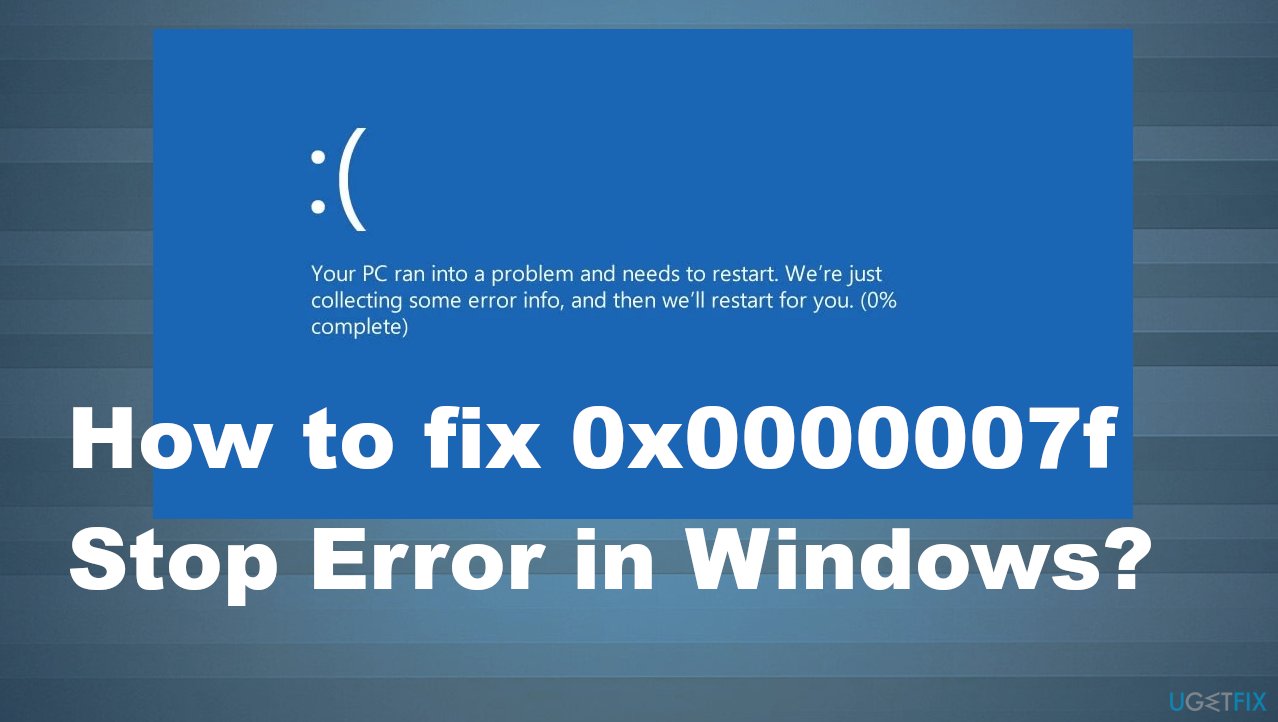
Problems with overprotective antivirus tools can lead to various problems. There are malware[ref en-] leftovers and programs that lead to false AV detections, compatibility issues that lead to the stop code appearing on the screen. These installation, failure, conflict issues can result in 0x0000007f Stop Error in Windows that is not indicating any further explanation.
However, system file corruption can trigger the problem with software compatibility or the same antivirus software issues. Fixing those files can help fix the problem. Corruption, affected, or damaged pieces can lead to failure of system functions, so running the FortectMac Washing Machine X9 application can repair issues and ensure that the error can be fixed.
You might need to reset other Windows components using the clean install options or uninstalling problematic apps. But it is possible to fix 0x0000007f Stop Error in Windows on different machines. Just note that scenarios vary, and solutions are not all universal. Try to use a few from the list before giving up on everything.
1. Test RAM memory
- Click Start.
- Type in
Memory Diagnostics Toolin the search box.
- Right-click on Memory Diagnostics Tool.
- Choose Run as Administrator.
- Follow the instructions to begin the diagnostic process.

2. Update or uninstall controllers
- Press Windows key + R to open up a Run dialog box.
- Type devmgmt.msc and press Enter to open up Device Manager.

- If you’re prompted by the UAC (User Account Control), click Yes to grant administrative privileges.
- Scroll down through the various sections and expand the drop-down menu associated with IDE ATA/ATAPI controllers.
- Start to systematically uninstall every controller by right-clicking on each of them and then choosing to Uninstall or Update the device from the context menu.

- Uninstall each item under IDE ATA/ATAPI controller, then restart your computer.
- During the reboot, the operating system will install the generic equivalent drivers.
3. Uninstall third-party applications
- Open up a Run dialog box by pressing Windows key + R.

- Type appwiz.cpl and press Enter to open up a Programs and Features window.
- Scroll down through the list of installed applications and locate the 3rd party security suite that you plan on uninstalling.
- Right-click on particular apps and choose Uninstall from the newly appeared context menu.
- Follow the on-screen prompts.
- Restart your computer once the operation is complete.
4. Uninstall HP credentials manager
The issue can appear on HP laptops or commented devices, so this is a particular fix that might not be applicable for everyone. The issue here is related to BSOD and high CPU, GPU temperatures.
- Press Windows key + R to open up a Run dialog box.
- Type appwiz.cpl and press Enter to open up the Programs and Features menu.
- Once inside, scroll down through the list of installed applications and locate HP Credential Manager or HP Protect Tool Security Manager Suite.
- Right-click on it and choose Uninstall from the context menu to begin the uninstallation.
- Follow the on-screen instructions.
- Once the operation is complete, restart your computer.
Repair your Errors automatically
ugetfix.com team is trying to do its best to help users find the best solutions for eliminating their errors. If you don't want to struggle with manual repair techniques, please use the automatic software. All recommended products have been tested and approved by our professionals. Tools that you can use to fix your error are listed bellow:
Prevent websites, ISP, and other parties from tracking you
To stay completely anonymous and prevent the ISP and the government from spying on you, you should employ Private Internet Access VPN. It will allow you to connect to the internet while being completely anonymous by encrypting all information, prevent trackers, ads, as well as malicious content. Most importantly, you will stop the illegal surveillance activities that NSA and other governmental institutions are performing behind your back.
Recover your lost files quickly
Unforeseen circumstances can happen at any time while using the computer: it can turn off due to a power cut, a Blue Screen of Death (BSoD) can occur, or random Windows updates can the machine when you went away for a few minutes. As a result, your schoolwork, important documents, and other data might be lost. To recover lost files, you can use Data Recovery Pro – it searches through copies of files that are still available on your hard drive and retrieves them quickly.
- ^ The computer has rebooted from a bugcheck.. Answers. Microsoft community forum.
- ^ Blue screen of death. Wikipedia. The free encyclopedia.
- ^ 0x0000007F Stop error on a Windows-based computer. Support. Microsoft reports.