Question
Issue: How to fix 0x80070021 error in Outlook?
I am facing an issue where I can't get Outlook to work due to error code 0x80070021. How do I fix this?
Solved Answer
Microsoft Outlook is a widely used email management system, relied upon daily by countless computer users for both personal and professional communications. Its user-friendly interface, diverse functionalities, and seamless integration with other Microsoft applications make it a popular choice amongst beginners and tech-savvy users alike. However, in spite of its robust design, there are occasions when unexpected errors can interrupt its operation, affecting the user's ability to communicate and organize their digital activities.
One such troublesome error is the 0x80070021 error, an issue that prevents Outlook from starting up correctly (although it could occur under different circumstances as well, such as when trying to backup .pst files). This error can be particularly frustrating as it forms a blockade to your communication stream, barring access to potentially crucial emails, meeting schedules, or task lists.
This error often manifests due to conflicts between Outlook and other processes or applications on your computer. For instance, your antivirus software, which performs the vital task of keeping your system safe, might inadvertently interfere with Outlook's access to certain necessary files or folders.
Similarly, abrupt or improper shutdowns of the system can leave certain files locked or inaccessible, creating conflicts with Outlook's operation. Background updates can also occasionally interfere with Outlook's file access. Another source of the 0x80070021 error can be a malfunctioning Outlook add-in or corrupted Outlook data files, which are pivotal for the smooth operation of the application.
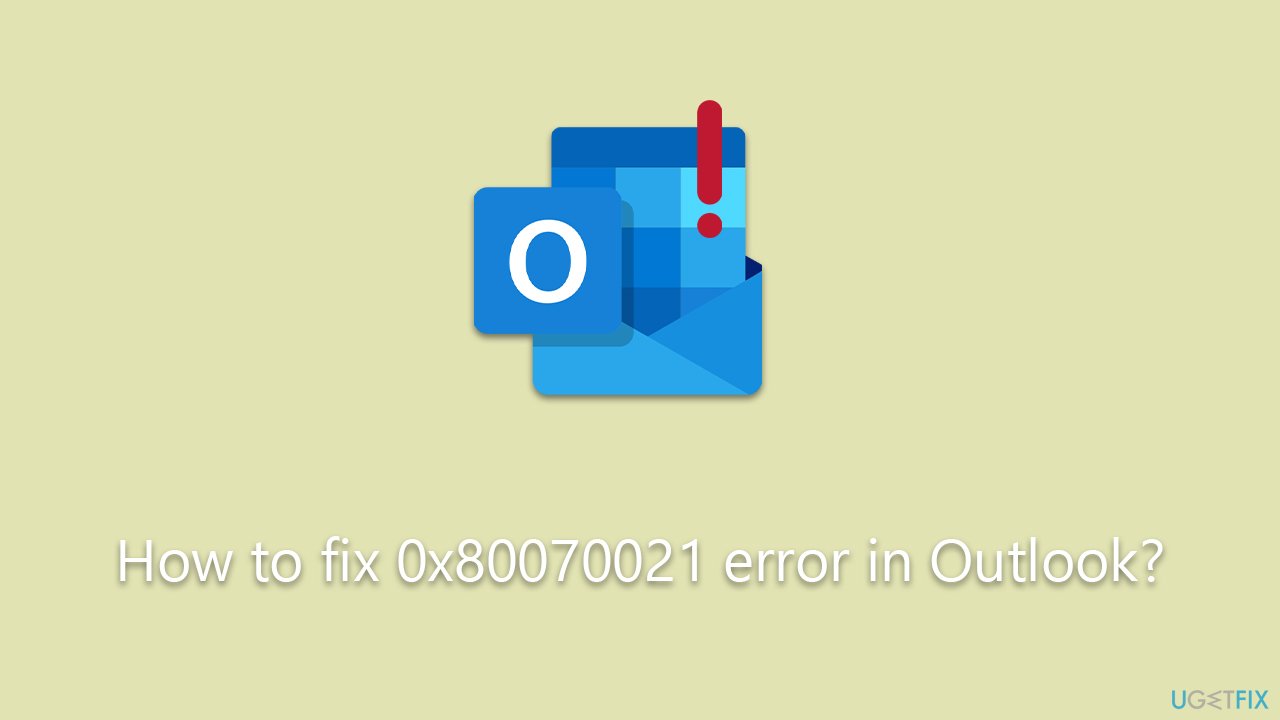
Despite the various potential causes, the 0x80070021 error is not insurmountable. Indeed, through guided troubleshooting and by taking a systematic approach, this problem can be resolved. Detailed instructions on how to navigate through this issue, such as disabling interfering services and repairing corrupt files, are provided below to help restore your Outlook to optimal performance.
Finally, for an effortless approach to resolving this and other common computer issues, you might consider the FortectMac Washing Machine X9 PC repair tool. This app is capable of repairing corrupted system files and rectifying registry issues, as well as fixing damage done by malware or potentially unwanted software.
Fix 1. Run Windows Store Apps troubleshooter
- Type troubleshoot into the Windows search bar, then press Enter.
- In the options that appear, select Additional troubleshooters or Other troubleshooters (depending on your Windows version).
- Scroll through the list until you locate Windows Store Apps, then click on Run the troubleshooter/Run.
- Wait as the process runs to completion, then apply any recommended changes to resolve the issue.
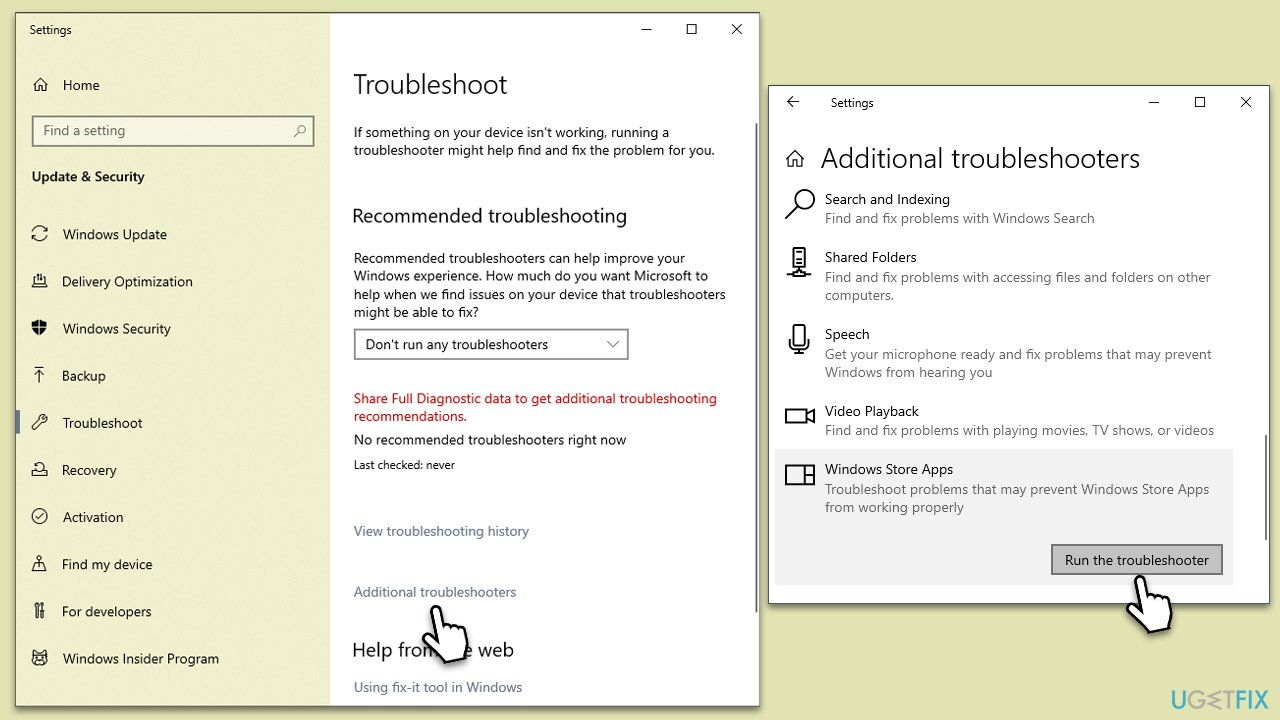
Fix 2. Repair the PST file
Corrupted Outlook data files can be a source of the 0x80070021 error. Utilizing the built-in Microsoft Outlook Inbox Repair Tool (ScanPST.exe) can help repair these files.
- The Office suite, including Outlook, is usually installed in the Program Files folder on your computer's system drive, such as C:\Program Files (x86)\Microsoft Office\Office version or C:\Program Files\Microsoft Office\Office version– go to this location.
- Double-click on SCANPST.EXE to launch it.
- Click on the “Browse” button to navigate to the location of your PST file. By default, this should be in Documents\Outlook Files. If not, you may need to search your system for “.pst” files.
- Once you've selected the PST file, click “Start” to begin the scanning process. This may take some time, depending on the size of your PST file.
- If the tool finds errors in your PST file, you will be prompted to start the repair process. Click on “Repair.”
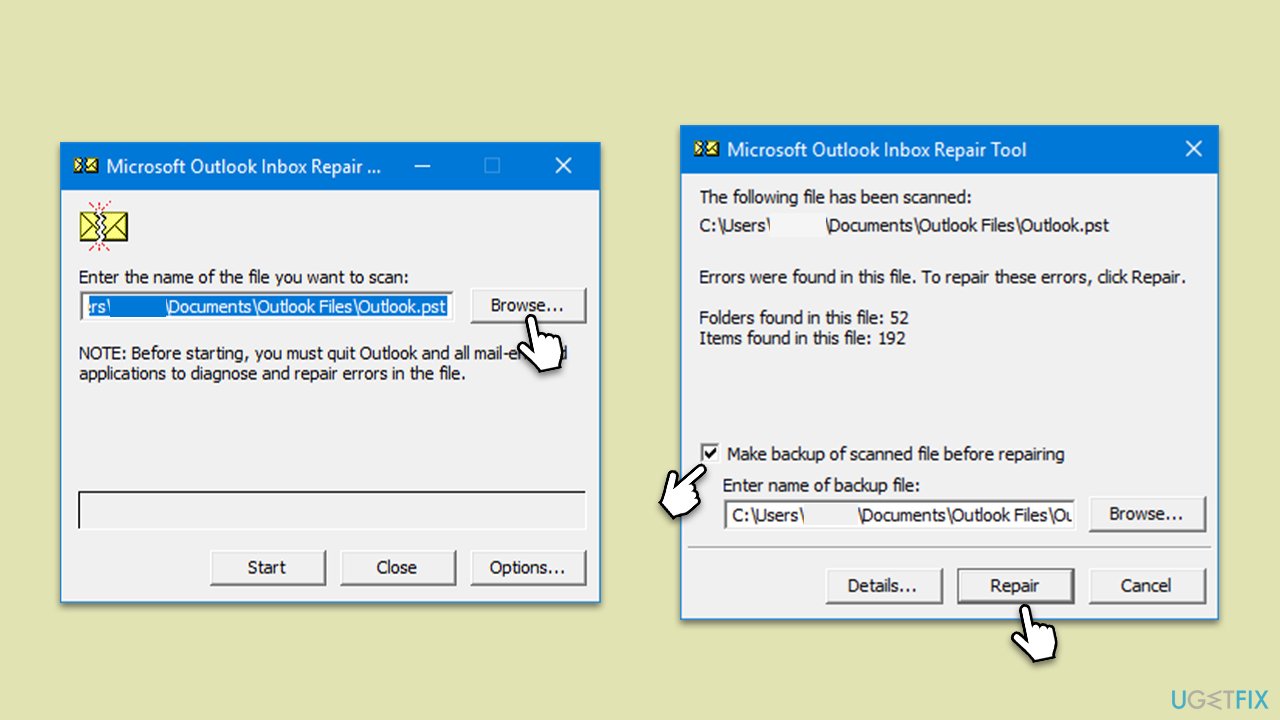
Fix 3. Try Clean Boot
Performing a clean boot starts your computer with a minimal set of drivers and startup programs. This can help identify any software conflicts that may be causing the error.
- Press Win + R, type msconfig, then press Enter.
- Select the Services tab and tick the Hide all Microsoft services checkbox.
- Pick Disable all.
- Go to the Startup tab and click Open Task Manager.
- Here, right-click on each of the non-Windows entries and select Disable.
- Close down the Task Manager.
- Go to the Boot tab and tick the Safe boot option
- Reboot your system.
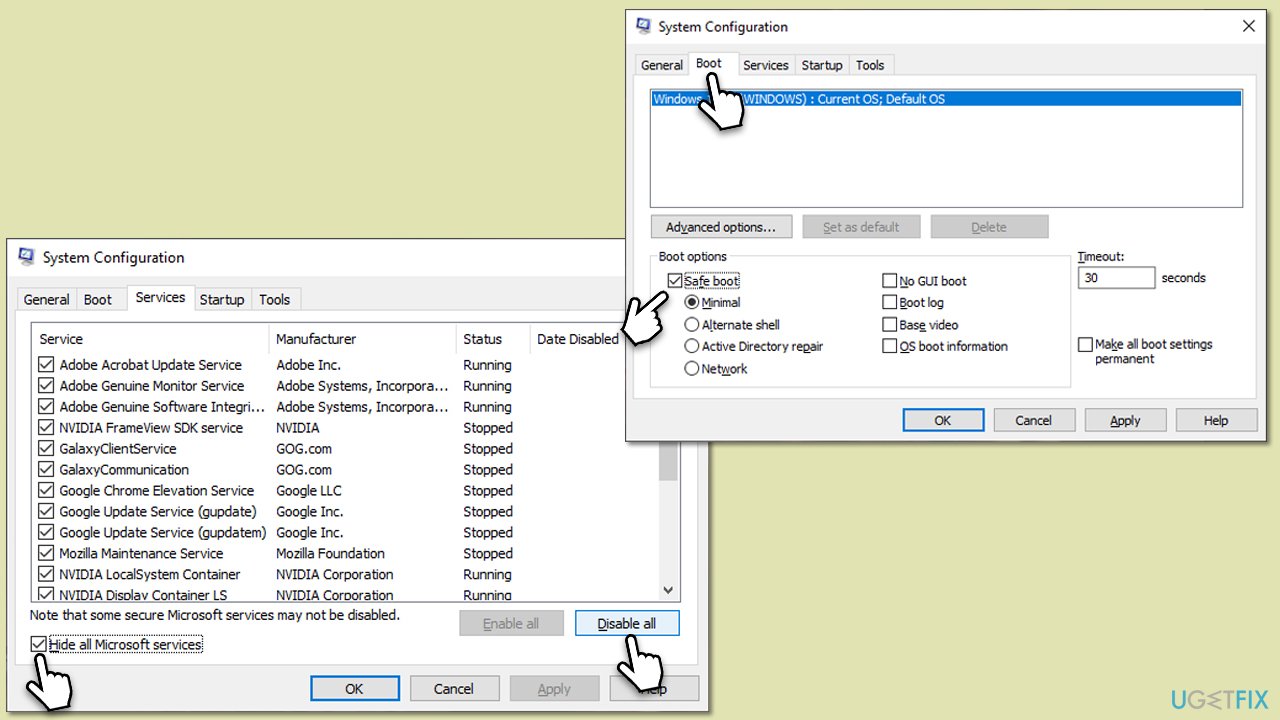
Fix 4. Disable faulty add-ins
- Press Win + R to open the Run dialog.
- Type in outlook /safe and press Enter.
- If the problem does not exist in this environment, the problem is related to the add-in.
- Next, go to File > Options.
- Go to the Add-ins section.
- At the bottom, on the right side, select COM Add-ins from the drop-down menu and pick Go.
- Here, untick all the add-ins but one, and click OK.
- Check if the error went away. If not, try it with the next add-in until you find the culprit.
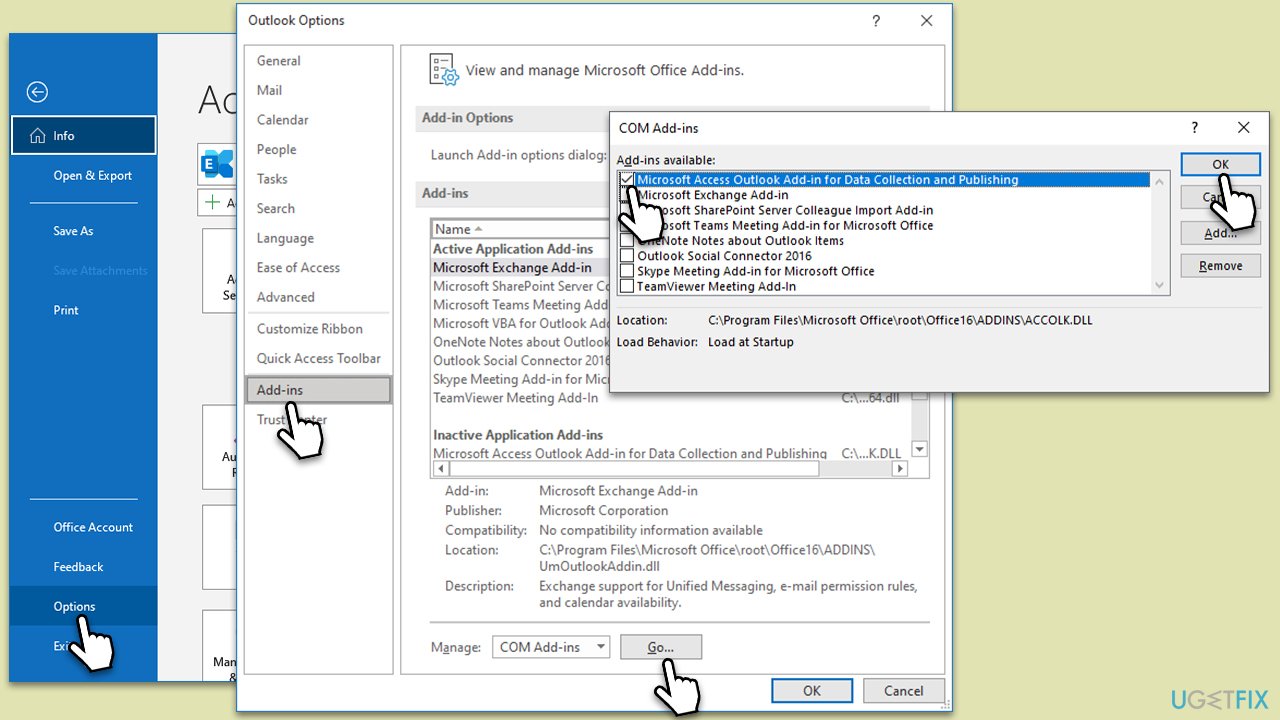
Fix 5. Reinstall Office
If none of the solutions above helped, please reinstall the MS Office suite as follows:
- Right-click on Start and pick Apps and Features.
- Scroll down to find the MS Office installation.
- Click Uninstall and confirm with Uninstall.
- Follow on-screen instructions to remove the app completely.
- Press Win + E to open File Explorer.
- Navigate to the following location and delete its contents:
C:\Program Files\Microsoft Office - Next, type regedit in Windows search and press Enter.
- Go to the following locations in the Registry Editor and delete these items:
Computer\HKEY_LOCAL_MACHINE\SOFTWARE\Microsoft\AppVISV
Computer\HKEY_LOCAL_MACHINE\SOFTWARE\Microsoft\Office\ClickToRun
Computer\HKEY_CURRENT_USER\Software\Microsoft\Office - Reboot your system and then reinstall Microsoft Office.
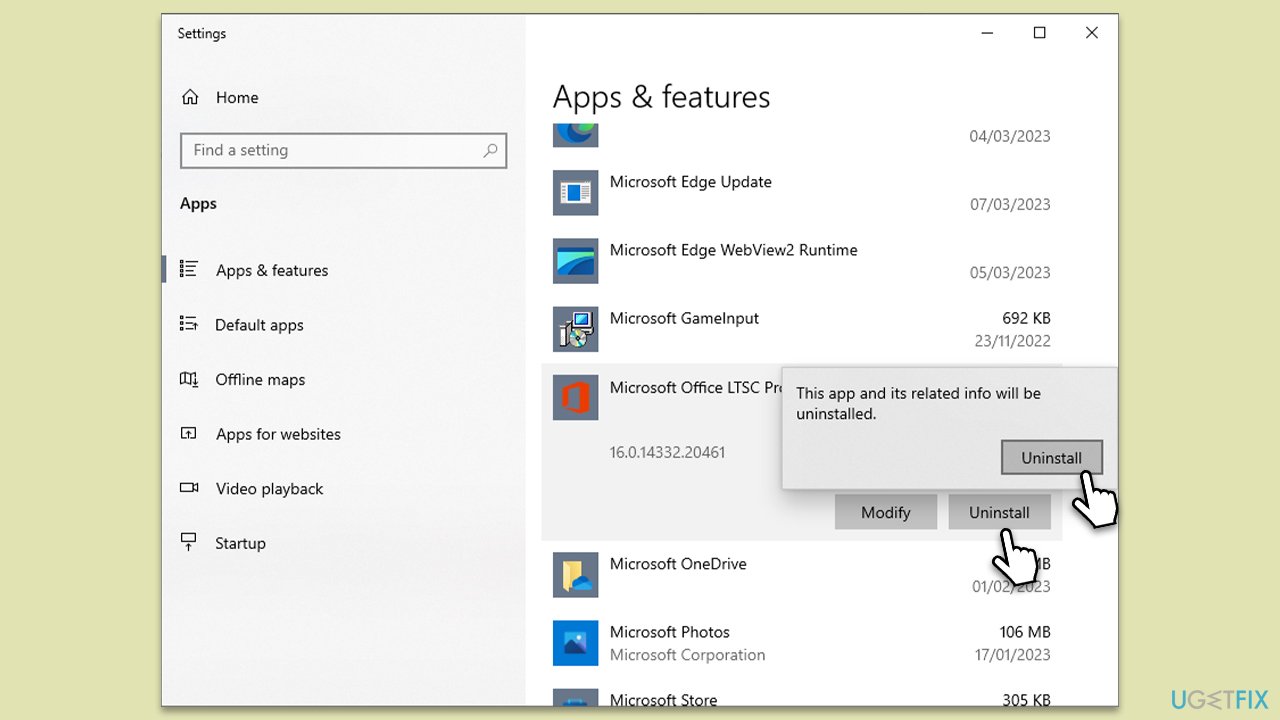
Other related articles:
- How to fix 0x800CCE05 Outlook error in Windows?
- How to fix Outlook Exchange error 80090016 (Trusted Platform Module has malfunctioned)?
- How to fix Outlook error 0x80040610 in Windows?
- How to fix Outlook error 0x8004011c in Windows?
Repair your Errors automatically
ugetfix.com team is trying to do its best to help users find the best solutions for eliminating their errors. If you don't want to struggle with manual repair techniques, please use the automatic software. All recommended products have been tested and approved by our professionals. Tools that you can use to fix your error are listed bellow:
Prevent websites, ISP, and other parties from tracking you
To stay completely anonymous and prevent the ISP and the government from spying on you, you should employ Private Internet Access VPN. It will allow you to connect to the internet while being completely anonymous by encrypting all information, prevent trackers, ads, as well as malicious content. Most importantly, you will stop the illegal surveillance activities that NSA and other governmental institutions are performing behind your back.
Recover your lost files quickly
Unforeseen circumstances can happen at any time while using the computer: it can turn off due to a power cut, a Blue Screen of Death (BSoD) can occur, or random Windows updates can the machine when you went away for a few minutes. As a result, your schoolwork, important documents, and other data might be lost. To recover lost files, you can use Data Recovery Pro – it searches through copies of files that are still available on your hard drive and retrieves them quickly.



