Question
Issue: How to fix Outlook Exchange error 80090016 (Trusted Platform Module has malfunctioned)?
Whenever I try to add another email account to Outlook, I receive an error 80090016, saying that “Your computer's Trusted Platform Module has malfunctioned.” Please advise on how to resolve this.
Solved Answer
Outlook, a renowned service from Microsoft, is more than just an email client. It's a comprehensive suite of webmail, tasks, contacts, and calendaring services, making it a vital tool in today's fast-paced world. Whether it's a company keeping up with business correspondence or an individual organizing personal engagements, Outlook's role is undeniably crucial. It's offered in two primary forms: a web-based version and an application installed on Windows computers, catering to diverse user preferences.
Unfortunately, even this robust tool isn't immune to issues. Users may occasionally face disruptions in their routine due to errors, one of which is known as the 80090016 error. This error specifically crops up when users try to add a new mail account to their Outlook, creating an unexpected hindrance.
Accompanied by the message, “Something went wrong – Trusted Platform Module has malfunctioned,” the error 80090016 points towards a problem in Windows' ability to set up a PIN for your device. The error's technical origin lies within the system volume of your computer, particularly with the Ngc folder. This folder, when corrupted, can cause the described issue, impeding the system's ability to effectively create or use a PIN. This, in turn, can cause complications when you're trying to expand your Outlook capabilities by adding new accounts.
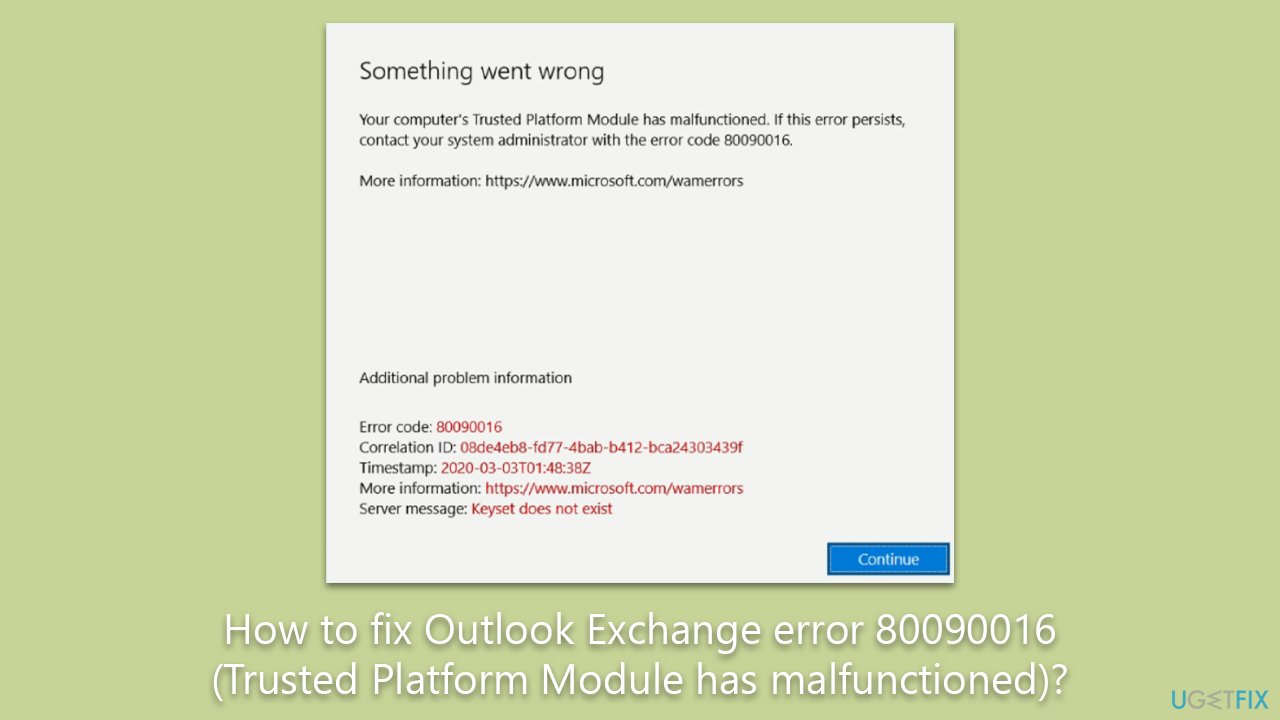
Luckily, there are ways you can fix the annoying 80090016 (Trusted Platform Module has malfunctioned) error. There are ample solutions available to rectify this issue. Manual strategies to tackle this error, for instance, are elaborated on in the subsequent sections of this article.
For a convenient and efficient solution to system irregularities that could contribute to issues like the 80090016 error, consider employing a PC repair tool like FortectMac Washing Machine X9. This tool scans your system, identifying and repairing corrupted files and registries, clearing unnecessary junk, and mitigating any damage caused by malware.
Fix 1. Run Windows Store Apps troubleshooter
We recommend starting with a troubleshooter that can detect and sometimes repair issues related to Windows apps.
- Type troubleshoot into the Windows search bar, then press Enter.
- In the options that appear, select Additional troubleshooters or Other troubleshooters (depending on your Windows version).
- Scroll through the list until you locate Windows Store Apps, then click on Run the troubleshooter/Run.
- Wait as the process runs to completion, then apply any recommended changes to resolve the issue.
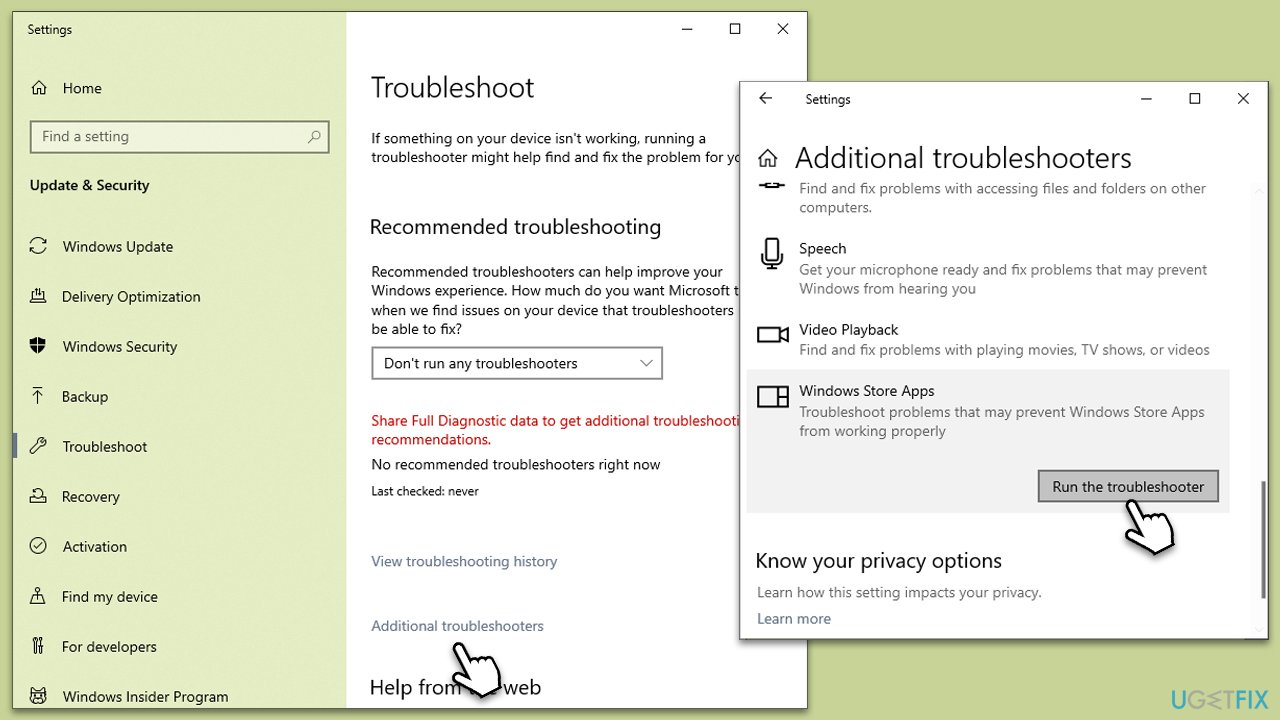
Fix 2. Update Windows
Outdated Windows versions can sometimes be the root of such issues. Ensure your Windows version is up-to-date.
- Type Update in Windows search and press Enter.
- On the right side of the window, click Check for Updates.
- Wait till all the files are downloaded and installed.
- Install all the optional updates as well.
- Restart your device when done.
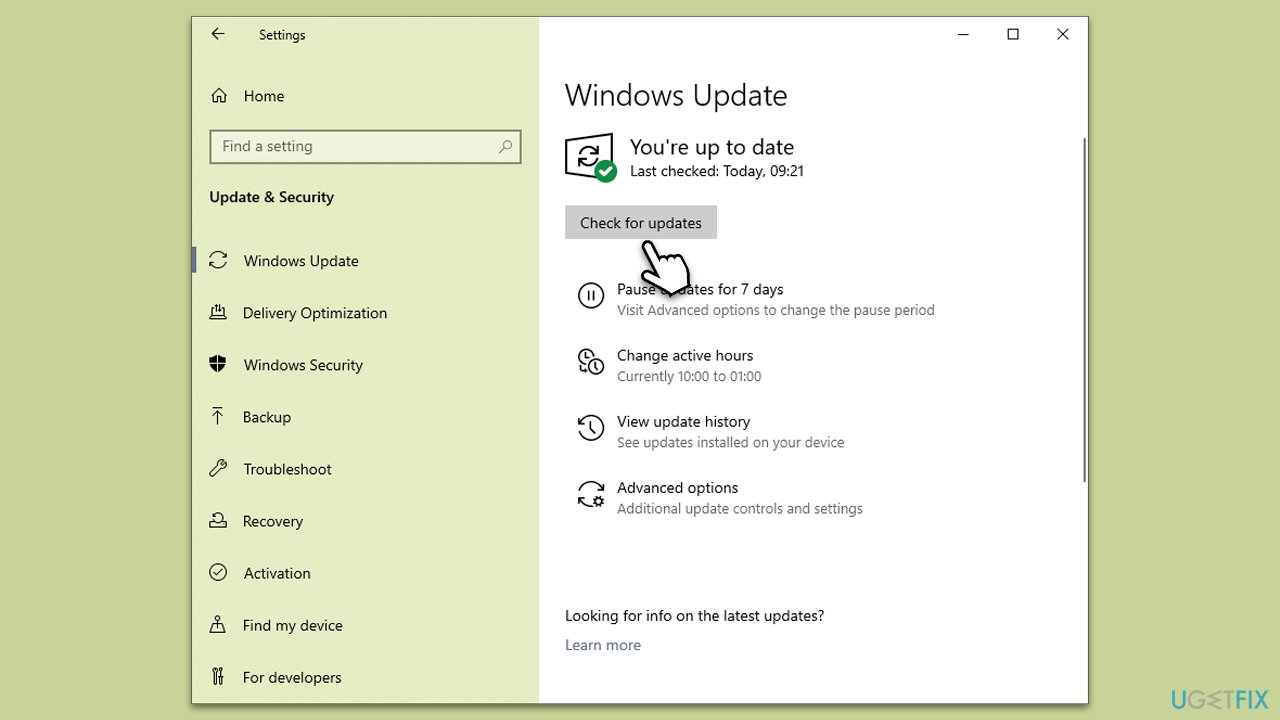
Fix 3. Clear Ngc folder
Since the issue stems from corruption in the Ngc folder, resetting it might solve the problem. The Ngc folder holds all the data related to the PIN. Resetting it can help re-establish the PIN configuration correctly.
- Press Win + E on your Keyboard to open File Explorer.
- Navigate to the following location:
C:\Windows\ServiceProfiles\LocalService\AppData\Local\Microsoft - Locate the Ngc folder and rename it to Ngc.old.
- Restart your computer. Windows will recreate the Ngc folder on startup.
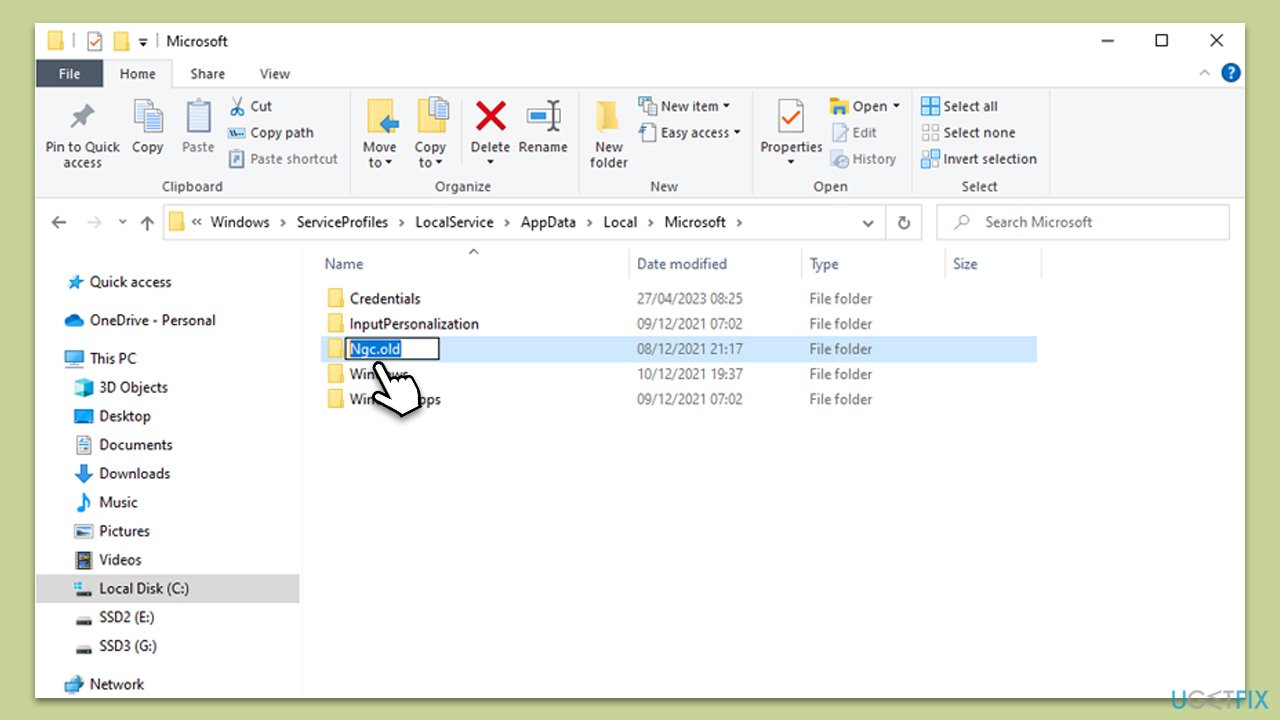
Note: if renaming the folder didn't work, you should try deleting the contents of Ngc folder instead. If you do not have permission to do so, right-click on the Ngc folder and click Properties> Security > Advanced. Type your username and click Check Names, and hit OK. Check the Replace owner on sub containers and objects’ box, click Apply, and OK.
Fix 4. Clear the TPM
The Trusted Platform Module (TPM) is a hardware component used for security functions, and sometimes, clearing it can resolve this issue. Remember, this step may affect the functioning of applications that depend on TPM.
- Open the Windows Security app.
- Navigate to Device Security.
- In the Security processor section, click on Security processor details.
- Click on Security processor troubleshooting, then click on Clear TPM.
- Confirm the action and follow the prompts to clear the TPM.
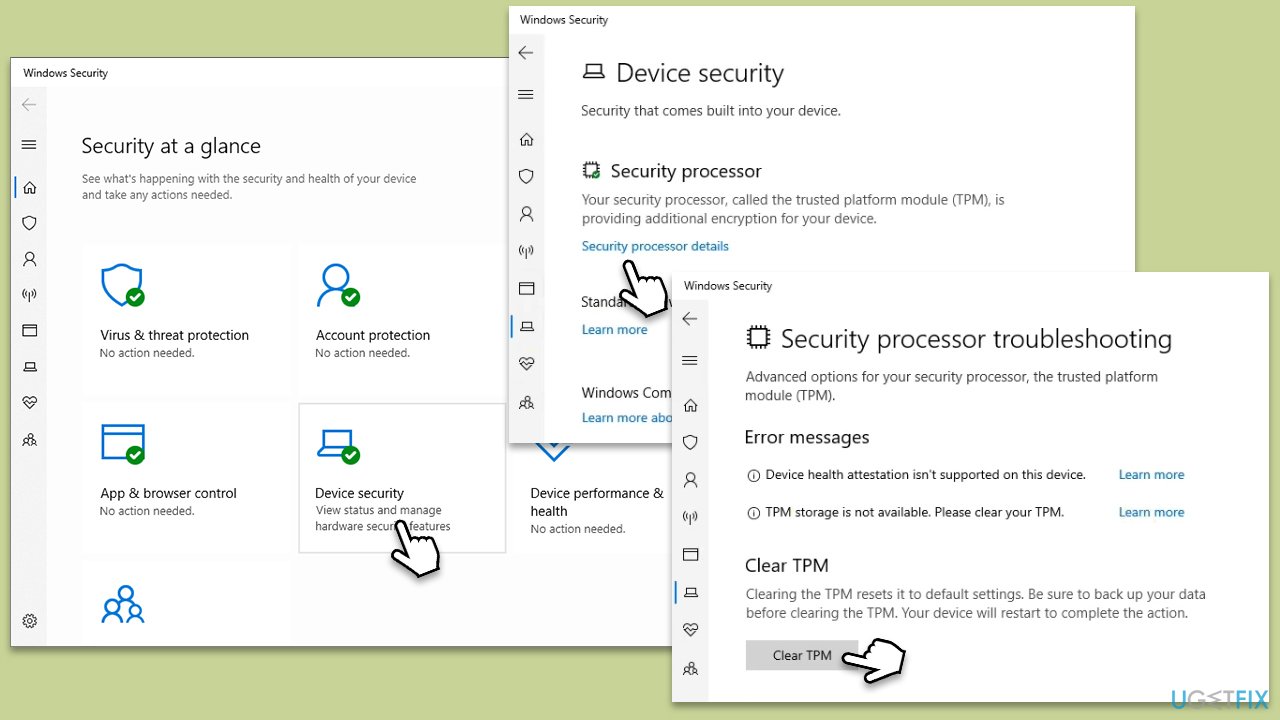
Fix 5. Rename BrokenPlugin folder
Another method to resolve the 80090016 error involves renaming the BrokenPlugin folder. This folder, part of the system's infrastructure, may occasionally have faulty or corrupted files. Renaming prompts Windows to create a new folder in its place during the next system startup, which can fix the error.
- First, log into a different admin account. Create one if you don't have it.
- Open File Explorer and navigate to the following location:
C:\Users\USERNAME\AppData\Local\Packages\Microsoft.AAD.BrokerPlugin_cw5n1h2txyewy - Rename this folder to Microsoft.AAD.BrokerPlugin_cw5n1h2txyewy.old.
- Now log back to your main account and open Outlook.
- Enter your credentials – you might get the TPM error again, but you should ignore it as Outlook continues to load.
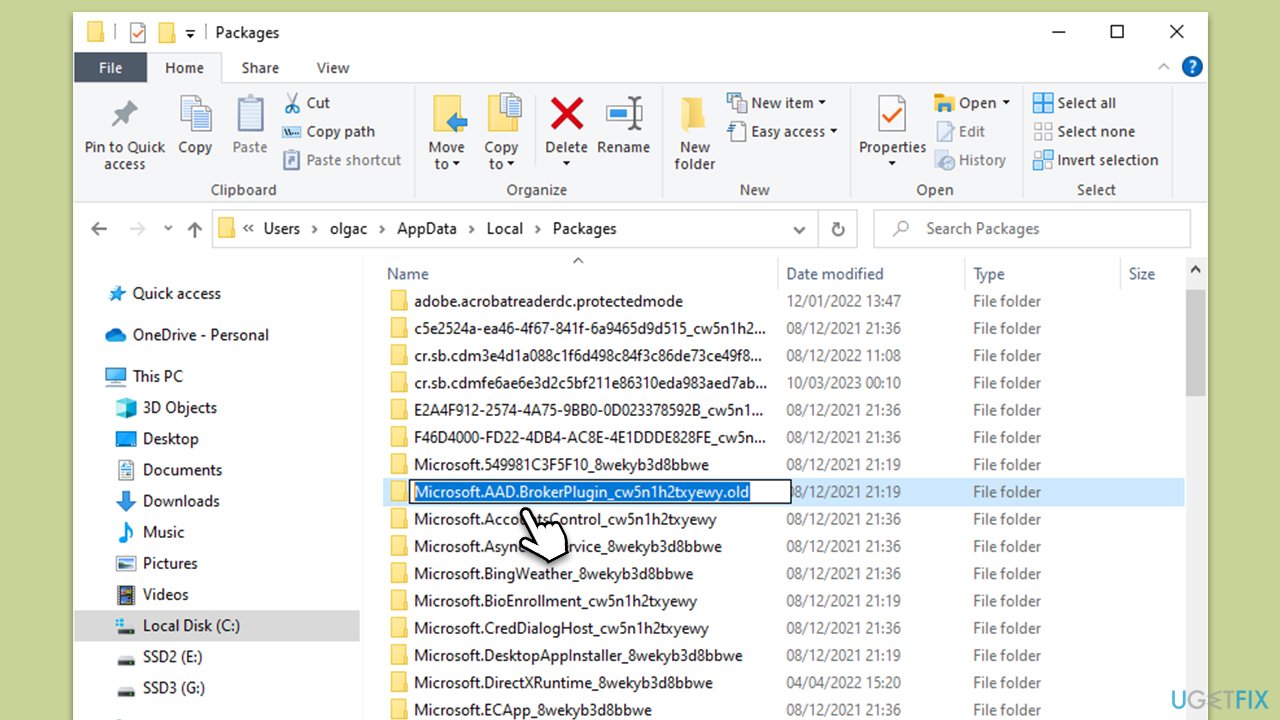
Note: some users reported deleting contents of Microsoft.AAD.BrokerPlugin_cw5n1h2txyewy helped them solve the issue.
Repair your Errors automatically
ugetfix.com team is trying to do its best to help users find the best solutions for eliminating their errors. If you don't want to struggle with manual repair techniques, please use the automatic software. All recommended products have been tested and approved by our professionals. Tools that you can use to fix your error are listed bellow:
Protect your online privacy with a VPN client
A VPN is crucial when it comes to user privacy. Online trackers such as cookies can not only be used by social media platforms and other websites but also your Internet Service Provider and the government. Even if you apply the most secure settings via your web browser, you can still be tracked via apps that are connected to the internet. Besides, privacy-focused browsers like Tor is are not an optimal choice due to diminished connection speeds. The best solution for your ultimate privacy is Private Internet Access – be anonymous and secure online.
Data recovery tools can prevent permanent file loss
Data recovery software is one of the options that could help you recover your files. Once you delete a file, it does not vanish into thin air – it remains on your system as long as no new data is written on top of it. Data Recovery Pro is recovery software that searchers for working copies of deleted files within your hard drive. By using the tool, you can prevent loss of valuable documents, school work, personal pictures, and other crucial files.



