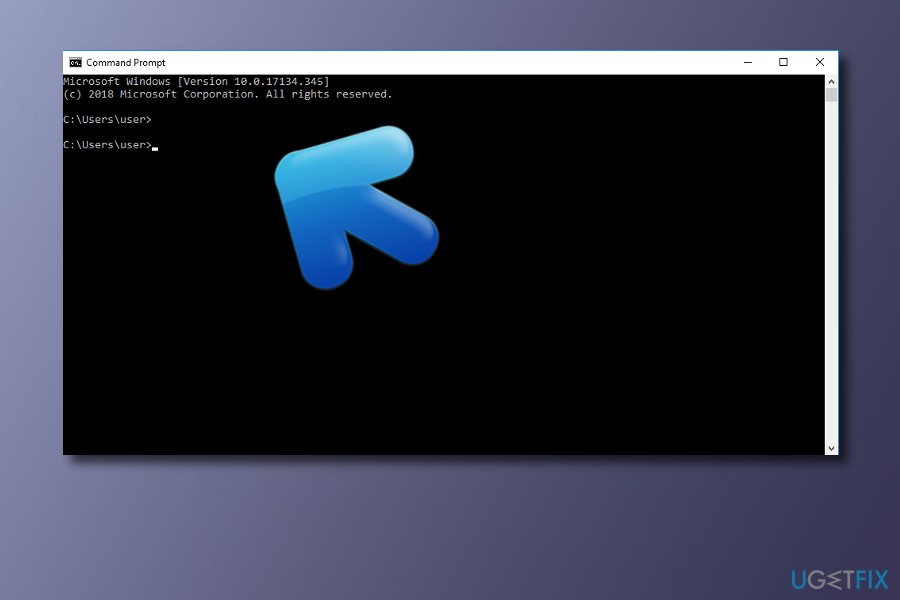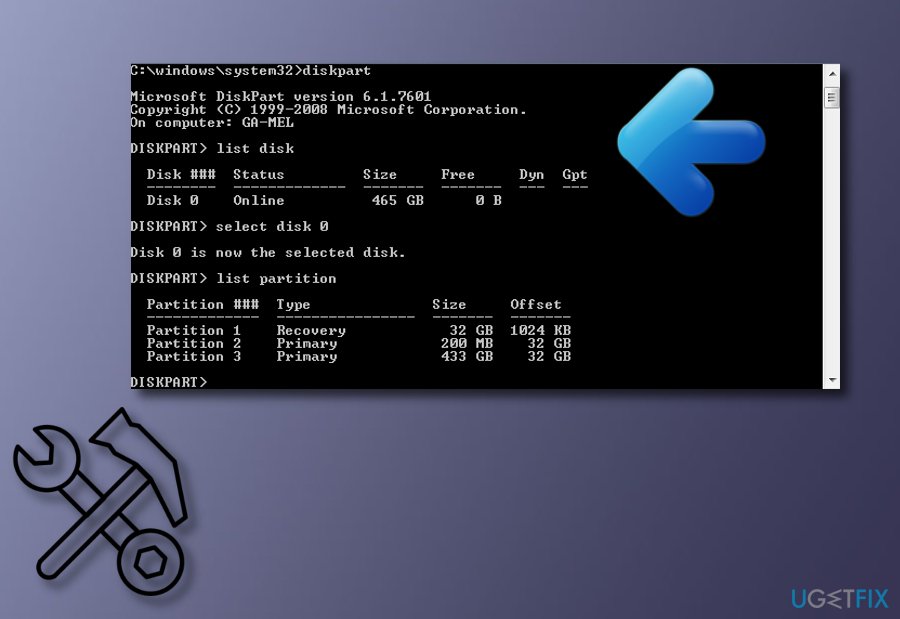Question
Issue: How to Fix 0xc000000f Error When Installing Creators Update on Mac?
Do you know why can‘t I clean install the Creators Update on my Mac with Boot Camp? I tried to do so a couple of times, but each attempt ends up with an error code 0xc000000f.
Solved Answer
Officially Windows 10 Creators Update will become available for all users on the 11th of April. Nevertheless, the most eager PC users are already able to install the update via Windows Update Assistant[1], while Mac users should get such ability in Boot Camp. The problem is that Apple Mac[2] users are not able to clean-install the Redstone 2 because the process in winload.efi is interrupted by the error code 0xc000000f.
Microsoft has already acknowledged this bug and both Apple and Microsoft are working to resolve the problem as soon as possible. Those who are not intending to wait for the fixes and wish to use Windows 10 Creators Update on Mac will have to install the Anniversary Update to be able to download the latest update.
As Microsoft points out:
Instead of performing a new install of Creators Update, download and install Windows 10 Anniversary Update ISO. Then install the Creators Update via the normal Windows update process.
Try the following methods to fix this error. If you have performed all of them and none were successful, maybe the error message has been caused by some time of system infection. You can find that out by performing a full system scan with FortectMac Washing Machine X9 or any other reliable anti-malware program.
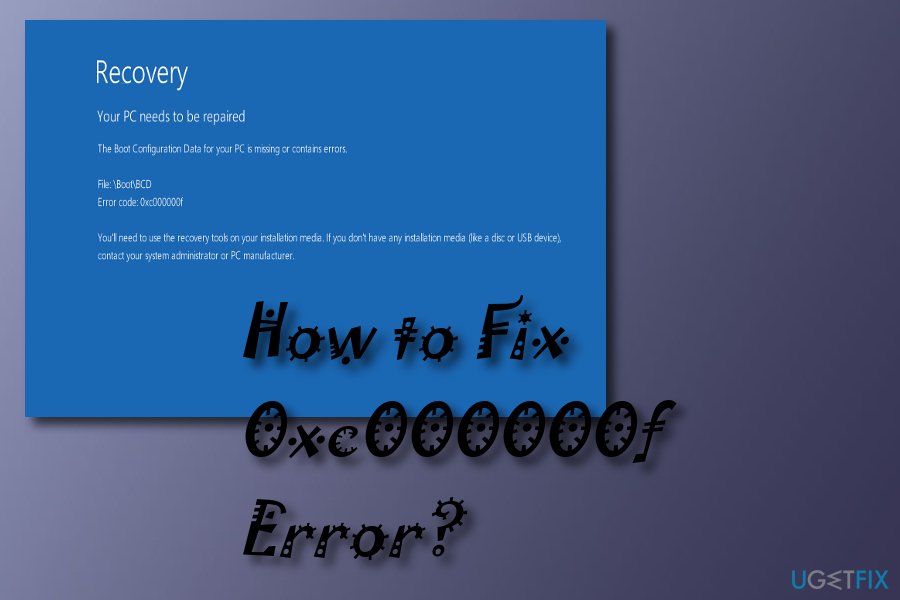
Method 1. Use bootrec.exe tool
This tool can be found installed in the Windows operating system and used o rebuild Boot Configuration Data. Follow the below-given steps to complete this method:
- Restart your PC and use DVD/USB to start it;
- If you are asked for some key, pressing any button on your keyboard will allow you to continue;
- Choose the time, language, and currency. Press Next;
- Choose the repairable operating system and click on the Next button;
- Go to System Recovery Options and press on Command Prompt;
- Type bootrec.exe in the black window and hit Enter.
- Type these lines into the black window, put a space after each line:

- bcdedit /export C:\\BCD_Backup
- c:
- cd boot
- attrib bcd –s –h –r
- ren c:\\boot\\bcd bcd.old
- bootrec /RebuildBcd
Method 2. Generate an EFI
- Boot Windows from a USB;
- Go to Command Prompt;
- When the black windows opens, type diskpart and select Enter;
- Type list disk and press Enter;

- Type select disk 0 and click Enter;
- Type list partition and click Enter;
- After that, type select partition 1 and then Enter;
- Type shrink desired=200 minimum=200 and then select Enter;
- Type in create partition efi and choose Enter;
- Furthermore, type list partition and press Enter again;
- Type select partition 2 and press Enter;
- Type format fs=fat32 and click Enter;
- Now, type list vol and press Enter;
- Type in select vol 3 and then Enter;
- Type assign and click Enter;
- Again type in list vol and select Enter;
- After that, type bcdboot C:\\Windows /l en-gb /s B: /f ALL and press Enter.
Method 3: Repair your pc
If you want to perform this method on your Windows operating system, you need to have a bootable DVD/USB device.
- Go to the computer's BIOS by pressing F2 and clicking on Boot Order;
- Take the DVD/USB and bring it to the top as the First Boot Device;
- Save the changes you have made and reboot your machine.
Hopefully, you have successfully installed the Creators Update on your Mac. If the process failed again, then try to perform the same steps one more time in case you did something wrong. Didn‘t work? Then we would strongly recommend you to wait until the bug will be removed by Microsoft[3].
Repair your Errors automatically
ugetfix.com team is trying to do its best to help users find the best solutions for eliminating their errors. If you don't want to struggle with manual repair techniques, please use the automatic software. All recommended products have been tested and approved by our professionals. Tools that you can use to fix your error are listed bellow:
Prevent websites, ISP, and other parties from tracking you
To stay completely anonymous and prevent the ISP and the government from spying on you, you should employ Private Internet Access VPN. It will allow you to connect to the internet while being completely anonymous by encrypting all information, prevent trackers, ads, as well as malicious content. Most importantly, you will stop the illegal surveillance activities that NSA and other governmental institutions are performing behind your back.
Recover your lost files quickly
Unforeseen circumstances can happen at any time while using the computer: it can turn off due to a power cut, a Blue Screen of Death (BSoD) can occur, or random Windows updates can the machine when you went away for a few minutes. As a result, your schoolwork, important documents, and other data might be lost. To recover lost files, you can use Data Recovery Pro – it searches through copies of files that are still available on your hard drive and retrieves them quickly.