Question
Issue: How to Fix Action Center if It Won’t Open?
I used to receive a pop-up „New Notifications“ on the Action Center, but when I open it, there are no new notifications. Unfortunately, but for the past couple of days, I can‘t access the Action Center at all. It seems that the other icons in the system tray are also inactive. What should I do?
Solved Answer
Action Center is a Windows feature that was first introduced by Windows XP operating system. It keeps PC users informed about the condition of the system and the urgent tasks that he/she has to perform. When the Action Center has an alert, for example, about an available installation of a Creators Update, the Action Center displays a small pop-up box saying „New Notifications.“ The icon of Action Center looks like a small text box. Since it is not always placed on the taskbar, you should certainly notice the „newcomer.“ To check for the new notifications, the PC owner has to click on the Action Center icon. On the one hand, this feature is useful as it keeps the user informed about the current state of the system. On the other hand, Action Center pop-ups may become annoying. Many people reported that pop-ups like „Windows Defender needs to scan your PC“ remains on the taskbar even if the user opens the Action Center and checks it. Besides, Action Center may display perverse notifications, which report about „New Notifications“ while in reality, there are no new notifications all. Recently, several people reported the service for being unavailable. The Action Center icon is grayed out and does not respond. Luckily, here is a couple of things that you can do to fix Action Center errors on Windows quite easily.
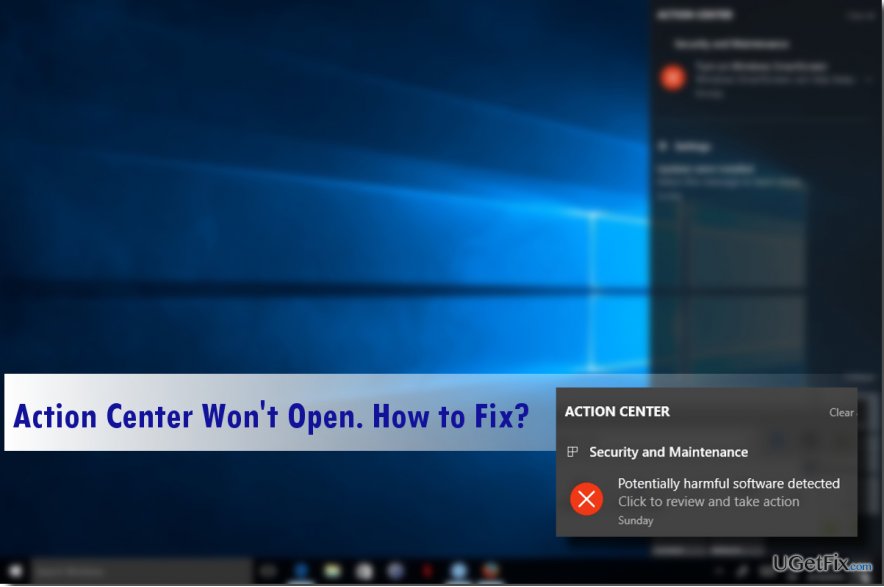
Method 1. Rename the Usrclass.dat File
- Press Windows key + R, type %localappdata%\Microsoft\Windows, and press Enter.
- Scroll down and locate the UsrClass.dat file.
- Right-click it, select Rename, and type UsrClass.old.dat.
- If you receive an error message saying „The action can’t be completed because the folder or a file in it is open in another program,“ you should perform a quick Registry tweak.
- Press Windows key +R, type regedit, and press Enter.
- Use the left pane to navigate to the HKEY_CURRENT_USER\Software\Policies\Microsoft\Windows\CurrentVersion\Explorer directory.
- Right-click on the Explorer key and select New -> DWORD Value.
- Name the new value as DisableThumbsDBOnNetworkFolders.
- Double-click on the newly created value and set it to 1.
- Press Enter and close Registry Editor.
- After that, try to rename the UsrClass.dat file as explained by the 1-3 steps above.
Method 2. Use an Elevated PowerShell to Disable Development Mode
- Open Search and type Powershell.
- Right-click on the Windows PowerShell option and select Run as Administrator.
- Type the below-given command and press Enter after it:
Get-AppxPackage | % { Add-AppxPackage -DisableDevelopmentMode -Register “$($_.InstallLocation)\AppxManifest.xml” -verbose } - To save the changes, it‘s advisable to reboot the system.
If neither of the two Action Center fixes helped, we would recommend you to reset your Windows OS. Don‘t worry. It‘s possible to do that without loosing personal information. You can find information on how to do that on this post.
TIP: we would also strongly recommend checking your PC with FortectMac Washing Machine X9, which is a professional PC optimization tool. The Action Center bug may be influenced by the clogged system, damaged registries, or missing system files, so a scan with Reimage would easily solve such issues.
Repair your Errors automatically
ugetfix.com team is trying to do its best to help users find the best solutions for eliminating their errors. If you don't want to struggle with manual repair techniques, please use the automatic software. All recommended products have been tested and approved by our professionals. Tools that you can use to fix your error are listed bellow:
Protect your online privacy with a VPN client
A VPN is crucial when it comes to user privacy. Online trackers such as cookies can not only be used by social media platforms and other websites but also your Internet Service Provider and the government. Even if you apply the most secure settings via your web browser, you can still be tracked via apps that are connected to the internet. Besides, privacy-focused browsers like Tor is are not an optimal choice due to diminished connection speeds. The best solution for your ultimate privacy is Private Internet Access – be anonymous and secure online.
Data recovery tools can prevent permanent file loss
Data recovery software is one of the options that could help you recover your files. Once you delete a file, it does not vanish into thin air – it remains on your system as long as no new data is written on top of it. Data Recovery Pro is recovery software that searchers for working copies of deleted files within your hard drive. By using the tool, you can prevent loss of valuable documents, school work, personal pictures, and other crucial files.



