Question
Issue: How to fix Armored Core 6 crashing on PC?
Armored Core 6 has recently been released, and I was excited to play it. However, after playing for a bit, it started crashing on me, which is really frustrating. Is there anything I could do to stop Armored Core 6 from crashing? I'm using the latest version of Windows 10.
Solved Answer
Video gaming has evolved into a staple of modern entertainment, offering a wide variety of genres and experiences. Among the latest entrants to capture gamers' attention is Armored Core VI: Fires of Rubicon. Developed by FromSoftware and published by Bandai Namco Entertainment, this mecha-based vehicular combat game marks the franchise's first installment since 2013's Armored Core: Verdict Day. Released on 25th August 2023 for multiple platforms, including PC, it has received overwhelmingly positive reviews, establishing itself as the highest-rated installment in the series.
However, the game is not without its issues. Some players on the PC platform have reported frequent Armored Core 6 crashes. These are not isolated to any particular aspect of the game but occur at various points, including during arc design, while navigating menus, or even upon launching the game. Understandably, this has become a source of significant frustration for affected users.
A variety of factors may be contributing to Armored Core 6 crashes. One of the most common causes is insufficient system requirements. Players running the game on systems that don't meet the game's minimum requirements are more likely to experience performance issues and crashes.
Additionally, having graphics settings too high for your hardware can also cause the game to crash. Sometimes, corrupted game files can be the culprit, especially if the game was not downloaded or installed correctly. Compatibility issues with other software or drivers on the system could also be a contributing factor.

Luckily, there are plenty of solutions, and these will be covered in a separate section below this article. Verifying the integrity of game files, adjusting graphics settings, and updating drivers are common solutions that may resolve the problem.
Lastly, using a FortectMac Washing Machine X9 PC repair tool might be worth considering. While it may not directly fix the game crashes, such a tool can optimize the Windows operating system and resolve various underlying issues that could be contributing factors to the game crashes.
Fix 1. Check minimum system requirements
Before running the game, ensure your system meets the minimum hardware requirements specified by the developer. If your system falls short, the game may not run properly, leading to crashes.
- Open System Information on your computer to compare your hardware with the game's requirements. This can be accessed by typing “System Information” into the Windows search bar and hitting Enter.
Minimum requirements:
- Requires a 64-bit processor and operating system
- OS: Windows 10
- Processor: Intel Core i7-4790K | Intel Core i5-8400 or AMD Ryzen 7 1800X | AMD Ryzen 5 2600
- Memory: 12 GB RAM
- Graphics: NVIDIA GeForce GTX 1650, 4 GB or AMD Radeon RX 480, 4 GB
- DirectX: Version 12
- Storage: 60 GB available space
- Sound Card: Windows Compatible Audio Device
Recommended requirements
- Requires a 64-bit processor and operating system
- OS: Windows 10/11
- Processor: Intel Core i7-7700 | Intel Core i5-10400 or AMD Ryzen 7 2700X | AMD Ryzen 5 3600
- Memory: 12 GB RAM
- Graphics: NVIDIA GeForce GTX 1060, 6GB or AMD Radeon RX 590, 8GB or Intel Arc A750, 8GB
- DirectX: Version 12
- Storage: 60 GB available space
- Sound Card: Windows Compatible Audio Device
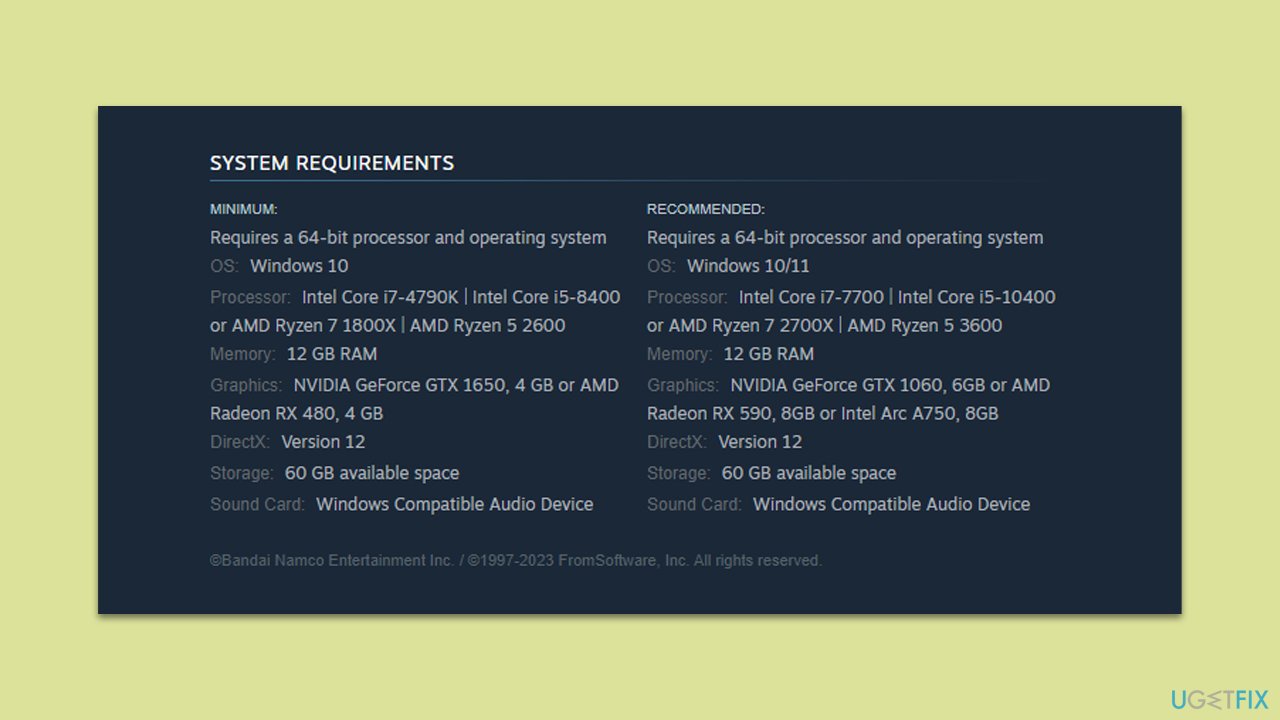
If your PC specs are on the lower end, make sure you enter the game and perform the following changes:
- Lower graphical settings, such as resolution, texture quality, anti-aliasing, etc.
- Play the game in fullscreen mode.
- Cap your FPS at 60.
- Disable V-Sync.
Fix 2. Verify the integrity of game files
Corrupted game files can lead to crashes and other issues. Verifying the integrity of game files through your game launcher can automatically repair any corrupted files.
- Open Steam.
- Go to your game library and right-click on Armored Core VI.
- Select Properties and go to the Installed Files tab.
- Click on Verify integrity of game files and wait for the process to complete.
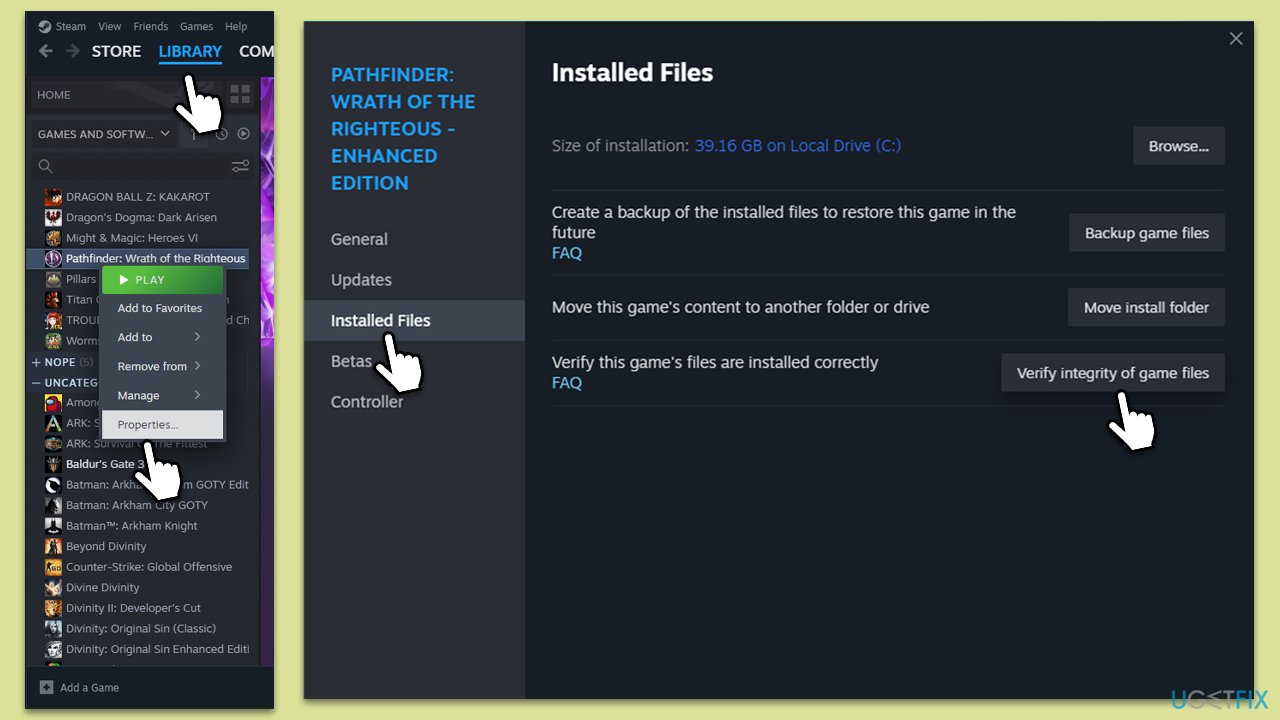
Fix 3. Run the game in compatibility mode for Windows 8
Some newer games have compatibility issues with current Windows versions. Running the game in compatibility mode can sometimes resolve these issues.
- Open File Explorer (Win +E) and navigate to the game's directory (for example, C:\SteamLibrary\steamapps\common\ARMORED CORE VI FIRES OF RUBICON\Game).
- Here, you need to find two files – armoredcore6.exe and start_protected_game.exe.
- Right-click on each of these and select Properties.
- Go to the Compatibility tab.
- Check the box for Run this program in compatibility mode for and choose Windows 8 from the dropdown menu.
- Click Apply and then OK.
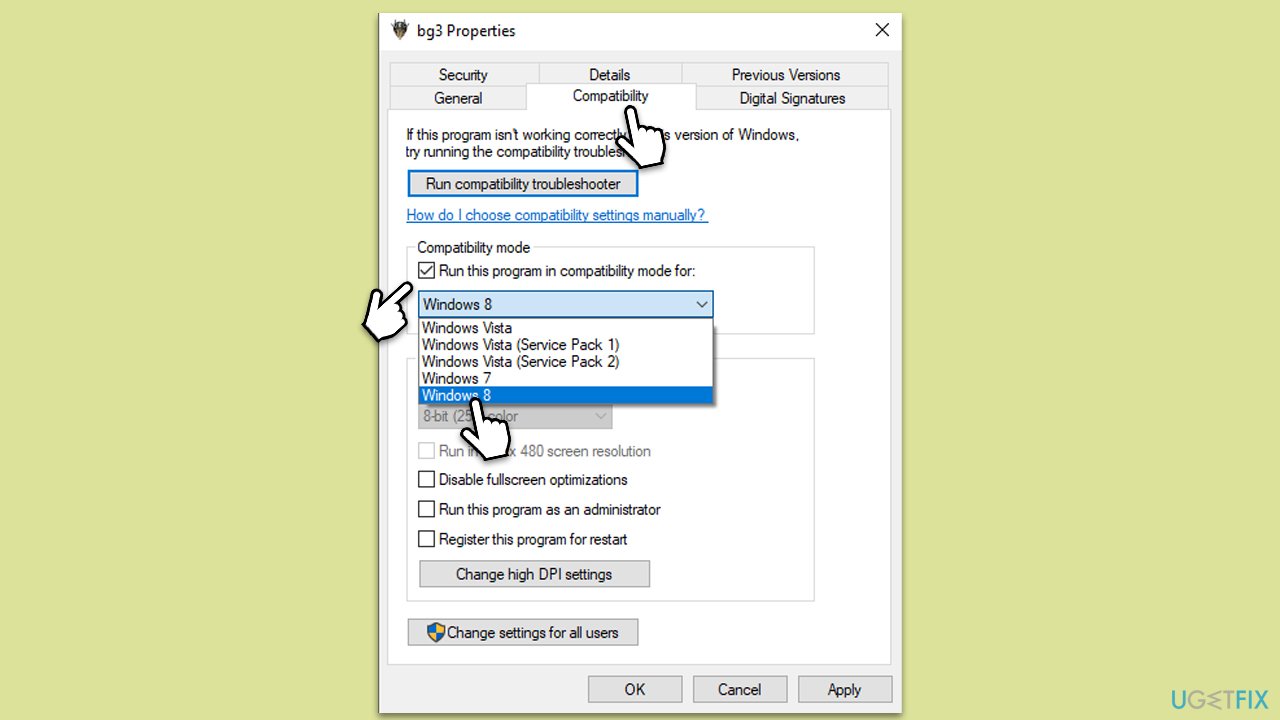
Fix 4. Install all Windows updates
Outdated system files can cause conflicts with new games, leading to crashes.
- Type Updates and press Enter.
- In the new window, click Check for updates.
- Wait till all the files and download and installed.
- If optional updates are available, install them as well.
- Reboot your computer when done.
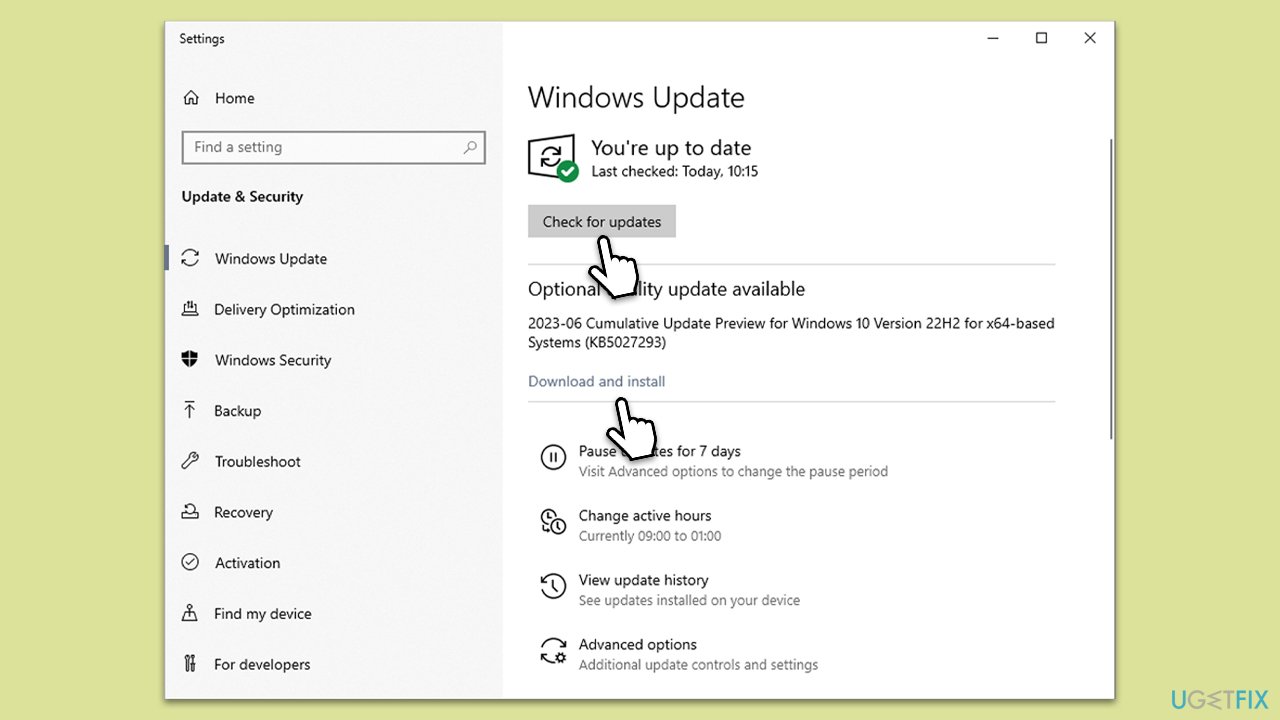
Fix 5. Update your GPU drivers
Outdated or corrupt GPU drivers can affect game performance, so make sure they are up-to-date. Manufacturers such as Nvidia and AMD constantly deliver driver updates, so you can download them from their official websites.
However, this process might be too time-consuming and even confusing for some users, so there are other options available. For example, you could employ an automatic driver updater such as DriverFix or simply rely on the Device Manager in Windows (with the latter being the least reliable option):
- Right-click on Start and pick Device Manager.
- Expand the Display Adapters section.
- Right-click on your graphics card and select Update Driver.
- Select Search automatically for drivers and wait.
- Once done, restart your system.

Fix 6. Check for corrupted system files
System files in poor condition can lead to Armored Core 6 crashes. You can run SFC and DISM commands to ensure your system files are not damaged or corrupt:
- Type cmd in Windows search.
- Right-click on Command Prompt and select Run as administrator.
- When the UAC window shows up, click Yes.
- Type in the following command and press Enter:
sfc /scannow - When done, run the following commands as well:
dism /online /cleanup-image /scanhealth
dism /online /cleanup-image /checkhealth
dism /online /cleanup-image /restorehealth
(Note: if you get an error executing this last command, add /Source:C:\RepairSource\Windows /LimitAccess to it and try again). - Restart your device.
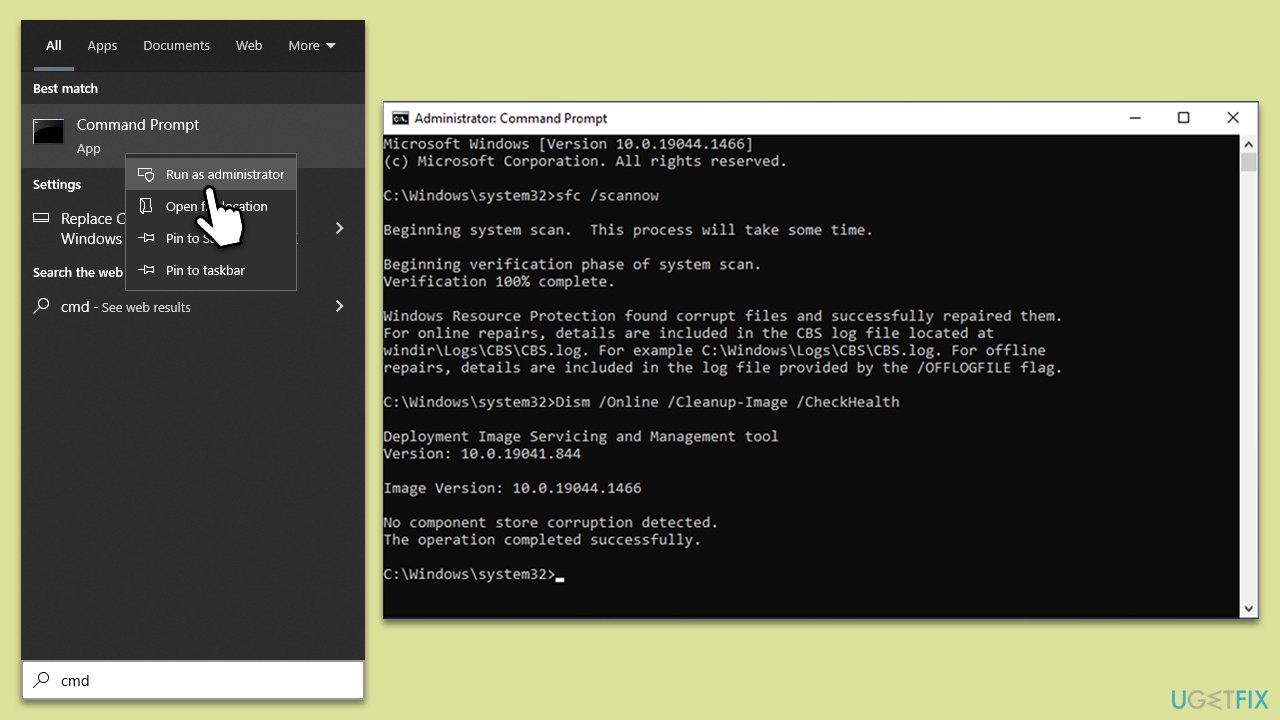
Fix 7. Disable Hyper-threading (Intel CPUs only)
Even though Hyper-threading can improve performance, some people said that disabling it can help fix Armored Core crashing issues on PC.
- Restart your computer and enter the BIOS by hitting the designated key (usually Del, F2, F8, F10, etc.).
- Navigate to the CPU settings.
- Disable the “Hyper-threading” option.
- Save changes and exit the BIOS.
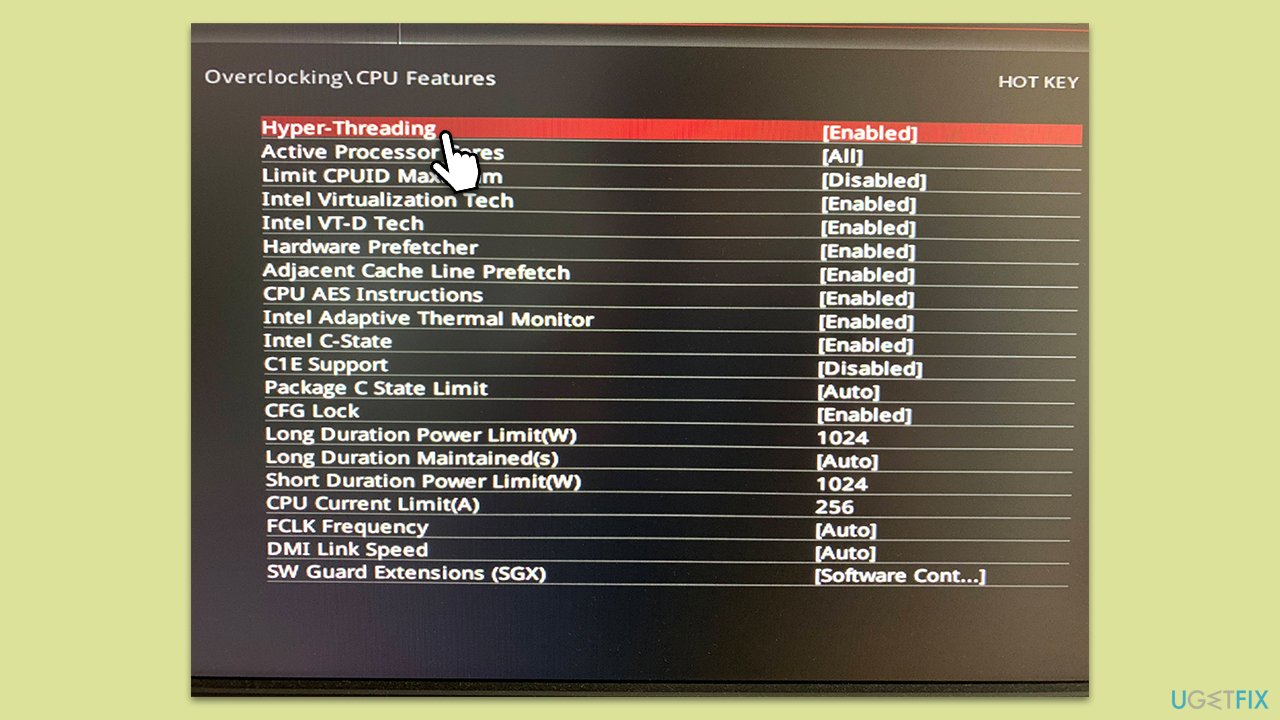
Note: Disabling Hyper-threading may affect the performance of other applications. Use this fix cautiously.
Repair your Errors automatically
ugetfix.com team is trying to do its best to help users find the best solutions for eliminating their errors. If you don't want to struggle with manual repair techniques, please use the automatic software. All recommended products have been tested and approved by our professionals. Tools that you can use to fix your error are listed bellow:
Protect your online privacy with a VPN client
A VPN is crucial when it comes to user privacy. Online trackers such as cookies can not only be used by social media platforms and other websites but also your Internet Service Provider and the government. Even if you apply the most secure settings via your web browser, you can still be tracked via apps that are connected to the internet. Besides, privacy-focused browsers like Tor is are not an optimal choice due to diminished connection speeds. The best solution for your ultimate privacy is Private Internet Access – be anonymous and secure online.
Data recovery tools can prevent permanent file loss
Data recovery software is one of the options that could help you recover your files. Once you delete a file, it does not vanish into thin air – it remains on your system as long as no new data is written on top of it. Data Recovery Pro is recovery software that searchers for working copies of deleted files within your hard drive. By using the tool, you can prevent loss of valuable documents, school work, personal pictures, and other crucial files.



